- Take a test

English Paragraph Typing Test: Develop Your Career as A Touch Typist

Have you ever wondered how your English typing skills could make a significant difference in your professional journey? In a world driven by digital communication, mastering the art of typing is a skill that demands attention.
For those seeking to enhance their employability and professional growth, mastering an English paragraph typing test is a game-changer. It not only validates your typing prowess but also boosts your professional profile. The desire to achieve such recognition is not only practical but also aspirational. Let's explore the world of English paragraph typing tests and how they can elevate your career.
What is an English Paragraph Typing Test?
An English paragraph typing test is a standardized assessment designed to evaluate an individual's typing speed, accuracy, and overall proficiency in typing English paragraphs. These tests are commonly administered by employers, educational institutions, or certification bodies to gauge an individual's ability to efficiently and accurately type a given passage within a specified time frame.
The test typically involves typing a passage provided on a computer screen, with the accuracy and speed of the participant measured throughout the session. Results are then assessed to determine the words per minute (WPM) and accuracy percentage. Some online platforms use the results to form the basis for the issuance of a typing certificate.
How can it help you professionally?
1. A Gateway to Employment Opportunities
In a competitive job market, possessing a typing certificate after clearing a paragraph typing test can significantly enhance your employability. Many employers across various industries consider efficient typing skills a fundamental requirement. A typing certificate acts as tangible proof of your ability to handle digital tasks swiftly and accurately, giving you a competitive edge in job applications.
2. Career Advancement
For professionals already in the workforce, a paragraph typing test can be a catalyst for career advancement. As you climb the corporate ladder, the demand for effective communication and efficient task handling becomes more pronounced. A paragraph typing test not only enhances your skills but also showcases your commitment to continuous improvement, setting you apart for promotions and leadership roles.
3. Increased Productivity
Enhanced typing skills translate to increased productivity in various professional settings. Whether you're drafting emails, and reports, or collaborating on projects, the ability to type quickly and accurately can save valuable time, allowing you to focus on higher-level tasks and responsibilities.
How to prepare for an English typing test?
1. Familiarize Yourself with the Test Format
Understanding the format of the English paragraph typing test is crucial for effective preparation. Practice tests and sample passages can be found online, giving you a feel for the test environment and helping you adjust to typing on a computer screen. You can practice for the paragraph typing test in the field at the start of this article.
2. Practice Regularly
Consistent practice is key to improving your English typing speed and accuracy. Practicing only for 10 minutes daily can help improve your typing efficiency. Utilize online typing tools and exercises to hone your skills. Focus on gradually increasing your typing speed while maintaining accuracy, as both elements are essential for success in the English typing test.
3. Time Management
Effective time management is critical during the typing test. Practice typing passages within the specified time limit to ensure you can complete the test comfortably. Develop a strategy for allocating time to reading the passage, typing, and reviewing your work.
4. Seek Professional Guidance
Consider enrolling in typing courses or seeking guidance from professional typing tutors. They can provide personalized feedback, identify areas for improvement, and offer tips for optimizing your English typing technique.
In conclusion, mastering an English paragraph typing test is a valuable investment in your professional journey. As technology continues to play a pivotal role in our lives, the ability to communicate swiftly and accurately through typing has become indispensable. By following the outlined steps and dedicating yourself to consistent practice, you can not only pass the test with flying colors but also position yourself as a proficient and desirable candidate in the job market. So, embrace the keys, practice diligently, and unlock the doors to a more successful and productive professional future.

Meet Azeem Sabir, an expert in typing who provides practical tips and advice to improve your skills. With years of experience, Azeem is a trusted source of information, and his engaging writing style and attention to detail make his articles a joy to read. Trust him to guide you towards mastering the keyboard.
Let us know any query or suggestion you have in your mind here.
Test your typing online by practicing on your favorite literature. Choose a book below to get started, or subscribe and import your own!
- Improve your typing speed and accuracy in multiple languages
- Sign in, track your progress, and level up as you learn to type faster and better
- Tap into mindfulness — reduce stress and improve focus
Paragraph Typing Test
Prioritize tasks with ease.
Streamline team communication.
Connect visually anytime, anywhere.
Collaborative workspace for all documents.
Share insights with dynamic screen captures.
Central hub for all your important files.
What kind of typist are you?

What is the Paragraph Typing Test?
The Paragraph Typing Test is an online assessment tool that evaluates an individual's typing speed and accuracy by having them type out a provided paragraph. It's a great way to gauge one's typing proficiency and pinpoint areas for improvement.
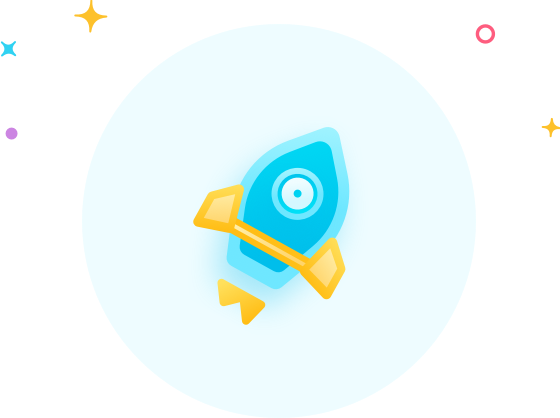
How can I improve my typing speed?
Consistent practice is key to improving typing speed. Familiarize yourself with touch typing techniques, use ergonomic keyboards, and take regular breaks to avoid strain. Regularly participating in the Paragraph Typing Test can also help you track and enhance your progress.

What does a Master of Typing score indicate?
Achieving the 'Master of Typing' score indicates outstanding typing proficiency, with a speed exceeding 100 words per minute. It suggests the typist can handle demanding typing tasks efficiently and with great accuracy.
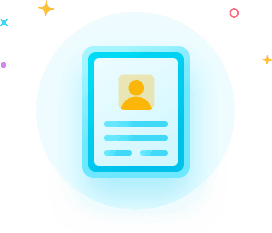
What does the Paragraph Typing Test measure?
The test assesses both typing speed, in words per minute (wpm), and accuracy by having users type out a given paragraph. Results are categorized into various proficiency levels, from 'Turtle Typist' to 'Master of Typing'.
Who should take the Paragraph Typing Test?
Anyone interested in assessing and improving their typing skills, be it students, professionals, writers, or casual typists, can benefit from the test.
How is the test structured?
Upon starting, participants are presented with a paragraph to type. Once completed, the platform calculates your speed in words per minute and categorizes your performance into one of the defined proficiency levels.
Do I need any specific tools or software to take the test?
No, all you need is a web browser and a keyboard. Ensure a stable internet connection for a smooth experience.
Is there a time limit for the test?
There isn't a strict time limit. However, the objective is to type the paragraph as quickly and accurately as possible.
How can I interpret my results?
After the test, you'll be placed in a category based on your typing speed. This category helps you understand your current proficiency level and can guide your improvement journey.
Can I retake the Paragraph Typing Test?
Absolutely! It's recommended to retake the test periodically to track your progress and improvement.
What advantages does a high typing speed offer?
A high typing speed can improve productivity in many professional tasks, including content creation, data entry, and communication. It can also boost confidence and efficiency in both academic and professional settings.

Please update your browser
You are using Internet Explorer version 8 or less. This browser is no longer supported by our site. Please install a current browser.

Online typing lessons
Click on a typing lesson on the list below. The exercise will begin as soon as you press the first key.
Start random lesson
Advertisement
Some of these exercises are not fully supported by your keyboard layout and may behave differently from what is expected by the exercise description.
First steps lessons ?
First and very easy typing lessons for learning all key positions. Suitable for beginners.
- Base position dynamic generic 7 signs
- Home row dynamic generic 9 signs
- Home row and top row dynamic generic 19 signs
- Home row and bottom row dynamic generic 16 signs
- All letters dynamic generic 26 signs
- All rows dynamic generic 36 signs
Warm-up exercises ?
Easy typing lessons for learning all key positions. Suitable for beginners.
- Top row dynamic generic 10 signs
- Bottom row dynamic generic 7 signs
- Number row dynamic generic 10 signs
- Home row and number row dynamic generic 19 signs
Learn exercises ?
First easy exercises to learn touch typing step by step.
- Base position [h4:h7] dynamic generic 2 signs
- Base position [h4:h7:h3:h8] dynamic generic 4 signs
- Base position [h4:h7:h3:h8:h2:h9] dynamic generic 6 signs
- Base position complete dynamic generic 8 signs
- Base position + [h5:h6] dynamic generic 10 signs
- Home row dynamic generic 11 signs
- Home row + [t3:b7] dynamic generic 13 signs
- Home row + [t3:b7:t8:t4] dynamic generic 15 signs
- Home row + [t3:b7:t8:t4:t5:t7] dynamic generic 17 signs
- Home row + [t3:b7:t8:t4:t5:t7:b4:b8] dynamic generic 19 signs
- Home row + [t3:b7:t8:t4:t5:t7:b4:b8:t9:b6] dynamic generic 21 signs
- Home row + [t3:b7:t8:t4:t5:t7:b4:b8:t9:b6:t1:t2:t10:b5] dynamic generic 25 signs
- Home row + [t3:b7:t8:t4:t5:t7:b4:b8:t9:b6:t1:t2:t10:b5:b3:b2:t6] dynamic generic 28 signs
Word exercises ?
Typing lessons with words that reveal more and more letters. Perfect to practice typing step by step.
- Home row dynamic 12 signs
- Home row + EN dynamic 12 signs
- Home row + ENIR dynamic 14 signs
- Home row + ENIRTU dynamic 18 signs
- Home row + ENIRTUCM dynamic 18 signs
- Home row + ENIRTUCMOB dynamic 20 signs
- Home row + ENIRTUCMOBWYP dynamic 29 signs
- Home row + ENIRTUCMOBWYPQVXZ dynamic 27 signs
Finger practice ?
Exercises with randomly placed letters. For users who wants to improve their finger skills.
- Home row and right top row dynamic generic 16 signs
- Home row and left top row dynamic generic 16 signs
- Home and top row dynamic generic 21 signs
- Home row and right bottom row dynamic generic 16 signs
- Home row and left bottom row dynamic generic 17 signs
- Home and bottom row dynamic generic 22 signs
- Home and right number row dynamic generic 17 signs
- Home and left number row dynamic generic 17 signs
- Home and number row dynamic generic 23 signs
- All letters dynamic generic 32 signs
- All rows dynamic generic 44 signs
Hand practice ?
Easy typing lessons for each hand separately. Suitable for users who wants to train one hand.
- Left hand - home row dynamic generic 5 signs
- Left hand - home and top row dynamic generic 10 signs
- Left hand - home and bottom row dynamic generic 11 signs
- Left hand - home and number row dynamic generic 11 signs
- Left hand - all letters dynamic generic 16 signs
- Left hand - all rows dynamic generic 22 signs
- Right hand - home row dynamic generic 6 signs
- Right hand - home and top row dynamic generic 11 signs
- Right hand - home and bottom row dynamic generic 11 signs
- Right hand - home and number row dynamic generic 11 signs
- Right hand - all letters dynamic generic 16 signs
- Right hand - all rows dynamic generic 21 signs
Practical exercises ?
Practice-oriented typing of the most common english words. Perfect to prepare for real life.
- Top 25 english words dynamic 18 signs
- Top 50 english words dynamic 23 signs
- Top 100 english words dynamic 24 signs
- Top 200 english words dynamic 26 signs
- Top 300 english words dynamic 29 signs
- Top 500 english words dynamic 34 signs
- Top 1000 english words dynamic 41 signs
Bonus lessons ?
More demanding exercises from all keyboard rows with special characters plus uppercase letters.
- Phonetic alphabet dynamic 49 signs
- Lorem ipsum dynamic 28 signs
- Capitals of Europe dynamic 36 signs
- Tongue twisters dynamic 29 signs
- Sayings dynamic 29 signs
- Written numbers dynamic 20 signs
- The complete alphabet dynamic 53 signs
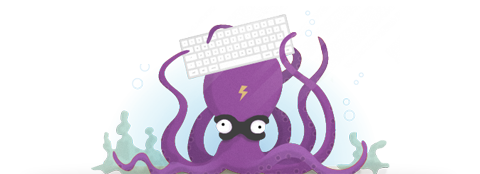
TypeLift Pro
With the new Pro version you have access to more great features that boost your typing practice. See for yourself:
Try for free
Create your own typing lessons
As a registered user you can create up to 10 own lessons and thereby practice your keyboarding skills even more targeted.
Login Create account
More than just simple typing practice
The typing lessons in our typing tutor are not just static texts. They are recombined in each exercise and adapt to your typing habits:
Dynamic typing lessons
All typing lessons marked as dynamic are reassembled each time you start a exercise in our typing tutor . This not only makes the exercises extremely varied, but also ensures that you don't memorize them by repetition.
Intelligent error analysis
Thanks to the intelligent error analysis in our typing tutor words and strings in which you often make mistakes will be repeated more frequently during your practice. This means that your personal weaknesses are trained directly and without any action on your part.
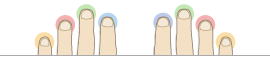
Fingers and related colors
Training objective
10 Words / min.
10% Error rate
Define the duration of an exercise:
Use this checkbox only if no other people have access to your computer.
Forgot your password?
You don't have an account at TypingAcademy yet?

Typing speed test
Check your typing speed and compare yourself with others.
You have questions, need help or have found a mistake? Just leave us a message.
Go to contact form
You like TypingAcademy? Tell your friends:
At TypingAcademy you can easily learn how to type with ten fingers. Our free online typing tutor helps you to practice touch typing in such a way that you can improve your finger technique noticeably in the long term and type faster and more comfortable. Thanks to the various typing lessons, you can learn how to type like in a course at school or in a coaching. And since our typing tutor runs as a web service directly online in the browser, you can use it on every platform.
Copyright © 2012 - 2024 Cord Bolte
Terms | Privacy | Imprint
Main navigation
Write & improve.

Improve your English writing online
Want to improve your writing skills? Our free online tool helps you to practise your writing and get valuable feedback instantly. Write & Improve is simple to use: just choose a task, write or upload a written response and use the feedback to quickly improve.
It shows you how to improve your spelling, grammar and vocabulary. Join over 2 million learners of English who have used Write & Improve to improve their writing.
Start practising now
Improve your writing now – it's free!
- There is no limit on how many times you can use the tool – keep practising as much as you need to and build your confidence.
- Encourages you to think about what to improve.
- Keep improving and see your progress.
When I was preparing for my B2 First exam I practised really hard and I succeeded, so I'm in love with this tool that I still use almost every day. Aaron from Ecuador

With Write & Improve my grades get better and I am inspired to do more. It is really graphical and easy to use, highlighting your mistakes in a very visual way. Victoria from Uruguay

Write & Improve helps when practising writing particular types of documents. I've been able to see my progress and how my learning has changed. Jorge from Switzerland


Essay Punch ® Online: An Interactive Writing Tutorial
Keep informed of updates and new products:.
- I am over 18 years old
Introducing EssayPunch.com
As students advance, to improve essay writing skills they need in-depth support. They need to organize their thoughts and learn to clearly communicate their ideas in writing.
However, it can be challenging for teachers to provide personal attention to each pupil. This is where Essay Punch fits in.
Essay Punch takes users through the process of writing an essay. From pre-set writing prompts users learn to develop an idea and write their descriptive, informative and persuasive essays.
The site provides online interactive exercises that guide users step by step through pre-writing, writing, organizing, editing, rewriting, and publishing.
Why wait? This is the best time to add Punch to your writing skills. Follow the quick steps below and start writing now!
Start Writing Now!
Interactive Web Sites: meritsoftware.com | essaypunch.com | paragraphpunch.com | businessletterpunch.com | starterparagraphpunch.com | bookpunch.com --> englishgrammarconnection.com | readingcomprehensionconnection.com meritdispatch.com -->
© 2022 - Merit Software all rights reserved | Contact | Privacy Policy
Follow Merit Software:
"Merit," "Merit Software," and "Punch" are the intellectual property of Merit Software. GED® and GED Testing Service® are registered trademarks of the American Council on Education.

- Typing Practice
- Log In / Sign Up
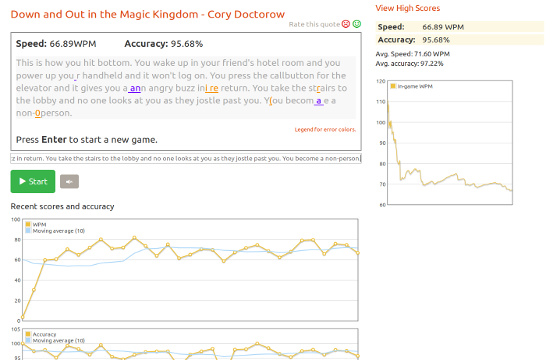
Typing Test with WPM, accuracy and in-game WPM charts. If you are a registered user, we will save all your stats. Supports more than 10 languages.
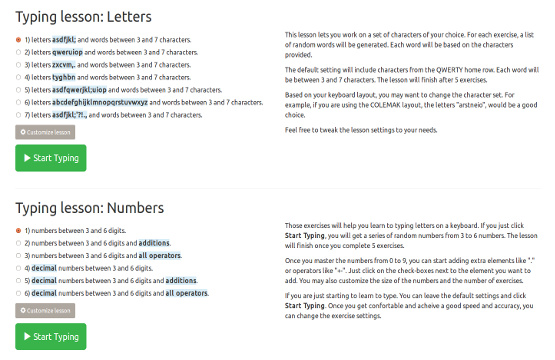
Learn to type letters and numbers with customizable exercises. Pick which letters and numbers you want to work on.
Or try the Typing Test for Schools .
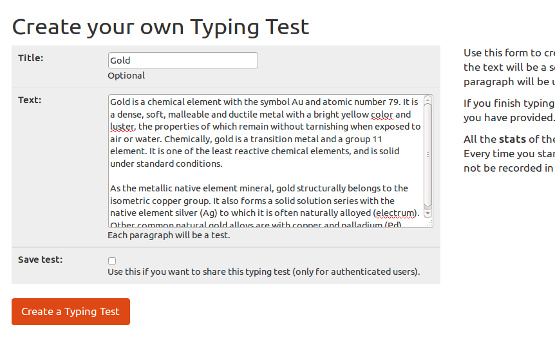
Practice on any text with this custom typing test. Choose the text you are going to type.
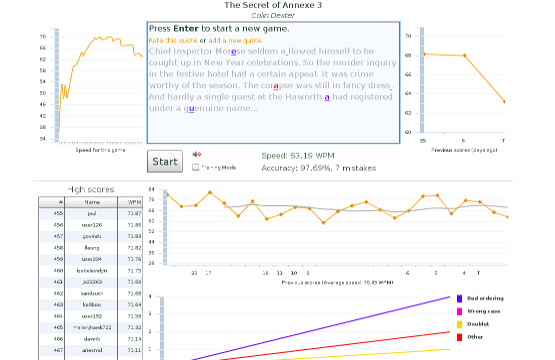
Super responsive flash-based typing test with charts and performances tracking.
A typing test that ends as soon as you make a mistake. In this mode, your score will not be saved.

Learn Touch Typing Free.

What is TypingClub?
Typingclub is the most effective way to learn how to type..
It is web based and highly effective. TypingClub is (and will always be) free for both individuals and schools. There is an optional paid school edition.
How Does it Work?
Keep practicing each lesson until you get all five stars. It really doesn't take much to learn, a few minutes a day for one to two weeks and you will be a pro!
Do I need an account?
You do not need to create an account. However, as you go through the lessons, you can create an optional profile in order to save your progress.
Inside TypingClub
All the reasons to start learning how to type right now.
It's a game. An engaging and interactive experience while you are learning how to type.
Proper hand posture guide. Will show you the correct hand posture on every key as you type.
Levels, Badges and Stars. All the reasons to keep you going, and build your muscle memory.
Accessibility. TypingClub is the most accessible typing program available.
Interactive experience. A full range of experiences from games, videos and different typing challenges makes learning fun.
Voice over. Once you turn it on, every word is read out loud as you are typing each word.
Typing Playback. You can view your past performances and even play them back.
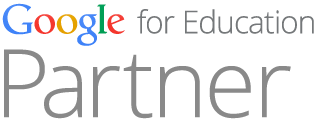
Google for Education Partner. TypingClub is a Google for Education Partner
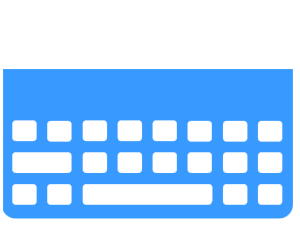
100% Online. All you need is a keyboard and a web browser.
More Lesson Plans

Typing lesson plan for a standard Dvorak keyboard from beginner to advanced. Includes games, videos and other interactive lessons. Learn more.
Typing for Kids
Jungle Junior is a specialized lesson plan created with young learners in mind. Learn more.
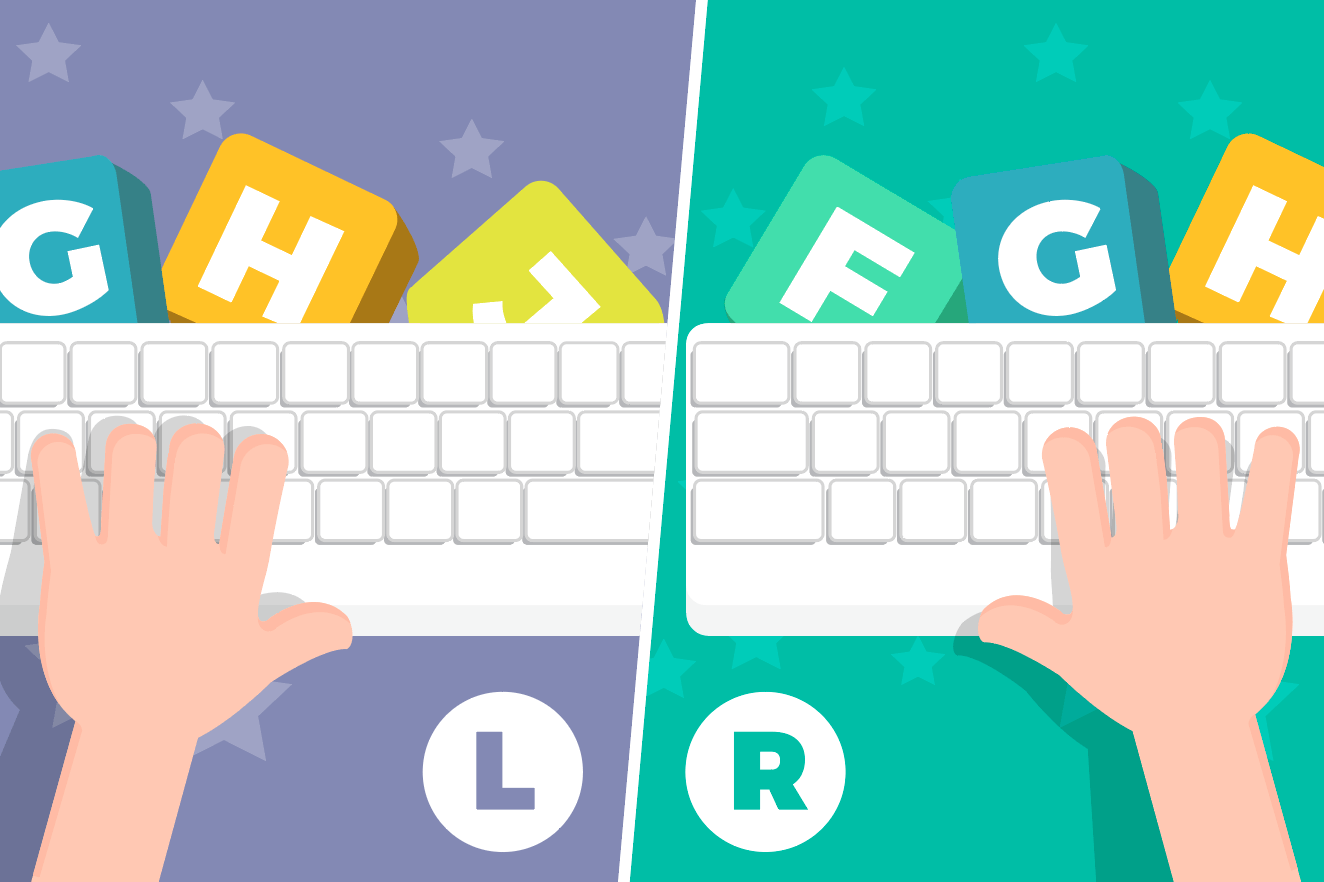
Left and Right Hand
Typing lesson plan for learning how to type with the right and left hand on a QWERTY keyboard. Learn more.
Animated Story Typing Series

Lauren is nervous before her big flight test. Join her and her helpful friend on a journey to find the confidence she needs to go solo. Learn more.


Ava & the Rabbit
Travel with Ava on a magical adventure as she explores her mysterious friend's world, and learns more about her own in the process. Learn more.
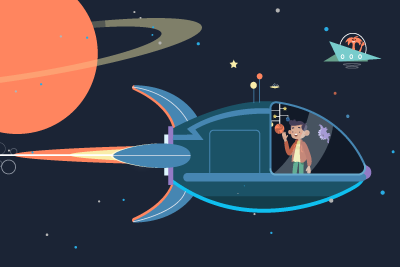
Perfect Match
Join Alex on an out-of-this world journey as he helps his mysterious new friend get back home. Learn more.
Language Series
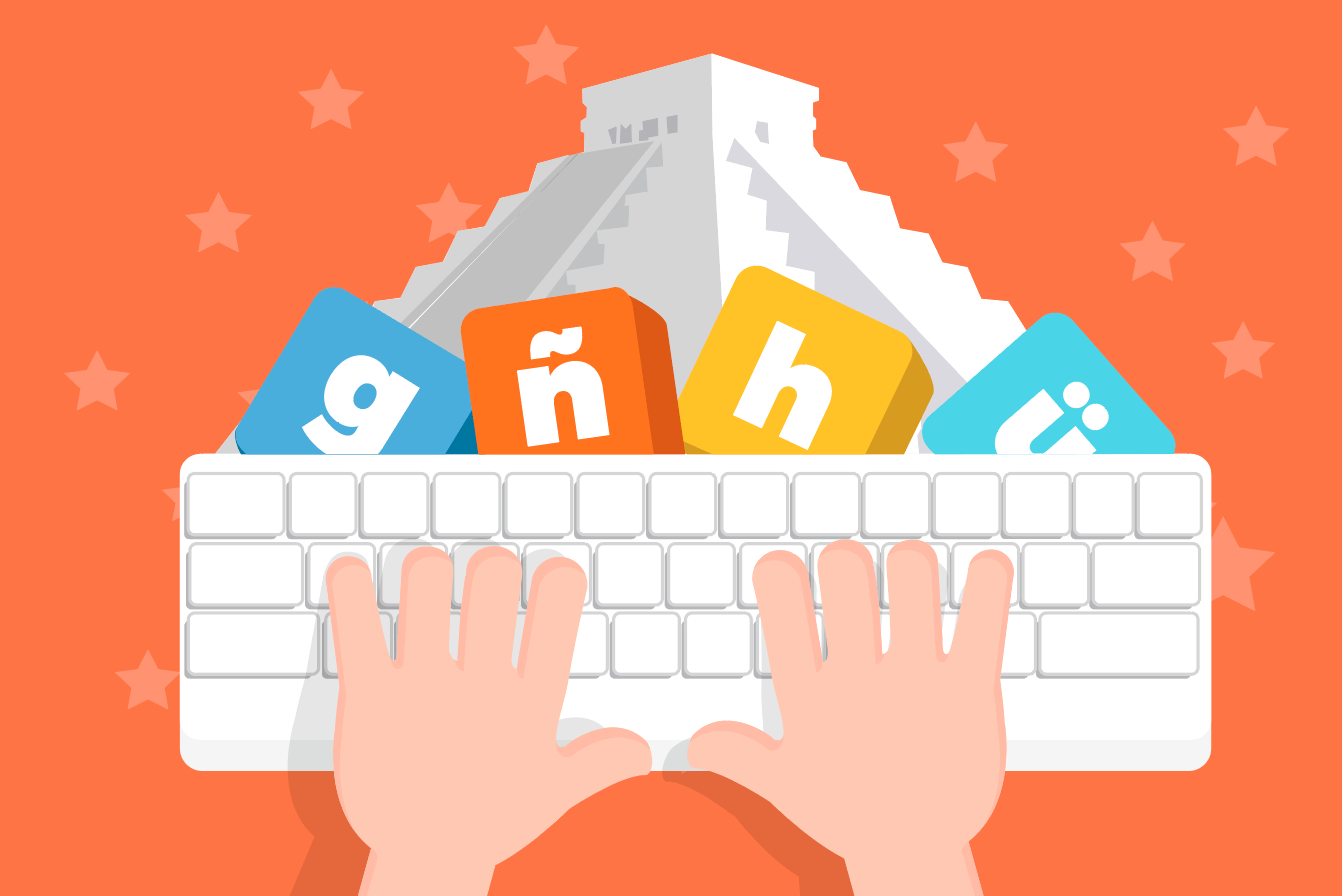
Students can learn touch typing with hundreds of lessons in Spanish, including games, videos and the entire student experience in Spanish. Learn more.
Students can learn touch typing with hundreds of lessons in French, including games, videos and the entire student experience in French. Learn more.
Students can learn touch typing with hundreds of lessons in German, including games, videos and the entire student experience in German. Learn more.
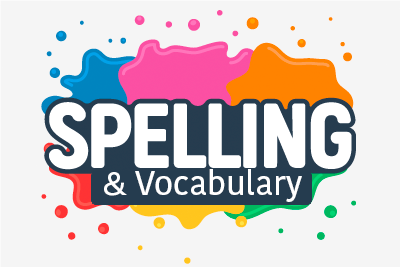
The amazing
Typingclub school edition.
TypingClub School Edition is the most powerful and popular software used by teachers, schools and districts.
New release and product announcements
Subscribe to receive updates, 50,000+ schools and districts, some of the districts that use typingclub, © typingclub - 2011-2024.
- 1701 Pennsylvania Ave. NW, Suite 200 Washington, DC 20006
- If you have any questions about the program, you may reach out to us at [email protected] .
- [email protected]
- Phone: 202-609-9919
- Toll Free: 1-800-712-8895
- Fax: 1-240-772-5885
- Privacy Policy
- Terms of Service
- School Edition
- Find Your School
- Individual Premium Edition
Lesson plan
How To Type
Free typing lessons, typing practice and typing tests., learn how to type with how-to-type.com, typing lessons, learn to type.
Graduate from hunt-and-peck to touch typing mastery with our complete course of free touch typing lessons.
- Capital Letters
- Punctuation
Typing Practice
Practice typing.
Practice is the key to developing excellent typing skills. Make it fun by typing great quotes from great books!
Typing Tests
Typing speed tests.
Evaluate your skills and measure your progress by taking a typing test.
How to Type: 5 Tips for Faster Typing
Learn to touch type..
If you don’t know how to touch type, this is where you need to start. Having the ability to type without looking at the keyboard is the most important factor in achieving a fast typing speed. Even if you have memorized many of the keys, unfamiliar keys will slow you down just like speed bumps on the freeway. Taking your eyes off the screen to peek at the keyboard disrupts your focus and costs you time. You want to be able to keep your eyes on the screen and your fingers moving to the correct keys without thinking. Achieving this kind of flow takes practice. The better you can do it, the faster you will be. Read on to learn how.
Aim for accuracy rather than speed.
It does not matter how fast you type if you have to go back and fix all your mistakes. Fixing mistakes takes more time than it does to just slow down and take the time you need to type accurately. Fast typing depends on developing precision muscle memory. Allowing yourself to type incorrectly will actually reinforce your bad habits and common mistakes! Slow your typing pace until you can attain 100% accuracy. If you come across a difficult word, slow down further to type it properly. Develop good habits and speed will be your reward.
Practice typing exercises regularly.
Mastering typing skills takes training and practice. Practice typing on a regular schedule, 10 minutes to an hour per session, depending on your energy and focus level. Practice won’t make perfect if it is half-hearted and full of mistakes, so is important that you practice your typing exercises at a time and place where you can maintain focus and accuracy. Eliminate any potential distractions. If you find yourself making lots of errors, slow down and find a way to regain your focus or call it a day. The goal of practicing is to build muscle memory. Be consistent and mindful in your practice and you will avoid bad habits and mistakes.
Minimize your physical effort.
The less work your fingers do to press the keys the faster you will be able to move them. Most keyboards require only a light touch to register a key stroke, so there is no need to mash the keys down. Type with the minimum force necessary. You will type faster, longer and with greater ease. Typing involves muscles not only in your fingers, but in your hands, arms, back, shoulders, neck and head.
Learn the entire keyboard.
You may have enough experience typing to know most of the common keys - the letters, the space bar, enter, and I’ll bet you know that backspace! But you might be uncomfortable with some of the keys you don’t use as frequently. Do you have to slow down and look at the keyboard to type a number or symbol? If you program or work with spreadsheets you will use the symbol keys frequently. If you are a gamer there are probably CTRL, ALT and function keys that you fumble for in the heat of the battle. In fact, most all programs can be used more productively with effectively use of key combo shortcuts. Hitting these awkward keys and combos accurately allows you to maintain focus on what you are doing, so make sure you include them in your typing practice.
Privacy Policy
Copyright © 2024 Blue Sheep Software LLC . All rights reserved.

Typing Test: Typing Cover Letters
A cover letter, written in a hurry, with spelling mistakes, can land your resume in the trash. This typing test samples cover letters and provides feedback so you will improve your typing speed and accuracy. How do you type a cover letter? Should it be formal? What information should I include in my cover letter? You may find these sample letters that can help guide you through this creative process and inspire you to compose original content for your cover letter.
Being able to type quickly and accurately is essential for many careers. You can improve your typing speed and accuracy with this quick and easy typing test. If you are struggling to compose your own cover letter these samples may also help inspire you when you run into writer's block.
Personalized Feedback
This feedback graph will follow you from page to page for your typing session. You can see more details by mousing over the graph. The session is reset when the tab on your browser is closed.
Type this... CHANGE TEST
Test begins when you start typing..., check your wpm typing speed here.
To find out how fast you type, just start typing in the blank textbox on the right of the test prompt. You will see your progress, including errors on the left side as you type.
You can fix errors as you go, or correct them at the end with the help of the spell checker. If you need to restart the test, delete the text in the text box. Interactive feedback shows you your current wpm and accuracy.
In order to complete the test and share your results, you need to get 100% accuracy. You can review your progress for this session with the feedback chart. Just hover over a dot to see what your average speed and accruacy are for that key.
Letter Drills
A | b | c | d | e | f | g | h | i | j | k | l | m | n | o | p | q | r | s | t | u | v | w | x | y | z.

Select a Specific Typing Test:
Click on a topic to use it as your test prompt. Selections are ranked according to difficulty from '*' (easiest typing tests) to '*****' (most challenging typing tests). For more details, check the difficulty key at the bottom of the page.
Short typing tests for beginners: (1 - 3 minute typing test at < 30 wpm)
- Virtual Assistant (79.6 words) ***
- Executive Assistant 1 (88.8 words) ***
Intermediate typing tests: (3-6 minutes at 40 wpm)
- Engineer (141.4 words) ***
- Word Processor (157.4 words) ***
- Translator (164.4 words) ***
- HR Manager (167.2 words) ***
- Executive Assistant 2 (170.4 words) ****
- Medical Transcriptionist (174.6 words) ***
- Teacher (178 words) ***
- Pharmacy Technician (178.4 words) ***
Hard typing tests for advanced typists: (over 4 minutes at 60+ wpm)
- Paralegal (200.6 words) ***
- Proofreader (240.2 words) ***
- Data Entry Clerk (283.2 words) ***
- Web Designer (292.8 words) ***
If you have a topic that you would like to see added to the list above, please feel free to contact us with your suggestion for a new paragraph typing test.
Typing Test Difficulty Levels
Our typing tests are ranked on level of difficulty. The algorithm to calculate difficulty depends on the average word length and how many special characters like capitals, numbers and symbols are included in the text. Most standard pre-employment typing tests will be in the normal range. You should expect to get higher wpm scores on easier tests and lower wpm scores on the more difficult tests.
- * Very Easy Typing Test
- ** Easy Typing Test
- *** Normal Typing Test
- **** Difficult Typing Test
- ***** Very Difficult Typing Test

Share your success... challenge your friends!
Notifications
Text Practice Mode
- My Favorites
- Create Text
Essay writing
created Mar 31st 2017, 05:14 by vikasyadav1351079
Flag text as spam
Do you really want to report this text for spam?
Delete Text
Do you really want to delete this text? This can't be reversed and should only be used for content that classifies as Spam, Cheating or insulting. If in doubt, just send me an email :)
- Privacy Policy / Datenschutzerklärung
- Cookie Policy
- GDPR / DSGVO FAQ
- Twitter @10FastFingers_
- Whitelabel Typing Test
- Founded on October 17th 2007
- Typing Test
- Translate 10FastFingers
- Typing Achievements
- Mobile Typing Game - Quick Keys
GSI - Japanese Language (Fall 2024)
How to apply.
In addition to applying via the University of Michigan Careers website, applicants should complete the following steps:
- Applicants MUST identify courses they are interested in applying for by completing the departmental application: https://webapps.lsa.umich.edu/Apply/1916
- Submit a cover letter included as the first page of your CV/resume. The cover letter should address your specific interest in the position(s), courses interested in, and outline skills and experiences that directly relate to this position.
- Submit a resume/CV
- Submit an unofficial transcript
If you have held a GSI position at U-M please attached the summary sheets of the E&E evaluations for all courses previously taught. This information should be uploaded to a single document combined with your cover letter and resume/CV. If you have trouble including evaluations, you may email evaluations only to our Student Services Team at [email protected] .
Applicants should note within the departmental application under section ?Other Info Section? if they would like to only be considered for a grader position.
Graduate Student Instructor positions are only open to current or matriculating University of Michigan graduate students.
Course Description
Students who apply to this posting will be considered for one of the following positions:
One 50% GSI position in ASIANLAN 125: First Year Japanese I.
One 50% Grader positions in ASIANLAN 225: Second Year Japanese I.
One 35% Grader position in ASIANLAN 325: Third year Japanese I.
Course descriptions and additional course information for each course can be found on the LSA Course Guide: www.lsa.umich.edu/cg .
ASIANLAN 125 First year Japanese I Credits: 5
This course is the first half of the first-year Japanese course, and is designed for students with little or no understanding of Japanese. The course focuses on the developing students? proficiency in all four language skills (speaking, listening, writing, and reading) while simultaneously familiarizing them with aspects of both traditional and modern Japanese culture that are necessary to build language competency. Recitation sessions are conducted in Japanese emphasizing speaking/reading in Japanese contexts. Analyses, explanation, and discussions utilizing English are specifically reserved for lecture sessions.
By the end of this course, students will be able to:
- Understand and appropriately use the most basic grammar patterns and vocabulary terms (e.g. noun sentence structure, verb conjugation, adjective conjugation, location words, etc.).
- Understand and participate in basic conversations (e.g. self-introductions, shopping, making invitations, describing locations of items, talking about one?s favorite trips, etc.).
- Read and write the Japanese hiragana and katakana characters, and produce approximately 60 k anji in context.
- Speak at a novice-mid, or higher, level of proficiency as defined by the ACTFL Oral Proficiency Interview.
Required Texts : TOBIRA I: An Integrated Course In Elementary Japanese , UM JLP original textbook. It will be published on July 1st in 2021 from Kuroshio publishers in Japan.
ASIANLAN 225 Second year Japanese I Credits: 5
ASIANLAN225 is the first half of the second-year Japanese course, and is designed for students who have the equivalent of one-year?s study of Japanese at the University of Michigan. The goal of the course is the simultaneous progression of students? proficiency in all four language skills (speaking, listening, writing, and reading) along with an increase in familiarity with aspects of both traditional and modern Japanese culture that are necessary for language competency. Students will learn to successfully handle a variety of uncomplicated, basic, and communicative tasks and social situations.
- Understand and appropriately use basic grammar patterns and vocabulary terms (e.g. transitive and intransitive verbs, potential forms, volitional forms, honorific verbs, hearsay, etc.).
- Understand and participate in daily conversations and to be able to express opinions/ thoughts and to make presentations, using appropriate vocabulary, expressions and basic grammar in context (e.g. everyday life, school, particular interests, etc.).
- Read and write novice-mid/high -level materials with a solid understanding of main ideas and supporting details on familiar topics from a variety of texts.
- Produce approximately 1 50 kanji in context.
- Speak at an novice-high /intermediate- low , or higher, level of proficiency as defined by the ACTFL Oral Proficiency Interview.
Enforced Prerequisite : ASIANLAN126 /ASIANLAN127/ASIANLAN129 or obtain a qualifying score on the placement exam.
Required Texts : TOBIRA II: An Integrated Course In Elementary Japanese , UM JLP original textbook. It will be published in 2022 from KURODHIO publisher in Japan.
ASIANLAN 325 Third year Japanese I Credits: 4
ASIANLAN 325 is designed for students who have completed second-year Japanese or have the equivalent of a two-year study of Japanese at the University of Michigan. The course focuses on cultivating an intermediate level of linguistic, pragmatic, and socio-cultural language competence. Course readings, conversation exercises, and class discussion will introduce new grammar structures, vocabulary, expressions and various aspects of Japanese culture. In order to improve all four language skills (speaking, listening, reading, writing), various projects will also be assigned throughout the term.
By the end of the course, students in the regular section will be able to:
- Read intermediate-level materials with a solid understanding of sentence structure.
- Write intermediate-level essays, using appropriate grammatical forms and sentence structures regarding familiar topics, such as issues in Japanese culture and society.
- Speak at an intermediate-mid level of proficiency as defined by the ACTFL Oral Proficiency Interview.
- Use appropriate speech styles and communication strategies for various settings.
- Produce/recognize approximately 600 kanji in context.
The STEM section is a class designed for students who major in science, technology, engineering, and math, with the goal to connect your language learning with your field of interest. The course introduces STEM-related content and vocabulary, and you will perform fun and meaningful task-based activities in order to acquire practical Japanese language skills.
Enforced Prerequisite : ASIANLAN226/ASIANLAN227/ASIANLAN229/RCLANG229 or obtain a qualifying score on the placement exam.
Required Texts : TOBIRA: Gateway to advanced Japanese learning through content and multimedia. Kurosio Publishers.
Responsibilities*
ASIANLAN 125: First year Japanese (50% GSI)
- Lead up to three hours of recitation sections a week
- Attend lecture twice each week
- Implement teaching plans made in consultation with the primary instructor of the course
- Grading students assignment, quizzes, lesson tests , etc.
- Proctor exams and quizzes
- Attend weekly meeting with a supervising faculty member
- Hold at least one office hour in the South Thayer Building
- Proctoring final examinations and grading the exams with lecturers
- Class preparation: typing learning materials in Canvas, supporting course projects, helping to make audio files, etc.
ASIANLAN 225: Second year Japanese (50% Grader)
- Observing one (of the two) lecture classes on Tuesday and Thursday
- Grading of students? assignment, quizzes, lesson tests , etc.
- Maintaining Canvas site of ASIANLAN 225
- Class preparation: typing learning materials in Canvas, supporting course projects, helping to make audio files, making study aids, etc.
- Tutoring students who want to practice conversation
ASIANLAN 325: Second year Japanese (35% Grader)
- Maintaining Canvas site of ASIANLAN 325
Students who have not previously been a GSI for the Department of Asian Languages and Cultures will also be required to attend an orientation.
GSIs are expected to be on campus and available to work no later than Monday, August 26, 2024, the first day of classes.
Required Qualifications*
- Japanese Native speaker, or if a GSI is a non-native speaker, s/he should be Japanese Proficiency Test N1 level holder with Advanced-high speaking proficiency (at least) based on the ACTFL standard
- Serious career interest in language teaching
- Good at Computer operations including excel and word files
- Good penmanship to correct student?s writing performance
Desired Qualifications*
- Can speak standard Japanese with good pronunciation and intonation
- Organized and reliable personality
- Should be punctual and keep the deadline
- Prioritize GSI work as well as own study
- Cooperative and flexible
Modes of Work
Positions that are eligible for hybrid or mobile/remote work mode are at the discretion of the hiring department. Work agreements are reviewed annually at a minimum and are subject to change at any time, and for any reason, throughout the course of employment. Learn more about the work modes here .
Contact Information
Contact [email protected] with any questions related to your application.
Decision Making Process
All applications will be forwarded to the Director of the Japanese Language Program and the primary instructor of ASIAN 125/ ASIANLAN 225 /ASIANLAN 325. The Director will make hiring recommendations to the department. Once the recommendation is reviewed, an offer letter will be authorized.
Selection Process
Geo contract information.
The University will not discriminate against any applicant for employment because of race, creed, color, religion, national origin, ancestry, genetic information, marital status, familial status, parental status or pregnancy status, sex, gender identity or expression (whether actual or perceived), sexual orientation, age, height, weight, disability, citizenship status, veteran status, HIV antibody status, political belief, membership in any social or political organization, participation in a grievance or complaint whether formal or informal, medical conditions including those related to pregnancy, childbirth and breastfeeding, arrest record, or any other factor where the item in question will not interfere with job performance and where the employee is otherwise qualified. The University of Michigan agrees to abide by the protections afforded employees with disabilities as outlined in the rules and regulations which implement Section 504 of the Rehabilitation Act of 1973 and the Americans with Disabilities Act.
Information for the Office for Institutional Equity may be found at https://oie.umich.edu/ and for the University Ombuds at https://ombuds.umich.edu/
Unsuccessful applications will be retained for consideration in the event that there are last minute openings for available positions. In the event that an employee does not receive their preferred assignment, they can request a written explanation or an in-person interview with the hiring agents(s) to be scheduled at a mutually agreed upon time.
This position, as posted, is subject to a collective bargaining agreement between the Regents of the University of Michigan and the Graduate Employees' Organization, American Federation of Teachers, AFL-CIO 3550.
Standard Practice Guide 601.38, Required Disclosure of Felony Charges and/or Felony Convictions applies to all Graduate Student Assistants (GSAs). SPG 601.38 may be accessed online at https://spg.umich.edu/policy/601.38 , and its relation to your employment can be found in MOU 10 of your employment contract.
U-M EEO/AA Statement
The University of Michigan is an equal opportunity/affirmative action employer.

COMMENTS
Stimulate your mind as you test your typing speed with this standard English paragraph typing test. Watch your typing speed and accuracy increase as you learn about a variety of new topics! Over 40 typing test selections available. If you don't like a test prompt, you can get a different (random) prompt with the "change test" button - or select ...
350 Word Essay. I have always been an average student in my class. This hurt my feelings and then I resolved that I shall study very hard and become a rank holder. I wanted to be placed among the first three at the end of each examination. Since, I have a strong will power so I worked hard all day long. I paid great attention to all that the ...
Practice tests and sample passages can be found online, giving you a feel for the test environment and helping you adjust to typing on a computer screen. You can practice for the paragraph typing test in the field at the start of this article. 2. Practice Regularly. Consistent practice is key to improving your English typing speed and accuracy.
Typing Practice | Test your typing while reading great books like Alice in Wonderland, 1984, Dracula, and The Art of War — or import your own material! TypeLit.io. Test your typing online by practicing on your favorite literature. Choose a book below to get started, or subscribe and import your own!
Typing speed varies widely, measured in words per minute (WPM). The Guinness World Record for fastest typing is 216 WPM, set by Stella Pajunas in 1946. Competitive typists today reach around 170 WPM. The average person types at about 40 WPM, adequate for most jobs. However, specialized roles like transcription may require speeds of 60-80 WPM.
Take a typing test, practice typing lessons, learn to type faster.
Easy typing lessons for each hand separately. Suitable for users who wants to train one hand. Left hand - home row dynamic generic 5 signs. Left hand - home and top row dynamic generic 10 signs. Left hand - home and bottom row dynamic generic 11 signs. Left hand - home and number row dynamic generic 11 signs.
Free Online Typing Practice. Practice typing by warming up with these typing drills for speed and accuracy. Each typing practice exercise consists of a list of words (or sentences) to type that relate to a specific topic or typing skill to get your mind and fingers ready to tackle longer typing tasks, whether that is a day at work, a pre-employment typing test, or just the rest of your daily ...
Our free online tool helps you to practise your writing and get valuable feedback instantly. Write & Improve is simple to use: just choose a task, write or upload a written response and use the feedback to quickly improve. It shows you how to improve your spelling, grammar and vocabulary. Join over 2 million learners of English who have used ...
Written by MasterClass. Last updated: Jul 25, 2022 • 4 min read. The only way to get better at writing is to practice. Essay-writing exercises—such as writing prompts, sample essays, and worksheets—help budding writers improve their writing skills. Read on to discover how to get the best essay-writing practice.
Essay Punch takes users through the process of writing an essay. From pre-set writing prompts users learn to develop an idea and write their descriptive, informative and persuasive essays. The site provides online interactive exercises that guide users step by step through pre-writing, writing, organizing, editing, rewriting, and publishing.
Practice on any text with this custom typing test. Choose the text you are going to type. Super responsive flash-based typing test with charts and performances tracking. A typing test that ends as soon as you make a mistake. In this mode, your score will not be saved.
It's a game. An engaging and interactive experience while you are learning how to type. Proper hand posture guide. Will show you the correct hand posture on every key as you type. Levels, Badges and Stars. All the reasons to keep you going, and build your muscle memory. Accessibility. TypingClub is the most accessible typing program available.
Practice typing on a regular schedule, 10 minutes to an hour per session, depending on your energy and focus level. Practice won't make perfect if it is half-hearted and full of mistakes, so is important that you practice your typing exercises at a time and place where you can maintain focus and accuracy. Eliminate any potential distractions.
Click on a topic to use it as your test prompt. Selections are ranked according to difficulty from '*' (easiest typing tests) to '*****' (most challenging typing tests). For more details, check the difficulty key at the bottom of the page. Short typing tests for beginners: (1 - 3 minute typing test at < 30 wpm) Virtual Assistant (79.6 words) ***
Typing Test Top 200 words Typing Test ... Multiplayer Typing Test Play against others Typing Competition Who can type the fastest? Text Practice Practice your own Text Top 1000 Unlock the Top 1000 words of your language. Login. ... Essay writing. created Mar 31st 2017, 05:14 by vikasyadav1351079. 3. Rating. 131 words. 60 completed. 3 Rating: 3
Class preparation: typing learning materials in Canvas, supporting course projects, helping to make audio files, making study aids, etc. Tutoring students who want to practice conversation; Students who have not previously been a GSI for the Department of Asian Languages and Cultures will also be required to attend an orientation.