PHILADELPHIA SEPTEMBER 12-13 PUBLIC SPEAKING CLASS IS ALMOST FULL! RESERVE YOUR SPOT NOW

- Public Speaking Classes
- Corporate Presentation Training
- Online Public Speaking Course
- Northeast Region
- Midwest Region
- Southeast Region
- Central Region
- Western Region
- Presentation Skills
- 101 Public Speaking Tips
- Fear of Public Speaking

What Not to do During a Presentation-10 Biggest Public Speaking Mistakes

10 Public Speaking Mistakes: What Not to Do in a Presentation
1. data-dumping. too much information or too many slides and/or bullet points.
The biggest (worst) thing that a speaker can do is to Data Dump. This is where the speaker gives endless bullet points and endless slides with way too much data for a single sitting. As speakers, we often feel like, if we don’t tell the audience everything, we have failed as a presenter. In reality, though, that is really unrealistic. For instance, I have been teaching presentation skills classes for over 20 years. If I tried to explain to the audience EVERYTHING that I know about the topic in a single one-hour presentation, it would be disastrous. Instead, I would do much better to focus on just a few data points that will be most helpful to that audience, right now.
Great speakers know that a few items covered really well is always better than a lot of items covered in a cursory way.
2. Reading a long series of bullet points to the audience with little additional information
This mistake often occurs when the presenter is nervous about forgetting important parts of the presentation. They think that a lack of preparation is their problem. So, to reduce the nervousness, he/she will often add a bullet for every single data point covered in the presentation. This causes the “Read… Click… Read… Click…” method of presenting. Here is a reality check for you if you have ever used this technique…
IT DOESN’T WORK
Most speakers who do this will sound really boring. The technique also forces the presenter to cover EVERY SINGLE BULLET, no matter what. So when the speaker looks out at the audience’s reactions and sees them getting droopy and drowsy, he/she will often panic. The speaker will rush through the remaining points and seem very unprofessional in the process. This is one of the most common public speaking mistakes I see.
Instead, limit your main bullet points to just a few, most important items. Then use attention-getting pieces of evidence like stories, examples, analogies, quotes, audience participation, props, and the like. (We cover how to add each of these in the Fearless Presentations ® class by the way!)
3. Speaking while audience tries to read the slide
Coming in at #3 (and my personal pet peeve) is when a speaker provides complicated visual aids, but then doesn’t refer to it. I remember sitting through a company meeting once, where the speaker put up a slide with 10 bullets. Then, he just started talking. I kept looking at the slide as he spoke. I assumed that he was on bullet number four, but then he clicked to the next slide. Since he never referred to the slide, it didn’t really help us understand the content. By the end of the presentation, everyone was confused.
Remember that your powerpoint slides are there to help you explain your content. When you think of it that way, you’ll realize this is one of those public speaking mistakes that’s actually easier to do correctly in the first place!
4. Poor eye contact
This item always comes up high in survey results. However, we actually don’t see it occur much in our classes. The reason why is that if you design a great presentation, this typically fixes itself. For instance, if you are violating the top two or three of these tips, your going to be looking at your slides and your bullets (not your audience members). If you focus on just a few items and use examples, stories, and analogies to reinforce each point, you will naturally make good eye contact with your audience. (This one is the easiest one to fix!)
5. Repetitious or predictable gestures
I had a Business Law professor in college who I absolutely loved. He had phenomenal stories that kept us all entertained. However, he had one very noticeable habit that was actually pretty funny. Whenever he got a question from the audience that made him have to think a little, he would walk to the left part of the stage, pull Chapstick out of his pocket, and lather on the lip balm as he answered the question. It became so predictable, that, as the semester progressed, a few of the students were constantly asking him questions just to see how many times he would apply the balm in a single class.
My professor had gestures and movements that were predicable. As a result, these actions became a distraction.
Although we don’t do a tremendous amount of video recording in our presentation classes, we do a little. These short video sessions are essential to determine what our distracting mannerisms and habits are. Once we know about them, we can work on eliminating them.
6. Low energy delivery
Although this isn’t #1 on our list, in my opinion, I believe it is the most destructive to a presenter. High energy level and enthusiasm are the absolute, most sought after traits in a speaker. If you have low energy, your audience will see you as being boring. You will constantly see people on their phones or glancing down at their notes. Most often, people do this to hide their drowsiness.
A church I used to attend was led by a fantastic pastor who led very detailed studies. His style, however, was very low energy and lots of detail. Anytime I felt my eyes getting heavy, I’d quickly look down at my Bible. I was afraid that if I kept looking at the pastor, I’d fall dead asleep.
Please don’t put your audience through this! Your audience will never have any more enthusiastic about your own speech than you do. Kick up the energy a little, and your audience will love you. (For more details, view Enthusiasm: The Secret to Great Presentations .)
7. Shop-talk and industry-specific terms or complicated verbiage when simple will do
We all have internal acronyms that will make absolutely no sense to people outside our organizations. Be careful not to insert these into your oral presentation. Even in my company, internally, we get tired of saying Fearless Presentations class over and over. So, when we are talking to each other, we just say, the FP class. If I’m giving a presentation, though, and I use this acronym, I will confuse a lot of people. So, be careful about your industry semantics.
The biggest challenge with this, however, happens because of insecurity. When a speaker is going to be delivering a presentation to an audience who he/she sees as being highly educated or more successful, the speaker will often fill the presentation with, what I call, “Harvard Words.” They will start to say things like…
“Diminishing Social Anxiety of Making Public Speaking Mistakes while Disseminating Knowledge to Vast Audiences of Information Gatherers”
They this complicated verbiage, because they want to appear educated in front of the group. In reality, though, they sound confusing. Instead, just use plain, everyday language. (By the way, if you haven’t figured it out yet, the phrase above is just a complicated way to say Fearless Presentations.
8. Monotone voice, or a narrowly ranged voice shows lack of emotional interest in the subject
The monotone voice is just an offset of the low energy speaker above. This version, however, often occurs when the speaker is reading a speech or delivering a memorized speech. Avoid doing these things and kick your energy up, and you will stop this symptom very easily.
9. Useless words—too many filler words or sounds that make the speaker sound unsure of his/her content
Fillers occur when we get nervous. The more nervous the speaker, the more fillers. We have found that people who attend our classes reduce their fillers pretty dramatically automatically because we help them increase their confidence. So, if you find that you are using a high concentration of ers, um, and you know, come to one of our classes, and we will help you eliminate this challenge very quickly. (For more details, visit How to Eliminate Ers, Uhms, and Other Fillers in Your Speeches .)
10. Going overtime without consent
There are very few things more disrespectful to an audience than going overtime. For instance, let’s say that you are at a conference and the schedule says that lunch will be at Noon. The speaker, right before lunch, though, is a little long-winded. At exactly 11:50 AM, people are going to start looking at their watches. At 11:58 AM, they will start to squirm. By 12:01 PM, the speaker will start to get dirty looks. At 12:05 PM, the entire group will be lost.
One of the great things about the presentation outline that we teach in Fearless Presentations ® is that it helps speakers create presentations that hit time frames EXACTLY. In fact, if the organizer came up to one of the graduates a few minutes before the speech and said, “I know we gave you 30 minutes on the agenda, but a few speakers ahead of you have gone over. Can you do your speech in 20 minutes instead?” Our graduates would look back at the organizer, smile, and say, “Piece of cake.” The process allows you to adjust your content on-the-fly without reducing the retention or understanding from the audience. For details, you can view the class syllabus at Public Speaking Class .
Need Help with Any of These Public Speaking Mistakes (What Not to do During a Presentation)?
Obviously, we are biased, but the Fearless Presentations ® class can really help people who have nervousness when they present, and as a result, they use a lot of filler words. The link to the class will show you the curriculum as well as a schedule of upcoming classes. Whether you go to our class or not, if you struggle giving presentations, a good class can really help!
For more information, call us toll-free at 1-800-975-6151 or complete the form below.

Free Public Speaking Tips , Podcasts | video
View More Posts By Category: Free Public Speaking Tips | leadership tips | Online Courses | Past Fearless Presentations ® Classes | Podcasts | presentation skills | Uncategorized
Looking to end your stage fright once and for all?
This 5-day email course gives you everything you need to beat stage fright , deliver presentations people love , and land career and business opportunities… for free!
- Video Editing
- Animation Tips
- Website Tips
14 Dos and Don’ts for an Effective Presentation

Renderforest Staff
16 Jun 2021
7 min read

Giving a presentation can be stressful. There are just too many balls to keep in the air: an effective opening, audience engagement, body language, visual aids, anxiety management. The list goes on.
On a positive note, public speaking and presentation skills can be learned and refined. That’s why we put together a list of 14 dos and don’ts that will help you deliver a killer presentation. If you already have your presentation idea and are wondering how to effectively develop and deliver it, this article is for you.
Let’s jump right in and explore the basic rules of making and giving a presentation.

Focus on the Key Message
From the very beginning, the audience should feel that your speech is leading to something important. This is what will spark their curiosity and keep their attention focused.
Of course, to achieve such an effect, you should actually have something important to communicate. Otherwise, your audience will feel like they wasted their time (and would be right to think so). The material you present should resemble an arrow with a clear point, not an unending loop of words that leads to nowhere.
But having something worth telling is only part of the job. You also need to make sure that your entire presentation is woven around that key idea. From beginning to end, your core message should be your guiding light. Each sentence should move the audience closer to it, and by the end of the speech, leave them with a sense of illumination.
Recommended Reading
- A Guide to Presentation Outline [Infographic]
- Best Corporate Presentation Designs
Plan the Structure
Planning your speech beforehand is the only way to avoid getting sidetracked. As you think about your message, try to structure it in a way that makes its delivery most effective for the audience.
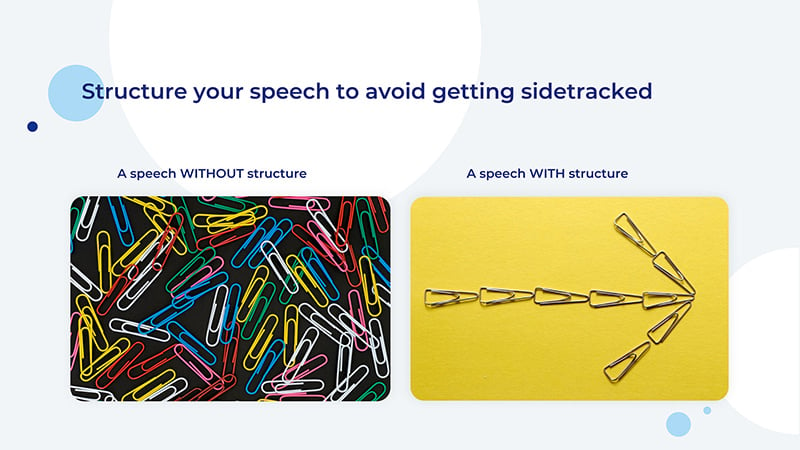
So, how do you structure a presentation? Consider both the logical and emotional implications of your structure. First, you want to give your listeners enough background information to help them get better acquainted with the topic, but not so much as to get them bored. Once all the need-to-knows are out of the way, make a seamless transition to your main message and start laying out your arguments in a convincing way.
Also, think about the emotional effect you want to achieve in each part of your presentation. The best way to go about it is to capture your audience’s attention right off the bat, which is often considered to be the hardest part of giving a presentation.
“How do I begin a presentation?” is a question you’ve surely asked yourself. Once you’re done introducing yourself, you can jump into the presentation with a story or an intriguing question. Then, build suspense throughout the speech and release it at the end with a well-grounded closing statement.

Tell a Story
How do you present a topic? As human beings, we’re attracted to stories. This is why we go to the movies, read fiction and, yes, become all ears when hearing gossip. Thus, it’s always a good idea to begin your presentation with a story or even spice it up with one in the middle. This can make all the difference between an engaged and indifferent audience.
Need some proof? Watch this TED talk and see how the presenter wins the audience over in less than 3 minutes using the magic of a personal story (admittedly, a relatable one).
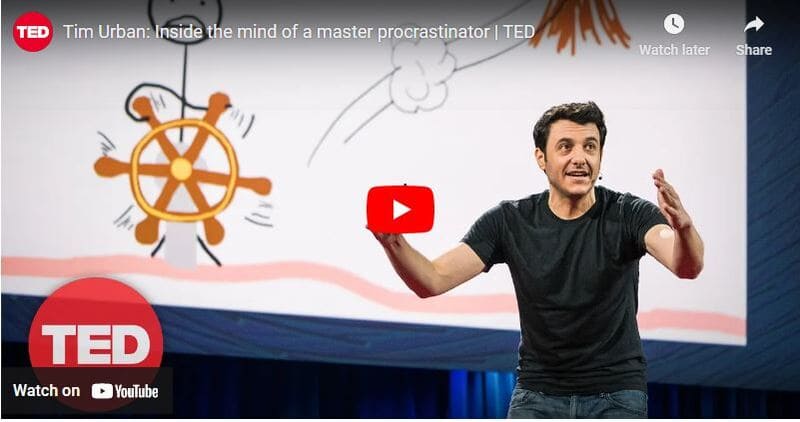
Keep a Conversational Tone
Many first-time public speakers try a bit too hard to make their speech expressive. As a result, their presentations appear showy and even pompous to the audience.
To prevent this, simply use a conversational tone. Feel like you are communicating your message to individual people, rather than a large alien audience. This will not only ease you up but will help the audience connect to you as well.
After all, when you really look at it, you are talking to individual people, not their aggregation.
Remember the Takeaway
What is the one thing you’d wish the audience to take away from your speech as they leave the room or the auditorium? Define it in a single phrase or sentence, using straightforward, accessible language, and present it at the end of your presentation. Keep that takeaway in mind when planning your speech, and put a special emphasis on it during the wrap-up.

Source: TED talk by Angela Lee Duckworth
Time your speech.
There’s probably a specific timeframe within which you should complete your speech. Even if it’s not rigidly set, the audience will have certain expectations as to how long your presentation will take.
Therefore, it’s important to plan beforehand the approximate time your speech should take and set a timer during rehearsals. If your presentation lasts longer than expected, make sure to leave the inessential parts out.
As you memorize your material, your speech will get smoother and faster. This will also shorten the time required for it. Thus, before making any adjustments to the length of your script, rehearse it a few times.

Do Your Rehearsals
Practice your speech as many times as necessary to build confidence. This is not to say you should memorize every single word or sentence, but you should know exactly what you need to cover at every point.
When you’re confident enough about your speech, there’s one less reason to be nervous during the presentation. You can now relax and focus on building rapport with your audience.
- 100+ Creative Presentation Ideas
- Best Presentation Software: Ultimate List
Perhaps, the worst thing you can do during a presentation is to read your script. Even glancing at a paper or screen far too many times is distracting enough. What’s more, your audience will find it difficult to connect to your message, as it will all feel mechanical and staged.
The solution? It’s fairly simple: rehearse, rehearse, rehearse.
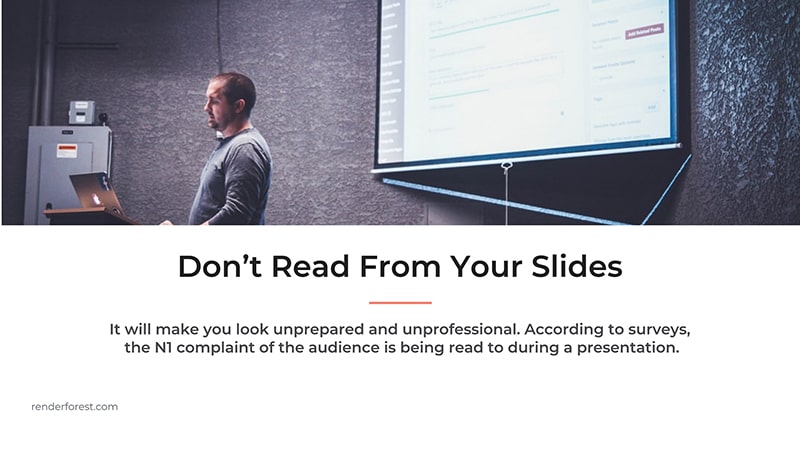
Don’t Rely on Slides
A slide should never be the main source of information for the audience. Use it as a mere extension that makes your speech more engaging or credible. Always keep in mind that your audience needs to learn from you , the speaker, not from your slide.
It goes without saying that you shouldn’t stuff any slide with text. Or include so much information (whether textual or visual) that your audience gets overwhelmed and stops following your speech. When it comes to slide design, minimalism is your best friend.
To know if you’re relying heavily on your slides or not, ask yourself this question: “Will my presentation still make sense without the slides?” If the answer’s no, then you should rethink your script. But, there’s also a fun side to this. When you free your slides of the burden to inform, they can now be used creatively and even enhance the effect of your speech.
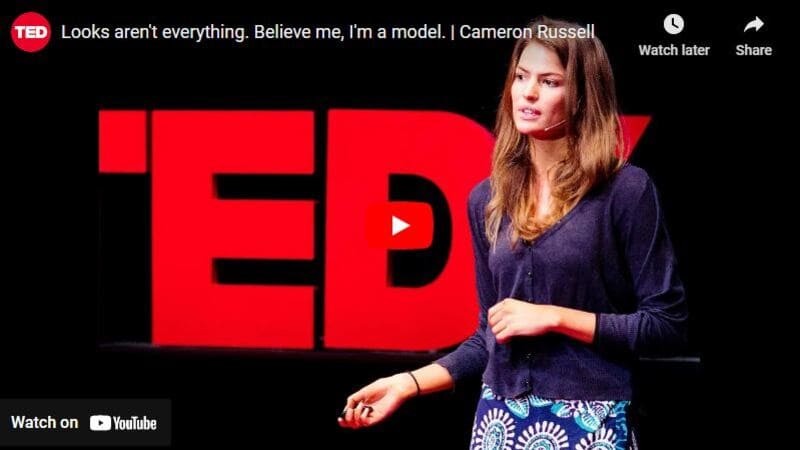
Notice how the presenter in the video shown above only turns to slides to highlight or demonstrate a point she made. And if you remove all the slides? The presentation will be just as complete and impactful.
Don’t Use Fancy Slideshows
How a good presentation should look like? Nowadays, there are lots of advanced presentation software and screen-sharing tools one can use to “wow” the audience. The problem with them? “Wowing” your audience with something as trivial as slides is hardly why you’re making your speech. The fewer distractions there are in your presentation, the better. Keep this in mind, and avoid using anything showy.
Don’t Talk Too Fast (or Slow)
While presenting, it’s recommended to maintain a consistent pace that’s neither too fast nor too slow. Talking fast might cause unnecessary tension in the audience, and excessively slow speech is sure to annoy them.
While different people naturally speak at different paces, it’s still something that can be worked on and modified with enough practice. You can refine your pacing during rehearsals until the preferred pace is second nature to you.

Don’t Forget Backup Slides
You’re about to start your presentation, but the internet connection is too slow, and your slides won’t load. On top of it, you didn’t follow our advice about not relying on slideshows. What do you do?
Well, if you’re considerate enough, you will have a USB flash drive with backup slides. Next time you feel like forgoing this little step, recall this scenario.
Don’t Neglect Body Language
The way you move your body on stage tells a story. And if that story is incoherent with the one you’re telling with your words, disharmony arises. Imagine a speaker is talking about peace and tolerance, yet their every movement is abrupt, hasty, and aggressive. Sure, this might be the result of nervousness, but would you still be able to connect to their message? The answer’s likely to be no.
When rehearsing your speech, don’t neglect body language. Practice standing tall, keeping your hands open, and your movements relaxed. Avoid pacing on the stage during your presentation, as it may distract or, worse yet, annoy your listeners.
Check out this TED talk by Emily Esfahani Smith. Pay attention to how her empathetic facial expressions and open hand gestures help to reinforce her message.

And, of course, don’t skip eye contact. Instead of glancing over the entire audience, pick a few individuals from different parts of the room, and establish your eye contact with them. This little trick will help you feel like you’re speaking to one person at a time. And that’s far more manageable than speaking to everyone at once.
To emphasize a point, sometimes, what you need is not words but their absence. Take a pause after you ask a question or make a strong statement. Spare your audience a moment to think, reflect, and ponder. Or leave a gap of silence right before you present something exciting to build suspense and anticipation.
No one expects you to go on talking for 10-15 minutes without a pause. Take a few seconds once in a while to breathe. Draw in deep breaths to collect your thoughts and calm your nerves if the situation calls for it. This is one of the most effective ways to relax when presenting.
These were the things good presentations include. Hopefully, you’ve learned enough from our tips and are now ready to get to work. Delivering effective presentations is not an easy task, but definitely, one that’s worth the effort. If you’d like to create a presentation for your speech or even online platforms, give these customizable templates a try.
More Templates
Dive into our Forestblog of exclusive interviews, handy tutorials and interesting articles published every week!
Create Professional
Presentations, Graphics, Videos, and more
with Renderforest All-In-One Branding Platform.
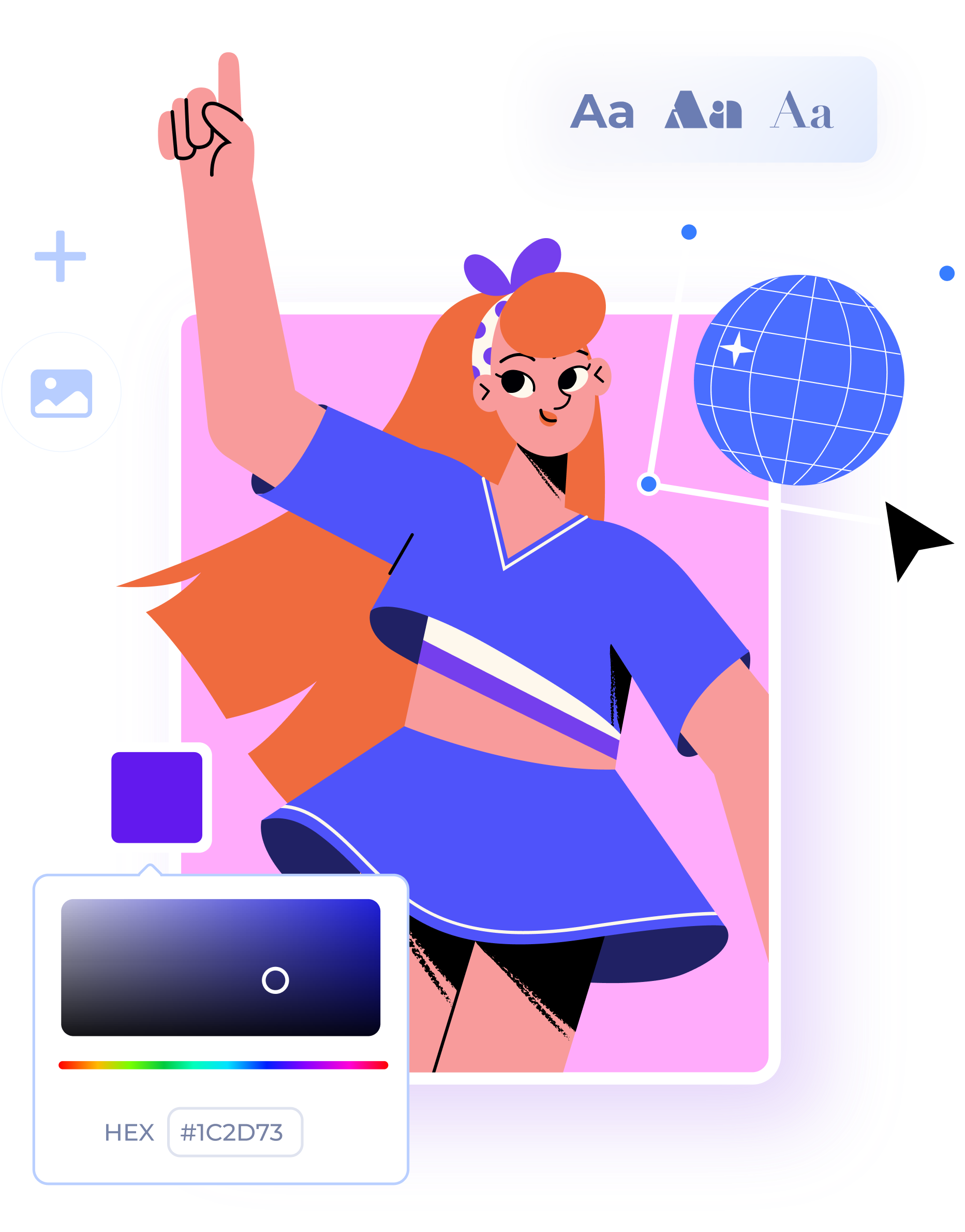
Social Media Marketing
How to make a Reel for Instagram
15 min read
30 Aug 2024

The best AI animation generator in 2024
13 min read

The only video marketing guide you need in 2024
10 min read

Click to copy
Email copied!
18 presentation mistakes you probably make (and how to avoid them)
July 11, 2017

Almost exactly one year ago I was in Paris with a colleague and his team of presentation coaches. We were gonna hold a presentation workshop for an international company and their senior managers. What unfolded in that workshop was eye-opening. We asked the attendees to reflect on what makes a presentation great versus awful, and the consensus was clear - bad slides can ruin even the most brilliant presenter's performance.
As we delved into the workshop, it became evident that the common pitfalls were "bad slides," "too much text on slides," and "ugly PowerPoint slides." Aha! The attendees understood the significance of clean design in business presentations. This was great news for me who was growing my presentation design agency.
Bad slides can make the greatest presenter fail
One might argue that as long as you're a captivating speaker, the slides are secondary. However, reality struck us during a 5-minute presentation exercise. One of the senior managers, let’s call him John, had great stage presence and his outgoing and fun personality caught my attention straight away. John was not talking about a super exciting topic, but his impressive way of presenting it made me actually want to listen and see if I could learn anything.
The issue was that John's slides kept pulling my attention away from him and what he was saying, and my focus was instead on reading his bullet points. And it didn't take long before I had lost him and what he was talking about. This happened over and over again with several of the other managers. It became clear that the details crammed into his slides were working against him, not for him.
Most of the senior managers were good at communicating their ideas but they didn't need all the content that they had stuffed in their slides. The details in their presentation slides worked against the speaker rather than supporting them. And this is a fact that most speakers neglect: do my slides enhance or detract from my message?
When you are preparing a presentation, try asking yourself these three questions:
Do I really need all these points on my slide? Embrace simplicity and let your speech fill in the gaps.
What can I delete from my slides and convey through my words? Less is often more when it comes to impactful presentations.
Do my slides support me, or are they stealing the spotlight? Ensure your slides complement your narrative, not compete with it.

The 18 most common presentation mistakes people do, and how to avoid them
On the second day of the workshop we worked together with the participants, did some role plays, critiqued their slides and how they gave their presentations. From these exercises we developed a big list of the most common mistakes people make when giving presentations. We also gave suggestions on how to stop making those mistakes. Here are the top 18 from that list.
1. Ignoring the Power of Design
Mistake : Underestimating the impact of presentation design.
Solution : Embrace clean, visually appealing slides that complement your message. Consider color psychology, visual hierarchy, and maintain consistency throughout. It's hard to tell stories with bullet points.
2. Overlooking the Psychology of Colors
Mistake : Neglecting the influence of colors on audience perception.
Solution : Choose colors wisely to evoke the right emotions. Warm tones for passion, cool tones for trust. Align your color palette with the mood and message of your presentation.
3. Neglecting Visual Hierarchy
Mistake : Failing to guide the audience's attention through visual hierarchy.
Solution : Use larger fonts, bold colors, and strategic layouts to highlight key points. Guide your audiences' attention with visual hierarchy.
4. Inconsistency in Design
Mistake : Not maintaining a consistent design throughout the presentation.
Solution : From fonts to color schemes, consistency breeds professionalism. Create a cohesive narrative by ensuring all design elements align with your brand.
5. Underestimating the Power of Storytelling
Mistake : Overlooking the impact of a compelling narrative.
Solution : Tailor your story to resonate with your audience. Craft a narrative arc with a captivating introduction, core content, and a memorable takeaway. Humanize your presentation with real-life anecdotes.
6. Not Knowing Your Audience
Mistake : Failing to tailor your presentation to your audience.
Solution : Understand their needs, challenges, and aspirations. Make your message more relatable by addressing their specific interests.
7. Neglecting Virtual Presentation Skills
Mistake : Ignoring the nuances of virtual presentations.
Solution : Master the art of virtual communication. Leverage tools, optimize visuals for screens, and maintain an engaging tone to keep your audience actively participating.

8. Avoiding Interaction in Presentations
Mistake : Sticking to a one-way communication approach.
Solution : Break away from monotone presentations with interactive elements. Incorporate polls, Q&A sessions, and multimedia to keep your audience engaged and participating actively.
9. Underestimating the Impact of Presentation Design Agencies
Mistake : Overlooking the expertise of presentation design agencies.
Solution : Collaborate with specialized presentation and/or PowerPoint agencies for visually stunning presentations. They understand the nuances of effective design and can transform your ideas into captivating visuals.
10. DIY Design Mistakes
Mistake : Thinking effective design requires a hefty budget.
Solution : Explore user-friendly design tools like Canva. Invest in online courses to enhance your skills and gather feedback from peers to uncover areas for improvement.
11. Ignoring Rehearsals
Mistake : Neglecting the importance of rehearsing your presentation.
Solution : Practice your delivery to enhance confidence and identify areas for improvement. Record yourself and watch it back. Seek feedback from a colleague.
12. Overloading Slides with Information
Mistake : Cramming too much information onto slides.
Solution : Embrace simplicity. Focus on key points and let your speech fill in the details. A clutter-free slide enhances audience understanding.
13. Disregarding Body Language
Mistake : Ignoring the impact of body language during presentations.
Solution : Be mindful of your gestures, posture, and facial expressions. Positive body language enhances your credibility and engages the audience.

14. Neglecting the Opening Hook
Mistake : Starting your presentation with a weak or generic opening.
Solution : Capture your audience's attention from the start. Begin with a compelling question, quote, or anecdote to hook your audience and set the tone.
15. Poor Time Management
Mistake : Overrunning or rushing through your presentation.
Solution : Practice pacing to ensure your presentation fits the allotted time. Be mindful of your audience's attention span and adjust your content accordingly.
16. Ignoring Feedback Loops
Mistake : Disregarding the importance of feedback.
Solution : Seek feedback from peers, mentors, or the audience. Constructive criticism helps refine your presentation skills and address blind spots.
17. Using Overly Complex Jargon
Mistake : Assuming your audience understands complex industry jargon.
Solution : Simplify your language to ensure universal understanding. Clear communication enhances engagement and relatability.
18. Lack of Adaptability
Mistake : Failing to adapt your presentation style to different audiences or settings.
Solution : Understand the context and preferences of your audience. Tailor your delivery to resonate with diverse groups, whether in a boardroom or a virtual setting.
Mastering the art of presentation goes beyond being a captivating speaker. It involves understanding the marriage of design and storytelling, navigating the technological landscape, and adapting to evolving presentation styles. Whether you collaborate with a presentation design agency or take the DIY route, the goal remains the same - to captivate your audience and leave a lasting impression. Embrace the power of design, craft compelling narratives, and watch as your presentations become not just informative sessions but memorable experiences.
Recent articles
View all articles

Figma Slides: A new presentation tool taking on PowerPoint and co
Presentation tools

How to prepare a great conference keynote presentation
Public speaking

Bad PowerPoint Examples You Should Avoid at All Costs

There is a lot of information online on how to better your PowerPoint presentations. But sometimes an example of what you should not do can be very useful in the way of avoiding mistakes. So, what does a really bad presentation look like? Here I’ll show you the worst of the worst PowerPoint sins you can commit when designing your presentation. These bad PowerPoint examples will show you exactly what you don’t want your presentation to look like.
From slides so ugly they cause eye strain, to just plain boring, if your presentation looks anything like this, then you have some work to do! But to prove that everything has a solution, we asked our team of in-house designers to show us how they would fix some of these terrible PowerPoint slides.
Too much text
PowerPoint is a great tool, but it’s just that: a tool. It should not overshadow you. To exploit the presentation as a visual aid, you want it to complement the speaker, not to repeat word for word everything it’s being said. Too much text can be an important factor in the “death by PowerPoint” phenomenon. Just from seeing whole blocks of text, people watching your presentation can feel immediately overwhelmed. Surely you can relate to feeling annoyed just from finding out that the presentation you’re sitting through has way too much text on its slides.
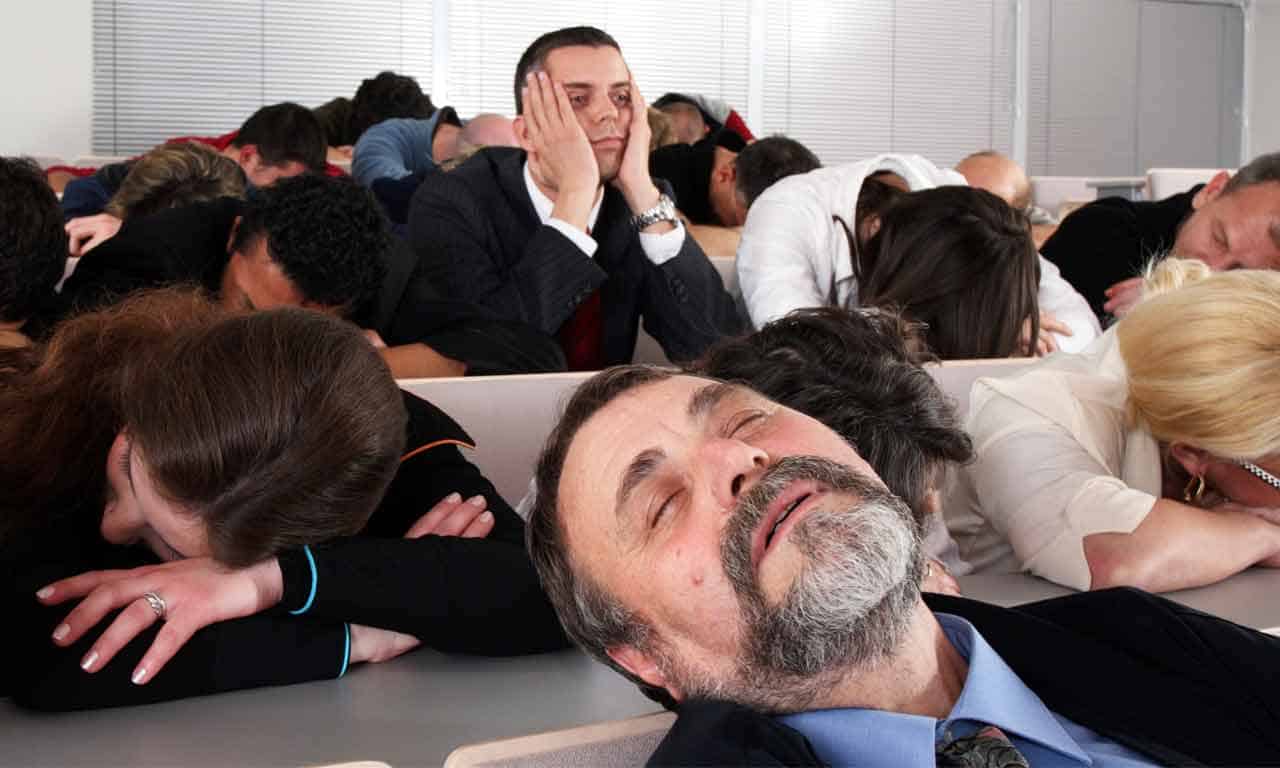
People are usually visually-focused since, as a species, it’s the sense we have developed the most. Chances are that, as soon as people see the slide, they’re going to start reading it from start to finish. And doing so, they’ll be paying less (or no) attention to the speaker in front of them – in this case, you! And, if you’re just repeating what’s being said in the slide, why should they? Even when it’s not exactly the same, as a speaker you’ll be competing with your own presentation for your audience’s attention.
Having the speech word for word on the presentation can also worsen the abilities of even the most experienced public speaker. It’s too tempting to read, instead of going with the flow and accommodating your audience’s mood. Most likely, your presentation will feel stiff and not very engaging. After all, timing is a great part of becoming a successful presenter.
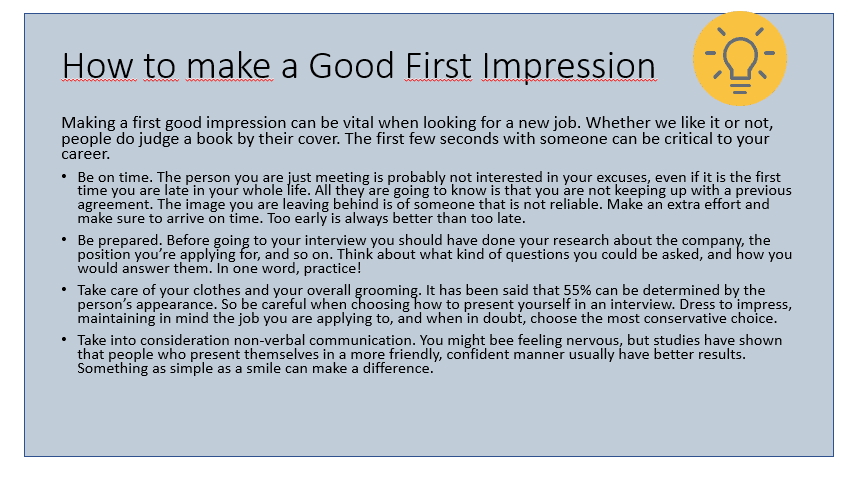
This is a bad PowerPoint example that clearly has too much text. When the text is this long, PowerPoint will immediately lower the size of your fonts to make it fit on the slide. In the end, you’ll find yourself with text so small that even if the audience wanted to read it they wouldn’t be able to.
So, how do you avoid lengthy text slides? Think caveman-like speech. Do not, by any means, dump complete paragraphs in your presentation. Some even say to even avoid complete sentences . Focus on your keywords, in the most important concepts or ideas that you want your public to take with them. People have limited capacity for retention, and focusing on key points will make your presentation easier to digest.
For example, check out the slide our designers fixed:
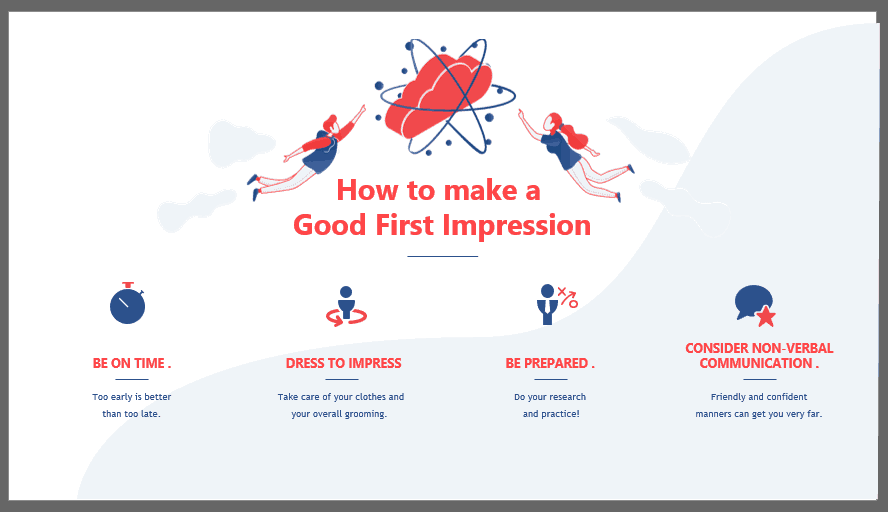
Animations are a tricky topic. PowerPoint has over 150 animations, and some presentations seem to have made it their personal goal to try all of them. As a general rule, too many animations are an easy way to make your PowerPoint look unprofessional and outdated. When every single element in a slide is animated, it’s distracting (and even tiring) for your audience.
Even for the presenter, animations can become a nuisance. Animating a slide in a way that every single element needs a click to appear or disappear is probably not the best idea. It’ll have you worried and distracted thinking if you have already shown all the points you were meaning to show, or if you have shown too many. Many times presenters can even give away their next slides too early. This will not only ruin your timing but probably distract your audience too, as they will remain thinking of the next point rather than focusing on what you’re speaking.
Of course, using animations doesn’t mean your presentation becomes immediately awful. Here at 24Slides, our designers use them often in our free templates. For example, check out this great Project Management Template . It has animations for several elements, but they work automatically, without the need of clicking. This way, the presenter doesn’t have to distract themselves with it.
Compare it to this bad PowerPoint example. Each element of the slide is animated separately, so it takes much longer to finally show them all. Also, each element has more than one animation. It makes the slide look overloaded, and distracts the audience.
So, how many animations are too many? There is no “correct” amount of animations. Most presentations can be more than fine with none at all. The key to work with animations without overusing them is to give them an emphasis purpose. See what I did there? If the whole paragraph was in bold letters, it would be difficult to pick out quickly which was the most important idea behind it. But since it is just one word, now “ emphasis” is the idea that will stand out.
Think of animations as a highlighter. It makes little sense for you to highlight every single word on a page. It will be unhelpful, and most likely, annoying. But if you highlight just the main ideas, it can be extremely useful. You can even use animation to highlight shock value or unexpected changes. Just remember: when talking about animations, less is always more.
For example, in this slide, the animations are used to shift the focus from topic to topic. Having all these arrows around might be confusing for the public, but with the colors and the arrow shifting, you can redirect your audience’s attention to wherever you like.
“Rainbow” Presentations
Color and its use is a whole other topic. But you don’t need to be an expert in color theory to be able to make a decent looking presentation (though it sure helps). You can summarize the general rules of using color in just one point: make it easy to read! Loud, bright colors , like orange, or lime green, are probably not the best for a presentation.

Also, take into consideration that for your public to be able to read easily you need to contrast your colors. For example, black letters on a white background, despite looking very simple, is also very easy to read. While something like light grey on white will probably give your audience problems. For example, check out this yellow text on a lime green background. It’s not very friendly, is it?
Now, if you want to go a step further and give your PowerPoint a more professional look, you should pick a color palette. Microsoft Office has thousands of templates you can pick from, and even some of our own. But if you don’t wish to use one, you can also pick a premade color palette. This will ensure that the colors on your presentation don’t clash together. Something as easy as this can give your presentation a much more polished look.
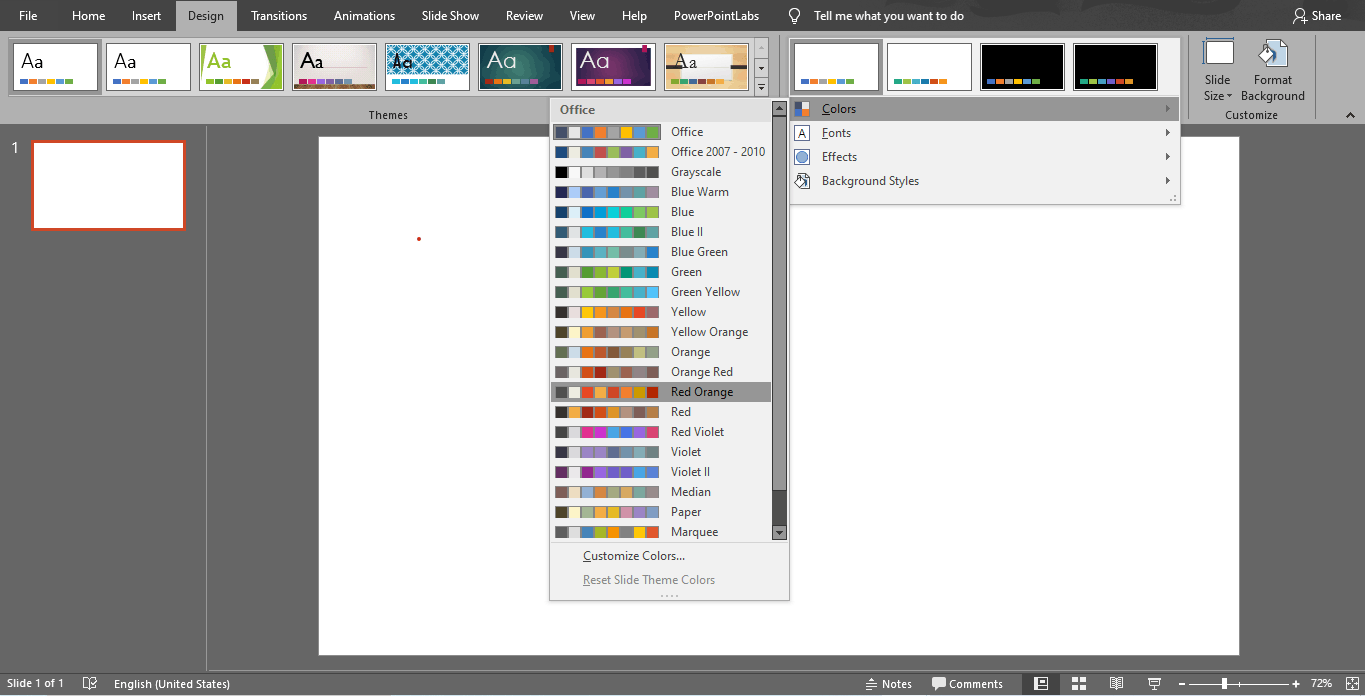
The Fake Minimalistic
Sometimes people can take too far the saying “less is more”. While having different color palettes in one single presentation may make it look unprofessional and eye-straining, an all-white presentation is not the answer either. PowerPoint’s blank templates are a good place to start since you can edit them to your taste and according to your own necessities. But they are not meant to be left like that for a serious presentation. Blank presentations are just plain boring, and that can be as distracting as too many colors.
Sobriety is different than being simplistic. Even if you feel you’re taking the “safe” route when designing a presentation, it can backfire. An all-white presentation can make you look lazy, or that you didn’t put any effort into it. It can affect the way people perceive your work too.
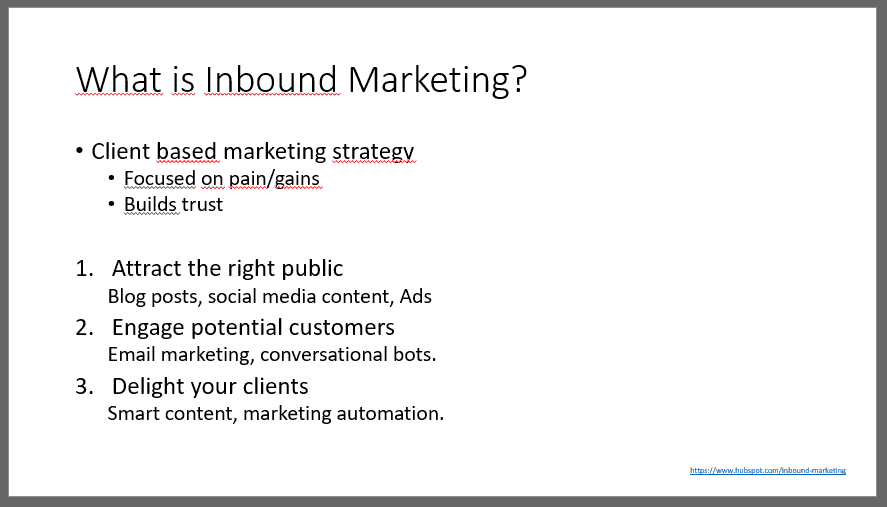
Take this bad PowerPoint example of an all-white presentation with just bullet points. As you can see, it becomes predictable and boring very fast. Plain PowerPoint presentations can also lead to the common “death by PowerPoint”. It just doesn’t give the audience any motivation to keep paying attention. It doesn’t have to be filled with colors, animations or graphics. Keep it simple, but elegant!

This is the slide fixed by our designers. No one can say it isn’t professional, but it’s not boring either. You can check out this Minimalistic Design Template for more inspiration.
Pictures and Fonts
As with colors and animations, here also applies the “less is more” rule. Your priority should be your audience’s ease when reading. For example, a font like Impact , which has too little space between the letters, is probably not the best choice. Over-stylized fonts can also be a problem, especially those that imitate italics. This also applies to font size too. In general, it should never go below 20 pts. The easiest way to see if your font size is good enough is to go to the farthest possible point of the room where you’ll be giving your presentation in. You should still be able to read it easily.
Choose your images smartly! Too many images can also be distracting to the public, especially if they overlap. When considering several images, ask yourself if you really need all of them, or if one can stand for some of the others as well. Check this bad PowerPoint example with too many pictures. It looks messy, right? Even if images are great to illustrate a point and to avoid using too much text, too many of them will make the presentation look outdated.
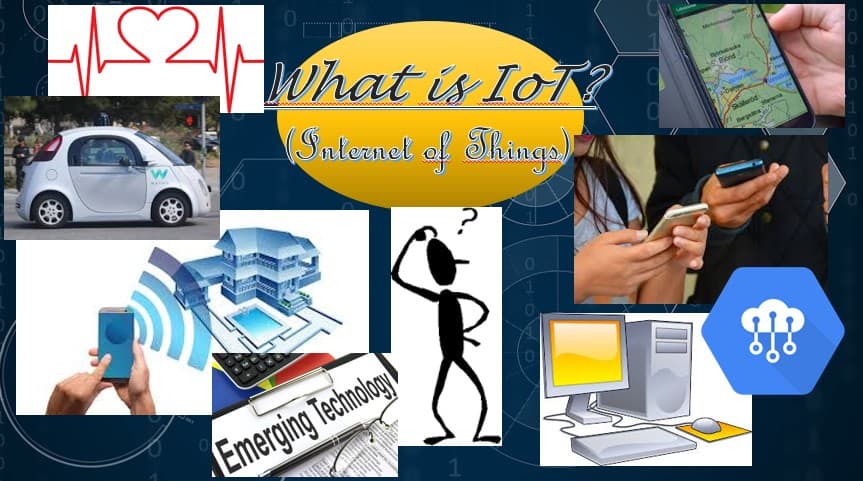
Also, avoid clipart! It has been a while since the 2000s, so there is no reason for you to be using Screen Beans.
What all these bad PowerPoint examples have in common
In summary, there are two basic rules for a great PowerPoint presentation. It must be visually engaging and it must be clear. Sometimes people can feel tempted to sacrifice one of these points to make the other stand out. For example, adding too many images or animations in hopes of making it more engaging to the public. But this will only make it look confusing and unprofessional. Or, on the other end, add too much text to make their every point clear. This will make a boring, overwhelming presentation that will distract your audience from the speaker.
What all these bad PowerPoint examples have in common is that they lack the balance between engaging and clarity. Avoid “death by PowerPoint” and engage your audience. Use everything in your power to catch their attention and keep it. Microsoft offers a lot of resources to do that: colors, graphics, pictures, embedded videos, animations and so on. It is up to you to use them smartly. Ask yourself, can I change this complete sentence for a picture or a keyword?
But also, review your own presentation as a spectator would. Is it clear? Are the pictures or animations distracting? Are the colors clashing which each other or are they eye-straining? Only when you consider both you’ll be able to design a truly great PowerPoint presentation.
If you want more tips on how to become a better presenter, you may like to read this article on the 15 most common presentation mistakes you want to avoid .
Create professional presentations online
Other people also read

6 Presentation Styles of Famous Presenters

How to create and deliver a powerful presentation introducti...

The seven worst presentations of all time and why they went ...

- Open training
- Team training
28 Common Presentation Mistakes. Which are you making?
- Articles and Resources
- > Interpersonal and Communication Skills
- > 28 Common Presentation Mistakes. Which are you making?
The best presenters and speakers continually hone their skills and test out new material. Regardless of how much presenting experience you have, don’t assume you have nothing new to learn. But don’t strive for perfection either. Instead, identify a few issues that you could improve upon and work on those first – starting with whatever will have the biggest impact on your presentations.
So how do you go from average to outstanding presenter? Have a look at our list of the 28 biggest presentation mistakes that most presenters make. Is there anything we missed?
1. Starting poorly
Make sure to start your presentations with impact. Saying, “Welcome, my name is ___. Today we will be talking about…” is boring . Do something different – be bold, creative, inspiring! And arrive early so you won’t feel flustered, which will carry over into your presentation. Most importantly, be interesting!
2. Failing to address the audience’s concerns
Before you even think about creating a presentation, know what your audience is struggling with so that you can solve their problem or address their concerns.
3. Boring your audience
If you can’t be interesting, don’t bother speaking in front of people.
4. Failing to engage emotionally
We like to think that humans make rational decisions, but studies show that people make decisions based on emotion, and then rationalize their decisions afterwards.
5. Using too much jargon
Your language needs to be appropriate for your audience. They can’t listen to you while they’re trying to figure out what you said. If you speak in circles around them, they may never fully catch up. If you can’t avoid the use of jargon or a technical term, be sure to explain what it means when you introduce it, and don’t introduce too many at once.
6. Being too wordy or rambling
Don’t use up an hour of time when 20 minutes will do. Respect people’s time and get to the point. Be concise and don’t ramble. But don’t rush, either. Yes, it’s a fine line.
7. Going over your allotted time
This is a simple matter of respect. If your presentation goes over your allotted time, there’s a good chance your audience will lose interest and leave anyway – or at the very least, stop listening because they’ll be focused on other commitments and trying to figure out how they will adjust.
8. Lack of focus
Your slide deck should help you stay on track. Use it as a guide to make sure you move logically from one point to another.
9. Reading slides verbatim
In all likelihood, your audience can read perfectly well without your assistance. If you’re just going to read to them, you might as well save everyone some time and just send them a copy of your slide deck. This isn’t the place for a bedtime story.
Challenge yourself to put as few words on the slides as possible, so that you can’t read from them. Could you do your entire presentation with only one word on each slide? If not, this is an indication that you may not know your materials well enough.
10. Poor slide design
PowerPoint gets a bad rap because 99% of slides are very poorly designed, but it’s not Bill Gates’ fault that the world lacks design skills! Just because a feature is available in PowerPoint, doesn’t mean you need to use it.
In fact, when you start designing a presentation, it’s best if you don’t even open PowerPoint. Use Microsoft Word to create an outline first. Focus on the content and structure, and only when that is outstanding, move to PowerPoint and start designing your slides.
If you don’t know how to design good slides, find someone who does or learn. While poor slide design probably won’t make or break your presentation, it can undermine your credibility and distract your audience – or worse – help put them to sleep.
Depending on the type of presentation, you may want to consider the 10/20/30 rule from Guy Kawasaki . Ten slides for a 20-minute presentation with fonts no smaller than 30 points. It’s not appropriate for all types of presentations, but it’s a nice guideline and slide-to-duration ratio.
Be careful when buying PowerPoint templates – while they may look pretty, more often than not, the design is not conducive to great presentations. The fonts are almost always too light and/or small to be read at the back of a room and the designers often cram too much on one slide. Buying presentation templates only works if you understand good design. Don’t trust that just because a “professional” designed it, that it’s any good. It can take longer to fix a poorly designed slide than to just build one from scratch.
11. Cramming in too much information
If the audience can’t make sense of the data, or if they have to stop listening to you so they can read, you’re doing it wrong. Simplicity and white space are your friends. Think, “How would Apple design a slide deck?”
12. Incorporating too much data
Ask yourself, “Why am I including this data?”, “What action do I want to inspire?”, and “If I removed this, could I still make my point?” to help determine if the data relevant enough to include.
“We have met the Devil of Information Overload and his impish underlings, the computer virus, the busy signal, the dead link, and the PowerPoint presentation.” – James Gleick
13. Relying on PowerPoint as your only presentation tool
Even when used correctly, PowerPoint should not be your only tool. Use flip charts, white boards, post-it notes, and other tools to engage your audience. Try to break up the amount of time the audience spends staring at a screen.
14. Making it about you
As the presenter, you are the least important person in the room. When you understand that and focus on the goal of helping your audience, you can eliminate a lot of the nervousness that comes with presenting.
15. Being a Diva
To be a great presenter, one could argue that you have to have a slightly inflated sense of ego and tough skin. It’s not easy standing in front of a room full of people (often complete strangers) who will critique your performance without knowing anything about you or the kind of day you’ve had. That inflated ego can be useful in protecting you when things don’t go well.
But your ego doesn’t give you permission to act like you’re more important than everyone else. You’re the least important person in the room, remember?
The best presenters are those who are authentic and who truly want to help people. Try to accommodate the organizers and see things from their perspective when they need you to adapt. Make it easy for people to work with you and they will ask you to come back.
“I’ve learned that people will forget what you said, people will forget what you did, but people will never forget how you made them feel.” – Maya Angelou
16. Not practicing enough (or at all!)
“Winging it” works well for very few people. The people who successfully speak without much practice are those who are fantastic natural speakers and who know their material inside out and upside down. Even if you’re one of the lucky few, you need to get the timing right – so practice anyway!
17. Apologizing or drawing attention to your fears or shortcomings
When you’re having an “off day” it’s natural to want to say something like, “I didn’t sleep well last night so forgive me if I seem tired.” But when you do that, you’re undermining your own credibility because your audience might not have even noticed you were tired. But now that you’ve drawn attention to it, they will focus on it, look for clues, and may even include a comment on your feedback form. Don’t give them reasons to complain!
18. Technical difficulties
There are no excuses for not preparing technology ahead of time. Make sure you’ve tested everything before your presentation. Always carry extra batteries for your presenter remote (if you use one).
If you arrive late, you’re setting yourself up for failure and run the risk of starting off stressed, which can have a domino effect on the rest of your presentation.
19. Overusing animations and transitions
Many people struggle with vertigo, motion sickness, and nausea. Out of respect for those people, never move text; if you must animate it, the text should remain static on the screen as it fades or wipes in. This allows people to fix their eyes on a focal point and start reading before the animation finishes. Don’t make your audience follow bouncing, flying, zooming, spinning, growing, or floating text… or anything else for that matter!
Transitions are quite unnecessary, but if you must use them, only use a quick fade. If your transitions are too slow, they’ll interfere with your normal speech pattern.
Remember – no one will leave your presentation and think, “Wow, those animations were great!”. They will comment on the content and your ability to present it. And the food… or lack thereof.
20. Not using enough relevant stories
Connect with people on a personal level to build rapport and trust. People will remember your stories much more easily than they will remember any facts you present. Just make sure the stories are relevant to your presentation or you’ll risk annoying people for wasting their time.
21. Making your stories too long
Don’t drag out your stories with useless details. The worst stories begin something like this:
“So last Tuesday I was walking the dog and… or wait, was it Wednesday? No, it must have been Tuesday. Hmm, now I’m not sure. Oh, wait. I was wrong. Actually, it was Monday and I know that because I had just come back from the gym. Right. So, last Monday, I was walking the dog and…”.
By now your audience is ready to pull their hair out. To make your stories more interesting, keep them succinct and only include relevant information. If you mess up unimportant details that don’t affect the outcome of the story, don’t correct it – just keep going.
End strong with a punch line, a twist, a lesson, or a call to action.
22. Lack of eye contact
Obviously, you want to be sensitive to different cultures, but In North America, lack of eye-contact can make people distrust you. If making eye contact adds to your nerves, pick three main focal points around the room (one on the left, one in the centre, and one on the right). Move from one focal point to the other as you speak, making eye contact with a few people from each area.
23. Failing to pause
A pause is like the mount on a diamond ring. The diamond is the message, but the mount is what presents it to the world and helps it shine! Help your message shine with a well-placed pause.
24. Poor use of humour
Humour can enrich any presentation, as long as it’s appropriate. Self-deprecating humour is almost always safe. Poking fun at yourself also helps put people at ease, and when you hear laughter, it can help you relax.
25. Ending with Q&A
This is a mistake that almost everyone makes. If you end with a Question and Answer session, what happens if you can’t answer the last question? What if the answer isn’t one the audience likes or wants to hear? Ending with Q&A risks ending on a negative note. Instead, do your Q&A a few slides before finishing up so that you can end strong.
26. Summarizing the entire presentation
If you can recap your entire presentation in 5-10 minutes, why did you waste an hour of the audience’s time? Emphasize only the main ideas very briefly.
27. Not including a call to action
What was the purpose of your presentation? Were you trying to teach something? Did you wan to persuade the audience to take an action? Whatever the goal, make sure to tell people what you want them to do next.
28. Not asking for (anonymous) feedback from the audience
Feedback is useless unless it’s anonymous. If you just want people to tell you how great you are, ask them in person. You’ll rarely find anyone who won’t be willing to tell a little white lie to save face. But if you actually want to improve your presentation skills, ask for honest, anonymous feedback in writing. This is where that tough skin comes in handy, but it’s the best way to learn. And over time, as your presentation skills improve, so will your feedback.
“There are always three speeches for every one you actually gave. The one you practiced, the one you gave, and the one you wish you gave.” – Dale Carnegie
************
To improve your presentation skills in a safe environment with the guidance and feedback of an experienced presenter, register for PMC’s Skills for Effective Presentations course. This workshop will help you gain the confidence you need to go from average to outstanding presenter – sign up today!
“The instructor was welcoming and knew how to provide feedback without intimidating or embarrassing participants.” – Anonymous participant
“This workshop was well structured. The number of students was perfect, don’t need more as small group is excellent. The instructor was well informed – very interesting and would recommend this course for sure!” – Carol
- 4 Ways To Have More Effective Meetings
- 6 Facilitation Strategies to Solicit Participation in Meetings
Related workshops
Let us help you create your training solution, hello we'd love to hear from you.
Complete the form below or reach us at: [email protected] , or 613-234-2020
Contact details
To help you.
- I wish to subscribe to PMC Training content.
Welcome to our new website!
We appreciate your patience as we add the finishing touches. In the meantime, go and explore!
Cookie Usage Disclaimer: This website uses cookies to enhance your browsing experience. By continuing to use this site, you consent to our use of cookies. For more information, please review our Privacy Policy .

Here’s an assignment with a high degree of difficulty: give a presentation about how to present.
I’d tackle this challenge by starting with an exercise that involves the audience right away. For example, ask participants to share the worst presentation habits they’ve encountered.
This not only warms up those in attendance, it sets the stage for the content you’ll share.
And, along the way, you’ll get a whole host of techniques you shouldn’t do. Here are 15 mistakes presenters make. You may know most of these, but it’s worth a reminder that you should never:
- Forget that you’re up there not to promote how wonderful you are, but to provide value to the audience.
- Lose focus of what the audience needs from you. One way: Before you start talking, ask, “What do you hope to learn/achieve from this meeting?”
- Fail to set objectives. Even if you don’t share them with participants, know what you want to achieve.
- Proceed without a plan (also known as an agenda). Whatever you call it, it’s a map for how your session is going to go.
- Wing it. Preparation is everything. Unless you’re an improv master, you have to figure out what you’re going to do, in what order and for how long. And almost everyone needs to practice.
- Jump from point to point in a disorganized way. See #4 and #6.
- Go on and on (and on and on). I’m sure you’re fascinating, but respect the fact that people are busy and need you to be as time-efficient as possible.
- Rush through your presentation. In some ways this is the opposite of Tip #7. But when you have to cram a lot of content in a small amount of time, the problem is you haven’t planned well enough.
- Flat-line. Hey, you were invited to this party. Don’t leave your energy and enthusiasm in the car.
- Read exactly what’s on the slides. If you’re not providing context and meaning, next time just email the slides to participants.
- Read your speaker’s notes. Ideally, you’ve mastered your presentation so well that you don’t even need notes. But if you do, they should be boiled-down bullet points that just help you remember key facts, not a full-blown speech.
- Try to be someone you’re not. This is your presentation. You should say what you want to say, in a way that fits your style.
- Use only a few slides. Slides are free. And using a lot of slides has three benefits: It keeps your presentation moving. It lets you put less content on each slide. And it continuously gives the audience something new to look at.
- Forget the power of visuals. Words on a slide are okay, but photos, cartoons, drawings and any visuals are better.
- Speak at participants instead of interacting with them. Yes, there’s information you need to share. But the real power comes in participation. Make it a two-way experience.
Ready for your next presentation ?

Alison sets the strategic direction for Davis & Company and leads the development of new products and services.
In December 2021, we lost Alison to a five-year battle with cancer. Alison Davis was a pioneer, founding one of the first firms to specialize in employee communication. She led Davis & Company for over 35 years setting strategic direction for the firm, consulting with clients on their toughest communication challenges, and leading the development of new products and services.
Elevating Employee Communication: Why We're Excited About Our New Partnership with bswift

Big news to share!

Bring company values to life with internal communication
Values are the pillars of a company’s culture, defining how colleagues are expected to think, feel and act. But when...

500 West Monroe Suite 3800 Chicago, IL 60661 877.9.bswift (Toll free)
© 2024 Davis & Company, a bswift® company. All Rights Reserved. Terms & Conditions | Privacy Policy
- Presentations
- Most Recent
- Infographics
- Data Visualizations
- Forms and Surveys
- Video & Animation
- Case Studies
- Design for Business
- Digital Marketing
- Design Inspiration
- Visual Thinking
- Product Updates
- Visme Webinars
- Artificial Intelligence
How to Give a Good Presentation: 11 Top Tips for Killer Presentations

Written by: Orana Velarde

Giving a good presentation takes practice. Not everyone is born a natural public speaker, which is why we’re here today.
In this article, we’ll give you some of the best tips for killer presentations. These are techniques used by all the best public speakers, and yes – even they had to practice to get this good.
If you need to give a presentation for work, be it a pitch about a new project or product idea, a quarterly marketing report, a product launch or as an industry expert in a summit, we’ve got you covered.
How to Give a Good Presentation [Presentation]
To learn more about our top 11 tips for giving a killer presentation, keep reading throughout this article. But for those of you who are skimmers, feel free to browse through this presentation rounding up our top tips.
How to Give a Good Presentation
Here’s a quick look at the 11 tips on how to give a good presentation. Plus, you’ll find a bonus resource you won’t want to miss, The Visme Presentation Guru Course.
- Rehearse What You’re Planning to Say
- Prepare Mentally, Emotionally and Technically
- Start Strong
- Follow the Outline You Practiced With
- Finish With Confidence
- Use a Storytelling Technique on Your Slides
- Keep Your Slides Short
- Use Templates
- Learn From Your Mistakes
- Keep Yourself Inspired for the Future
Let’s dive in.
1 Rehearse What You’re Planning To Say
Before you even give a good presentation, you need to prepare.
This part has two steps – to rehearse what you’re going to say and to prepare yourself mentally and emotionally. These two tips go hand in hand, but we’ll explain what each one is about individually.
Notice that we didn’t say “memorize your presentation.” There’s a big difference between memorizing a speech and practicing telling a story. The difference is that a memorized speech can end up sounding robot-like and practiced storytelling sounds effortless.
You’ll be better off if you have at least a rough outline of your slides before you start rehearsing.
Section 1, Pause, Section 2, Pause, Repeat
Rehearse what you’re planning to say during your presentation by using a written outline, index cards, printed out versions of your presentation slides or whatever works for you.
Practicing the spoken part of your Visme presentation is easy when you use the presentation notes feature .
Separate your presentations into sections. The best way to do this is by topic. Try and keep all the sections about the same length, that way you can plan your pauses.
Presenter’s Notes
Add presenter’s notes to your slides to help you along as you present. Visme makes this easy for you. As you go through each slide, you’re able to see the notes, what slide you’re on and what slide is next. There’s also a timer to help you pace each slide switch.
This tool will help if you can have a computer close by as you give the presentation. But if you are giving a presentation on a stage without a screen to help you, you’ll have to practice without notes.
Create a stunning presentation in less time
- Hundreds of premade slides available
- Add animation and interactivity to your slides
- Choose from various presentation options
Sign up. It’s free.

How to Give A Good Presentation With Mnemonic Tools
Create some mnemonic tools into your presentation to help you remember what comes next. For some people, this comes as second nature and is easy. For others, it can become convoluted and cause you to overthink things.
Try out a variety of different techniques until you find the one you feel the most comfortable and confident with.
Ask For Feedback
For better results and to know if you’re improving, record yourself or ask someone to watch you. Ask them to give you honest feedback. Don’t accept feedback like “that was great.” Insist they go into the details. Offer them a pen and paper to take notes as you present.
You’ll notice as you practice and rehearse, that when you follow an outline, all the information you want to share is easier to remember. The TED talk below by Dr. Bolte Taylor was rehearsed 200 times and it’s one of the most famous TED Talks ever.
You don’t need to practice that many times – just enough so it feels effortless. Needless to say, rehearsing is key to learning how to give a good presentation.
2 Prepare Mentally, Emotionally and Technically
It’s highly likely that you’ve already had to give presentations before, most probably at school. But let’s be honest, a classroom and a TED stage are a little different. So is an online summit via Zoom, which as you know are even more common now!
Let’s get one thing straight, though. We’re not talking about just any presentation here – we’re talking high stakes, high-quality presentations.
Preparing yourself mentally and emotionally for a weekly sales report meeting is not as important as doing so for one that will be in front of thousands of people and recorded for posterity.
This tip includes mental, emotional and technical preparation. Let’s focus on each one.
Ready to create your own presentation in minutes?
- Add your own text, images and more
- Customize colors, fonts and everything else
- Choose from hundreds of slide designs and templates
- Add interactive buttons and animations
Mental Preparation
While you’re rehearsing the outline and general speech for your presentation, notice the times when you feel like things flow and when they don’t.
Why do you think that’s happening?
If it flows well it’s because you feel comfortable with the content. You know what you’re talking about. You might even be passionate about it!
On the other hand, if you’re having trouble, maybe the content is still new to you. You might need to do a little more research to feel more knowledgeable about that topic. If you are unsure, you might completely forget what you had to say next during the presentation.
That’s why rehearsing, adjusting and creating mnemonic cues will help.
Emotional Preparation
Not everyone needs to get emotionally prepared before a presentation. Conscientious rehearsing can usually be enough. But not everyone is the same.
Many people that suffer from glossophobia or the fear of public speaking. Some have anxiety or social anxiety and just being close to that many people is difficult for them. Many successful speakers used to be riddled by fear before their first few presentations.
Some of them still are, every single time. The difference is that they have learned how to manage their fear and lean into it. As soon as they step on the stage, the fear and anxiety melt away and all the rehearsing and practicing take over.
To get emotionally prepared, you can try some mindfulness exercises and relaxation techniques.
Wear clothes that make you feel powerful and confident. Try doing the power pose and high five some people before you go on stage. Sing your favorite song and have a little quick uplifting dance.
Technical Preparation
You might be wondering what technical things you need to give a good presentation. It’s all in the details.
Regardless if you’ll be speaking in a venue or an online summit, you have to test all technicalities.
If you’ll be speaking in a venue, visit the space and stand in the place where you’ll speak. Have a look around and pinpoint some elements or aspects that make you comfortable.
If there’s anything that bothers you, like a weird smell or a column in the middle of the room, think of ways to overcome that.
Always ask to test the technical aspects in the room. Connect your computer or tablet to their system to check if your slides will look good with their setup. Also, test the audio. These detailed checks might not always be possible but it doesn’t hurt to ask.
If your presentation will be online, test all your tech beforehand. Locate a spot with the strongest wifi or hardwire your computer to the router.
Check your background and the lighting. Organize with housemates or family for some quiet time during the time of your presentation.
3 Start Strong
The day and time of your presentation have arrived! Now it’s time to shine.
Starting strong is a huge factor in achieving a good presentation. The first few seconds and minutes that you’re on stage will make a first impression on your audience . And yes, you can leverage that to your advantage!
How To Give A Good Presentation Through Impactful Body Language
The first thing people will notice is your body language. The way you carry yourself says a lot about how confident you are at that specific moment. If you prepared emotionally and mentally before your turn, then you’re as ready as you’ll ever be.
Watch the video below to learn about the power pose and how body language affects both you and your audience.
Make An Impressionable Statement
Starting a presentation with a joke, for example, can make the audience relate or feel more familiar with you. Letting them laugh a little will clear the air in the room and it’ll be easier to continue.
Other opening techniques include:
- Be Provocative
- Incite Curiosity
- Shock the Audience
- Ask a Question
- Tell A Story
Use your first slide as a visual and impactful complement to start your presentation.
We have an article all about starting strong with plenty of inspiration. Check it out here – it’ll inspire you to think of new ideas for your presentation.
4 Follow The Outline You Practiced With
If you followed our tip above, you used an outline or a ‘section, pause, section’ technique to practice with. Maybe you even used some mnemonic tools or presenters’ notes.
It’s time to put them all to use.
As long as you follow what you practiced you’re gold. This tip, as you can see, is a short one. It’s more of a reminder that the rehearsing step is more important than you might think at first.
Only when you practice and rehearse a lot will you feel more comfortable when you present.
5 Use Props
Are you wondering how to give a good presentation with props? Good, that means you’re thinking creatively. Using props is a technique that not many consider when preparing for a presentation.
Props can help not only to get the message across but also to serve as emotional support for the speaker! Just make sure it’s obviously a prop and not an emotional crutch.
A prop can be as small as a book, as big as a washing machine, or as weird as a preserved human brain.
Of course, the prop must make sense with your presentation and topic. Not only that, but you must also practice with it. It’s important to be comfortable with your prop or props as you talk and switch slides.
Actually, if you use props you might not need slides at all!
To get you inspired, watch this TED talk where Hans Rosling uses a washing machine as his prop.
6 Finish With Confidence
The end of the presentation is just as important as the beginning. You have to bring it all full circle. Knowing how to give a good presentation is like knowing how to structure a story, essay or article. The beginning and end are connected and must be relevant to each other.
For example, if you made a joke at the beginning, make the same joke but with a fun twist. If you made a provocative statement, close it up with a similar statement or question about it.
Closing Statement
Your presentation’s closing statement is a section in itself. Even if you do as we suggest above, the entire closing statement must be a conclusion of what you talked about during the entire presentation.
The last sentence you say will stay in your audience’s memory. At least until the next speaker takes the stage. If someone in your audience noted down your last sentence, you’ve hit the mark 100%.
Q and A Session – Yes or No?
Ending a presentation with a Q and A session is a bit iffy. If you ended your presentation with impact, a Q and A section can fizzle that out.
What you can do is ask the host to let the audience know that if they have questions, they can find you in the lobby for a conversation. For a digital summit, offer your Twitter handle where people can get in touch.
In the case of webinars or instructional lectures though, Questions and Answers is a great idea. These can help familiarize you with the audience and make them more confident to work with you in the future.
Consider the purpose of your presentation and make a decision according to what impact you’re looking to make.
Here's a great example of the chat section from Visme's webinars , where viewers make comments and ask questions throughout. In our webinars, we have someone help the presenter by gathering questions and ensuring everyone gets answers.
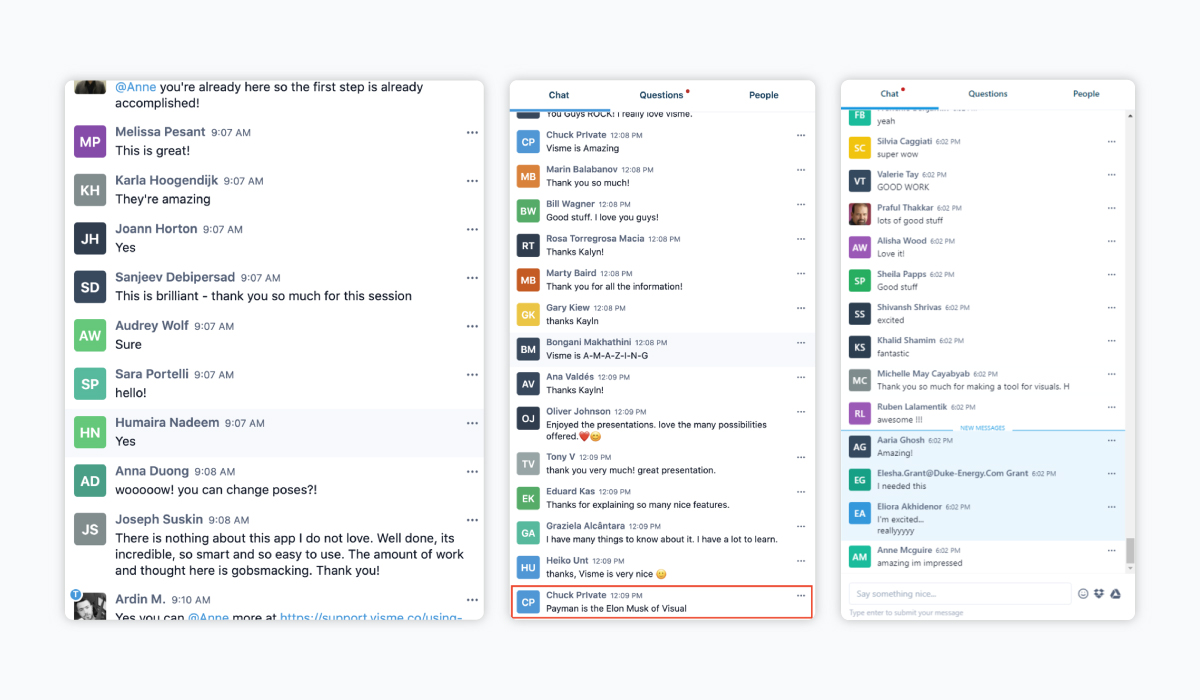
7 Use A Storytelling Structure
Moving on to the tips for the creation of your slides. It’s important to remember the role your slides will play in your presentation. The audience’s attention should be on you, not your slides. These are meant to be complementary, not a crutch, nor even a text to follow.
With that said, this tip is the most important. It applies to your slides AND your spoken speech. They should both follow a storytelling structure that you and the audience will follow together.
Some of the most common storytelling structures are:
- Fact and Story – Go back and forth between facts and stories, or “what is” and “what could be.”
- The Explanation – Inform about a process or plan to fix something or to learn something new.
- The Pitch – Take your audience uphill over a hurdle and onto a positive resolution.
- The Drama – AKA “The Hero’s Journey,” this follows the plight of a main character from beginning to end.
You can also check out our quick video on how to structure a presentation like the experts to learn even more.

8 Keep Your Slides Short and Visually Balanced
There are two ways to design slides for a good presentation:
- As a standalone presentation
- As visual support, while you speak
Either way, you need to keep your slides short in text and visually impactful. For a visual support deck, the slides need even less text than a standalone presentation.
If that idea worries you, and you have tons of information to share, you can always create a full-fledged informative PDF version of your deck to give your audience, investors or guests.
Here are some important things to remember when designing the slides for your presentation:
- The flow from start to finish
- Visual hierarchy
- Keeping the words to around 6 per slide
- Visual impact
- Balanced compositions
The 29 Best Presentation Layout Templates for 2020 [Plus Design Ideas]
9 Use Presentation Templates
Creating presentation slides doesn’t need to be difficult or a stressful affair. When you use a Visme presentation as a foundation, you’re on your way to being an expert on how to give a good presentation.
To select a presentation template, you can either go for a topic-based template or a style based template. Both have their merits, you just need to figure out what’s easier for you.
Topic-based templates are fully designed templates with color themes, graphics, images, icons, etc. You’d only have to adjust the content and maybe the colors and graphics.
Style-based templates are better for those of you that need more freedom in terms of colors and visuals. The Visme slide library is full of layouts organized into categories that you can choose from.
Presentation Templates

Ecommerce Webinar Presentation
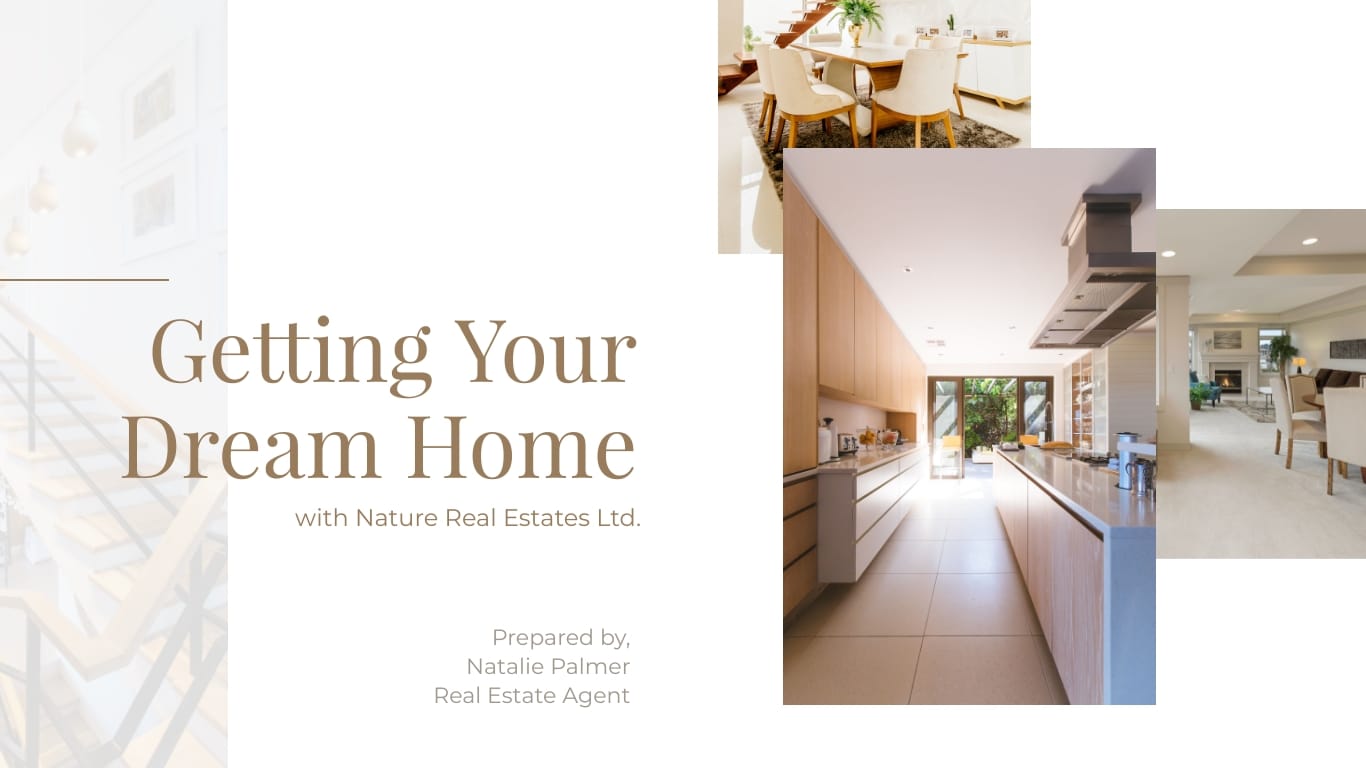
Buyer Presentation
PixelGo Marketing Plan Presentation

Technology Presentation

Product Training Interactive Presentation

Work+Biz Pitch Deck - Presentation
Create your presentation View more templates
10 Learn From Your Mistakes
When the presentation is over and you feel like you just conquered the world, it’s not the end just yet. Celebrate the moment but remember, there will be more presentations in the future.
If your presentation was filmed, watch the recording. If there was anyone in the audience that you can fully trust to be honest with their feedback, ask them for it. Take mental notes and the next time you’ll be even more prepared.
The secret sauce to know how to give a good presentation is to always keep learning the ways to improve.
11 Keep Yourself Inspired for Future Presentations
When you keep learning, you keep growing. This also applies to the art of giving good presentations. Follow well-known presentation experts like Nancy Duarte and Carmine Gallo. Read their book, their stories and their theories about giving good presentations.
Watch famous speeches or TED talks to get inspired. Take notes of what you notice in those speeches that you think would suit your personality. You don’t want to copy how other people speak, but you can definitely be inspired!
Bonus: The Visme Presentation Guru Course
To top off your knowledge base for giving good presentations with killer slides, we present you with the Visme Presentation Guru Course .
How to Give a Good Presentation Every Time
As long as you’re prepared, your slides are well-balanced and your speech is rehearsed, you’re ready to give an impactful presentation.
Plus, never underestimate the power of templates! Check out the Visme slide library to visualize the possibilities. Take our presentation course and improve your abilities as a public speaker and slide creator.
Learn how to give a good presentation with all the resources Visme has in store for you. Sign up for a free Visme account today to get started.
Create beautiful presentations faster with Visme.

Trusted by leading brands
Recommended content for you:

Create Stunning Content!
Design visual brand experiences for your business whether you are a seasoned designer or a total novice.
About the Author
Orana is a multi-faceted creative. She is a content writer, artist, and designer. She travels the world with her family and is currently in Istanbul. Find out more about her work at oranavelarde.com
Like what you're reading?
14 effective presentation tips to impress your audience
Get your team on prezi – watch this on demand video.
Anete Ezera July 15, 2022
An effective presentation can communicate key ideas and opinions, save time, and contribute to your overall success as a business, but good presentation skills don’t come naturally to everyone. In this blog post, you’ll find 14 effective presentation tips you can implement in your next presentation to make it a success.
Whether you’re preparing for an important presentation at work or school, or you’re looking for ways to generally improve your presentation skills, you’ll find these presentation tips useful. We’ve gathered a list to help you impress your audience from the get-go. You’ll find tips for creating and presenting your slides, talking in front of an audience, and other effective presentation techniques to help you stand out.

Most common presentation mistakes
Before we list our top effective presentation tips, let’s explore the most common presentation mistakes. If you’ve made one or more mistakes in this list, you’re not alone. Most people have made at least one mistake. However, what’s important is to be aware of these errors and try avoiding them next time.
#1 A poor start
One of the most common mistakes people make is undermining the importance of the first few minutes or seconds of their presentation.
Let’s say you’ve practiced your key talking points meticulously and gone over your slides a million times, but when you’re in the spotlight and need to say your first line, do you know exactly what to say to wow the audience?
The start of your presentation is crucial. Not only because how you start sets the tone for the rest of your presentation, but also because people generally require around 8 seconds to decide whether they find the subject interesting enough to keep listening. Starting your presentation with a captivating intro is even more important than you think. To ensure you start off right, read our guide on how to start your presentation .
#2 Lack of preparation
Yes, even though it’s clear that you should prepare before giving a presentation, it’s still a common mistake amongst presenters. Preparing content and talking points is an obvious start, but there are other steps that you might be overlooking.
Before you even join a meeting or walk into a room where you’re going to present, consider the technical requirements and get familiar with the equipment. If you’re presenting online, make sure to test-run your presentation and the visual aids you’re going to use. The last thing you want is a broken video link, poor audio, or a weak connection when you’re presenting.
Also, consider the questions your audience might want to ask you about the topic. Think about how you’d answer those questions, or do even further research to really impress the audience with your answers.
Explore other ways to prepare for a presentation to feel even more confident when presenting.

#3 Losing track of time
It’s great to feel passionate about your topic. However, you’ll have to consider your audience’s level of interest and knowledge. Some details might seem fascinating to you, and you’d like to talk about them for hours, but for your audience, too much information will drain their energy and lose their attention.
Therefore, make sure to keep track of time. Also, consider your audience’s interests. A concise presentation is always better than a long one with a ton of information. Plus, you’ll have a higher chance of keeping your audience’s attention throughout the presentation.
Effective presentation tips
Now that we’ve looked at some of the most common presentation mistakes – let’s dive into effective presentation tips that’ll help you excel in future presentations.
#1 Tell a story
Stories connect, inspire, and empower people. Telling a story can entice action, help understand an idea, and make people feel connected to the storyteller. It’s also one of the most effective presentation tips. A study by organizational psychologist Peg Neuhauser found that a well-told story is easier to remember than facts, which makes it a highly effective learning technique.
With that in mind, telling a story when you’re presenting can engage your audience and make it a more memorable experience. You can either share a personal story or a historical event, just make sure to have a clear connection between the story and the topic you’re presenting.

#2 Work on your body language
Body language can make a huge difference in how your presentation is perceived. It’s one of the presentation tips you definitely shouldn’t overlook.
Body language says a lot about a person’s confidence level, emotions, state of mind, and even credibility. For the audience, it’s a way to understand what the person is saying and how interested they are in the topic.
Therefore, work on your body language to better convey the message you’re trying to communicate. Practice in front of a mirror before your presentation and be conscious of your hand gestures and facial expressions.
#3 Understand your audience
Before crafting your presentation, you must know who you’re speaking to. Understanding the interests, demographics, professional background, and other valuable information of your audience is crucial in making your speech successful.

If you’re speaking at an event, contact the organizers to get more information about other speakers and the audience. If you’re presenting at work, you may already know your audience fairly well. Use this information to your advantage and create content you know they’ll resonate with.
#4 Use high-quality visuals
What’s one of the most effective presentation techniques? Use of visuals. They play a crucial role in your presentation. However, only high-quality visuals will make a good impression and effectively communicate your message. Use high-quality visuals like images, videos, graphs, maps, and others to really land your point.
Using visuals is a great way to convey your ideas as they’re easier to process than text. If you’re not sure where to find great visuals, check out our blog post on presentation visuals for five free resources.
P.S. the Prezi library holds a variety of images, videos, GIFs, stickers, and other visuals, including different charts and maps to spice up your presentation. It’s all available in your dashboard .
#5 Use data visualizations
Do you want to showcase statistics or other datasets in your presentation? Use data visualizations to make your data stand out and impress your audience.
There’s nothing more boring than a bunch of data presented in a flat way. If you want to tell a story with your data, use interactive infographics or slides enriched with eye-catching visuals. Showcasing data will make your ideas appear more trustworthy and credible.
Prezi Design offers a range of templates to choose from. You can start creating data visualizations from scratch or choose a template and edit the data there.
#6 Make it engaging with interactive elements
It’s not easy to deliver an engaging presentation. People can easily get distracted or try to multitask, especially in the virtual environment. Sometimes, it’s difficult to focus on the speaker and the written text. Other times, the content just isn’t impressive enough to hold the audience’s attention. But it doesn’t have to be this way.
You can make your presentation more engaging for everyone by including interactive content like graphs and charts. With interactive data visualizations, you’ll make the data discovery process more engaging and exciting for your audience.
Your audience will be able to hover over data points and click on certain icons or datasets to discover information on their own. Interactive visualizations will make the presentation more memorable and impressive.
As you can see in the example below, you can discover different data by engaging with the infographic.
#7 Stay consistent with fonts and color styles
You want your presentation to look visually appealing and highlight essential information. To make that happen, stay consistent with font styles and color schemes throughout your presentation.
Use one or two fonts max to make the text easy to read and understand. Also, use a carefully selected color scheme that’s not too distracting. If you’re using Prezi Design, you can easily copy and paste styles by right-clicking on your data visualizations and selecting “copy styles.” This makes it easier to stay consistent and saves time when picking matching colors.
#8 Structure your presentation properly
Before creating your presentation, think about its structure. What’s the main idea you want to convey? Use that as your starting point, and only include information that adds value to the narrative.
Plan out the first topics carefully to properly introduce your argument. Add the essential information in the middle part of your presentation. Lastly, close your presentation with a summary of the main points and leave your audience with an afterthought. Also, plan when you’re taking questions and for how long.
For more insight, watch this tutorial on how to structure your presentation:
#9 Practice your public speaking skills
Public speaking may not be your forte, but you can get better with practice. Don’t decline a great opportunity to share your ideas with a larger audience just because you feel nervous speaking in front of a group of people.
One of the best ways to improve your public speaking skills is to practice in front of your family or friends – people you feel comfortable with. Also, focus on the topic you’re presenting and get excited about the idea you want to convey. This way you’ll appear more confident and feel less nervous about public speaking.
Explore other public speaking tips from Jessica Chen, the founder, and CEO of Soulcast Media:
#10 Show your slides next to you on-screen
If you’re presenting on Zoom or in a virtual meeting , think twice before you share your screen. The days of hiding behind slides are over. People want to see and connect with other people, not sit through another run-of-the-mill screen share. To do that, use Prezi Video to showcase all your content right next to you in your video feed.
As a result, your presentation will look more engaging than a traditional virtual presentation . Also, your audience will have the chance to read your body language and follow along with what you’re saying even better.
If you already have your slides prepared, don’t worry – you can easily integrate them into Prezi.
See Prezi Video in action and check out our video templates to get started.
#11 Calm down before presenting
Being in front of an audience can feel nerve-racking. However, there are ways to calm down before presenting that will make you feel more centered and confident. The last thing you want is all your hard work to go to waste just because of stress.
Try breathing exercises or a five-minute guided meditation before presenting. The trick is to remove all distractions and focus on the present moment so you’re not overthinking right before starting your presentation. Also, be fully prepared and know exactly what to say and when which will help you feel more collected. If you want to discover other ways to feel and look more confident, read how not to be nervous before a presentation .
#12 Use transitions and animations
Add movement to your slides with transitions and animations. You’ll make your presentation more visually appealing and engaging. However, be careful not to overwhelm your audience with your choice of transitions and animations.
Choose a transition that matches your presentation visually and use it throughout your presentation. Consider what animations will be relevant to your audience and select a few to add to your slides. Don’t overdo it. Keep the focus on the message you’re trying to convey, and use animations to only support that message.
#13 Be enthusiastic
When you’re in a room with a positive and enthusiastic person, you can’t help but feel uplifted as well. High-energy people have this effect on others. Most importantly, a lot of people tend to mimic people’s behavior and mirror their energy when they feel a connection or relate to them. That’s called the chameleon effect .

When you’re presenting, you want your audience to feel curious about what you’re presenting. You may also want to leave your audience feeling uplifted, interested to know more, or inspired. To have that effect on others, try to convey those emotions when presenting. Practice your speech, slow down your narration at times, or take a pause after you’ve delivered a statement, and use different presentation techniques to present your project and really drive your points home.
#14 End your presentation in a memorable way
The first few minutes of your presentation are crucial for captivating your audience’s attention. However, don’t underestimate the importance of ending your presentation as powerfully as you started it.
The way you end your presentation will play a crucial part in how your audience will remember it. You want to make a memorable impression by closing your presentation with a summarizing statement, a rhetorical question, a call to action, or another impactful way. Discover 10 ways you can end your presentation in our guide.

There are a lot of factors to consider when creating and delivering a presentation. You want your slides to look professional and visually appealing while conveying your main points. You also want to look and sound confident even if you’re nervous about public speaking. Whatever your concerns may be, remember that preparation is essential. Practice and dedication are the keys to giving a successful presentation . Make sure to follow these effective presentation tips to excel in your future presentations. If you’re interested in creating a captivating presentation with Prezi, contact us to learn more or try it for free .
Elevating presentations with Prezi AI
Embrace the innovation of Prezi to bring your presentations to life. With its unique platform, Prezi AI offers more than just visually appealing templates; it provides an immersive narrative experience, engaging your audience with a story-driven approach. By integrating Prezi AI , our platform’s capabilities are further enhanced, offering intelligent design suggestions and optimizing content layouts to ensure your presentations are not only beautiful but impactful. This integration is a perfect example of effective presentation techniques in action, using technology to create a more engaging presentation.

Interactive elements: transforming passive listening into active engagement
Prezi revolutionizes the way information is presented by incorporating interactive elements that invite audience participation. With Prezi AI, these features become even more accessible, suggesting ways to make your presentation more engaging through clickable areas, zoomable images, and dynamic visualizations. This level of interaction encourages exploration, making your message more memorable and transforming a standard presentation into an effective presentation.
Adding a personal touch in digital presentation with video
Prezi Video stands out by seamlessly integrating your content alongside your video feed, bridging the gap between traditional presentations and personal engagement. This feature is crucial for those looking to follow presentation tips that emphasize the importance of connecting with your audience on a more personal level. Prezi AI enhances this experience, ensuring your content is displayed in the most effective way possible, making your virtual presentations feel as though you’re directly conversing with your audience.
Mastering presentation artistry with Prezi
The journey to becoming a skilled presenter involves continuously refining your approach and embracing tools that elevate your ability to communicate effectively. Prezi, enriched with Prezi AI, is one such tool that transforms ordinary presentations into captivating experiences. By leveraging these advanced features, you can deliver presentations that are successful, memorable, and truly unforgettable, embodying the essence of tips for presentation mastery.
Whether you’re an experienced speaker or preparing for your first presentation, Prezi equips you with the tools to succeed. Engage your audience, tell compelling stories, and deliver your message with confidence and creativity. Following effective presentation tips and exploring how Prezi AI can transform your next presentation is a step towards mastering the art of impactful communication. Delve into the features and begin your journey to presentation mastery today.

Give your team the tools they need to engage
Like what you’re reading join the mailing list..
- Prezi for Teams
- Top Presentations
how to give the perfect presentation
10 most common presentation mistakes, avoid these basic presentation errors, 1. lack of preparation.
Too often a good presentation is ruined because the speaker has not taken the time to prepare. Preparation involves attention to both the personal and professional aspects of the presentation. Personal elements include body language, voice, and appearance. Professional aspects include researching the subject, organizing the content, and preparing the visuals. So, whether your presentation lasts for five minutes, five hours, or five days, you owe it to yourself and your audience to prepare thoroughly.
2. Poor Use of Visuals
Visuals should enhance your presentation, not detract from it. Most business people around the world today have learned how to use PowerPoint technically, but not professionally. Slides are overcrowded, unattractive, and inconsistent. They are loaded with lengthy, unnecessary words, written in sentences, instead of bullets. They include detailed information that should be provided to participants in the form of handouts. They underutilize the power of images. By taking the time to learn how to create powerful visuals, you will have a creative edge over the competition.
3. Inappropriate Humor
Off-color jokes could doom your presentation, because you are taking the risk of offending someone in the audience. Humor is culture-sensitive. What is considered funny in one part of the world may be considered private and taboo in another. So, avoid using humor in professional presentations, and consider other ways of breaking the ice and establishing rapport with your audience members.
4. Inappropriate Dress
The best advice is to dress conservatively so that the audience can pay attention to what you are saying, not what you are wearing. In your private life, feel free to express your individuality. In professional arenas, it can be disastrous to show your true colors. Like it or not, professionals around the world expect to see you dressed a certain way. It is best not to surprise them; otherwise they will be concentrating on your unusual appearance instead of your worthwhile message. Women in particular should be extra careful to present a professional appearance, and stay away from low necklines, short skirts, jangly jewelry, wacky hairstyles, and flashy colors.
5. Not Knowing the Audience
Custom-design your presentation to fit the needs of your audience. Find out the size and demographics of your audience beforehand. What are the ranks and positions of the people who will be attending? Who are the decision-makers? How much knowledge do they have of the subject you will be presenting? What is their native language? What other cultural expectations or protocol should you be aware of? By considering such factors beforehand, you increase the effectiveness of your presentation dramatically.
6. Non-Functioning Equipment
Since so much of our business world is dependent on technology, always check your equipment beforehand. There is nothing more frustrating than malfunctioning equipment, which can cause unnecessary delays and frustration. One solution is to have a printout of your visuals for yourself. That way, you will have the necessary information you need to deliver a presentation, even if you do not have the necessary equipment. If you solve the problem in this way, you will also gain the empathy and appreciation of the audience, who may have been in your shoes at some point in their own professional careers.
7. Starting or Ending a Presentation Late
Like you, the members of the audience have time restrictions. Respect them. In the United States and Canada, the mark of a professional is one who starts and finishes the presentation on time. However, time is viewed differently in eastern and western cultures. When traveling or presenting in an international context, consult a local partner or colleague to find out what is considered “normal”, even if it seems strange or differs from your own practices back home.
8. Using a Monotone Voice
Your voice is the primary means of communicating with your audience. No matter how interesting your material, if you speak in a monotone voice, you will lose your audience. An effective voice should be vital, audible, and clear. Of course, voice will be affected by age, gender, physiology, health, motivation, and past experience. Nevertheless, people of all kinds can learn how to make their voices more effective by learning about voice production, breathing techniques, vocal exercises and voice care. If necessary, work with a voice coach to learn how to improve your voice.
9. Too Much Material in Too Short a Time
If you have too much material, cut back or cut out. It is annoying and pointless for a speaker to try to rush through a presentation. If you have strict time restraints, be selective about what information to include. Pass on extra information in the handouts. Remove a number of detailed slides and keep only the most basic ones. Allow for the fact that you may have less time available to make your presentation due to interruptions, malfunctions, delays or other circumstances. By restricting the information flow, you will have a greater impact on your audience. They will remember more and be in a better position to speak to their superiors or take action on your recommendations.
10. Not Clarifying the Topic
Make sure you know clearly what you are expected to speak about. Second, don’t assume the audience knows what you are going to speak about. To avoid confusion, always include information about the topic of your presentation in your introduction. Get into the habit of saying, “Today, I’ll be explaining…” or ”My presentation today will show…” Do this without exception. Some members of your audience may also be global learners, who need to know the destination before they can follow along the detailed path of your presentation.
how can I custom design my presentation to an audience from another country?
By reading! There are several excellent books available that provide information about the cultural norms, habits, values and expectations of various countries. One especially useful book is When Cultures Collide by Richard Lewis, an experienced cross-cultural expert. There are also many websites that provide cross-cultural insight. You could also look for information produced by the foreign ministries of various countries, or visit a consulate / embassy and request further information. Today, depending on where you are, it may also be possible to simply talk to someone from the host culture.
I have a lot of information I need to provide in an upcoming presentation. I know I will run short on time. Is there anything I can do?
Looks like you have no choice but to reduce the amount of material. There is nothing to be gained by overloading your audience with information. Include only the most critical information on your slides and put the rest into a handout which you distribute after your presentation is over. If you hand it out beforehand, you will lose the attention of the audience as some of them will be leafing through the handout instead of paying attention to your presentation.
i am good in grammar but when i start a presentation then my voice quality is not good.means i am not a good speaker.so please tell me the best way to improve it.
About Presentation Prep

Being able to speak in public can change your life! Presentation Prep is your complete, free guide to delivering speeches, lectures, and presentations more successfully and confidently. Whether you're a native English-speaker who suffers from public speaking anxiety, or a non-native speaker who needs guidelines for presenting to international audiences, this site will give you everything you need. Presentation Prep is written by Rebecca Ezekiel, an experienced corporate trainer who specializes in the areas of communications, presentations, and cross-cultural skills. Her online English language training videos are watched by millions of students worldwide.
9 PowerPoint Mistakes to Avoid for Perfect Presentations

Your changes have been saved
Email is sent
Email has already been sent
Please verify your email address.
You’ve reached your account maximum for followed topics.
How to Easily Merge and Split Cells in Excel
I quit writing formulas in google sheets—ai does it for me, these are the most important whatsapp settings i make sure to change.
Giving an effective PowerPoint presentation is an art. We've all sat through a dreadful slideshow that we couldn't wait to escape from. Whether due to a drab speaker or lousy slides, there's usually room for improvement.
The good news is you can prevent your audience from hating your next presentation! Let's review the most common mistakes people make when preparing and giving a PowerPoint presentation. Knowing these recurrent blunders gives you a leg up, and helps you nail your next important talk.
1. You Load Up Slides With Text
Perhaps the biggest mistake people make in presentations is overloading every slide with text. This detracts from your talk for several reasons. For one, people are naturally inclined to read everything on the screen. If it takes them half a minute to digest everything, they aren't listening to you during that time.
If you have too much text on a slide and advance the slideshow before someone has a chance to read through everything, they might get upset and stop paying attention to the slideshow at all. Less is more with text. Don't be afraid to use space to add emphasis to what's present, or break a particularly meaty section into two slides.
When in doubt, remember that people are either going to pay attention to your slides, or pay attention to you. If you tend towards wordiness, stick to bullet points and short phrases instead of sentences. For a rule of thumb, limit yourself to five bullet points per slide, with no more than five words per bullet point.
2. You Use Stupid Transitions
Every new version of PowerPoint includes more wacky transitions , but you shouldn't use them. Aside from being resource-intensive on weaker machines , many slide transition effects are distracting and don't add anything to your talk.
You should certainly use a transition to keep the slideshow interesting, but stick with something simple like a wipe or slide. And never, ever select the Random option since it will undoubtedly choose the wildest transition at the worst time. You don't want your audience to worry more about what transition is coming next than what you'll say next.
3. You Mix Fonts and Colors
While you don't want your slideshow to feature black Times New Roman text with a white background, it's easy to overdo it in the other direction, too. If you choose to get colorful , stick to a few colors that blend well and use them for emphasis.
The same goes for fonts. You should choose a font that's easy to read. As fancy as handwritten script looks , it's probably impossible to read if you're not standing right in front of the screen . Try to stick to one font throughout the entire presentation, and definitely don't mix fonts on the same slide!
Few colors and fonts make for solid presentations because they mean consistency. It's childish to cram as many pretty fonts and colors onto one slide as you can. It looks messy, and while Georgia font isn't too exciting, people would prefer to read your text instead of admiring how fancy it looks.
4. You Read Slides Verbatim
This one might take the prize for worst possible trait during a PowerPoint presentation. Reading your slides word for word will bore the audience, and makes you seem rigid instead of dynamic .
Remember two important notes to help with this problem. First, PowerPoint slides don't need to contain every little bit of information you're discussing. Use them as little attention-grabbers so your audience understands the current topic, but wants to listen to you explain more.
Second, your PowerPoint slides are not for your use! Your slideshow is not the presentation -- the presentation is your talk. PowerPoint slides are simply a tool you use to better communicate. You shouldn't need your slides to stay on topic. Practicing will help with this.
If you have trouble remembering what you want to say, use the notes section of each PowerPoint slide. Then when you display the slideshow, your monitor will display a snapshot of the current and next slide, along with any notes you've jotted for that slide. Stopping to turn around and look at your slides, or reading them aloud, will not effectively bring your message to the audience. Anyone in the audience could stand up and read the slide, but you know the material.
5. Your Charts Are Complex and Useless
Adding media other than text (in moderation) to a slide makes it more interesting and grabs the audience's attention. When you're representing data in the presentation, charts are an easy way to show the relevant information in one image.
Charts are great , but it's important that you don't go overboard with them. The audience won't have the patience to decipher all sorts of colors, trend lines, keys, and text. If the chart isn't self-explanatory for the average audience member, or if you can't explain it in a sentence, you need to make it less complicated .
6. Your Template Is Boring
Take the extra few minutes to find a template that fits your presentation, or even make your own if you're so inclined. While some of the built-in PowerPoint templates might seem a little generic, you'll likely find one that's sharp without being overbearing. Don't choose anything that's too wacky with all sorts of colors, but feel free to find something unique.
Black text on a white background is ugly, but white text on a black background is passable if you don't have any other options. If you need some help, check out awesome free PowerPoint templates for everyone.
7. You Minimize PowerPoint for Other Media
As great as PowerPoint is, often you have to leave the slideshow to put some other content on the screen. Maybe you want to show a relevant YouTube video or visit the company's website. While this is sometimes unavoidable, it's jarring to jump back and forth between windows, even with slick keyboard shortcuts .
That's why you should embed everything you can inside your presentation. We've shown how to embed YouTube videos inside PowerPoint and it's easy to take a screenshot of any website to paste into your slides. If you can avoid leaving the slideshow, do so for a smoother experience.
8. You Don't Remove White Space From Images
Here's a common error that only takes a few seconds to correct. Often seen in college lecture slides and the like, many folks tend to copy and paste images from a Google search into their slides. The trouble is that most of these images include an ugly white border around them, which looks amateurish.

You can remove this white border easily using a free image editor like Paint.NET . Just open the image, and use the magic wand tool to select the white space around the image. Press Delete to remove the white space, then hit File > Save As and make sure you save the image as a PNG . A PNG file makes that deleted space transparent, while JPEGs don't support transparency .
Paste the fixed image into your slideshow and it will look so much better!
9. You Don't Ensure Everyone Can See the Material
Preparation is an essential part of every presentation, but you should do more than just practice your talk. Failing to ensure that people will be able to see everything you've put together could torpedo all your work.
If you have the chance, test your slideshow in the room where you'll be speaking, on the equipment you'll use. Make sure that no graphics or text appear cut off on the projector, and test out various seats in the room to confirm that the text isn't too small from far away. This might sound excessive, but it goes a long way in producing a professional presentation.
What Presentation Mistakes Do You Hate?
PowerPoint is a relatively simple tool , but it's clearly difficult to master. From mistakes in slide creation to blunders during your talk, there's a lot that could go wrong when you're responsible for a presentation. You can improve many of these with practice, which will improve your confidence, too.
In the end, a prepared presentation can salvage poor slides. However, a lousy slideshow damages the audience's impression of you, so it's best to nail everything if you can. Using these tips, your slideshows will be cleaner, flow better, and further engage the audience! You can't ask for much more than that.
What do speakers do with PowerPoint that makes you cringe? Let us know your most hated slideshow mistakes down in the comments!
Image Credit: cunaplus via Shutterstock
- Productivity
- Presentations
- Microsoft PowerPoint
How it works
Transform your enterprise with the scalable mindsets, skills, & behavior change that drive performance.
Explore how BetterUp connects to your core business systems.
We pair AI with the latest in human-centered coaching to drive powerful, lasting learning and behavior change.
Build leaders that accelerate team performance and engagement.
Unlock performance potential at scale with AI-powered curated growth journeys.
Build resilience, well-being and agility to drive performance across your entire enterprise.
Transform your business, starting with your sales leaders.
Unlock business impact from the top with executive coaching.
Foster a culture of inclusion and belonging.
Accelerate the performance and potential of your agencies and employees.
See how innovative organizations use BetterUp to build a thriving workforce.
Discover how BetterUp measurably impacts key business outcomes for organizations like yours.
Daring Leadership Institute: a groundbreaking partnership that amplifies Brené Brown's empirically based, courage-building curriculum with BetterUp’s human transformation platform.

- What is coaching?
Learn how 1:1 coaching works, who its for, and if it's right for you.
Accelerate your personal and professional growth with the expert guidance of a BetterUp Coach.
Types of Coaching
Navigate career transitions, accelerate your professional growth, and achieve your career goals with expert coaching.
Enhance your communication skills for better personal and professional relationships, with tailored coaching that focuses on your needs.
Find balance, resilience, and well-being in all areas of your life with holistic coaching designed to empower you.
Discover your perfect match : Take our 5-minute assessment and let us pair you with one of our top Coaches tailored just for you.
Find your coach
-1.png)
Research, expert insights, and resources to develop courageous leaders within your organization.
Best practices, research, and tools to fuel individual and business growth.
View on-demand BetterUp events and learn about upcoming live discussions.
The latest insights and ideas for building a high-performing workplace.
- BetterUp Briefing
The online magazine that helps you understand tomorrow's workforce trends, today.
Innovative research featured in peer-reviewed journals, press, and more.
Founded in 2022 to deepen the understanding of the intersection of well-being, purpose, and performance
We're on a mission to help everyone live with clarity, purpose, and passion.
Join us and create impactful change.
Read the buzz about BetterUp.
Meet the leadership that's passionate about empowering your workforce.

For Business
For Individuals
How to give a good presentation that captivates any audience

Jump to section
What are the main difficulties when giving presentations?
How to create an effective presentation, after that, how do i give a memorable presentation, how to connect with the audience when presenting.
If you’ve ever heard someone give a powerful presentation, you probably remember how it made you feel. Much like a composer, a good speaker knows precisely when each note should strike to captivate their audience’s attention and leave them with a lasting impression.
No one becomes a great public speaker or presenter without practice. And almost everyone can recall a time one of their presentations went badly — that’s a painful part of the learning process.
Whether you’re working within a small creative team or a large organization, public speaking and presentation skills are vital to communicating your ideas. Knowing how to present your vision can help you pitch concepts to clients, present ideas to your team, and develop the confidence to participate in team meetings.
If you have an upcoming presentation on the horizon and feel nervous, that’s normal. Around 15-30% of the general population experience a fear of public speaking . And, unfortunately, social anxiety is on the rise, with a 12% increase in adults over the last 20 years .
Learning how to give a good presentation can dismantle your fears and break down these barriers, ensuring you’re ready to confidently share your point of view.
It’s the week before your presentation, and you’re already feeling nervous . Maybe there’ll be an important mentor in the room you need to impress, or you’re looking for an opportunity to show your boss your value. Regardless of your countless past presentations, you still feel nervous.
Sharing your vision and ideas with any sized group is intimidating. You’re likely worrying about how you’ll perform as a presenter and whether the audience will be interested in what you offer. But nerves aren’t inherently negative — you can actually use this feeling to fuel your preparation.

It’s helpful to identify where your worries are coming from and address your fears. Here are some common concerns when preparing for an upcoming presentation:
Fear of public speaking: When you share your ideas in front of a group, you’re placing yourself in a vulnerable position to be critiqued on your knowledge and communication skills . Maybe you feel confident in your content, but when you think about standing in front of an audience, you feel anxious and your mind goes blank.
It’s also not uncommon to have physical symptoms when presenting . Some people experience nausea and dizziness as the brain releases adrenaline to cope with the potentially stressful situation . Remember to take deep breaths to recenter yourself and be patient, even if you make a mistake.
Losing the audience’s attention: As a presenter, your main focus is to keep your audience engaged. They should feel like they’re learning valuable information or following a story that will improve them in life or business.
Highlight the most exciting pieces of knowledge and ensure you emphasize those points in your presentation. If you feel passionate about your content, it’s more likely that your audience will experience this excitement for themselves and become invested in what you have to say.
Not knowing what content to place on presentation slides: Overloading presentation slides is a fast way to lose your audience’s attention. Your slides should contain only the main talking points and limited text to ensure your audience focuses on what you have to say rather than becoming distracted by the content on your slides.
Discomfort incorporating nonverbal communication: It’s natural to feel stiff and frozen when you’re nervous. But maintaining effective body language helps your audience stay focused on you as you speak and encourages you to relax.
If you struggle to incorporate body language into your presentations, try starting small by making hand gestures toward your slides. If you’re working with a large audience, use different parts of the stage to ensure everyone feels included.
Each presenter has their own personal brand and style. Some may use humor to break the ice, while others might appeal to the audience’s emotional side through inspiring storytelling.
Watching online presentations, such as TED talks, is an excellent way to expose yourself to various presentation styles and develop your own. While observing others, you can note how they carry themselves on stage and learn new ways to keep your audience engaged.
Once you’ve addressed what’s causing your fears, it’s time to prepare for a great presentation. Use your past experience as inspiration and aim to outshine your former self by learning from your mistakes and employing new techniques. Here are five presentation tips to help you create a strong presentation and wow your audience:
1. Keep it simple
Simple means something different to everyone.
Before creating your presentation, take note of your intended audience and their knowledge level of your subject. You’ll want your content to be easy for your intended audience to follow.
Say you’re giving a presentation on improving your company’s operational structure. Entry-level workers will likely need a more straightforward overview of the content than C-suite leaders, who have significantly more experience.
Ask yourself what you want your audience to take away from your presentation and emphasize those important points. Doing this ensures they remember the most vital information rather than less important supporting ideas. Try organizing these concepts into bullet points so viewers can quickly identify critical takeaways.
2. Create a compelling structure
Put yourself in your audience member’s shoes and determine the most compelling way to organize your information. Your presentation should be articulate , cohesive, and logical, and you must be sure to include all necessary supporting evidence to strengthen your main points.
If you give away all of your answers too quickly, your audience could lose interest. And if there isn’t enough supporting information, they could hit a roadblock of confusion. Try developing a compelling story that leads your audience through your thought processes so they can experience the ups and downs alongside you.
By structuring your presentation to lead up to a final conclusion, you’re more likely to keep listeners’ attention. Once you’ve reached that conclusion, you can offer a Q&A period to put any of their questions or concerns to rest.
3. Use visual aids
Appealing to various learning styles is a great way to keep everyone on the same page and ensure they absorb your content. Visual aids are necessary for visual learners and make it easier for people to picture your ideas.
Aim to incorporate a mixture of photos, videos, and props to engage your audience and convey your key points. For instance, if you’re giving a presentation on anthropology subject matter, you could show your audience an artifact to help them understand how exciting a discovery must have been.
If your presentation is long, including a video for your audience to watch is an excellent way to give yourself a break and create new jumping-off points for your speech.
4. Be aware of design techniques and trends
Thanks to cutting-edge technology and tools, you have numerous platforms at your disposal to create a good presentation. But keep in mind that although color, images, and graphics liven things up, they can cause distraction when misused.
Here are a few standard pointers for incorporating visuals on your slides:
- Don’t place blocks of small text on a single slide
- Use a minimalistic background instead of a busy one
- Ensure text stands out against the background color
- Only use high-resolution photos
- Maintain a consistent font style and size throughout the presentation
- Don’t overuse transitions and effects
5. Try the 10-20-30 rule
Guy Kawasaki, a prominent venture capitalist and one of the original marketing specialists for Apple, said that the best slideshow presentations are less than 10 slides , last at most 20 minutes, and use a font size of 30. Following this strategy can help you condense your information, eliminate unnecessary ideas, and maintain your audience’s focus more efficiently.
Once you’re confident in creating a memorable presentation, it’s time to learn how to give one. Here are some valuable tips for keeping your audience invested during your talk:
Tip #1: Tell stories
Sharing an anecdote from your life can improve your credibility and increase your relatability. And when an audience relates to you, they’re more likely to feel connected to who you are as a person and encouraged to give you their full attention, as they would want others to do the same.
Gill Hicks utilized this strategy well when she shared her powerful story, “ I survived a terrorist attack. Here’s what I learned .” In her harrowing tale, Hicks highlights the importance of compassion, unconditional love , and helping those in need.
If you feel uncomfortable sharing personal stories, that’s okay. You can use examples from famous individuals or create a fictional account to demonstrate your ideas.
Tip #2: Make eye contact with the audience
Maintaining eye contact is less intimidating than it sounds. In fact, you don’t have to look your audience members directly in their eyes — you can focus on their foreheads or noses if that’s easier.
Try making eye contact with as many people as possible for 3–5 seconds each. This timing ensures you don’t look away too quickly, making the audience member feel unimportant, or linger too long, making them feel uncomfortable.
If you’re presenting to a large group, direct your focus to each part of the room to ensure no section of the audience feels ignored.

Tip #3: Work on your stage presence
Although your tone and words are the most impactful part of your presentation, recall that body language keeps your audience engaged. Use these tips to master a professional stage presence:
- Speak with open arms and avoid crossing them
- Keep a reasonable pace and try not to stand still
- Use hand gestures to highlight important information
Tip #4: Start strong
Like watching a movie trailer, the first seconds of your talk are critical for capturing your audience’s attention. How you start your speech sets the tone for the rest of your presentation and tells your audience whether or not they should pay attention. Here are some ways to start your presentation to leave a lasting impression:
- Use a quote from a well-known and likable influential person
- Ask a rhetorical question to create intrigue
- Start with an anecdote to add context to your talk
- Spark your audience’s curiosity by involving them in an interactive problem-solving puzzle or riddle
Tip #5: Show your passion
Don’t be afraid of being too enthusiastic. Everyone appreciates a speaker who’s genuinely excited about their field of expertise.
In “ Grit: The Power of Passion and Perseverance ,” Angela Lee Duckworth discusses the importance of passion in research and delivery. She delivers her presentation excitedly to show the audience how excitement piques interest.
Tip #6: Plan your delivery
How you decide to deliver your speech will shape your presentation. Will you be preparing a PowerPoint presentation and using a teleprompter? Or are you working within the constraints of the digital world and presenting over Zoom?
The best presentations are conducted by speakers who know their stuff and memorize their content. However, if you find this challenging, try creating notes to use as a safety net in case you lose track.
If you’re presenting online, you can keep notes beside your computer for each slide, highlighting your key points. This ensures you include all the necessary information and follow a logical order.

Tip #7: Practice
Practice doesn’t make perfect — it makes progress. There’s no way of preparing for unforeseen circumstances, but thorough practice means you’ve done everything you can to succeed.
Rehearse your speech in front of a mirror or to a trusted friend or family member. Take any feedback and use it as an opportunity to fine-tune your speech. But remember: who you practice your presentation in front of may differ from your intended audience. Consider their opinions through the lens of them occupying this different position.
Tip #8: Read the room
Whether you’re a keynote speaker at an event or presenting to a small group of clients, knowing how to read the room is vital for keeping your audience happy. Stay flexible and be willing to move on from topics quickly if your listeners are uninterested or displeased with a particular part of your speech.
Tip #9: Breathe
Try taking deep breaths before your presentation to calm your nerves. If you feel rushed, you’re more likely to feel nervous and stumble on your words.
The most important thing to consider when presenting is your audience’s feelings. When you approach your next presentation calmly, you’ll put your audience at ease and encourage them to feel comfortable in your presence.
Tip #10: Provide a call-to-action
When you end your presentation, your audience should feel compelled to take a specific action, whether that’s changing their habits or contacting you for your services.
If you’re presenting to clients, create a handout with key points and contact information so they can get in touch. You should provide your LinkedIn information, email address, and phone number so they have a variety of ways to reach you.
There’s no one-size-fits-all template for an effective presentation, as your unique audience and subject matter play a role in shaping your speech. As a general rule, though, you should aim to connect with your audience through passion and excitement. Use strong eye contact and body language. Capture their interest through storytelling and their trust through relatability.
Learning how to give a good presentation can feel overwhelming — but remember, practice makes progress. Rehearse your presentation for someone you trust, collect their feedback , and revise. Practicing your presentation skills is helpful for any job, and every challenge is a chance to grow.
Understand Yourself Better:
Big 5 Personality Test
Elizabeth Perry, ACC
Elizabeth Perry is a Coach Community Manager at BetterUp. She uses strategic engagement strategies to cultivate a learning community across a global network of Coaches through in-person and virtual experiences, technology-enabled platforms, and strategic coaching industry partnerships. With over 3 years of coaching experience and a certification in transformative leadership and life coaching from Sofia University, Elizabeth leverages transpersonal psychology expertise to help coaches and clients gain awareness of their behavioral and thought patterns, discover their purpose and passions, and elevate their potential. She is a lifelong student of psychology, personal growth, and human potential as well as an ICF-certified ACC transpersonal life and leadership Coach.
How to write a speech that your audience remembers
6 presentation skills and how to improve them, 3 stand-out professional bio examples to inspire your own, tell a story they can't ignore these 10 tips will teach you how, how to make a presentation interactive and exciting, your guide to what storytelling is and how to be a good storyteller, reading the room gives you an edge — no matter who you're talking to, 18 effective strategies to improve your communication skills, writing an elevator pitch about yourself: a how-to plus tips, how to disagree at work without being obnoxious, the importance of good speech: 5 tips to be more articulate, the 11 tips that will improve your public speaking skills, 30 presentation feedback examples, fear of public speaking overcome it with these 7 tips, how to not be nervous for a presentation — 13 tips that work (really), 8 clever hooks for presentations (with tips), stay connected with betterup, get our newsletter, event invites, plus product insights and research..
3100 E 5th Street, Suite 350 Austin, TX 78702
- Platform Overview
- Integrations
- Powered by AI
- BetterUp Lead™
- BetterUp Manage™
- BetterUp Care®
- Sales Performance
- Diversity & Inclusion
- Case Studies
- Why BetterUp?
- About Coaching
- Find your Coach
- Career Coaching
- Communication Coaching
- Personal Coaching
- News and Press
- Leadership Team
- Become a BetterUp Coach
- BetterUp Labs
- Center for Purpose & Performance
- Leadership Training
- Business Coaching
- Contact Support
- Contact Sales
- Privacy Policy
- Acceptable Use Policy
- Trust & Security
- Cookie Preferences
We use essential cookies to make Venngage work. By clicking “Accept All Cookies”, you agree to the storing of cookies on your device to enhance site navigation, analyze site usage, and assist in our marketing efforts.
Manage Cookies
Cookies and similar technologies collect certain information about how you’re using our website. Some of them are essential, and without them you wouldn’t be able to use Venngage. But others are optional, and you get to choose whether we use them or not.
Strictly Necessary Cookies
These cookies are always on, as they’re essential for making Venngage work, and making it safe. Without these cookies, services you’ve asked for can’t be provided.
Show cookie providers
- Google Login
Functionality Cookies
These cookies help us provide enhanced functionality and personalisation, and remember your settings. They may be set by us or by third party providers.
Performance Cookies
These cookies help us analyze how many people are using Venngage, where they come from and how they're using it. If you opt out of these cookies, we can’t get feedback to make Venngage better for you and all our users.
- Google Analytics
Targeting Cookies
These cookies are set by our advertising partners to track your activity and show you relevant Venngage ads on other sites as you browse the internet.
- Google Tag Manager
- Infographics
- Daily Infographics
- Popular Templates
- Accessibility
- Graphic Design
- Graphs and Charts
- Data Visualization
- Human Resources
- Beginner Guides
Blog Beginner Guides How To Make a Good Presentation [A Complete Guide]
How To Make a Good Presentation [A Complete Guide]
Written by: Krystle Wong Jul 20, 2023

A top-notch presentation possesses the power to drive action. From winning stakeholders over and conveying a powerful message to securing funding — your secret weapon lies within the realm of creating an effective presentation .
Being an excellent presenter isn’t confined to the boardroom. Whether you’re delivering a presentation at work, pursuing an academic career, involved in a non-profit organization or even a student, nailing the presentation game is a game-changer.
In this article, I’ll cover the top qualities of compelling presentations and walk you through a step-by-step guide on how to give a good presentation. Here’s a little tip to kick things off: for a headstart, check out Venngage’s collection of free presentation templates . They are fully customizable, and the best part is you don’t need professional design skills to make them shine!
These valuable presentation tips cater to individuals from diverse professional backgrounds, encompassing business professionals, sales and marketing teams, educators, trainers, students, researchers, non-profit organizations, public speakers and presenters.
No matter your field or role, these tips for presenting will equip you with the skills to deliver effective presentations that leave a lasting impression on any audience.
Click to jump ahead:
What are the 10 qualities of a good presentation?
Step-by-step guide on how to prepare an effective presentation, 9 effective techniques to deliver a memorable presentation, faqs on making a good presentation, how to create a presentation with venngage in 5 steps.
When it comes to giving an engaging presentation that leaves a lasting impression, it’s not just about the content — it’s also about how you deliver it. Wondering what makes a good presentation? Well, the best presentations I’ve seen consistently exhibit these 10 qualities:
1. Clear structure
No one likes to get lost in a maze of information. Organize your thoughts into a logical flow, complete with an introduction, main points and a solid conclusion. A structured presentation helps your audience follow along effortlessly, leaving them with a sense of satisfaction at the end.
Regardless of your presentation style , a quality presentation starts with a clear roadmap. Browse through Venngage’s template library and select a presentation template that aligns with your content and presentation goals. Here’s a good presentation example template with a logical layout that includes sections for the introduction, main points, supporting information and a conclusion:

2. Engaging opening
Hook your audience right from the start with an attention-grabbing statement, a fascinating question or maybe even a captivating anecdote. Set the stage for a killer presentation!
The opening moments of your presentation hold immense power – check out these 15 ways to start a presentation to set the stage and captivate your audience.
3. Relevant content
Make sure your content aligns with their interests and needs. Your audience is there for a reason, and that’s to get valuable insights. Avoid fluff and get straight to the point, your audience will be genuinely excited.
4. Effective visual aids
Picture this: a slide with walls of text and tiny charts, yawn! Visual aids should be just that—aiding your presentation. Opt for clear and visually appealing slides, engaging images and informative charts that add value and help reinforce your message.
With Venngage, visualizing data takes no effort at all. You can import data from CSV or Google Sheets seamlessly and create stunning charts, graphs and icon stories effortlessly to showcase your data in a captivating and impactful way.

5. Clear and concise communication
Keep your language simple, and avoid jargon or complicated terms. Communicate your ideas clearly, so your audience can easily grasp and retain the information being conveyed. This can prevent confusion and enhance the overall effectiveness of the message.
6. Engaging delivery
Spice up your presentation with a sprinkle of enthusiasm! Maintain eye contact, use expressive gestures and vary your tone of voice to keep your audience glued to the edge of their seats. A touch of charisma goes a long way!
7. Interaction and audience engagement
Turn your presentation into an interactive experience — encourage questions, foster discussions and maybe even throw in a fun activity. Engaged audiences are more likely to remember and embrace your message.
Transform your slides into an interactive presentation with Venngage’s dynamic features like pop-ups, clickable icons and animated elements. Engage your audience with interactive content that lets them explore and interact with your presentation for a truly immersive experience.

8. Effective storytelling
Who doesn’t love a good story? Weaving relevant anecdotes, case studies or even a personal story into your presentation can captivate your audience and create a lasting impact. Stories build connections and make your message memorable.
A great presentation background is also essential as it sets the tone, creates visual interest and reinforces your message. Enhance the overall aesthetics of your presentation with these 15 presentation background examples and captivate your audience’s attention.
9. Well-timed pacing
Pace your presentation thoughtfully with well-designed presentation slides, neither rushing through nor dragging it out. Respect your audience’s time and ensure you cover all the essential points without losing their interest.
10. Strong conclusion
Last impressions linger! Summarize your main points and leave your audience with a clear takeaway. End your presentation with a bang , a call to action or an inspiring thought that resonates long after the conclusion.
In-person presentations aside, acing a virtual presentation is of paramount importance in today’s digital world. Check out this guide to learn how you can adapt your in-person presentations into virtual presentations .

Preparing an effective presentation starts with laying a strong foundation that goes beyond just creating slides and notes. One of the quickest and best ways to make a presentation would be with the help of a good presentation software .
Otherwise, let me walk you to how to prepare for a presentation step by step and unlock the secrets of crafting a professional presentation that sets you apart.
1. Understand the audience and their needs
Before you dive into preparing your masterpiece, take a moment to get to know your target audience. Tailor your presentation to meet their needs and expectations , and you’ll have them hooked from the start!
2. Conduct thorough research on the topic
Time to hit the books (or the internet)! Don’t skimp on the research with your presentation materials — dive deep into the subject matter and gather valuable insights . The more you know, the more confident you’ll feel in delivering your presentation.
3. Organize the content with a clear structure
No one wants to stumble through a chaotic mess of information. Outline your presentation with a clear and logical flow. Start with a captivating introduction, follow up with main points that build on each other and wrap it up with a powerful conclusion that leaves a lasting impression.
Delivering an effective business presentation hinges on captivating your audience, and Venngage’s professionally designed business presentation templates are tailor-made for this purpose. With thoughtfully structured layouts, these templates enhance your message’s clarity and coherence, ensuring a memorable and engaging experience for your audience members.
Don’t want to build your presentation layout from scratch? pick from these 5 foolproof presentation layout ideas that won’t go wrong.

4. Develop visually appealing and supportive visual aids
Spice up your presentation with eye-catching visuals! Create slides that complement your message, not overshadow it. Remember, a picture is worth a thousand words, but that doesn’t mean you need to overload your slides with text.
Well-chosen designs create a cohesive and professional look, capturing your audience’s attention and enhancing the overall effectiveness of your message. Here’s a list of carefully curated PowerPoint presentation templates and great background graphics that will significantly influence the visual appeal and engagement of your presentation.
5. Practice, practice and practice
Practice makes perfect — rehearse your presentation and arrive early to your presentation to help overcome stage fright. Familiarity with your material will boost your presentation skills and help you handle curveballs with ease.
6. Seek feedback and make necessary adjustments
Don’t be afraid to ask for help and seek feedback from friends and colleagues. Constructive criticism can help you identify blind spots and fine-tune your presentation to perfection.
With Venngage’s real-time collaboration feature , receiving feedback and editing your presentation is a seamless process. Group members can access and work on the presentation simultaneously and edit content side by side in real-time. Changes will be reflected immediately to the entire team, promoting seamless teamwork.

7. Prepare for potential technical or logistical issues
Prepare for the unexpected by checking your equipment, internet connection and any other potential hiccups. If you’re worried that you’ll miss out on any important points, you could always have note cards prepared. Remember to remain focused and rehearse potential answers to anticipated questions.
8. Fine-tune and polish your presentation
As the big day approaches, give your presentation one last shine. Review your talking points, practice how to present a presentation and make any final tweaks. Deep breaths — you’re on the brink of delivering a successful presentation!
In competitive environments, persuasive presentations set individuals and organizations apart. To brush up on your presentation skills, read these guides on how to make a persuasive presentation and tips to presenting effectively .

Whether you’re an experienced presenter or a novice, the right techniques will let your presentation skills soar to new heights!
From public speaking hacks to interactive elements and storytelling prowess, these 9 effective presentation techniques will empower you to leave a lasting impression on your audience and make your presentations unforgettable.
1. Confidence and positive body language
Positive body language instantly captivates your audience, making them believe in your message as much as you do. Strengthen your stage presence and own that stage like it’s your second home! Stand tall, shoulders back and exude confidence.
2. Eye contact with the audience
Break down that invisible barrier and connect with your audience through their eyes. Maintaining eye contact when giving a presentation builds trust and shows that you’re present and engaged with them.
3. Effective use of hand gestures and movement
A little movement goes a long way! Emphasize key points with purposeful gestures and don’t be afraid to walk around the stage. Your energy will be contagious!
4. Utilize storytelling techniques
Weave the magic of storytelling into your presentation. Share relatable anecdotes, inspiring success stories or even personal experiences that tug at the heartstrings of your audience. Adjust your pitch, pace and volume to match the emotions and intensity of the story. Varying your speaking voice adds depth and enhances your stage presence.

5. Incorporate multimedia elements
Spice up your presentation with a dash of visual pizzazz! Use slides, images and video clips to add depth and clarity to your message. Just remember, less is more—don’t overwhelm them with information overload.
Turn your presentations into an interactive party! Involve your audience with questions, polls or group activities. When they actively participate, they become invested in your presentation’s success. Bring your design to life with animated elements. Venngage allows you to apply animations to icons, images and text to create dynamic and engaging visual content.
6. Utilize humor strategically
Laughter is the best medicine—and a fantastic presentation enhancer! A well-placed joke or lighthearted moment can break the ice and create a warm atmosphere , making your audience more receptive to your message.
7. Practice active listening and respond to feedback
Be attentive to your audience’s reactions and feedback. If they have questions or concerns, address them with genuine interest and respect. Your responsiveness builds rapport and shows that you genuinely care about their experience.

8. Apply the 10-20-30 rule
Apply the 10-20-30 presentation rule and keep it short, sweet and impactful! Stick to ten slides, deliver your presentation within 20 minutes and use a 30-point font to ensure clarity and focus. Less is more, and your audience will thank you for it!
9. Implement the 5-5-5 rule
Simplicity is key. Limit each slide to five bullet points, with only five words per bullet point and allow each slide to remain visible for about five seconds. This rule keeps your presentation concise and prevents information overload.
Simple presentations are more engaging because they are easier to follow. Summarize your presentations and keep them simple with Venngage’s gallery of simple presentation templates and ensure that your message is delivered effectively across your audience.

1. How to start a presentation?
To kick off your presentation effectively, begin with an attention-grabbing statement or a powerful quote. Introduce yourself, establish credibility and clearly state the purpose and relevance of your presentation.
2. How to end a presentation?
For a strong conclusion, summarize your talking points and key takeaways. End with a compelling call to action or a thought-provoking question and remember to thank your audience and invite any final questions or interactions.
3. How to make a presentation interactive?
To make your presentation interactive, encourage questions and discussion throughout your talk. Utilize multimedia elements like videos or images and consider including polls, quizzes or group activities to actively involve your audience.
In need of inspiration for your next presentation? I’ve got your back! Pick from these 120+ presentation ideas, topics and examples to get started.
Creating a stunning presentation with Venngage is a breeze with our user-friendly drag-and-drop editor and professionally designed templates for all your communication needs.
Here’s how to make a presentation in just 5 simple steps with the help of Venngage:
Step 1: Sign up for Venngage for free using your email, Gmail or Facebook account or simply log in to access your account.
Step 2: Pick a design from our selection of free presentation templates (they’re all created by our expert in-house designers).
Step 3: Make the template your own by customizing it to fit your content and branding. With Venngage’s intuitive drag-and-drop editor, you can easily modify text, change colors and adjust the layout to create a unique and eye-catching design.
Step 4: Elevate your presentation by incorporating captivating visuals. You can upload your images or choose from Venngage’s vast library of high-quality photos, icons and illustrations.
Step 5: Upgrade to a premium or business account to export your presentation in PDF and print it for in-person presentations or share it digitally for free!
By following these five simple steps, you’ll have a professionally designed and visually engaging presentation ready in no time. With Venngage’s user-friendly platform, your presentation is sure to make a lasting impression. So, let your creativity flow and get ready to shine in your next presentation!
Discover popular designs

Infographic maker

Brochure maker

White paper online

Newsletter creator

Flyer maker

Timeline maker

Letterhead maker

Mind map maker

Ebook maker
Free Shipping and Fast Delivery Within 2-3 Days
Best Practices for Online Presentations:The Ultimate Guide

Online presentations have become an integral part of our professional and personal lives, especially in today's digital age. Whether you're presenting to colleagues, clients, or a virtual audience, delivering a flawless online presentation requires careful planning, preparation, and execution. In this comprehensive guide, we'll explore the best practices for online presentations, covering crafting engaging content, essential tips, mastering virtual presentation technology, overcoming challenges, and advanced techniques to take your presentations to the next level.
Crafting Engaging Virtual Presentation Content
- Simplify Your Slides : Keep your slides concise, visually appealing, and easy to read. Use a clear, legible font size (at least 24 points) and limit the amount of text on each slide. Opt for high-quality images, charts, and graphics to support your key points and maintain audience interest.
- Use Visual Aids : Incorporate relevant images, videos, and graphs to break up text and make your slides more engaging. Ensure that all visuals are high-resolution and clearly visible to your audience. Use animations and transitions sparingly to avoid distracting from your core message.
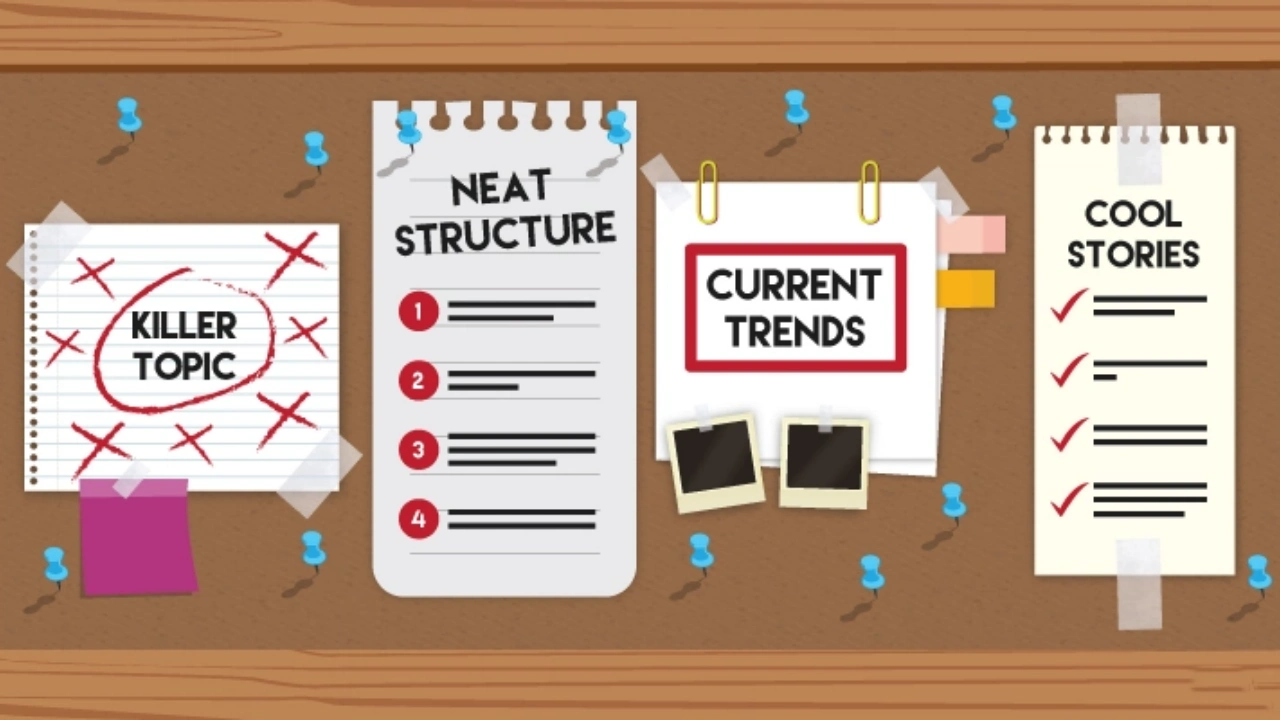
Essential Tips before Deliver a Flawless Virtual Presentation
- Proper Webcam & Lighting : Invest in a high-quality webcam and ensure that your lighting is optimal to make a great first impression on your audience. Position your webcam at eye level and use soft, natural light to illuminate your face evenly, avoiding harsh shadows or back lighting. Proper lighting can significantly enhance the quality of your video feed. In addition, Position yourself facing a window for natural light or use a ring light or desk lamp to illuminate your face. Avoid sitting with a window behind you, as it can create a silhouette effect.
- Check Internet Connection : A stable and fast internet connection is crucial for a smooth virtual presentation. Test your connection speed beforehand and consider using a wired connection instead of Wi-Fi for better reliability. Have a backup plan, such as a mobile hotspot, in case of connectivity issues.
- Dress Professionally : Even though you're presenting virtually, dressing professionally can boost your confidence and make a positive impression on your audience. Choose attire that is appropriate for the occasion and avoid busy patterns or distracting accessories.
- Eliminate Distractions : Minimize background noise and distractions to keep your audience focused on your presentation. Close unnecessary applications, silence notifications, and inform others in your household about your presentation to avoid interruptions.
- Present in a Quiet Space : Find a quiet, dedicated space for your virtual presentation to minimize background noise and interruptions. If possible, use a room with a door that you can close and consider using a noise-canceling headset or microphone for better audio quality.
Mastering Virtual Presentation Technology
- Master the virtual presentation platform : Take the time to learn the features and capabilities of the virtual presentation platform you'll be using. Explore options such as screen sharing, chat, polls, and breakout rooms to engage your audience effectively.
- Test equipment : Before the presentation, thoroughly test your audio, video, and screen sharing capabilities to ensure a seamless experience. Check your microphone and webcam settings, and practice using the virtual presentation platform to avoid technical hiccups during the live event.
- Use Audience Engagement Tools : Incorporate interactive elements like live polls, Q&A sessions, and chat to keep your audience engaged throughout the presentation. Encourage participation by asking questions, seeking feedback, and fostering discussions.
Overcoming Virtual Presentation Challenges
- Managing Nerves and Anxiety : To manage nerves and anxiety, practice deep breathing exercises before your presentation. Take slow, deep breaths to calm your mind and reduce stress. Use positive self-talk and visualize a successful presentation to boost your confidence.
- Handling Technical Issues : Despite thorough preparation, technical issues can still arise. Have a backup plan in place, such as sharing your slides or notes with the audience in advance. Remain calm and communicate with your audience if you experience technical difficulties, and have a co-host or technical support on standby to assist if needed.
- Encouraging Audience Participation : To encourage audience participation, start by setting expectations and providing clear instructions on how to engage. Use icebreakers or polls to initiate interaction and create a welcoming atmosphere. Allocate dedicated time for Q&A and actively monitor the chat for questions and comments.
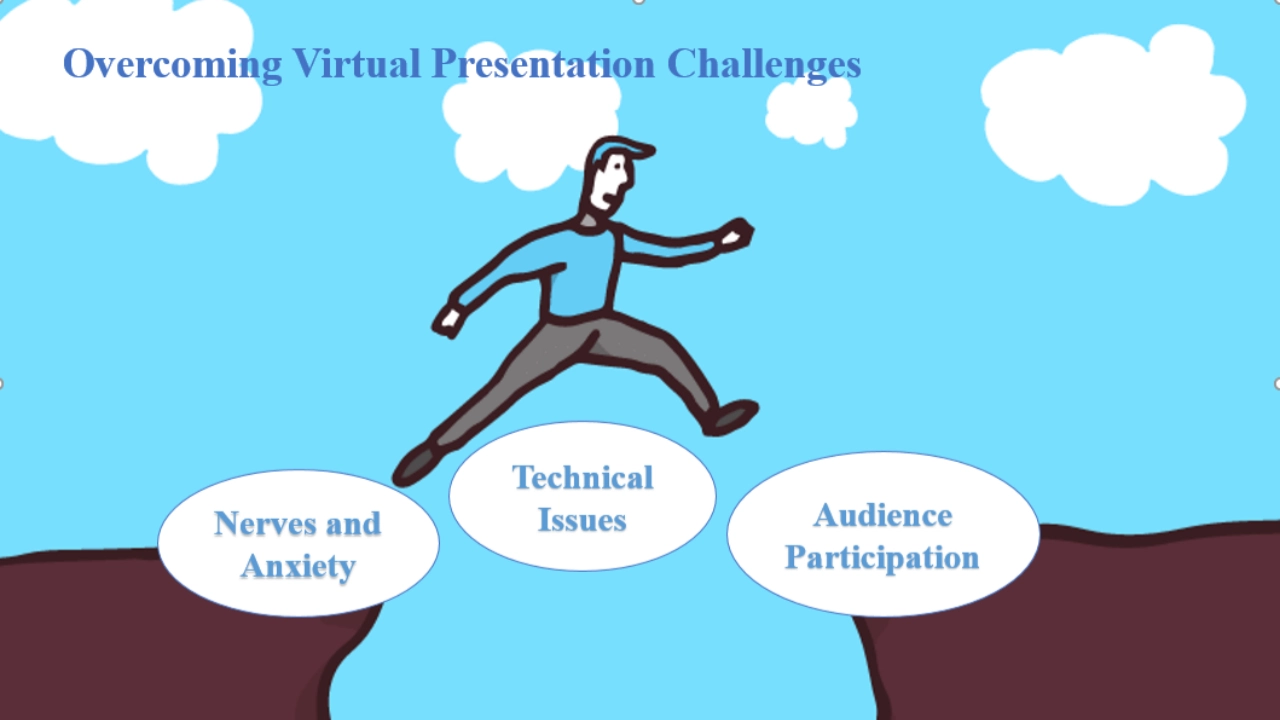
Advanced Virtual Presentation Techniques
- Using Body Language : Even in a virtual setting, body language plays a crucial role in effective communication. Maintain good posture, make eye contact with the camera, and use appropriate hand gestures to emphasize key points. Avoid fidgeting or making distracting movements.
- Varying Tone and Pace : Keep your audience engaged by varying your tone and pace throughout the presentation. Use vocal inflections to convey enthusiasm and emphasize important information. Adjust your speaking pace to allow for pauses and give your audience time to process the content.
Summarize the strengths and weaknesses of the presentation
- Collect feedback : Actively seek feedback from the audience through post-presentation surveys or sending follow-up emails. Let the audience share their thoughts, ask questions, and provide suggestions.
- Summarize and improve : Analyze the collected feedback. Summarize the strengths and weaknesses of the presentation. Incorporate valuable insights into future presentations to continuously improve your online presentation skills.
Delivering a successful online presentation requires a combination of technical proficiency, engaging content, and effective communication skills. By following the best practices outlined in this guide, you'll be well-equipped to navigate the challenges of virtual presentations and captivate your audience. Remember to invest in quality equipment, master the virtual presentation platform, craft compelling content, and engage your audience through interactive elements and storytelling. With practice and persistence, you'll become a confident and impactful virtual presenter, ready to tackle any online presentation with ease. If you have any other questions regarding online presentations, feel free to leave a message. Additionally, you are welcome to share the online presentation skills. Meanwhile, if you find this article useful, please share it with your friends or on social media.
What are the most important technical considerations for online presentations?
The most important technical considerations for online presentations include:
Ensuring a stable and fast internet connection
Investing in a high-quality webcam and microphone
Familiarizing yourself with the virtual presentation platform
Testing your audio, video, and screen sharing capabilities before the presentation
Having a backup plan in case of technical issues
How can I make my virtual presentation content more engaging?
To make your virtual presentation content more engaging, consider the following:
Keep your slides concise and visually appealing
Use high-quality images, charts, and graphics to support your key points
Incorporate storytelling techniques to make your content more relatable and memorable
Use interactive elements like polls, Q&A sessions, and chat to encourage audience participation
Vary your tone and pace to maintain audience interest
What should I do if I experience technical issues during my online presentation?
If you experience technical issues during your online presentation, remain calm and take the following steps:
Communicate with your audience and inform them of the issue
Have a backup plan, such as sharing your slides or notes in advance
Seek assistance from a co-host or technical support team
If the issue persists, consider rescheduling the presentation or providing alternative means of accessing the content
How can I manage nerves and anxiety before an online presentation?
To manage nerves and anxiety before an online presentation, try the following techniques:
Practice deep breathing exercises to calm your mind and reduce stress
Use positive self-talk and visualize a successful presentation
Rehearse your presentation multiple times to build confidence
Ensure that you are well-prepared and familiar with the virtual presentation platform
Create a comfortable and distraction-free environment for your presentation
What are some advanced techniques for delivering impactful virtual presentations?
Advanced techniques for delivering impactful virtual presentations include:
Using appropriate body language, such as maintaining good posture and making eye contact with the camera
Varying your tone and pace to keep your audience engaged
Encouraging feedback and actively seeking audience input
Incorporating storytelling techniques to create an emotional connection with your audience
Leveraging advanced features of the virtual presentation platform, such as breakout rooms or whiteboarding tools, to enhance interaction and collaboration.
RELATED ARTICLES

OLED vs LED Screen: Ultimate Guide for Display Technology Selection

Ultimate Guide to Tech Gifts for Travelers: 2024 Edition

Do Laptop Monitor Extenders Work: The Ultimate Guide

What Is Ghosting on a Monitor and How to Fix It Instantly

How to Clean Your Monitor Screen Safely and Effectively

What is VA on a Monitor? Understanding Vertical Alignment Display Technology

Are Portable Monitors Worth It? A Comprehensive Guide

Why Do My Dual Monitors Keep Switching:A Comprehensive Guide to Solving Display Issues
Leave a comment.
Your email address will not be published. Required fields are marked *
Please note, comments must be approved before they are published
- Choosing a selection results in a full page refresh.
Presentation Tips
"The mind is a wonderful thing. It starts working the minute you're born and never stops working until you get up to speak in public." (Unknown)
The quality of your presentation is most directly related to the quality of your preparation. Rarely will you have difficulties in your presentation due to being overprepared.
- If you are responsible for the promotion of your presentation, create an accurate, but inviting, description. Emphasize the relevance of the content to the audience.
- Include a statement in promotional materials on how participants with disabilities can obtain disability-related accommodations for the presentation. This statement will provide an example that may be adapted by participants to use in their own publications.
- Believe in the importance of your message.
- Visualize yourself giving a great speech.
- Organize your material in a way that is most comfortable to you by using a script, outline, notes, or 3 x 5 cards. Number them.
- Proofread all printed materials.
- Practice, practice, practice—by yourself or with someone. During practice sessions you can work out the bugs and add polish to your presentation. (Note: a rehearsal usually will run about 20% shorter than a live presentation; adjust your content accordingly.)
- As participants enter, consider providing them with 3 x 5 cards and asking them to write at least one question they have about the topic of the presentation. Read them silently as people settle in. Address the questions throughout the presentation and/or at the closing.
- Have a backup plan for delivering the presentation if all of your audiovisual materials become unavailable. Do not rely on technology to work.
- Test all audiovisual equipment. Practice using your presentation slides and other visual displays. If you are using a video, make sure it is set to the correct beginning point, at the appropriate volume and with captions turned on.
- Check the lighting. If you need to adjust it during your presentation, practice the adjustments before you begin. Consider showing someone else how to make the adjustments for you.
- Have a glass of water available for yourself.
- Think about questions that might be asked and rehearse brief, clear answers to each.
- Memorize the first few minutes of your presentation.
- Review your main points.
- Dress for success.
Create a Comfortable Learning Environment
"More important than the curriculum is the question of the methods of teaching and the spirit in which the teaching is given." (Bertrand Russell)
- It is important to create a learning environment that is comfortable and welcoming.
- Arrive early and get a feel for the room, including its temperature, size, and overall set-up. Re-arrange furniture as needed.
- Warmly welcome participants, use eye contact and a welcoming posture, and thank participants for coming.
- For smaller groups, ask them to introduce themselves and indicate what they hope to learn. For larger groups, poll the audience, asking them to respond to questions related to your topic. For example, ask the audience, "How many of you have had a student with a learning disability in your class?" and then ask one individual to elaborate.
- Create a safe and nonthreatening environment where participants are not afraid to ask questions. Encourage them to share experiences and ask questions of you or other participants.
- Emphasize that everyone can contribute to the learning process.
- Clearly identify the objectives at the beginning of the session.
- Keep to the time schedule, but show that you value participant input by not rushing.
- Frame questions so that they are easy to understand.
- Do not criticize or allow audience members to criticize other participants.
- Maintain confidentiality and ask the audience to respect the privacy of other participants.

Manage Your Anxiety
"There are two types of speakers. Those who get nervous and those who are liars." (Mark Twain)
Nervousness before a talk or workshop is healthy. It shows that your presentation is important to you and that you care about doing well. The best performers are nervous prior to stepping on stage. Below are suggestions for assuring that anxiety does not have a negative impact on your presentation.
- Use nervousness to your advantage—channel it into dynamic energy about the topic.
- Remind yourself that you and the audience have the same goal, and, therefore, they want you to succeed as much as you do.
- Speak about what you know. Keeping your presentation within the realm of your knowledge and experience will build confidence and minimize nervousness.
- Focus on delivering your message, not on how you feel.
- Smile. Be relaxed, poised, and at ease on the outside, regardless of how you feel internally. Acting relaxed can help make you relaxed.
- Keep presenting! Your anxieties decrease the more presentations you give.
Create a Strong Beginning
"The greatest talent is meaningless without one other vital component: passion." (Selwyn Lager)
Keep your opening simple and exciting to engage your audience in your content.
- Consider using a short icebreaker activity.
- A tasteful, humorous commentary can be effective if related to the topic.
- Explain the purpose of your presentation in one sentence that is free of professional jargon and emphasizes what participants will gain.
- Start off with a natural pace—not too fast and not too slow—to establish a strong, positive image. Make a strong ending statement that reinforces the objectives of the presentation.
Incorporate Universal Design Principles
"I hear and I forget. I see and I remember. I do and I understand." (Confucius, 451 BC)
Model accessible teaching methods that your participants can use. Incorporate universal design principles to address the needs of participants with a wide range of knowledge, abilities, disabilities, interests, and learning styles. Examples are listed below.
- Use large fonts in your visuals. Make copies of slides available for participants.
- Be prepared to provide your materials in an alternate format, which may include electronic text, audio recording, large print, or Braille.
- Show captioned videos. If not available, provide a transcription of the content upon request.
- Arrange for a sign language interpreter if requested by a participant.
- Use a clear, audible voice. Use a microphone as needed. Face the audience at all times.
- Make sure the room is well-lit.
- Use multimedia in your presentation, such as videos, visual aids, props, and handouts.
- Demonstrate how to speak the content presented on slides and other visuals. For example, verbally describe graphs and cartoons.

Create a Dynamic Presentation
"It is the supreme art of the teacher to awaken joy in creative expression and knowledge." (Albert Einstein)
If your audience enjoys and remembers your presentation, it is because you presented it in a dynamic or compelling manner.
- Talk to your audience, not at them.
- Project enthusiasm for the topic without preaching. The majority of communication is nonverbal, so how you look and sound are vital.
- Present your material in a well-organized manner. However, be flexible to adjust to your audience. Let participants know if you wish to field questions during or after your presentation.
- Speak to the knowledge level of your audience. Define all terms they might not be familiar with.
- Choose your major points carefully and illustrate them with examples or stories.
- Incorporate real-life experiences into your presentations. Recruit students with disabilities or faculty to share their experiences. Ask audience members to share experiences and use these examples to illustrate key points or to answer questions.
- Role-play interactions between students and professors.
- Use natural gestures and voice inflection to add interest to your presentation.
- Address different learning styles by incorporating a variety of instructional methods that use a variety of senses (e.g., visual, auditory, kinesthetic).
- Repeat questions participants pose to ensure that the entire audience hears and understands them.
- Redirect the discussion if it strays from the topic at hand.
- Postpone questions related to resolving specific or individual problems to private discussions later. Do not get locked into an extended dialogue with one person; move on to questions from other participants and offer more time to talk after the presentation.
- If people ask questions that you cannot answer, say that you will locate the answer and get back to them (and then do!), suggest appropriate resources that will provide the answer, or ask for suggestions from members of the audience.
- Give demonstrations.
- Never apologize for your credentials or your material.
- Tailor your topic to audience interests.
- Never read your presentation word for word.
- Talk clearly and in well-modulated tones. Avoid speaking too rapidly, softly, or loudly. Make sure that the ends of your sentences don't drop off.
- Maintain eye contact. It conveys confidence, openness, honesty, and interest. It also lets you know how the audience is responding to your presentation. In large groups, mentally divide up the room into sections, and then make eye contact with different people in each section on a rotational basis.
- Use hand gestures naturally, gracefully, and to emphasize points. When not gesturing, let your hands drop to your sides naturally. Keep them out of pockets, off your hips, or behind your back. Avoid fiddling with clothes, hair, or presentation materials.
- Maintain good posture, but do not be rigid.
- Occasionally move from one spot to another, stop, then continue to speak. Don't pace.
- Remember that adult learners have a wealth of experience; are goal oriented and appreciate outcomes more than process; have set habits, strong tastes, and little time to waste; have strong feelings about learning situations; are impatient in the pursuit of objectives, and appreciate getting to the point; find little use for isolated facts and prefer application of information; and have multiple responsibilities, all of which draw upon their time and energy.
Make Your Presentation Interactive
"It is better to know some of the questions than all of the answers." (James Thurber)
Avoid simply lecturing to your audience. Engage your audience in an active discussion.
- Listen attentively before responding to questions.
- Encourage interactions between audience members.
- Present an accommodation challenge and ask audience members how they would address the issue.
- Respectfully reflect back to people what you observe to be their attitudes, rationalizations, and habitual ways of thinking and acting.
- Allow plenty of time for questions. Address all questions within your presentation or direct participants to appropriate resources.
- Demonstrate or provide hands-on experiences with assistive technology.
- Give useful or entertaining prizes for responses from the audience or have a drawing for a larger prize at the end of the presentation.
- If your audience is small, ask members to identify themselves and their
- experiences and interests related to the topic.
- Involve the audience in a learning activity. People remember more of what you teach them if they are able to learn it via an activity.
- Ask audience members how they have used specific accommodations or worked with students with specific disabilities. Ask questions like, "Has anyone done this? How did it work for you?"
- Stimulate group interaction and problem-solving.
- Promote discussion to help participants integrate themes and key points.
Include a Group Activity
"Real prosperity can only come when everybody prospers." (Anna Eleanor Roosevelt)
Include a short activity that makes an important point and encourages participation and discussion. Here's one to try. Announce that you're going to have a five-minute activity, then ask your participants to choose someone sitting nearby and share with each other two things:
- One thing you are very good at.
- One thing you are not very good at.
Have the instructions written on a presentation slide or write them on a flip chart. Read the instructions aloud. Give participants three to four minutes (there will be a lot of laughter and lighthearted talk), and then say you're not really interested in what they do well; ask people to share things that their partner does not do well. (This usually ends up funny—participants enjoy sharing that he can't do math, he hates public speaking, she's not good at fixing things around the house.)
After the fun, make the point that, "You have experienced, in a small way, what a person with an obvious disability experiences all the time—that people first notice something they are not particularly good at (e.g., walking, seeing, hearing) and don't take the time to learn his or her strengths. A disability may impact 10% of a person's life, yet is considered a defining characteristic by others. We need to pay attention to what everyone, including those with disabilities, can do, rather than accentuating what they can't do." To emphasize the point ask participants to reflect on how they felt when you said you weren't really interested in what they do well.
This activity is short, fun, and effective. It addresses the issue of attitudes, yet does not have some of the negative elements of traditional simulations that leave people feeling like having a disability is an impossible problem with no solution. This activity is also good to use when talking about internal and external barriers to success for students with disabilities, which can include lack of self-advocacy skills (internal barrier), and negative attitudes or low expectations on the part of individuals with whom they interact (external barrier).

Incorporate Case Studies
"Learning is an active process. We learn by doing . . . Only knowledge that is used sticks in your mind." (Dale Carnegie)
Have participants discuss case studies in small groups. At the end of this section are sample case studies that can be used in your presentation. They are all based on real experiences at postsecondary institutions. Each case study is formatted as a handout that can be duplicated for small group discussion. On the back of each activity sheet is the full description, including the solution actually employed. This version can be used for your information only or can be distributed to the group after the initial brainstorming has occurred. Participants can compare their ideas with the resolution in the actual case.
Address Key Points
"Enthusiasm is one of the most powerful engines of success. When you do a thing, do it with all your might. Put your whole soul into it. Stamp it with your own personality. Be active, be energetic, be enthusiastic, and faithful, and you will accomplish your objective. Nothing great was ever achieved without enthusiasm." (Ralph Waldo Emerson)
Be sure that your presentation covers the most important content for your audience.
- Explain the legal requirements regarding accommodating students with disabilities in clear, simple terms. Make it clear that legislation, such as the ADA, provides broad statements about accessibility, but our judicial system ultimately decides what is legal or illegal in a specific situation.
- Explain the rights and responsibilities of students with disabilities, faculty, and the disabled student services office.
- Describe specific situations that have occurred on your campus, including what was successful and situations that could be improved, and how.
- Demonstrate low-tech and high-tech accommodations, including adaptive computer technology.
- Explain how accommodations that are useful to students with disabilities can also benefit all learners.
- Provide information on campus-specific resources and procedures.
Provide Resources for Participants to Keep
"The philosophers have only interpreted the world in various ways; the point, however, is to change it." (Karl Marx)
Make sure that you provide your audience with information on which they can follow up after your presentation.
- Provide written materials of key content for future reference.
- Provide contact information and invite participants to contact you with questions after the presentation. Distribute business cards.
- For further exploration refer participants to The Faculty Room and to the Center for Universal Design in Education .
Conclude with a Strong Ending
"The greatest good you can do for another is not just to share your riches but to reveal to him his own." (Benjamin Disraeli)
The most important and remembered words you speak are the last ones.
- Summarize key points.
- Consider concluding with examples that show the importance of providing educational opportunities for students with disabilities. One idea is to have an alumnus with a disability discuss how they navigated your campus, worked with the disability services office, received the accommodations they needed, graduated with a degree, and went on to succeed in employment.
- Empower your audience to use information you presented to improve access for and education of all students with disabilities.
Improve Each Presentation
"I have the simplest tastes. I am always satisfied with the best." (Oscar Wilde)
Take steps to gain feedback about your presentation that will lead to improvements.
- Practice your presentation with colleagues or friends and ask for their feedback.
- Record your presentation for self-analysis.
- Evaluate your presentation through an anonymous written survey. Two examples of evaluation instruments are included on pages 188-190.
- Incorporate suggestions into subsequent presentations.
"When you can do the common things in life in an uncommon way, you will command the attention of the world." (George Washington Carver)
In summary, to give effective presentations where participants gain valuable information in a dynamic way, make sure to:
- prepare well in advance
- incorporate universal design principles
- facilitate interaction, sharing of experiences, and creative problem?solving within the session
- promote a welcoming and non?judgmental learning environment
- Case Studies
How to create a dos and donts Slide in PowerPoint
Create a clear and effective "Dos and Don'ts" slide in PowerPoint with these easy steps.
Step-by-Step Guide to Creating a "Dos and Don'ts" Slide in PowerPoint
Step 1: open powerpoint and create a new slide.

Step 2: Set Up the Slide Layout

Step 3: Add a Title and Subtitle
Step 4: insert content for the "dos" column.
- Be punctual for meetings
- Prepare thoroughly in advance
- Communicate clearly and concisely

Step 5: Insert Content for the "Don'ts" Column
- Avoid being late or unprepared
- Don't skip the preparation phase
- Avoid using jargon or unclear language

Step 6: Use Visuals and Icons

Step 7: Customize the Design

Step 8: Review and Finalize
Faqs that might be helpful, what layout is best for a "dos and don'ts" slide, how can i make my "dos and don'ts" slide visually appealing, what type of content should be included in a "dos and don'ts" slide, create ppt using ai.
Just Enter Topic, Youtube URL, PDF, or Text to get a beautiful PPT in seconds. Use the bulb for AI suggestions.
character count: 0 / 6000 (we can fetch data from google)
upload pdf, docx, .png
less than 2 min
Sanskar Tiwari
Founder at MagicSlides
What is the shortcut for opening a new presentation in PowerPoint
1 August 2024
How to apply a template to an existing presentation in PowerPoint
How do I enable design ideas in PowerPoint?
How to delete a PowerPoint presentation completely
In a presentation, what is layout?
How to Create a QR Code for a PowerPoint Presentation
How to Email a PowerPoint Presentation
How can shapes enhance your PPT Presentation?
Stunning presentations in seconds with AI
Install MagicSlides app now and start creating beautiful presentations. It's free!

Get AI-Generated Presentations Ready in Seconds
Free AI PPT Tools
More From Forbes
5 data entry skills to put on your resume in 2024.
- Share to Facebook
- Share to Twitter
- Share to Linkedin
Communication and presentation skills remains the most essential skill set needed by knowledge ... [+] workers, especially in remote settings
Data entry professionals, and word processors and typists are ranked among the fastest declining occupations in 2024, plummeting by 38% and 25% respectively, according to data by the U.S Bureau of Labor Statistics .
So do we still need data entry skills? And if so, why?
The answer is yes—but not in the way you might have imagined. Although data entry jobs are disappearing per se, the skills needed for them are essential foundations for most white-collar jobs. Additionally, some of the data-focused jobs that have emerged as in-demand in the past couple of years, such as data scientists and data analysts, require skills that, if included within your resume, would set you apart from other candidates and improve your chances of landing your desired role.
For example, adding a technical skill such as Python or Tableau to your resume demonstrates to employers that you are committed to ongoing professional development, as these go beyond the everyday typing skills that office workers are all familiar with.
This also increases the likelihood of your employer putting you forward for promotions, transferring to a new department or role for career progression, or even, in some instances, creating an entirely new position for you, relevant to the skills you have gained.
New Gmail App Access Password Deadline—You Have 4 Weeks To Comply
Saw the eclipse, aurora and perseids now see a fourth rare sky event, apple iphone 16: unexpected design change leaked in new report, data entry skills to include on your resume.
So, the question is, what data entry skills which are relevant and needed by employers today, should you put on your resume?
1. Communication And Presentation Skills
Out of all the skills in demand within the workforce today and especially amongst white-collar professionals, communication and presentation skills are one of the most essential. In fact, LinkedIn listed communication skills as being the number one needed skill in the workplace in its In-Demand Skills 2024 report .
Especially if you are aspiring towards leadership or management roles, you should highlight your ability to communicate information clearly and concisely, convey critical data and liaise effectively with stakeholders at multiple organizational levels, and also include any experience delivering reports and presentations in meetings.
Any experience you have in remote working will also prove advantageous because you can use this to demonstrate your skills in collaborating and sharing data with teams and clients using remote collaboration software.
2. CRM Skills
Another critical data entry skill to include in your resume is your familiarity and expertise level with CRM software. It could be a software that is industry-specific, (for example, Oracle Hospitality OPERA for hotels), or it could be Salesforce or another CRM. Gaining appropriate certifications in these software tools (for example, Salesforce Administrator) can boost your resume and you can add these to your skills and/or certificates section.
Add certifications for industry-specific software and CRMs to your resume
3. Data Analysis Skills
Data analysis is one of the most in-demand skills of 2024, being ranked as the number one most-needed technical skill by Springboard in their 2024 State of The Workforce Skills Gap report . Analytics was also included in LinkedIn's round-up of in-demand skills for this year.
Whether you work or desire to work directly in data analytics or not, it helps to have this listed on your resume, as data analysis skills can be an asset in several roles, such as:
- Digital marketing manager
- Social media marketing manager
- Social media marketing coordinator
- Sales manager/director
- UX/UI designer
4. Advanced Excel Skills
Whether your organization uses Google Sheets or Excel, having an advanced knowledge of Excel can be helpful to your career and align you with more job opportunities of listed on your resume. You can also include any advanced training or Microsoft Excel certifications you have received in your resume's certifications section as well.
With advanced Excel skills, you can take tables of data from a CRM and analyze them, create tables or other visual representations for report-writing and presentation purposes, and undertake analysis to recognize patterns, trends, and themes.
5. Critical Thinking Skills
Finally, adding critical thinking is another must-have skill to add to your resume. After all, being able to manage and input data is not enough if you don't know how to act on your analysis. Forming conclusions and making data-backed decisions from the array of data you have available, takes data entry skills to an entirely new level, and enables you to not only make sense of the data, but actually put it to good use and transform business operations—a skill needed in leadership and management roles.
Learning advanced Excel skills is useful, even if you use Sheets
If you can do all three—arrange and enter data, compare and analyze it, and form conclusions based on the data findings presented—you will be an asset to any employer. Including the above five skills on your resume, alongside examples of them in practice, will help you to secure your dream job.

- Editorial Standards
- Reprints & Permissions
Join The Conversation
One Community. Many Voices. Create a free account to share your thoughts.
Forbes Community Guidelines
Our community is about connecting people through open and thoughtful conversations. We want our readers to share their views and exchange ideas and facts in a safe space.
In order to do so, please follow the posting rules in our site's Terms of Service. We've summarized some of those key rules below. Simply put, keep it civil.
Your post will be rejected if we notice that it seems to contain:
- False or intentionally out-of-context or misleading information
- Insults, profanity, incoherent, obscene or inflammatory language or threats of any kind
- Attacks on the identity of other commenters or the article's author
- Content that otherwise violates our site's terms.
User accounts will be blocked if we notice or believe that users are engaged in:
- Continuous attempts to re-post comments that have been previously moderated/rejected
- Racist, sexist, homophobic or other discriminatory comments
- Attempts or tactics that put the site security at risk
- Actions that otherwise violate our site's terms.
So, how can you be a power user?
- Stay on topic and share your insights
- Feel free to be clear and thoughtful to get your point across
- ‘Like’ or ‘Dislike’ to show your point of view.
- Protect your community.
- Use the report tool to alert us when someone breaks the rules.
Thanks for reading our community guidelines. Please read the full list of posting rules found in our site's Terms of Service.
- Advanced search

Advanced Search
Unpacking complexity in addressing the contribution of trauma to women’s ill health: a qualitative study of perspectives from general practice
- Find this author on Google Scholar
- Find this author on PubMed
- Search for this author on this site
- ORCID record for Jennifer MacLellan
- ORCID record for Sharon Dixon
- ORCID record for Francine Toye
- ORCID record for Abigail McNiven
- Figures & Data
Background There is an intricate relationship between the mind and the body in experiences of health and wellbeing. This can result in complexity of both symptom presentation and experience. Although the contribution of life trauma to illness experience is well described, this is not always fully recognised or addressed in healthcare encounters. Negotiating effective and acceptable trauma-informed conversations can be difficult for clinicians and patients.
Aim To explore the experience of primary care practitioners caring for women through a trauma-informed care lens.
Design and setting Qualitative study in the general practice setting of England, with reflections from representatives of a group with lived experience of trauma.
Method This was a secondary thematic analysis of 46 qualitative interviews conducted online/by telephone to explore primary care practitioners’ experiences of supporting women’s health needs in general practice, alongside consultation with representatives of a lived-experience group to contextualise the findings.
Results Four themes were constructed: ‘you prioritise physical symptoms because you don’t want to miss something’; you do not want to alienate people by saying the wrong thing; the system needs to support trauma-informed care; and delivering trauma-informed care takes work that can have an impact on practitioners.
Conclusion Primary care practitioners are aware of the difficulties in discussing the interface between trauma and illness with patients, and request support and guidance in how to negotiate this supportively. Lack of support for practitioners moves the focus of trauma-informed care from a whole-systems approach towards individual clinician–patient interactions.
- biopsychosocial models
- communication
- general practice
- trauma-informed care
- Introduction
As evident in the Women’s Health Strategy for England 1 and its underlying public consultation, 2 women’s health is complex and embedded in historical dismissal and stigma. There is an intricate relationship between the mind and the body in experiences of health and wellbeing. One facet of this complexity includes the possible contribution of trauma to the woman’s illness experience. The physical response to, and pathways of bodily damage as a result of, the hormonal environment of chronic stress has revealed links between unresolved emotional distress and autoimmune conditions. 3 Trauma has an impact on people in different ways. Although some people make positive adjustments, others experience mental ill health and/or develop physical symptoms from emotional distress. 4 This can result in complexity both in symptom presentation and health experience.
Trauma can result from an event, series of events, or set of circumstances that is experienced by an individual as harmful or life threatening and can include past experiences of care (including in maternity), adverse childhood events (ACEs), and other life experiences as an adult. ACEs are stressful or traumatic events that occur specifically during childhood or adolescence 5 and can include: abuse (physical, emotional, and sexual); neglect; living in a household with domestic violence, experience of illness, or bereavement. 6 In a systematic review and meta-analysis of 96 studies of adult health behaviours, the risk of poorer health outcomes (including cardiovascular disease, respiratory disorders, gastrointestinal disorders, and mental ill health) increased with the number of ACEs. 4 Experiences of trauma at any stage in life can cause lasting adverse effects on health. 3 In the UK, women are disproportionally affected by violence (twice as likely as men to experience domestic violence), 7 , 8 trauma, 9 , 10 and ill health, 11 , 12 highlighting the potential complexity of women’s health presentation.
Although the contribution of life trauma to illness experience is well described, primary care professionals do not always fully address it. Potential reasons include clinician concerns about missing a serious illness in a complex presentation or about alienating or upsetting the patient. 11 Addressing trauma often necessitates introducing conversations about the link between mind and body, which can be difficult to navigate. Significant challenges and uncertainties reside in how best to manage the link between mind and body in communication with patients and in healthcare pathways. Qualitative research indicates that primary care professionals can find it challenging to navigate this mind–body presentation. Suggestions from primary care professionals that physical symptoms are amplified by (or a manifestation of) distress can be experienced as dismissal and invalidation by patients. 13 – 15 Attempts to bridge these health needs are therefore not always experienced as supportive. This illustrates the potential challenges of negotiating trauma-informed conversations in ways that are experienced as acceptable and supportive by patients.
| Significant challenges and uncertainties reside in how best to manage the link between mind and body in communication with patients and in healthcare pathways. Lack of supportive resources to deliver holistic, trauma-informed care risks practitioners (inadvertently) avoiding discussion of the contribution of distress in the illness presentation. A trauma-informed systems-level approach would support integration of psychological support within multiple care pathways and support wellbeing of practitioners providing care. |
How this fits in
Trauma-informed care is a framework founded on five core practices: safety, trustworthiness, choice, collaboration, and empowerment. These can be used to address the impact of trauma on patients and healthcare professionals and prevent re-traumatisation in healthcare services. 16 However, definitions, guidance, practitioner training, delivery, and support for trauma-informed approaches vary between healthcare settings according to local-level funding priorities with implementation described as disjointed. 16 Little is known about how healthcare professionals experience trying to effectively deliver trauma-informed care. The aim of this study was to explore the experiences of primary care practitioners caring for women through a trauma-informed care lens.
This study was a secondary analysis of qualitative interview data gathered to explore primary care practitioners’ experiences of supporting women’s health needs in primary care. Between March and September 2022, we interviewed a sample of 46 primary care practitioners across England (GPs n = 31, nurses n = 9, other professionals n = 6, with an average of 12 years’ experience [1 to 30 years], 41/46 female), ensuring representation from practices working in areas of deprivation where health inequalities and multimorbidity are significant challenges. Detailed methods and participant characteristics of the parent study are reported elsewhere. 17
The original topic guide was developed by three authors in response to a perceived gap in knowledge about women’s health care in primary care and commissioned by the National Institute of Health Research (NIHR) Policy Research Programme. Data were collected through single-episode, one-to-one interviews with fully informed consent. They were conducted virtually online or by telephone by two experienced qualitative researchers and audio-recorded. These were transcribed verbatim, checked against the original recording, and thematically analysed.
The team then undertook a focused enquiry using secondary thematic analysis of the dataset to explore primary care professionals’ navigation of women’s experiences of distress as a contribution to their symptoms. 18 We recoded the transcripts line-by-line where distress, emotional, or psychological impact or contribution to health experience was mentioned. We discussed the constructed data categories within the research team to create interpretive themes. We reflected on these themes with representatives of three charities supporting women with significant experience of historical and contemporary trauma to add a lived-experience perspective to the data.
Four themes were constructed from the data:
‘you prioritise physical symptoms because you don’t want to miss something’;
you do not want to alienate people by saying the wrong thing;
the system needs to support trauma-informed care; and
delivering trauma-informed care takes work that can have an impact on practitioners.
Theme 1: ‘you prioritise physical symptoms because you don’t want to miss something’ (PC30, female [F], GP for 5 years)
Practitioners described women’s health consultations as often complex and difficult to manage in a single, constrained time slot. A significant concern was the fear of missing a physical condition requiring specific or prompt treatment as many women’s health complaints could present with similar but vague symptomatology and could suggest multiple possible diagnoses. Some participants reflected that a challenge of navigating diagnostic processes, by first excluding potential causes that need specific interventions such as cancer, meant the contribution of distress to physical symptoms was pushed down the list of considerations: ‘It’s definitely sort of a symptom sieve to start with, and to adequately hear your patient and really hear them and really listen to what they’re saying […] There are many things that are difficult to do in ten minutes, but I … women’s health is particularly difficult.’ (PC17, F, advanced nurse practitioner [ANP] for more than 15 years) ‘They’re often quite vague symptoms: bloating, things like that, so you either have a very low index of suspicion and you’re seeing ca-125s [blood test that may indicate ovarian cancer] and you’re scanning everybody, or things get missed, and [sighs] yeah, it can be very challenging and obviously if you miss something like that it’s devastating for everybody involved, but it’s very difficult.’ (PC12, F, GP for more than 15 years)
Participants described how investigation pathways move through a hierarchy of potential causes and may involve a stepped process that did not always yield a confirmatory or unifying diagnosis. This meant that the participants had to manage patients’ expectations of diagnosis throughout this process.
Theme 2: you do not want to alienate people by saying the wrong thing
Some felt that a cultural shift was needed for the wider healthcare system to acknowledge the mind–body interplay as a legitimate expression of distress, to support practitioners to discuss this with their patients along their care pathway, and to provide timely access to psychological support services: ‘Perhaps some of training for staff would be about how you talk about the connection between your brain and your body […] without sounding dismissive and actually, training individuals to become more sensitive to these types of, conversations.’ (PC46, male [M], GP for 15 years)
However, some felt that patients were not always receptive to recognising the contribution of emotions or past experiences to physical symptoms, the idea of an integral link between mind and body, or the offer of psychological support to cope with the distress of physical symptoms. Some participants were worried about alienating women who might interpret this suggestion as devaluing or de-legitimising their symptom experience, and were therefore sometimes unsure when or how to navigate this: ‘I don’t think many patients like it when we end up going down that route when it comes to pain, any pain, not just pelvic pain in itself, because they want a diagnosis of some form or another, whatever it’s called, rather than being given some antidepressants or some counselling.’ (PC18, F, GP for 10 years)
Participants described the essential first step to be validation of the woman’s experience, emphasising understanding and genuine belief in the symptoms as ‘real’ (although perhaps currently unexplained) before exploring the impact of trauma or life stress in its aetiology: ‘It’s just spending the time with them and actually acknowledging, yes the pain is real, but are we not just saying you know, “you’ve got pain and we can’t find any cause for it”, “the pain is actually real”, and what we can do is maybe go down the route of psychological sort of therapy for that, that might be the best route of managing it.’ (PC18, F, GP for 10 years) ‘The first lady I was talking about absolutely wasn’t having any of it […] I got her some interesting resources […] and I just mis-pitched it […] the fact that this is her body feeling overwhelmed and feeling overwhelmed with the difficulties in her life and how to explain that in a way that seems scientific … it’s quite difficult, isn’t it?’ (PC14, F, GP for 1 year)
Healthcare professionals were aware and worried that exploring the contribution of trauma or distress in the physical symptom experience and that physical and emotional symptoms can coexist was not always well received. Restricted time in consultations highlighted the need for resources that could support this mind–body understanding in a positive and affirming way for the patient: ‘Often there is something organic, or something organic that has started it off, but then it often becomes this kind of complex combination of physical and then also psychological symptoms together, and I think kind of having resources to explain how psychological symptoms can impact pelvic pain […] I think kind of having good resources to try and back up what I’m saying would be quite helpful.’ (PC21, F, GP for more than 20 years)
Participants described how the net effect of these considerations could result in practitioners (inadvertently) avoiding discussion of the contribution of distress in the illness presentation: ‘ […] I think you can shut it down easily and not get emotionally involved, but you do not actually solve any of the issues unless they are straight up, simple, physical problems that you can just treat, but for the most part it doesn’t work very well.’ (PC30, F, GP for 5 years)
Participants recognised the importance of a trauma-informed approach in the complex and holistic care needs of women’s health. This extended to considerations about trauma-informed approaches to physical examination and how this could be enabled. Some highlighted the unique position of the primary care practitioner, in a potentially protracted diagnostic or support pathway, to communicate the contribution of distress in a supportive and helpful way to their patients.
Theme 3: the system needs to support trauma-informed care
Participants described four systemic challenges to the provision of trauma-informed care:
inadequate time allocated for appointments;
waiting times for specialist practitioner review in secondary care;
limited access to services; and
providing care for women returning from secondary care without a unifying diagnosis.
The challenges of time were frequently reported by participants: ‘I already know that I can’t do everything for you [the patient] in ten minutes, which isn’t always like a nice feeling for me, because we want to be able to help and you know do that within the time … who knows when they’ll be able to get an appointment again or you don’t want it to be frustrating for them, but equally you don’t want to rush yourself.’ (PC35, F, GP for less than 6 months) ‘They come back two months later and say, “I’ve still … I’m still … still haven’t seen the hospital”, and that there’s a certain amount of workload in primary care just because of … just because secondary care can’t take that on.’ (PC23, M, GP for more than 20 years)
In some areas they reported limited access to services such as counselling or psychological support services and community gynaecology because of local funding models and the challenges of providing care for women returning from secondary care without a unifying diagnosis. This often led to practitioners ‘holding the distress’ of the woman (see theme 4). Despite the challenges identified, participants described how they worked within the system constraints to offer the best service for their patients, for example, planning activities across multiple appointments: ‘In fifteen minutes it’s quite challenging, or if I’m trying to examine somebody […] that’s difficult, that’s when I sometimes ask them […] to come back for the examination so that I can do all the other things that are needed.’ (PC25, F, GP for 25 years)
Participants spoke of the structural supports that were in place that worked well in their efforts to deliver trauma-informed care, such as support networks, the ‘advice and guidance’ contact service to access secondary care (a system where GPs can access specialist advice before or instead of referral), and working with social prescribers (link workers who help patients to access non-medical support services in their community): ‘I mean advice and guidance [are] probably helpful I think, you write and you say, “What do I do?” and they tell you, and you then say to the patient, “this is what the specialist has said”, and that’s great, and that’s a really good idea.’ (PC23, M, GP for more than 20 years) ‘[Access to a social prescriber] is definitely making a difference; I don’t know what we did before to be quite honest. I don’t know what we would do because it’s just improved the quality of life for our patients, and it’s just helped us cope because you know we often see mental health problems, social problems, and with such a limited time constraint, limited resources, now that investment has been put in, it is definitely making a difference.’ (PC16, F, ANP for more than 18 years)
Theme 4: delivering trauma-informed care takes work and can have an impact on practitioners
Taking a trauma-informed approach relied heavily on the practitioner–patient relationship and some felt that the impact on practitioners was not always accounted for. The work involved in taking a trauma-informed approach to care had an impact on clinician workload. When they were able to navigate this challenge participants reported job satisfaction that was a positive impact. Conversely, when participants were unable to deliver the care they aspired to and believed they should, this had a negative impact. Protracted routes to diagnosis (or not getting a diagnosis), exacerbated by long waits to access specialist review in secondary care, left participants ‘holding the distress’ of women managing symptoms while they waited for a management plan: ‘I mean typically what happens is when a referral is done, the patient is waiting three, four, five months to be seen sometimes, but the patient’s still got those symptoms, so what do they do?’ (PC18, F, GP for 10 years) ‘So pain is complex. I think every pain service in the country is poorly funded and poorly accessible […] The challenge we have is these patients are constantly accessing us and, you know, I don’t want to label anything but they do end up becoming frequent attenders, which you know … and all we are is becoming a holding person in all of this.’ (PC46, M, GP for 15 years)
This increased the pressure on primary care practitioners who were operating without adequate system support. Although participants knew that managing uncertainty was integral to the role of the primary care practitioner, holding distress added to the challenge of appropriately broaching or exploring the mind–body link. Participants described feeling overwhelmed and personally affected by managing the expectations of patients held in limbo and holding their distress: ‘Women who have complex, like intractable symptoms that have been investigated and no one’s really come up with anything […] it’s more psycho-social input that’s needed, and they’ve seen a gynaecologist and they’re still struggling and there’s not really a solution, and so they’re … they’re the ones who you think, “oh my gosh, I … I’m … I’m not sure what I can offer … offer you”.’ (PC34, F, GP for 15 years) ‘I mean women’s health is a prime one, it causes so much anxiety, stress, impact on the family, and I think with the complexities around the referral pathways and who’s doing what, which has been one of my biggest stresses, people can fall through the gaps very easily.’ (PC26, F, GP for 5 years)
Participants sought support from colleagues within their daily work routines to reflect on clinical questions or patients with complex cases. However, some felt that there were limited support services for practitioners’ mental wellbeing in a more formalised and structured way: ‘We have our annual appraisal but that is very much to make sure that we’re not total lunatics […] but other than that […] they do support us, but they … you know it’s once a year, there’s no capacity to debrief on individual challenging cases or anything like that, it’s very much to check-in that we are sort of on the rails.’ (PC30, F, GP for 5 years)
Participants described how not being able to deliver high-quality, holistic care because of structural constraints was unsatisfying and challenging: ‘I was so unhappy in my previous job really, I’d say we still had support, but the patients were a lot more demanding and it just comes with that, you know a lot more child protection issues safeguarding and it … you know, it’s just a really challenging job and that, and not necessary work satisfying either.’ (PC04, F, GP for 3 years)
Lack of personal and systems support for practitioners moves the focus of trauma-informed care from a whole-systems approach to the clinician–patient interaction.
Our findings indicate that clinicians are aware of the contribution of trauma and distress to the presentation of physical symptomatology within women’s health consultations but that conversations about this could be difficult. Some participants felt confident and willing to discuss the role of distress in symptom presentation; others felt that these conversations were difficult and sometimes avoided the topic. Constraints such as limited time in consultations and the training and resources to facilitate discussions about the minded-body (the interconnection of physical and emotional health) and the role of trauma and distress could mean that clinicians did not always talk to patients about the impact of distress. This was exacerbated by system constraints such as limited support services for referral. Practitioners described building support mechanisms for themselves at work through debrief and clinical conversations with colleagues but told us that there were no formal supervision or support services routinely available for practitioners. The heavy work and emotional labour within an unsupportive system was described as contributing to practitioner frustration and burnout. Although patient relationships were framed within a trauma-informed lens, the organisational configuration was not always supportive to a trauma-informed approach.
Strengths and limitations
The use of secondary analysis has allowed us to conduct a focused analysis on a rich dataset of primary care professionals’ interviews. As this was done within the project timeline by the original research team, potential ethical concerns about the impact of the sociopolitical context that often accompanies secondary analysis were mitigated. 18 We were able to minimise participant burden and engage with a targeted group of women for whom trauma-informed care and its delivery has an immediate impact.
The principal limitation of our study is the restrictions offered by the original interview scope and guiding questions of the parent study that focused on women’s health. We are unable to report on experience in other areas of health care or by gender of care provider as this is unexplored. Gender was recorded; there were four male and 42 female responders. We purposively selected practitioners with an interest in women’s health rather than sampling an equally gender-split sample to derive patterns of experience that could be attributed to gender issues.
Comparison with existing literature
The link between trauma and ill health is well discussed in the literature, as are the principles of trauma-informed care. However, there appears to be little evidence of the clinician’s experience in discussing the interface between trauma and complexity with patients. The complexity of women’s health experiences challenges a dualistic approach to care and could respond better to the continuity model of primary care. 19 Practitioners in our data actively enacted the principles of trauma-informed care (such as safety, trustworthiness, and collaboration) in their personal practice with women. 16 However, the structural configuration of primary care services could complicate these care aspirations including when resources were limited or services were not flexible enough to support practitioner autonomy, which could hinder opportunities for timely care or follow-up. This could erode the practitioner’s efforts to deliver trauma-informed care, with potential consequences for both patients and clinicians. Such structural constraints in a climate of overwork are powerful sources of moral distress and burnout in studies of nurses, midwives, and doctors. 20 – 23 The risk of exposing practitioners to such moral distress can lead to the experience of vicarious trauma and reduced job satisfaction as they navigate the challenge of exploring the minded-body link with patients on their illness journey. 24 , 25 Primary care practitioners held women’s distress while they waited for specific therapies or supports, and yet the practitioners did not have adequate formal support systems to take care of their own wellbeing. This finding resonates with Pereira Gray et al , 25 who suggest that the UK shortage of GPs, erosion of continuity of care, sustained increase of remote consultation methods, and lack of structural support in the system may exacerbate challenges faced by practitioners to provide high-quality care. 26 – 28
Implications for research and practice
Our findings suggest that moving towards a trauma-informed systems-level approach would support integration of psychological support within multiple care pathways. A coordinated systems approach should support an integrated and holistic approach rather than encouraging a dichotomising split between physical or psychological services. Our findings suggest that this model would also support the wellbeing of practitioners delivering care and may have an impact on staff retention, making this a critical consideration at all system and service levels from individuals to practices to funders and commissioners. 28 , 29 However, less is known about how to enact or enable trauma-informed care at a systems level. 16 More research is needed about how to implement and support equitable, proportionate trauma-informed care in practice. This includes learning how to actively nurture equitable care within services, practices, and within primary care networks. At a funding and commissioning level, autonomy and equitable work need to be valued and enabled, and this requires policy attention; simplistic metrics of care such as numbers seen or a narrow focus on numerically quantifiable access will not capture either the impact on patients or practitioners. 28 Nor will this capture the contacts and appointments that did not happen. Furthermore, critical to effective equitable care is that practitioners need meaningful access to services that they can refer into and that will respond promptly and supportively to the needs identified. Work in areas of care such as female genital mutilation and domestic violence and abuse demonstrate that having acceptable accessible services to refer into enabled inquiry and compassionate care. 30 , 31 It is an ethical prerogative that trauma-informed enquiry is supported by trauma-informed services and support. Finally, support for staff is essential and the responsibility for this should not be devolved to individuals but commissioned and provided for. This contrasts with current policy, such as the wellbeing Quality and Outcomes Framework indicators that arguably devolve the responsibility for wellbeing to those in need of wellbeing support, without offering any tangible resources.
Healthcare professionals are aware of the difficulties in discussing the interface between trauma and complexity with patients 32 and our work shows they are requesting support and guidance in how to negotiate this supportively. The British Medical Association moral injury report 22 recommends systems changes that map onto the principles of trauma-informed care, including increased staffing, streamlining of bureaucracy, open and sharing work cultures, and provision of support for employees. However, although these recommendations acknowledge the problem and offer solutions, there is no requirement for organisations to address these structural concerns. Lack of these system supports for practitioners moves the focus of trauma-informed care from a whole-systems approach to the clinician–patient interaction. 16
To seek lived-experience perspectives on our findings, 33 we spoke with three representatives of charities supporting survival sex workers (SSW) in different regions of England as an exemplar vulnerable group with significant experience of historical and ongoing trauma. They told us how women experience stigma and are afraid of disclosure and confidentiality, particularly if their children have been removed and placed into social care. The charity representatives described how women engaged in SSW rarely sought medical care or achieved registration at a general practice surgery because of lifestyle circumstances and stigmatising experiences.
We asked what trauma-informed care looked like for their service and asked them to reflect on our findings. They recommended a systems-level approach to the delivery of trauma-informed services across the health service. Barriers to access were described as starting at the front door of the general practice surgery with the reaction of the receptionist. A lack of confidentiality in the reception area, closed consulting room doors, short consultation times, and the predominance of digital access methods for appointments were also cited. Beyond these, they suggested responsive, transparent pathways into support services for vulnerable women or those living in extreme circumstances would illustrate a trauma-informed approach to services. Individual practitioners were credited with adopting a trustworthy, trauma-informed approach but charity representatives, in consultation with the women they support, felt that the healthcare system could counteract individual good practice.
- Acknowledgments
We would like to acknowledge the contributions of our Public Involvement participants and express our thanks for the insights they shared with the research team.
This study was funded by the National Institute for Health and Care Research (NIHR) Policy Research Programme (NIHR202450). The views expressed are those of the authors and not necessarily those of the NIHR or the Department of Health and Social Care.
Ethical approval
This study has received ethical approval from the Health Research Authority (ref 22/HRA/0985).
The authors do not have ethical permission to share their dataset beyond the study team.
Freely submitted; externally peer reviewed.
Competing interests
The authors have declared no competing interests.
Discuss this article:
bjgp.org/letters
- Received January 12, 2024.
- Revision requested February 19, 2024.
- Accepted April 9, 2024.
- © The Authors
This article is Open Access: CC BY 4.0 licence ( http://creativecommons.org/licences/by/4.0/ ).
- Department of Health and Social Care
- Fairweather D ,
- Pearson WS ,
- Petruccelli K ,
- Di Lemma L ,
- Davies AR ,
- Dohrenwend BP
- Office for National Statistics (ONS)
- Andrews AR ,
- Jobe-Shields L ,
- Eckstrand KL ,
- Alessi EJ ,
- NHS England
- Chew-Graham CA ,
- Heyland S ,
- Kingstone T ,
- MacLellan J ,
- Ruggiano N ,
- Machtinger EL ,
- Shohaimi S ,
- Khaledi-Paveh B ,
- McKeller L ,
- Fleet J-A ,
- British Medical Association
- Molinaro ML ,
- Agarwal G ,
- Kokokyi S ,
- Pereira Gray D ,
- Sidaway-Lee K ,
- De Simona A ,
- Szilassy E ,
- Vennik JL ,
- NIHR School for Primary Care Research
In this issue

- Table of Contents
- Index by author
Thank you for recommending British Journal of General Practice.
NOTE: We only request your email address so that the person to whom you are recommending the page knows that you wanted them to see it, and that it is not junk mail. We do not capture any email address.
Citation Manager Formats
- EndNote (tagged)
- EndNote 8 (xml)
- RefWorks Tagged
- Ref Manager

- Tweet Widget
- Facebook Like
- Google Plus One
Jump to section
More in this toc section.
- Trends in clinical workload in UK primary care 2005–2019: a retrospective cohort study
- Information needs for GPs on type 2 diabetes in Western countries: a systematic review
- Support for primary care prescribing for adult ADHD in England: national survey
Related Articles
Cited by....

British Journal of General Practice
Advertisement
Supported by
Netanyahu Stands Firm on Cease-Fire Terms Amid Growing Outrage in Israel
In his first news conference since the bodies of six killed hostages were recovered, Prime Minister Benjamin Netanyahu refused to budge on his conditions for any truce in Gaza.
- Share full article

By Patrick Kingsley Aaron Boxerman and Thomas Fuller
Patrick Kingsley and Aaron Boxerman reported from Jerusalem.
Brushing aside pleas from allies and the demands of Israeli protesters for an immediate cease-fire in Gaza in exchange for the release of hostages, Prime Minister Benjamin Netanyahu of Israel on Monday vowed to maintain Israeli control along the border between Egypt and Gaza, a contentious plan that appeared to dim, if not dash, prospects for a truce.
In his first news conference since the bodies of six slain hostages were recovered over the weekend, Mr. Netanyahu told reporters on Monday night that, to ensure its security, Israel needed to assert control over the Gazan side of the border with Egypt, known as the Philadelphi Corridor, calling it the lifeline of Hamas.
Hamas has said Israeli control of the corridor is a nonstarter in negotiations for a truce, demanding instead a complete Israeli withdrawal from the Gaza Strip.
“If we leave, there will be enormous diplomatic pressure upon us from the whole world not to return,” Mr. Netanyahu said of the corridor, as a large crowd protested near his private residence in Jerusalem on Monday night.
Mr. Netanyahu made the comments a day after the Israeli military announced that the six hostages had been found dead in a tunnel underneath the southern Gaza city of Rafah. The discovery devastated Israelis and spurred both the mass protests on Sunday and a widespread work stoppage by the country’s largest labor union.
We are having trouble retrieving the article content.
Please enable JavaScript in your browser settings.
Thank you for your patience while we verify access. If you are in Reader mode please exit and log into your Times account, or subscribe for all of The Times.
Thank you for your patience while we verify access.
Already a subscriber? Log in .
Want all of The Times? Subscribe .
Here’s how you know
- U.S. Department of Health and Human Services
- National Institutes of Health
Whole Person Health: What It Is and Why It's Important
.header_greentext{color:greenimportant;font-size:24pximportant;font-weight:500important;}.header_bluetext{color:blueimportant;font-size:18pximportant;font-weight:500important;}.header_redtext{color:redimportant;font-size:28pximportant;font-weight:500important;}.header_darkred{color:#803d2fimportant;font-size:28pximportant;font-weight:500important;}.header_purpletext{color:purpleimportant;font-size:31pximportant;font-weight:500important;}.header_yellowtext{color:yellowimportant;font-size:20pximportant;font-weight:500important;}.header_blacktext{color:blackimportant;font-size:22pximportant;font-weight:500important;}.header_whitetext{color:whiteimportant;font-size:22pximportant;font-weight:500important;}.header_darkred{color:#803d2fimportant;}.green_header{color:greenimportant;font-size:24pximportant;font-weight:500important;}.blue_header{color:blueimportant;font-size:18pximportant;font-weight:500important;}.red_header{color:redimportant;font-size:28pximportant;font-weight:500important;}.purple_header{color:purpleimportant;font-size:31pximportant;font-weight:500important;}.yellow_header{color:yellowimportant;font-size:20pximportant;font-weight:500important;}.black_header{color:blackimportant;font-size:22pximportant;font-weight:500important;}.white_header{color:whiteimportant;font-size:22pximportant;font-weight:500important;} what is whole person health.
Whole person health involves looking at the whole person—not just separate organs or body systems—and considering multiple factors that promote either health or disease. It means helping and empowering individuals, families, communities, and populations to improve their health in multiple interconnected biological, behavioral, social, and environmental areas. Instead of just treating a specific disease, whole person health focuses on restoring health, promoting resilience, and preventing diseases across a lifespan.
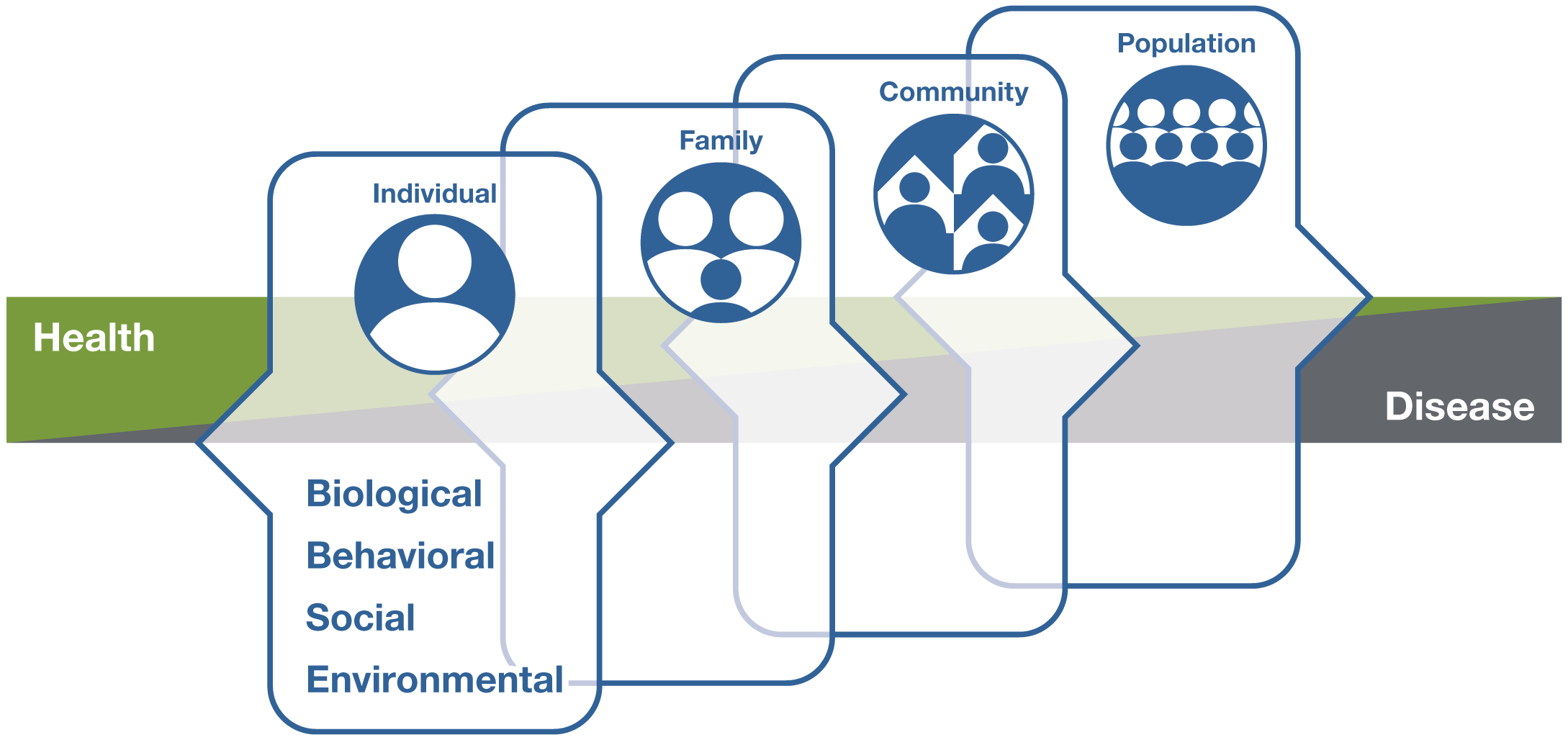
.header_greentext{color:green!important;font-size:24px!important;font-weight:500!important;}.header_bluetext{color:blue!important;font-size:18px!important;font-weight:500!important;}.header_redtext{color:red!important;font-size:28px!important;font-weight:500!important;}.header_darkred{color:#803d2f!important;font-size:28px!important;font-weight:500!important;}.header_purpletext{color:purple!important;font-size:31px!important;font-weight:500!important;}.header_yellowtext{color:yellow!important;font-size:20px!important;font-weight:500!important;}.header_blacktext{color:black!important;font-size:22px!important;font-weight:500!important;}.header_whitetext{color:white!important;font-size:22px!important;font-weight:500!important;}.header_darkred{color:#803d2f!important;}.Green_Header{color:green!important;font-size:24px!important;font-weight:500!important;}.Blue_Header{color:blue!important;font-size:18px!important;font-weight:500!important;}.Red_Header{color:red!important;font-size:28px!important;font-weight:500!important;}.Purple_Header{color:purple!important;font-size:31px!important;font-weight:500!important;}.Yellow_Header{color:yellow!important;font-size:20px!important;font-weight:500!important;}.Black_Header{color:black!important;font-size:22px!important;font-weight:500!important;}.White_Header{color:white!important;font-size:22px!important;font-weight:500!important;} Why is whole person health important?
Health and disease are not separate, disconnected states but instead occur on a path that can move in two different directions, either toward health or toward disease.
On this path, many factors, including one’s biological makeup; some unhealthy behaviors, such as poor diet, sedentary lifestyle, chronic stress, and poor sleep; as well as social aspects of life—the conditions in which people are born, grow, live, work, and age—can lead to chronic diseases of more than one organ system. On the other hand, self-care, lifestyle, and behavioral interventions may help with the return to health.
Chronic diseases, such as diabetes, cardiovascular disease, obesity, and degenerative joint disease, can also occur with chronic pain, depression, and opioid misuse—all conditions exacerbated by chronic stress. Some chronic diseases increase the immediate and long-term risks with COVID-19 infection. Understanding the condition in which a person has lived, addressing behaviors at an early stage, and managing stress can not only prevent multiple diseases but also help restore health and stop the progression to disease across a person’s lifespan.
.header_greentext{color:green!important;font-size:24px!important;font-weight:500!important;}.header_bluetext{color:blue!important;font-size:18px!important;font-weight:500!important;}.header_redtext{color:red!important;font-size:28px!important;font-weight:500!important;}.header_darkred{color:#803d2f!important;font-size:28px!important;font-weight:500!important;}.header_purpletext{color:purple!important;font-size:31px!important;font-weight:500!important;}.header_yellowtext{color:yellow!important;font-size:20px!important;font-weight:500!important;}.header_blacktext{color:black!important;font-size:22px!important;font-weight:500!important;}.header_whitetext{color:white!important;font-size:22px!important;font-weight:500!important;}.header_darkred{color:#803d2f!important;}.Green_Header{color:green!important;font-size:24px!important;font-weight:500!important;}.Blue_Header{color:blue!important;font-size:18px!important;font-weight:500!important;}.Red_Header{color:red!important;font-size:28px!important;font-weight:500!important;}.Purple_Header{color:purple!important;font-size:31px!important;font-weight:500!important;}.Yellow_Header{color:yellow!important;font-size:20px!important;font-weight:500!important;}.Black_Header{color:black!important;font-size:22px!important;font-weight:500!important;}.White_Header{color:white!important;font-size:22px!important;font-weight:500!important;} Is whole person health being used now in health care?
Some health care systems and programs are now focusing more on whole person health.
.header_greentext{color:green!important;font-size:24px!important;font-weight:500!important;}.header_bluetext{color:blue!important;font-size:18px!important;font-weight:500!important;}.header_redtext{color:red!important;font-size:28px!important;font-weight:500!important;}.header_darkred{color:#803d2f!important;font-size:28px!important;font-weight:500!important;}.header_purpletext{color:purple!important;font-size:31px!important;font-weight:500!important;}.header_yellowtext{color:yellow!important;font-size:20px!important;font-weight:500!important;}.header_blacktext{color:black!important;font-size:22px!important;font-weight:500!important;}.header_whitetext{color:white!important;font-size:22px!important;font-weight:500!important;}.header_darkred{color:#803d2f!important;}.Green_Header{color:green!important;font-size:24px!important;font-weight:500!important;}.Blue_Header{color:blue!important;font-size:18px!important;font-weight:500!important;}.Red_Header{color:red!important;font-size:28px!important;font-weight:500!important;}.Purple_Header{color:purple!important;font-size:31px!important;font-weight:500!important;}.Yellow_Header{color:yellow!important;font-size:20px!important;font-weight:500!important;}.Black_Header{color:black!important;font-size:22px!important;font-weight:500!important;}.White_Header{color:white!important;font-size:22px!important;font-weight:500!important;} U.S. Department of Veterans Affairs (VA) Whole Health Approach
The VA’s Whole Health System of Care and Whole Health approach aims to improve the health and well-being of veterans and to address lifestyle and environmental root causes of chronic disease. The approach shifts from a disease-centered focus to a more personalized approach that engages and empowers veterans early in and throughout their lives to prioritize healthy lifestyle changes in areas like nutrition, activity, sleep, relationships, and surroundings. Conventional testing and treatment are combined with complementary and integrative health approaches that may include acupuncture, biofeedback, massage therapy, yoga, and meditation.
.header_greentext{color:green!important;font-size:24px!important;font-weight:500!important;}.header_bluetext{color:blue!important;font-size:18px!important;font-weight:500!important;}.header_redtext{color:red!important;font-size:28px!important;font-weight:500!important;}.header_darkred{color:#803d2f!important;font-size:28px!important;font-weight:500!important;}.header_purpletext{color:purple!important;font-size:31px!important;font-weight:500!important;}.header_yellowtext{color:yellow!important;font-size:20px!important;font-weight:500!important;}.header_blacktext{color:black!important;font-size:22px!important;font-weight:500!important;}.header_whitetext{color:white!important;font-size:22px!important;font-weight:500!important;}.header_darkred{color:#803d2f!important;}.Green_Header{color:green!important;font-size:24px!important;font-weight:500!important;}.Blue_Header{color:blue!important;font-size:18px!important;font-weight:500!important;}.Red_Header{color:red!important;font-size:28px!important;font-weight:500!important;}.Purple_Header{color:purple!important;font-size:31px!important;font-weight:500!important;}.Yellow_Header{color:yellow!important;font-size:20px!important;font-weight:500!important;}.Black_Header{color:black!important;font-size:22px!important;font-weight:500!important;}.White_Header{color:white!important;font-size:22px!important;font-weight:500!important;} U.S. Department of Defense Total Force Fitness Program
The Total Force Fitness program arose within the U.S. Department of Defense Military Health System in response to the need for a more holistic approach—a focus on the whole person instead of separate parts or only symptoms—to the demands of multiple deployments and the strains on the U.S. Armed Forces and their family members. The focus extends the idea of total fitness to include the health, well-being, and resilience of the whole person, family, community, and U.S. military.
.header_greentext{color:green!important;font-size:24px!important;font-weight:500!important;}.header_bluetext{color:blue!important;font-size:18px!important;font-weight:500!important;}.header_redtext{color:red!important;font-size:28px!important;font-weight:500!important;}.header_darkred{color:#803d2f!important;font-size:28px!important;font-weight:500!important;}.header_purpletext{color:purple!important;font-size:31px!important;font-weight:500!important;}.header_yellowtext{color:yellow!important;font-size:20px!important;font-weight:500!important;}.header_blacktext{color:black!important;font-size:22px!important;font-weight:500!important;}.header_whitetext{color:white!important;font-size:22px!important;font-weight:500!important;}.header_darkred{color:#803d2f!important;}.Green_Header{color:green!important;font-size:24px!important;font-weight:500!important;}.Blue_Header{color:blue!important;font-size:18px!important;font-weight:500!important;}.Red_Header{color:red!important;font-size:28px!important;font-weight:500!important;}.Purple_Header{color:purple!important;font-size:31px!important;font-weight:500!important;}.Yellow_Header{color:yellow!important;font-size:20px!important;font-weight:500!important;}.Black_Header{color:black!important;font-size:22px!important;font-weight:500!important;}.White_Header{color:white!important;font-size:22px!important;font-weight:500!important;} Whole Health Institute
Established in 2020, the Whole Health Institute’s Whole Health model helps people identify what matters most to them and build a plan for their journey to whole health. The model provides tools to help people take good care of their body, mind, and spirit, and involves working with a health care team as well as tapping into the support of family, friends, and communities.
.header_greentext{color:green!important;font-size:24px!important;font-weight:500!important;}.header_bluetext{color:blue!important;font-size:18px!important;font-weight:500!important;}.header_redtext{color:red!important;font-size:28px!important;font-weight:500!important;}.header_darkred{color:#803d2f!important;font-size:28px!important;font-weight:500!important;}.header_purpletext{color:purple!important;font-size:31px!important;font-weight:500!important;}.header_yellowtext{color:yellow!important;font-size:20px!important;font-weight:500!important;}.header_blacktext{color:black!important;font-size:22px!important;font-weight:500!important;}.header_whitetext{color:white!important;font-size:22px!important;font-weight:500!important;}.header_darkred{color:#803d2f!important;}.Green_Header{color:green!important;font-size:24px!important;font-weight:500!important;}.Blue_Header{color:blue!important;font-size:18px!important;font-weight:500!important;}.Red_Header{color:red!important;font-size:28px!important;font-weight:500!important;}.Purple_Header{color:purple!important;font-size:31px!important;font-weight:500!important;}.Yellow_Header{color:yellow!important;font-size:20px!important;font-weight:500!important;}.Black_Header{color:black!important;font-size:22px!important;font-weight:500!important;}.White_Header{color:white!important;font-size:22px!important;font-weight:500!important;} North Carolina Department of Health and Human Services
The North Carolina Department of Health and Human Services has incorporated a whole person health approach into its health care system by focusing on integrating physical, behavioral, and social health. The state has taken steps to encourage collaborative behavioral health care and help resolve widespread inequities in social conditions, such as housing and nutritious food access.
.header_greentext{color:green!important;font-size:24px!important;font-weight:500!important;}.header_bluetext{color:blue!important;font-size:18px!important;font-weight:500!important;}.header_redtext{color:red!important;font-size:28px!important;font-weight:500!important;}.header_darkred{color:#803d2f!important;font-size:28px!important;font-weight:500!important;}.header_purpletext{color:purple!important;font-size:31px!important;font-weight:500!important;}.header_yellowtext{color:yellow!important;font-size:20px!important;font-weight:500!important;}.header_blacktext{color:black!important;font-size:22px!important;font-weight:500!important;}.header_whitetext{color:white!important;font-size:22px!important;font-weight:500!important;}.header_darkred{color:#803d2f!important;}.Green_Header{color:green!important;font-size:24px!important;font-weight:500!important;}.Blue_Header{color:blue!important;font-size:18px!important;font-weight:500!important;}.Red_Header{color:red!important;font-size:28px!important;font-weight:500!important;}.Purple_Header{color:purple!important;font-size:31px!important;font-weight:500!important;}.Yellow_Header{color:yellow!important;font-size:20px!important;font-weight:500!important;}.Black_Header{color:black!important;font-size:22px!important;font-weight:500!important;}.White_Header{color:white!important;font-size:22px!important;font-weight:500!important;} Ornish Program for Reversing Heart Disease
The Ornish Program for Reversing Heart Disease is an intensive cardiac rehabilitation program that has been shown to reverse the progression of coronary heart disease through lifestyle changes, without drugs or surgery. The program is covered by Medicare and some health insurance companies. The program’s lifestyle changes include exercise, smoking cessation, stress management, social support, and a whole-foods, plant-based diet low in total fat. The program is offered by a team of health care professionals who provide the support that individuals need to make and maintain lasting changes in lifestyle.
.header_greentext{color:green!important;font-size:24px!important;font-weight:500!important;}.header_bluetext{color:blue!important;font-size:18px!important;font-weight:500!important;}.header_redtext{color:red!important;font-size:28px!important;font-weight:500!important;}.header_darkred{color:#803d2f!important;font-size:28px!important;font-weight:500!important;}.header_purpletext{color:purple!important;font-size:31px!important;font-weight:500!important;}.header_yellowtext{color:yellow!important;font-size:20px!important;font-weight:500!important;}.header_blacktext{color:black!important;font-size:22px!important;font-weight:500!important;}.header_whitetext{color:white!important;font-size:22px!important;font-weight:500!important;}.header_darkred{color:#803d2f!important;}.Green_Header{color:green!important;font-size:24px!important;font-weight:500!important;}.Blue_Header{color:blue!important;font-size:18px!important;font-weight:500!important;}.Red_Header{color:red!important;font-size:28px!important;font-weight:500!important;}.Purple_Header{color:purple!important;font-size:31px!important;font-weight:500!important;}.Yellow_Header{color:yellow!important;font-size:20px!important;font-weight:500!important;}.Black_Header{color:black!important;font-size:22px!important;font-weight:500!important;}.White_Header{color:white!important;font-size:22px!important;font-weight:500!important;} What does research show about whole person health?
A growing body of research suggests the benefits of healthy behaviors, environments, and policies to maintain health and prevent, treat, and reverse chronic diseases. This research includes several large, long-term epidemiological studies—such as the Framingham Heart Study, Nurses’ Health Study, and Adventist Health Studies—that have evaluated the connections between lifestyle, diet, genetics, health, and disease.
There is a lack, however, of randomized controlled trials and other types of research on multicomponent interventions and whole person health. Challenges come with conducting this type of research and with finding appropriate ways to assess the evidence. But opportunities are emerging to explore new paths toward reliable and rigorous research on whole person health.
.header_greentext{color:green!important;font-size:24px!important;font-weight:500!important;}.header_bluetext{color:blue!important;font-size:18px!important;font-weight:500!important;}.header_redtext{color:red!important;font-size:28px!important;font-weight:500!important;}.header_darkred{color:#803d2f!important;font-size:28px!important;font-weight:500!important;}.header_purpletext{color:purple!important;font-size:31px!important;font-weight:500!important;}.header_yellowtext{color:yellow!important;font-size:20px!important;font-weight:500!important;}.header_blacktext{color:black!important;font-size:22px!important;font-weight:500!important;}.header_whitetext{color:white!important;font-size:22px!important;font-weight:500!important;}.header_darkred{color:#803d2f!important;}.Green_Header{color:green!important;font-size:24px!important;font-weight:500!important;}.Blue_Header{color:blue!important;font-size:18px!important;font-weight:500!important;}.Red_Header{color:red!important;font-size:28px!important;font-weight:500!important;}.Purple_Header{color:purple!important;font-size:31px!important;font-weight:500!important;}.Yellow_Header{color:yellow!important;font-size:20px!important;font-weight:500!important;}.Black_Header{color:black!important;font-size:22px!important;font-weight:500!important;}.White_Header{color:white!important;font-size:22px!important;font-weight:500!important;} Will the National Center for Complementary and Integrative Health (NCCIH) fund research on whole person health?
Yes, NCCIH plans to fund research on whole person health . (Details can be found in the NCCIH Strategic Plan FY 2021–2025: Mapping a Pathway to Research on Whole Person Health . )
By deepening the scientific understanding of the connections that exist across the different areas of human health, researchers can better understand how conditions interrelate, identify multicomponent interventions that address these problems, and determine the best ways to support individuals through the full continuum of their health experience, including the return to health.
.header_greentext{color:green!important;font-size:24px!important;font-weight:500!important;}.header_bluetext{color:blue!important;font-size:18px!important;font-weight:500!important;}.header_redtext{color:red!important;font-size:28px!important;font-weight:500!important;}.header_darkred{color:#803d2f!important;font-size:28px!important;font-weight:500!important;}.header_purpletext{color:purple!important;font-size:31px!important;font-weight:500!important;}.header_yellowtext{color:yellow!important;font-size:20px!important;font-weight:500!important;}.header_blacktext{color:black!important;font-size:22px!important;font-weight:500!important;}.header_whitetext{color:white!important;font-size:22px!important;font-weight:500!important;}.header_darkred{color:#803d2f!important;}.Green_Header{color:green!important;font-size:24px!important;font-weight:500!important;}.Blue_Header{color:blue!important;font-size:18px!important;font-weight:500!important;}.Red_Header{color:red!important;font-size:28px!important;font-weight:500!important;}.Purple_Header{color:purple!important;font-size:31px!important;font-weight:500!important;}.Yellow_Header{color:yellow!important;font-size:20px!important;font-weight:500!important;}.Black_Header{color:black!important;font-size:22px!important;font-weight:500!important;}.White_Header{color:white!important;font-size:22px!important;font-weight:500!important;} For More Information
Nccih clearinghouse.
The NCCIH Clearinghouse provides information on NCCIH and complementary and integrative health approaches, including publications and searches of Federal databases of scientific and medical literature. The Clearinghouse does not provide medical advice, treatment recommendations, or referrals to practitioners.
Toll-free in the U.S.: 1-888-644-6226
Telecommunications relay service (TRS): 7-1-1
Website: https://www.nccih.nih.gov
Email: [email protected] (link sends email)
Know the Science
NCCIH and the National Institutes of Health (NIH) provide tools to help you understand the basics and terminology of scientific research so you can make well-informed decisions about your health. Know the Science features a variety of materials, including interactive modules, quizzes, and videos, as well as links to informative content from Federal resources designed to help consumers make sense of health information.
Explaining How Research Works (NIH)
Know the Science: How To Make Sense of a Scientific Journal Article
Understanding Clinical Studies (NIH)
A service of the National Library of Medicine, PubMed® contains publication information and (in most cases) brief summaries of articles from scientific and medical journals. For guidance from NCCIH on using PubMed, see How To Find Information About Complementary Health Approaches on PubMed .
Website: https://pubmed.ncbi.nlm.nih.gov/
.header_greentext{color:green!important;font-size:24px!important;font-weight:500!important;}.header_bluetext{color:blue!important;font-size:18px!important;font-weight:500!important;}.header_redtext{color:red!important;font-size:28px!important;font-weight:500!important;}.header_darkred{color:#803d2f!important;font-size:28px!important;font-weight:500!important;}.header_purpletext{color:purple!important;font-size:31px!important;font-weight:500!important;}.header_yellowtext{color:yellow!important;font-size:20px!important;font-weight:500!important;}.header_blacktext{color:black!important;font-size:22px!important;font-weight:500!important;}.header_whitetext{color:white!important;font-size:22px!important;font-weight:500!important;}.header_darkred{color:#803d2f!important;}.Green_Header{color:green!important;font-size:24px!important;font-weight:500!important;}.Blue_Header{color:blue!important;font-size:18px!important;font-weight:500!important;}.Red_Header{color:red!important;font-size:28px!important;font-weight:500!important;}.Purple_Header{color:purple!important;font-size:31px!important;font-weight:500!important;}.Yellow_Header{color:yellow!important;font-size:20px!important;font-weight:500!important;}.Black_Header{color:black!important;font-size:22px!important;font-weight:500!important;}.White_Header{color:white!important;font-size:22px!important;font-weight:500!important;} Key References
- Aggarwal M, Ornish D, Josephson R, et al. Closing gaps in lifestyle adherence for secondary prevention of coronary heart disease. American Journal of Cardiology. 2021;145:1-11.
- Centers for Medicare & Medicaid Services. Decision Memo for Intensive Cardiac Rehabilitation (ICR) Program—Dr. Ornish’s Program for Reversing Heart Disease (CAG-00419N). Accessed at https://www.cms.gov/ on April 26, 2021.
- Deuster PA, O’Connor FG. Human performance optimization: culture change and paradigm shift. Journal of Strength and Conditioning Research. 2015;29(suppl 11):S52-S56.
- Gaudet T, Kligler B. Whole health in the whole system of the Veterans Administration: how will we know we have reached this future state? Journal of Alternative and Complementary Medicine. 2019;25(S1):S7-S11.
- Malecki HL, Gollie JM, Scholten J. Physical activity, exercise, whole health, and integrative health coaching. Physical Medicine and Rehabilitation Clinics of North America. 2020;31(4):649-663.
- National Center for Complementary and Integrative Health. NCCIH Strategic Plan FY 2021–2025: Mapping a Pathway to Research on Whole Person Health. National Center for Complementary and Integrative Health website. Accessed at https://www.nccih.nih.gov/about/nccih-strategic-plan-2021-2025 on May 14, 2021.
- North Carolina Department of Health and Human Services website. Healthy Opportunities and Medicaid Transformation. Accessed at https://www.ncdhhs.gov/about/department-initiatives/healthy-opportunities/healthy-opportunities-pilots/healthy on April 26, 2021.
- Military Health System website. Total Force Fitness. Accessed at https://health.mil/Military-Health-Topics/Total-Force-Fitness on April 26, 2021.
- Tilson EC, Muse A, Colville K, et al. Investing in whole person health: working toward an integration of physical, behavioral, and social health. North Carolina Medical Journal. 2020;81(3):177-180.
- U.S. Department of Veterans Affairs website. Whole Health. Accessed at https://www.va.gov/wholehealth/ on April 26, 2021.
- U.S. Department of Veterans Affairs website. Whole Health Library. Accessed at https://www.va.gov/wholehealthlibrary/ on April 26, 2021.
- Vodovotz Y, Barnard N, Hu FB, et al. Prioritized research for the prevention, treatment, and reversal of chronic disease: recommendations from the Lifestyle Medicine Research Summit. Frontiers in Medicine (Lausanne). 2020;7:585744.
- Whitehead AM, Kligler B. Innovations in care: complementary and integrative health in the Veterans Health Administration Whole Health System. Medical Care. 2020;58(9S)(suppl 2):S78-S79.
.header_greentext{color:green!important;font-size:24px!important;font-weight:500!important;}.header_bluetext{color:blue!important;font-size:18px!important;font-weight:500!important;}.header_redtext{color:red!important;font-size:28px!important;font-weight:500!important;}.header_darkred{color:#803d2f!important;font-size:28px!important;font-weight:500!important;}.header_purpletext{color:purple!important;font-size:31px!important;font-weight:500!important;}.header_yellowtext{color:yellow!important;font-size:20px!important;font-weight:500!important;}.header_blacktext{color:black!important;font-size:22px!important;font-weight:500!important;}.header_whitetext{color:white!important;font-size:22px!important;font-weight:500!important;}.header_darkred{color:#803d2f!important;}.Green_Header{color:green!important;font-size:24px!important;font-weight:500!important;}.Blue_Header{color:blue!important;font-size:18px!important;font-weight:500!important;}.Red_Header{color:red!important;font-size:28px!important;font-weight:500!important;}.Purple_Header{color:purple!important;font-size:31px!important;font-weight:500!important;}.Yellow_Header{color:yellow!important;font-size:20px!important;font-weight:500!important;}.Black_Header{color:black!important;font-size:22px!important;font-weight:500!important;}.White_Header{color:white!important;font-size:22px!important;font-weight:500!important;} Other References
- Alborzkouh P, Nabati M, Zainali M, et al. A review of the effectiveness of stress management skills training on academic vitality and psychological well-being of college students. Journal of Medicine and Life. 2015;8(4):39-44.
- Bisht K, Sharma K, Tremblay M-È. Chronic stress as a risk factor for Alzheimer's disease: roles of microglia-mediated synaptic remodeling, inflammation, and oxidative stress. Neurobiology of Stress. 2018;9:9-21.
- Buettner D, Skemp S. Blue Zones: lessons from the world’s longest lived. American Journal of Lifestyle Medicine. 2016;10(5):318-321.
- Chen T-L, Chang S-C, Hsieh H-F, et al. Effects of mindfulness-based stress reduction on sleep quality and mental health for insomnia patients: a meta-analysis. Journal of Psychosomatic Research. 2020;135:110144.
- Conversano C, Orrù G, Pozza A, et al. Is mindfulness-based stress reduction effective for people with hypertension? A systematic review and meta-analysis of 30 years of evidence. International Journal of Environmental Research and Public Health. 2021;18(6):2882.
- Katz DL, Karlsen MC, Chung M, et al. Hierarchies of evidence applied to lifestyle medicine (HEALM): introduction of a strength-of-evidence approach based on a methodological systematic review. BMC Medical Research Methodology. 2019;19(1):178.
- Kruk J, Aboul-Enein BH, Bernstein J, et al. Psychological stress and cellular aging in cancer: a meta-analysis. Oxidative Medicine and Cellular Longevity. 2019;2019:1270397.
- Levesque C. Therapeutic lifestyle changes for diabetes mellitus. Nursing Clinics of North America. 2017;52(4):679-692.
- Ni Y, Ma L, Li J. Effects of mindfulness-based stress reduction and mindfulness-based cognitive therapy in people with diabetes: a systematic review and meta-analysis. Journal of Nursing Scholarship. 2020;52(4):379-388.
- Ornish Lifestyle Medicine website. The Ornish Reversal Program: Intensive Cardiac Rehabilitation. Accessed at https://www.ornish.com/intensive-cardiac-rehab/ on April 26, 2021.
- Schneiderman N, Ironson G, Siegel SD. Stress and health: psychological, behavioral, and biological determinants. Annual Review of Clinical Psychology. 2005;1:607-628.
- Seal KH, Becker WC, Murphy JL, et al. Whole Health Options and Pain Education (wHOPE): a pragmatic trial comparing whole health team vs primary care group education to promote nonpharmacological strategies to improve pain, functioning, and quality of life in veterans—rationale, methods, and implementation. Pain Medicine. 2020;21(suppl 2):S91-S99.
- Tamashiro KL, Sakai RR, Shively CA, et al. Chronic stress, metabolism, and metabolic syndrome. Stress. 2011;14(5):468-474.
- Whayne TF Jr, Saha SP. Genetic risk, adherence to a healthy lifestyle, and ischemic heart disease. Current Cardiology Reports. 2019;21(1):1.
- Whole Health Institute website. Accessed at https://www.wholehealth.org/ on May 19, 2021.
Acknowledgments
NCCIH thanks Mary Beth Kester, M.S., and Helene M. Langevin, M.D., NCCIH, for their review of this publication.
This publication is not copyrighted and is in the public domain. Duplication is encouraged.
NCCIH has provided this material for your information. It is not intended to substitute for the medical expertise and advice of your health care provider(s). We encourage you to discuss any decisions about treatment or care with your health care provider. The mention of any product, service, or therapy is not an endorsement by NCCIH.
Related Topics
NCCIH Strategic Plan FY 2021–2025 Mapping a Pathway to Research on Whole Person Health
Methodological Approaches for Whole Person Research Workshop
Transforming Veterans’ Health: Implementing a Whole Health System of Care
Complementary, Alternative, or Integrative Health: What’s In a Name?

IMAGES
VIDEO
COMMENTS
10 Public Speaking Mistakes: What Not to Do in a Presentation. 1. Data-Dumping. Too much information or too many slides and/or bullet points. The biggest (worst) thing that a speaker can do is to Data Dump. This is where the speaker gives endless bullet points and endless slides with way too much data for a single sitting.
Take a pause after you ask a question or make a strong statement. Spare your audience a moment to think, reflect, and ponder. Or leave a gap of silence right before you present something exciting to build suspense and anticipation. No one expects you to go on talking for 10-15 minutes without a pause.
10. 'Death by PowerPoint'. Don't quote me on this, but I don't think anyone's literally died yet just by watching a PowerPoint presentation. ' Death by PowerPoint' is a phenomenon brought about by the millions of PowerPoint presenters who bore their audiences to tears, or in this case, death.
Here are the top 18 from that list. : Underestimating the impact of presentation design. : Embrace clean, visually appealing slides that complement your message. Consider color psychology, visual hierarchy, and maintain consistency throughout. It's hard to tell stories with bullet points.
Your presentation should be on a topic you have prior knowledge of, but in order to show your audience that you know your stuff, coming in prepared will make all the difference. Annoying presentation habit #3: Using too many "umms" and "uhhs" If you do not speak eloquently, your presentation sounds unprofessional.
Mistake 5: Being Too Verbose. Short, concise presentations are often more powerful than verbose ones. Try to limit yourself to a few main points. If you take too long getting to your point, you risk losing your audience's attention. The average adult has a 15- to 20-minute attention span.
Loud, bright colors, like orange, or lime green, are probably not the best for a presentation. Also, take into consideration that for your public to be able to read easily you need to contrast your colors. For example, black letters on a white background, despite looking very simple, is also very easy to read.
5 You didn't rehearse. You've heard the saying, "practice makes perfect.". Yet, Magnuson warns that many people don't practice their presentation before giving it—and that's a big mistake, he says. "Every presentation should be rehearsed—unless, of course, someone is asked to present at the last possible moment," says Magnuson.
Here are a few tips for business professionals who want to move from being good speakers to great ones: be concise (the fewer words, the better); never use bullet points (photos and images paired ...
2. Failing to address the audience's concerns. Before you even think about creating a presentation, know what your audience is struggling with so that you can solve their problem or address their concerns. 3. Boring your audience. If you can't be interesting, don't bother speaking in front of people. 4.
Jump from point to point in a disorganized way. See #4 and #6. Go on and on (and on and on). I'm sure you're fascinating, but respect the fact that people are busy and need you to be as time-efficient as possible. Rush through your presentation. In some ways this is the opposite of Tip #7.
9 Use Presentation Templates. Creating presentation slides doesn't need to be difficult or a stressful affair. When you use a Visme presentation as a foundation, you're on your way to being an expert on how to give a good presentation. To select a presentation template, you can either go for a topic-based template or a style based template.
Choose a transition that matches your presentation visually and use it throughout your presentation. Consider what animations will be relevant to your audience and select a few to add to your slides. Don't overdo it. Keep the focus on the message you're trying to convey, and use animations to only support that message.
They underutilize the power of images. By taking the time to learn how to create powerful visuals, you will have a creative edge over the competition. 3. Inappropriate Humor. Off-color jokes could doom your presentation, because you are taking the risk of offending someone in the audience. Humor is culture-sensitive.
Consider what the goal of your presentation is: to inform, to evoke emotion, or to persuade. Shape your phrasing, and choose the appropriate words, to accomplish this goal. Audience engagement. Engaging the audience is key. According to a study by Microsoft, the average attention span for a human being was eight seconds in 2016.
1. Avoid crowding your slides. Although adding more information to your presentation may be beneficial, putting too much on a single slide can make it difficult for viewers to follow or identify the important points. When working on your slides, pay attention to the density of content.
It looks messy, and while Georgia font isn't too exciting, people would prefer to read your text instead of admiring how fancy it looks. 4. You Read Slides Verbatim. This one might take the prize for worst possible trait during a PowerPoint presentation.
Frame your story (figure out where to start and where to end). Plan your delivery (decide whether to memorize your speech word for word or develop bullet points and then rehearse it—over and ...
Here are five presentation tips to help you create a strong presentation and wow your audience: 1. Keep it simple. Simple means something different to everyone. Before creating your presentation, take note of your intended audience and their knowledge level of your subject. You'll want your content to be easy for your intended audience to follow.
Apply the 10-20-30 rule. Apply the 10-20-30 presentation rule and keep it short, sweet and impactful! Stick to ten slides, deliver your presentation within 20 minutes and use a 30-point font to ensure clarity and focus. Less is more, and your audience will thank you for it! 9. Implement the 5-5-5 rule. Simplicity is key.
When in doubt, adhere to the principle of simplicity, and aim for a clean and uncluttered layout with plenty of white space around text and images. Think phrases and bullets, not sentences. As an ...
Online presentations have become an integral part of our professional and personal lives. In this guide, we will conduct in-depth explanations and analyses on everything from creating engaging content, essential tips, mastering virtual presentation techniques, overcoming challenges to advanced techniques.
Presentation skills are the abilities and qualities necessary for creating and delivering a compelling presentation that effectively communicates information and ideas. They encompass what you say, how you structure it, and the materials you include to support what you say, such as slides, videos, or images. You'll make presentations at various ...
Believe in the importance of your message. Visualize yourself giving a great speech. Organize your material in a way that is most comfortable to you by using a script, outline, notes, or 3 x 5 cards. Number them. Proofread all printed materials. Practice, practice, practice—by yourself or with someone.
By following these steps, you can create a slide that is not only informative but also visually appealing and easy to understand. A well-crafted "Dos and Don'ts" slide can make a significant impact in your presentation, helping your audience grasp important concepts quickly and effectively.
The answer is yes—but not in the way you might have imagined. Although data entry jobs are disappearing per se, the skills needed for them are essential foundations for most white-collar jobs.
Fresco from the Serbian Orthodox Church of the Presentation of the Virgin Mary in Kučevište near Skopje. The Presentation of the Blessed Virgin Mary, known in the East as The Entry of the Most Holy Theotokos into the Temple, is a liturgical feast celebrated on November 21 [1] by the Catholic, Eastern Orthodox, and some Anglo-Catholic Churches.. The feast is associated with an event recounted ...
Background There is an intricate relationship between the mind and the body in experiences of health and wellbeing. This can result in complexity of both symptom presentation and experience. Although the contribution of life trauma to illness experience is well described, this is not always fully recognised or addressed in healthcare encounters. Negotiating effective and acceptable trauma ...
It is not clear when the video was filmed. In the video, Ms. Yerushalmi, 24, calls on Mr. Netanyahu to reach a cease-fire deal and says she fears for her life amid the Israeli military strikes.
The Total Force Fitness program arose within the U.S. Department of Defense Military Health System in response to the need for a more holistic approach—a focus on the whole person instead of separate parts or only symptoms—to the demands of multiple deployments and the strains on the U.S. Armed Forces and their family members.