convert words to time .
How long will it take to read a speech or presentation?
Enter the word count into the tool below (or paste in text) to see how many minutes it will take you to read. Estimates number of minutes based on a slow, average, or fast paced reading speed.
Number of words
Reading speed
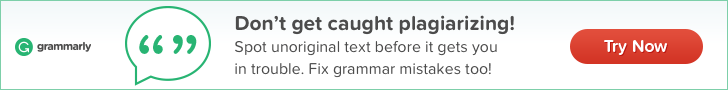

Common conversions (average speed)
Other Tools
Prepared.FYI - Find deals on emergency preparedness, camping, and survival products and equipment 🏕️
Grammarly - Grammar, plagiarism, and spell checker.
Hemingway - Editor to make your writing bold and clear.
Power Thesaurus - Simple crowdsourced thesaurus.
Wake Up Time - Fall asleep and actually wake up refreshed.
Copy Arrow - An organized set for easy copying.
Micron Pens - Amazing pens for writing and illustration.
Block Rocker - Portable event speaker with microphone 🎤
TED Talks - The official TED guide to public speaking.
These tools are awesome, and the affiliate income helps keep the site online.
If you've found this tool helpful, please consider paying it forward to keep it ad free!
As a bonus you'll go down in history listed on one of the coolest sites around :)
Want to learn how to make websites like this?
There's some really cool stuff in the works... Enter your email to be the first to know when it's ready!
Enter your email to be the first to know when some really cool stuff is ready...
Enter your email to be notified of some really cool stuff that's in the works...

My name is Spencer, and I actually work here ↑
Looking for the easiest way to grow your business in 2020?
Get more traffic, more sales, and more reviews effortlessly.
Boost your online reviews and become the obvious choice for new customers.
Do you wonder how long it takes to deliver your speech?
This website helps you convert the number of words into the time it takes to deliver your speech, online and for free. This tool is useful when preparing a speech or a presentation. The number of minutes you will take is dependent on the number of words and your speed of speech, or reading speed.
Note: This calculator provides an indication only.
Enter details below
The overview below provides an indication of the minutes for a speech (based on an average reading speed of 130 words per minute):
- Words in a 1 minute speech 130 words
- Words in a 2 minute speech 260 words
- Words in a 3 minute speech 390 words
- Words in a 4 minute speech 520 words
- Words in a 5 minute speech 650 words
- Words in a 10 minute speech 1300 words
- Words in a 15 minute speech 1950 words
- Words in a 20 minute speech 2600 words
- How long does a 500 word speech take? 3.8 minutes
- How long does a 1000 word speech take? 7.7 minutes
- How long does a 1250 word speech take? 9.6 minutes
- How long does a 1500 word speech take? 11.5 minutes
- How long does a 1750 word speech take? 13.5 minutes
- How long does a 2000 word speech take? 15.4 minutes
- How long does a 2500 word speech take? 19.2 minutes
- How long does a 5000 word speech take? 38.5 minutes
Introducing Speech Time Calculate
Estimate how many minutes your speeches, presentations, and voice-over scripts will take based on your words per minute rate!
How To Speech Time Calculate Using This Tool?
If you have a certain number of words or a piece of text you want to time, you can either type in the word count or paste the text into the provided area. This tool will then calculate how long it would take to read that text out loud.
The talk time estimate is calculated using the average speaking speed of adults, which is determined to be 183 words per minute based on scientific studies. If you’re interested in how long it would take to read silently, it’s estimated at 238 words per minute ( This data is also backed by research )
You can adjust the slider to change the words per minute value, which will affect the talk time estimate. However, the silent reading time estimate remains fixed at 238 words per minute.
For ease of use, we’ve also provided reference points for slow, average, and fast reading rates below the slider.
To begin anew, simply click the ‘clear text’ button to erase the content and restore the slider back to its original setting of 183.
Who is This Words to Minutes Converter Tool For?
If you are a student wondering how long is my essay or you’ve been tasked with writing a speech and need to know how many words to aim for and how many minutes will it take to deliver or perhaps you are a podcaster, just starting out, who wants the ability to easily synchronize music and spoken word without having to painstakingly calculate seconds between them, then this Speech Time Calculate is precisely for you!
From now on, instead of spending long hours in front of the computer trying to figure out how many seconds it takes for one phrase or section of dialogue to end and another to begin, you can let our innovative tool do all the work and convert your text to time quickly and accurately. With this powerful tool at your disposal, whether you’re giving a TED talk or just need to nail a business presentation, your life will become a little bit easier.
So keep reading to learn more about what this fantastic words to minutes converter has in store for public speakers, aspiring students, and professional radio producers alike!
Whether you want to read the text silently or speak aloud, you can use this tool as both:
- Reading time calculator
- Talk time calculator
Explanation of the Reading Time
Reading time refers to the duration it takes for an average person to read a written text silently while still comprehending its content. Based on an extensive analysis of 190 studies that involved 18,573 participants , research conducted by Marc Brysbaert in 2019 suggests that the typical silent reading speed for an adult individual is approximately 238 words per minute .
To convert word count to read time for a specific text, you can do so by dividing the total word count of the text by this established value of 238. Here is the mathematical equation for determining the duration of reading time in minutes:
Reading Time = Total Word Count / 238
Explanation of the Speech Time
Speech time refers to the duration it takes for an average person to read a text out loud. Based on data from 77 studies involving 5,965 people , it’s been found that most adults read aloud at a speed of approximately 183 words per minute ( research conducted by Marc Brysbaert in 2019 ). To figure out how long it will take to read a specific piece of text aloud, you can divide the total number of words in the text by this average rate of 183 words per minute.
Of course, it’s important to note that talk time can vary depending on factors such as clarity of speech, pauses for emphasis, and use of visual aids. However, using this tool for converting the number of words to minutes can still provide a helpful guideline for planning and practicing your presentation. By having a better understanding of speech rates, you can ensure that your message is delivered effectively and efficiently.
Benefits of Using a Speech Time Calculate
Time management in presentations.
Effective time management during presentations is crucial to ensure the audience remains engaged and the information is accurately conveyed. This is where our words to speaking time converter comes in handy. By using this tool, presenters can easily determine how many words they need to include in their presentation to stay within the allotted time frame.
Not only does it help with time management, but it also ensures that the pacing of the presentation is consistent, making it easier for the audience to follow. With the use of this presentation time calculator, presenters can confidently deliver their presentations without the worry of running over time or rushing through it.
Estimated speech time for public speaking
Public speaking can be nerve-wracking, especially when you have too little or too much information to fill your time slot. You wonder only if there were an accurate public speaking time calculator available so that you could be able to allocate the appropriate amount of time to each section of your presentation, ensuring that you cover all the necessary points without rushing or going over time.
Effective pacing is key in ensuring your message is delivered with clarity and impact.
Most public speakers target an average of 130-150 words per minute for their spoken content, meaning you should aim to limit your speaking time to roughly one minute per 130-150 words. While this may take some practice to achieve, the end result is a confident, well-timed delivery that keeps your audience engaged from start to finish.
Remember, in public speaking, less is often more—take your time to breathe and emphasize key points. Your audience will appreciate your thoughtful and measured approach. For that, you can use this tool and adjust your words to speech time.
Accurate estimations for audiobooks and podcasts
As more and more people turn to audiobooks and podcasts for their entertainment and information needs, accurate estimations of listening time have become more important than ever. After all, there’s nothing worse than settling in for a quick listen only to find yourself trapped in a story that goes on for hours longer than you anticipated.
That’s why it’s great to see publishers and podcast producers taking estimated reading time seriously, providing listeners with the information they need to choose the right content for their schedule. Whether you’re looking for a quick listen on your daily commute or a lengthy distraction for a lazy Sunday afternoon, accurate estimations using this words to speak time calculator make it easier than ever to find the perfect content.
Some Popular Speech Times
how many words in a 2 minute speech
Almost 300 words
how many words in a 3 minute speech
Almost 450 words
how many words in a 4 minute speech
Almost 600 words
how many words in a 15 minute speech
Almost 2250 words
The speech time is calculated taking 150 words per minute as reference value
Common conversions (average speed)
How long does it take to read 500 words?
3.8 minutes
How long does it take to read 750 words?
5.8 minutes
How long does it take to read 1000 words?
7.7 minutes
How long does it take to read 1200 words?
9.2 minutes
How long does it take to read 1500 words?
11.5 minutes
How long does it take to read 1800 words?
13.8 minutes
How long does it take to read 2000 words?
15.4 minutes
How long does it take to read 3000 words?
23.1 minutes
As the world becomes more fast-paced, time is a precious commodity. Determining how long your script will take to read, whether for a presentation or a video, can make a significant difference in engaging and retaining your audience’s attention.
That’s where our Words to Time Converter comes in handy. It’s a valuable tool for anyone working in various professions, from broadcast journalists to teachers to executives. No matter the industry, time is of the essence, and knowing how long your speech or presentation will take is crucial for effective communication.

Speech calculator: how long does it take to deliver your speech?
With this speech calculator, you can easily calculate how long it will take you to deliver a speech.
How many words per minute?
In the English language, people speak about 140 words per minute. A fast speaker will get to 170 words per minute, a slow speaker will use around 110 words.
Professional speechwriters use this speech calculator to find out how long a speech takes.

Copy your full text and paste it in the box below:
The entire analysis happens within your browser. The text will NOT be stored and NOT be sent over the web.
Word count:
Your speech rate:
Speech duration:
FAQ’s
How many words is a 3 minute speech .
A speaker with an average speaking speed will need 420 words for a 3 minute speech. A fast speaker will need 510 words while a slow speaker will only need 330 words.
How many words is a 5 minute speech?
A speaker with an average speaking speed will need 700 words for a 5 minutes speech. A fast speaker will need 850 words for the same speech length. A slow speaker will only need 550 words.
Is this a word count calculator?
The speech calculator is a word count calculator. Insert your text and the tool will automatically calculate the word count. It will then also calculate the speech length depending on the selected talking speed.
How to best select the right speaking speed?
Fast, average or slow? The answer depends on the speaker, the speech type and the speech setting.
The speaking speed of the speaker
Some speakers are natural fast or slow speakers. The best speakers keep a variance during their speeches. They speed up to keep momentum and slow down to put special emphasis on other parts.
The speech type
The type of speech matters a lot in selecting the right speech speed. If you read the whole speech word for word from paper then your average speech speed will be lower. If you intend to use the written speech as speaker notes then your average speaking speed will be much higher.
The speech setting
An informal setting will have a faster average speaking speed compared to a more formal setting.
Keeping all three factors in mind you will able make a better judgement about selecting the right speech speed in the speech calculator.
- January 2024
- August 2023
- January 2021
- December 2020
- October 2020
- September 2020
- Client case
- Persuasion tip
Debatrix is a leading expert in (remote) persuasive communication. Based in Europe, we offer executive coaching, persuasion consulting and trainings on TED-worthy presenting, how to influence and inspire, storytelling, debating, framing and dealing with difficult questions.
We value your privacy
Privacy overview.
| Cookie | Duration | Description |
|---|---|---|
| cookielawinfo-checbox-analytics | 11 months | This cookie is set by GDPR Cookie Consent plugin. The cookie is used to store the user consent for the cookies in the category "Analytics". |
| cookielawinfo-checbox-functional | 11 months | The cookie is set by GDPR cookie consent to record the user consent for the cookies in the category "Functional". |
| cookielawinfo-checbox-others | 11 months | This cookie is set by GDPR Cookie Consent plugin. The cookie is used to store the user consent for the cookies in the category "Other. |
| cookielawinfo-checkbox-necessary | 11 months | This cookie is set by GDPR Cookie Consent plugin. The cookies is used to store the user consent for the cookies in the category "Necessary". |
| cookielawinfo-checkbox-performance | 11 months | This cookie is set by GDPR Cookie Consent plugin. The cookie is used to store the user consent for the cookies in the category "Performance". |
| viewed_cookie_policy | 11 months | The cookie is set by the GDPR Cookie Consent plugin and is used to store whether or not user has consented to the use of cookies. It does not store any personal data. |
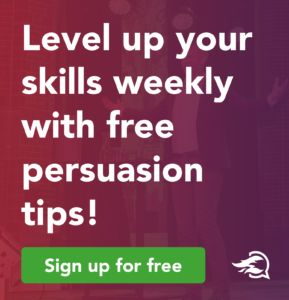
Speaking time calculator
Type or paste your speech to instantly calculate your speaking time
How does this speech timer work
To begin, delete the sample text and either type in your speech or copy and paste it into the editor.
The average reading speed and speech rate is 200 words per minute and is the default setting above. Once you paste your speech, click “Play” and Speechify will analyze your speech by the number of words and generate a time to speak it at the default rate.
You can listen to your speech in various accents or languages. If you are aiming for a specific timeframe for your speech, click edit to either increase or decrease the number of words to see how long it would take to speak them.
You can also increase or decrease the speaking rate to gauge how fast or slow you should speak in order to get to a specific time with the number of words you have in your speech.
To get to that perfect word count to fit with the speech length time, you’ll have to keep editing between words per minute (WPM) and number of words.
The best part is that you can share your speech in audio format to your friends, relatives, or peers to review it. They can simply click play and listen to your speech.
Frequently Asked Questions
How many words are there in a 1 minute speech.
Based on the average speed of speech, there are 150 words in a 1 minute speech.
How many words are there in a 2 minute speech?
There are 300 words per minute in a 2 minute speech. 2 minutes isn’t a long time so when you speak, you could endure the average speaking rate.
How many words are there in a 3 minute speech?
On average there are 450 words in a 3 minute speech. This is based on the average speech rate of 250 words per minute. At the 3 minute mark, even a novice speaker could keep going at the rate they started – with some practice.
How many words are there in a 4 minute speech?
On average there are 600 words in a 4 minute speech. This is based on the average speech rate of 250 words per minute. Still, even a novice speaker could maintain the 150 words per minute rate. Try it in the Soundbite above. Set your words per minute and speak along to see if you could endure consistency over 4 minutes.
How many words are there in a 5 minute speech?
On average there are 750 words in a 5 minute speech. This is based on the average speech rate of 250 words per minute. While this is simple math, we after all are humans and 5 minutes can be pushing the boundaries of a consistent speech tempo and words per minute.
How many words are there in a 10 minute speech?
In a 10 minute speech aim for 1000 words. The math might tell you 1,500 words but consider your speech. You might need pauses, rest for your voice, dramatic effects, and perhaps even audience interaction. Also, it becomes quite difficult to endure a consistent 150 words per minute speech rate for 10 minutes. Consider your listeners. We doubt very few people would want to listen to a precisely 150 words per minute speech for 10 minutes. It wouldn’t be engaging. And in a speech, you should engage and communicate.
Speechify is the #1 text-to-speech reader
Install anywhere and sync your data everywhere
Speechify Chrome extension
Listen to any text on your laptop or desktop. Read aloud with the Speechify text-to-speech extension for Chrome.
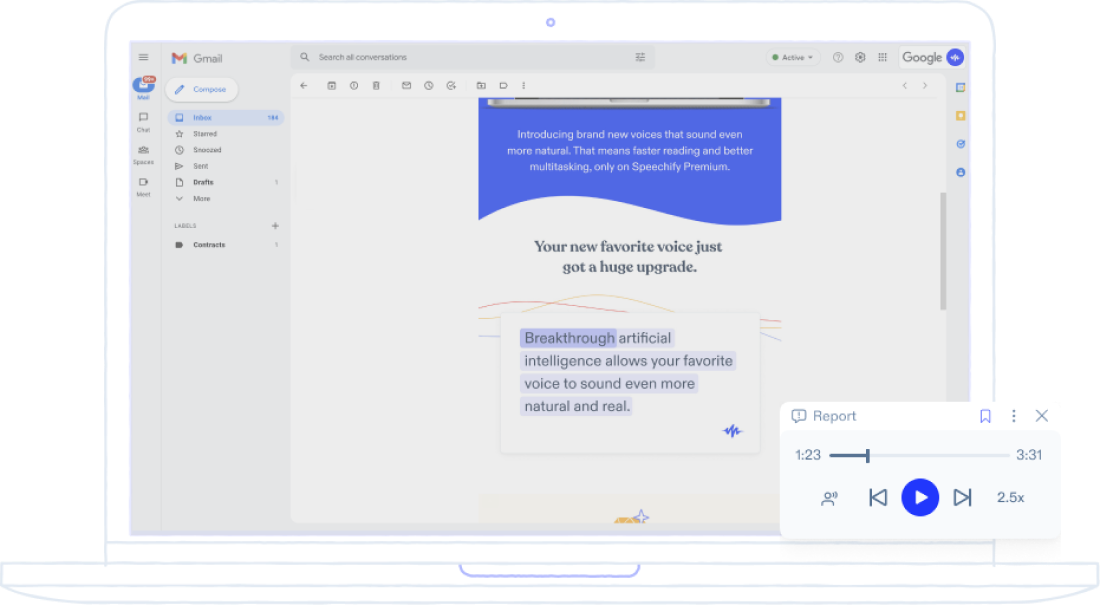
Speechify for iOS
Get the #1 rated app for text-to-speech in the App Store. Speechify can read books, documents, and articles while you cook, work out, commute, or any other activity you can think of.
Speechify Android app
Speechify is a text to speech (tts) screen reader that can read any text, PDF, document, book, email, file, or article online out loud on your phone.
Only available on iPhone and iPad
To access our catalog of 100,000+ audiobooks, you need to use an iOS device.
Coming to Android soon...
Join the waitlist
Enter your email and we will notify you as soon as Speechify Audiobooks is available for you.
You’ve been added to the waitlist. We will notify you as soon as Speechify Audiobooks is available for you.

Convert Speech Words to Minutes
How long will my speech be? Use the calculator below to convert your words to minutes. 1) Enter the number of words your speech is. 2) Choose your speaking style/speed 3) Find your speech length.
The following table below provides an indication of the minutes for a speech (based on an average reading speed of 125 words per minute):
- How many words are in 1 minute speech? 125 words
- How many words are in 2 minute speech? 250 words
- How many words are in 3 minute speech? 375 words
- How many words are in 4 minute speech? 500 words
- How many words are in 5 minute speech? 625 words
- How many words are in 10 minute speech? 1,250 words
- How many words are in 15 minute speech? 1,875 words
- How many words are in 20 minute speech? 2,500 words
- How many words are in 30 minute speech? 3,750 words
- How long does a 500 word speech take? 4.0 minutes
- How long does a 1000 word speech take? 8.0 minutes
- How long does a 1250 word speech take? 10.0 minutes
- How long does a 1500 word speech take? 12.0 minutes
- How long does a 1750 word speech take? 14.0 minutes
- How long does a 2000 word speech take? 16.0 minutes
- How long does a 2500 word speech take? 20.0 minutes
- How long does a 3000 word speech take? 24.0 minutes
- How long does a 4000 word speech take? 32.0 minutes
Welcome to our conversion tool - Words to Minutes! We are here to help estimate the duration of any speech for conventions, zoom calls, weddings, special celebrations, business presentations, graduations, classroom demonstrations, performances, you name it. Use the Convert Speech Words to Minutes calculator to better prepare yourself for your next presentation.
How to use Convert Speech Words to Minutes
- Enter Word Count: Enter the number of words in your speech. You can find your word count by copying and pasting your speech in Wordcounter.net or Google Docs. In Google Docs go to TOOLS --> Word Count to see how many words.
- Choose Speed of Speaker: Choose your speaker pace from the options available: slow speaker, average speed speaker or fast speaker.
Make sure to choose your speech speed as it can have a major impact on your timing. Remember you will likely speak fast at times, and slow as well. Thus, average is typically a good indicator as to how long your speech or presentation will take. Whether you are making a wedding speech or giving a business presentation, this conversion of words into minutes should hold true.
Now you have an idea of how many minutes your speech will take to deliver, and can make any modifications if necessary. Also be sure to add time for audience participation if your speech calls for that.
Why should I use the Convert Speech Words to Minutes?
Do you know how many minutes are in a 5-minute speech, or maybe how long does a 2000 word speech take?
Using the words to minutes converter tool is crucial while preparing for a speech or presentation, especially when you are given limited time to convey your message and wrap up your ideas. Although the time may vary according to the delivery speed of each individual, converting words to minutes is a good indication of the length of your content and if it is suitable for the time frame you were given. That is how you know if you should work on your content length. Keep in mind that according to the National Center for Voice and Speech , the average rate of conversational talk in the US is around 150 words per minute (wpm), which means that balancing content, the number of words and reading speed does matter when preparing your speech.
How to craft an outstanding speech
Whether you are preparing content for a speech presentation for a business meeting, a graduation celebration of a wedding, the content does matter. While speaking in public does require a good amount of confidence, when you prepare yourself in advance, you will empower yourself with tools that will assure you are ready for it. With your speech, your main goal is to engage with your audience, catch their attention and delivery a message that will convey your idea in a clear and effective way. Here are some tips to help:
- Write using the first person. Use a conversational tone.
- Start by briefly introducing yourself.
- Prepare a striking outline/opening statement.
- Construe your speech in structural steps.
- Start with a topic sentence in every paragraph.
- Do not feel too shy to express your honest opinion.
- Practicing ahead of time will help tremendously. It helps with confidence, knowing the material, comfortability, and much more. This is our top tip!
In order to engage with your audience, try to include personal stories, share your personal experiences and do not feel constrained to share your personal opinion. Good luck, you got this!
What do you think about our Convert Speech Words to Minutes tool? Was it helpful? We want to hear from you.
Cite This Article
Pick a style below, and copy the text for your bibliography.
Copy WORD SCRAMBLE. THE WORD FINDER located on the website https://www.thewordfinder.com/
The Word Finder
- Activity Room
- Anagram Solver
- Backwards Text Converter
- Wordsearch Maker
- Play Sudoku Puzzles
- Do not share my Personal Information.
- Word Scramble
- Scrabble Word Finder
- Scrabble Word Lists
- Sudoku Solver
- All Words Database
Wordy Stuff
- Privacy policy
- About TheWordFinder!
- Disclaimers
Connect with Us
Convert Words to Time
Calculate how long it will take to read a speech or presentation
Enter the word count of your speech below to see how long it will take you to read. Estimate the number of minutes based on a slow, average, or fast speaking pace.
Number of words
Reading speed, common conversions (average speed).
| How long does it take to read 500 words? | 3.8 minutes |
| How long does it take to read 650 words? | 5 minutes |
| How long does it take to read 1000 words? | 7.7 minutes |
| How long does it take to read 1300 words? | 10 minutes |
| How long does it take to read 1500 words? | 11.5 minutes |
| How long does it take to read 1950 words? | 15 minutes |
| How long does it take to read 2500 words? | 19.2 minutes |
| How long does it take to read 3900 words? | 30 minutes |
| How long does it take to read 7800 words? | 60 minutes |
Speech Time Calculator
Calculate how long your speech script will take
Characters (with spaces): 0
Characters (without spaces): 0
Word count: 0
Presentation (PT)
In a business presentation, knowing how many words are in your script can help calculate the time needed for your speech. Use the speech time calculator to estimate how long it will take to deliver your presentation. This tool allows you to convert the number of words into minutes, ensuring you stay within your allotted speaking time. Test different WPM settings to see how varying speaking speeds affect your total time.
YouTube Script
When creating a YouTube script, it's crucial to calculate how long the video will be. By entering your script into the speech time calculator, you can estimate the video length based on your words per minute rate. This helps in planning and editing your content to fit your desired time frame. Whether you're speaking quickly or slowly, this tool will convert your script's word count into an accurate time estimate.
Interview Self-Introduction
For an interview self-introduction, it's important to keep your speech concise and to the point. By using the speech time calculator, you can determine how many words fit into a 30-second or 1-minute time slot. This ensures that your introduction is well-timed and impactful. Practice speaking at different rates to find your ideal pace and refine your script accordingly.
When preparing for a public speech, knowing the length of your script is essential. The speech time calculator helps you estimate the duration of your speech by converting the word count into minutes. This tool assists in planning your presentation to fit within the given time limits. Adjust the WPM settings to see how changes in your speaking speed can impact the overall time required.
Press Conference
In a press conference, managing your time effectively is key. Use the speech time calculator to estimate how long your responses will take based on your script's word count. This helps you prepare concise and clear answers, ensuring you stay on schedule. By testing different words per minute rates, you can adjust your speaking speed to deliver your message within the allotted time.
Convert words to time
Word per minute speech
Enter the number of words in the box below to find out how many minutes it will take you to give your speech.
Word Counter
Paste your text here to find out the word count
Word Count: 0
Online Stopwatch
Time your speech on a timer for the actual time it takes you to deliver your speech, practice.
Our tool comes in handy when you are preparing for a speech or creating a presentation. The length of your speech depends on the amount of text and your speaking or reading speed.
What Is the Speech Time Calculator?
With this Speaking Time Calculator, speakers can calculate approximately how long it would take to deliver their speech. The tool can automatically calculate the word count and speech length based on the chosen talking speed.
Speaking rates vary among speakers, so we provide a words per minute (WPM) slider to make adjustments for slower or faster speakers. A typical value is 170 WPM. Other factors should be considered also, such as length of speech, and the complexity of the topic.
In addition to estimating the speaking time for your text, the tool also shows the number of characters and words in your text.
How Does the Speech Time Calculator Work
To fit a speech within a specific time-frame, you can increase or decrease the number of words as needed, and make adjustments to the words per minute slider to maximize the effectiveness of your speech. The calculations involved in estimating speech duration are straightforward and based on simple math.
Estimated speech duration and word count will automatically be calculated for you as changes are made to the text. The tool can help users determine how many words are needed for a specific speech length, such as 3-minute or 5-minute speeches.
How To Use the Speech Time Calculator
To get started, enter your text by copying and pasting, or by uploading the text into the text box. An upload icon is provided where you can upload a text file.
Adjust the words-per-minute (WPM) slider to match your personal speech rate (default is 170 WPM). More time will be required as the WPM is lowered, and less time if the WPM is increased.
The tool will then instantly calculate the speech duration based on the word count and the words per minute setting.
Why Would You Use the Speech Time Calculator?
This tool is often useful when preparing a speech or a presentation. Additionally, there are more free tools available to aid in speech preparation.
Even for the most gifted speakers, it can be challenging to convey their message within the allotted time for the speech. This tool calculates how many minutes it will take to read a specific number of words, providing accurate time estimates for speeches and presentations based on a given average speed.
Public speakers, speech writers, actors, poets, narrators, and production companies will find this tool very helpful in delivering efficient and effective speeches.
For those who would like an estimate of the time it would take them to quietly read a book or other document, this tool can easily calculate this by entering the text and their average reading rate (which is slightly higher than the speaking rate).
What Is the Average Speech Rate?
According to the study Towards an Integrated Understanding of Speaking Rate in Conversation , the average speaking rate in English ranges from 152 words per minute to nearly 170 words per minute.
However, speakers should consider the type of audience when delivering a speech. Reading word for word wouldn’t be as engaging as speaking based on notes. It is also helpful to speak a little slower or faster at times to emphasize key points that need to be understood.

Speech Length Calculator
About speech length calculator (formula).
The Speech Length Calculator is a tool used to estimate the duration of a speech or presentation based on the number of words and the speaking rate. The formula for calculating speech length is as follows:
Speech Length = Number of Words / Words per Minute
- Speech Length: The estimated duration of the speech or presentation, usually measured in minutes.
- Number of Words: The total number of words in the speech.
- Words per Minute: The average rate at which the speaker delivers words, typically measured in words per minute (wpm).
This calculation helps presenters and speakers plan their speeches and allocate appropriate time for each segment. It also ensures that the speech fits within a given time limit, enhancing the overall effectiveness of communication.
The Speech Length Calculator is particularly useful for event organizers, public speakers, educators, and anyone delivering a presentation. By using this tool, speakers can manage their time effectively, engage the audience, and convey their message clearly and concisely. It’s important to consider factors like pauses, audience interaction, and potential questions when planning speech length.
Leave a Comment Cancel reply
Save my name, email, and website in this browser for the next time I comment.
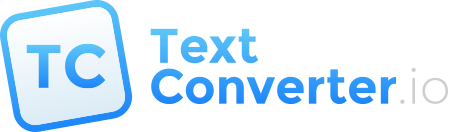
Speech time calculator
Know how many minutes takes to read a text..
Words Count: 0
Characters Count: 0
Check out other utilities
Special utilities, was this tool useful to you help us grow.
- Português
- Español
- Français
- Русский
- Suomalainen
- Orang Indonesia
- हिंदी
- ©2024 TextConverter
- Privacy Policy
Free Online Words to Minutes Calculator
How long should your 5 minutes speech be? How many words should your essay be to take 5 minutes reading?
To find an answer, you need words to minutes calculator. IvyPanda Experts prepared this post, where you will find 10 free words to minutes converters, find out how to measure your speaking rate, and how long your X-minute speech has to be.
🏆 Top 10 Free Words to Minutes Converter
🎤 how long does a 4-minute speech have to be, ⏱ how to measure your speech length, 1. speech in minutes.
This is a free-to-use speech calculator to measure how long it takes to deliver your speech. To use this tool, you need to enter the word count and choose the reading speed: from slow (100 words per minute) to fast (160 words per minute). No registration is needed.
2. Words to Time
Words To Time as an ad-free text to speech calculator that will provide you with the number of minutes immediately. You can type the number of words you want to convert or paste your text and grab the result. Don’t forget to pick up the reading speed!
3. The Word Finder
This is a free speech length estimator. No sign-up, no ads, or captcha. Type the word count, choose speaking speed, and grab the result immediately. There are also available various cool apps like Font Generators, Backwards Text Converter, Time Calc, etc.
4. EdgeStudio
Edge Studio, the voice recording company, developed a free online script timer. Depending on the data available, you can put the words count, paste your text, or type the average words per line. You will get a result instantly after you click the button “Submit.” On the tab “Statistics,” you can find out stats about reading speed, word, and line count.

5. Copywritely
At this website, you can measure the time of reading your text within a couple of clicks using its words to minutes calculator. Paste your text, and at the bottom of the field, you will see the word count and the approximate speech time.
The tool is available in English, Russian, French, German, Spanish, Portuguese, and Dutch. Also, there are available Grammar Checker, Alphabetizer, Words to Pages, and other apps that will become handy for any writing purpose.
6. Read-O-Meter
Read-O-Meter is a simple and hassle-free word to minutes calculator to estimate the reading time. All you have to do is just type or paste the text you want to calculate the speech or article length and press the button “Estimate Reading Time.”
7. TheVoice Realm
This speech length calculator was designed by the online voice casting company. To use it, you need to paste your text or the word count and find out the estimated time. The page also contains background information about the speaking speed and how many minutes in 300, 900, and more words.
To use the Words to Time Conversion tool, you need to know the word count of your text. To get the estimated speech time, you need to type the number of words and adjust reading or speaking time, and you will get an immediate result. The tool is free and contains no ads.
9. Debatrix
This is another ad-free word to minute speech calculator to find out how long your speech will take. To measure the estimated time, you need to paste the text. The online app will count the number of words and speech duration.
10. TextConverter
The website provides plenty of tools that will be useful for students, SEO specialists, and writers.
Choose the text type: speech or locution, reading rhythm, and get the estimated time for your project. The app also will count the number of words and characters.
On the website, you can also find other utilities: Text Randomizer, Upper and Lower Case converters, E-mails Extractor, Hashtags, etc. The site is available in English and Portuguese languages.
Why do we need to measure the reading or speaking time?
There can be a variety of reasons. For example, you should prepare a 5-minute speech, or your post should not exceed 10 minutes of reading.
Speaking or reading time depends on the person who is going to read the text. Below, you will find a table that will help you quickly determine the duration of the content. The table is divided into two parts. The first one gives you reference information of minutes to words conversion. The second one shows the inverse correlation.
| Question | Answer |
|---|---|
| 130 words | |
| 260 words | |
| 390 words | |
| 520 words | |
| 780 words | |
| 910 words | |
| 1040 words | |
| 1170 words | |
| 1300 words | |
| 1950 words | |
| 2600 words | |
| 4 minutes | |
| 6 minutes | |
| 8 minutes | |
| 10 minutes | |
| 12 minutes | |
| 14 minutes | |
| 16 minutes | |
| 20 minutes | |
| 25 minutes | |
This table provides only the estimated information. The actual speech duration depends on your speaking pace, pauses, and so on. Below you will find out what impacts and how to measure your speaking rate.
Keep reading!
In this post, we will share with you how to measure how long your speech will be. Also, you will find out what impacts your speaking pace and how to practice it.
Determine the Word Count
First things first, so let’s determine the number of words you want to turn to minutes. If you use the Microsoft Word or Open Office, you will find out the word count on the status bar at the bottom of the screen.
In Google Docs, you can click Tools>>Word Count, or use the shortcut CTRL+SHIFT+C. If you use other word processors, refer to the help system of the tool.
Determine the Speech Pace
If you don’t know how many words you speak per minute, there are a couple of options to find out it. Check them below!
Use the sample text. Here is how it works: take your sample text, start the timer, and begin reading it aloud. When the minute is up, use your word processing app to figure out how many words you read. This will be your speed of speech.
Record yourself. Another way to find out your speaking pace is to record your speech. Set a timer for a minute, read any text, or talk about any topic while recording it. Then, listen to it and count the words you spoke. You can count it manually or use the software, for example, IBM Speech to Text calculator .
What Impacts Your Speaking Rate?
The speaking rate is individual. There are many factors that influence it. Here are some of them:
- Pauses, and rhetorical devices. The more it has, the slower your speaking rate will be.
- Condition of the speaker. If you’re angry, excited, or in a hurry, you will probably speak faster than usual. On the other hand, when you are tired, it makes it harder to speak quickly.
- Urgency. Here’s the deal: in emergencies, we are more likely will speak quicker than in a calm environment.
- Mental issues. Some mental conditions may lead to a slower or faster speech rate.
- Audience and event. For example, if you are recording audio for a radio ad, you will speak faster, since you are limited by the time. Another example is when you are trying to explain the complicated term to students. More likely, you will slow down your speech. During the presentation, you can also make pauses while changing the slides or checking your notes.
- Environment. Yes, your background directly impacts your speaking pace: your dialect, family, culture, friends, and neighbors, etc.
- Words and content complexity. The long and complex words also impact your speaking pace, making it slower. The same can be said about complex content—it requires more time to deliver it to the audience. Remember about this if you are limited by time.
- Language. Depending on the language you speak, your speaking rate will vary. In 2011, the University of Lyon researchers asked volunteers to read twenty texts in their native languages: English, German, French, Spanish, Mandarin, Japanese, and Italian. The purpose of studies was to find out how the density of syllables impacts the rate of communication.
Here’s what they found: the Mandarin language is the slowest one, with 5.18 syllables per second. However, it has the highest information density. The fastest language is Japanese, with its 7.84 syllables per second rate. English language speaking rate is 6.19 syllables per second.
Another interesting fact about the speaking rate is the world record shattered by Steve Woodmore . He articulates 637 words in one minute!
If you are wondering about the average speaking rates, check the table below:
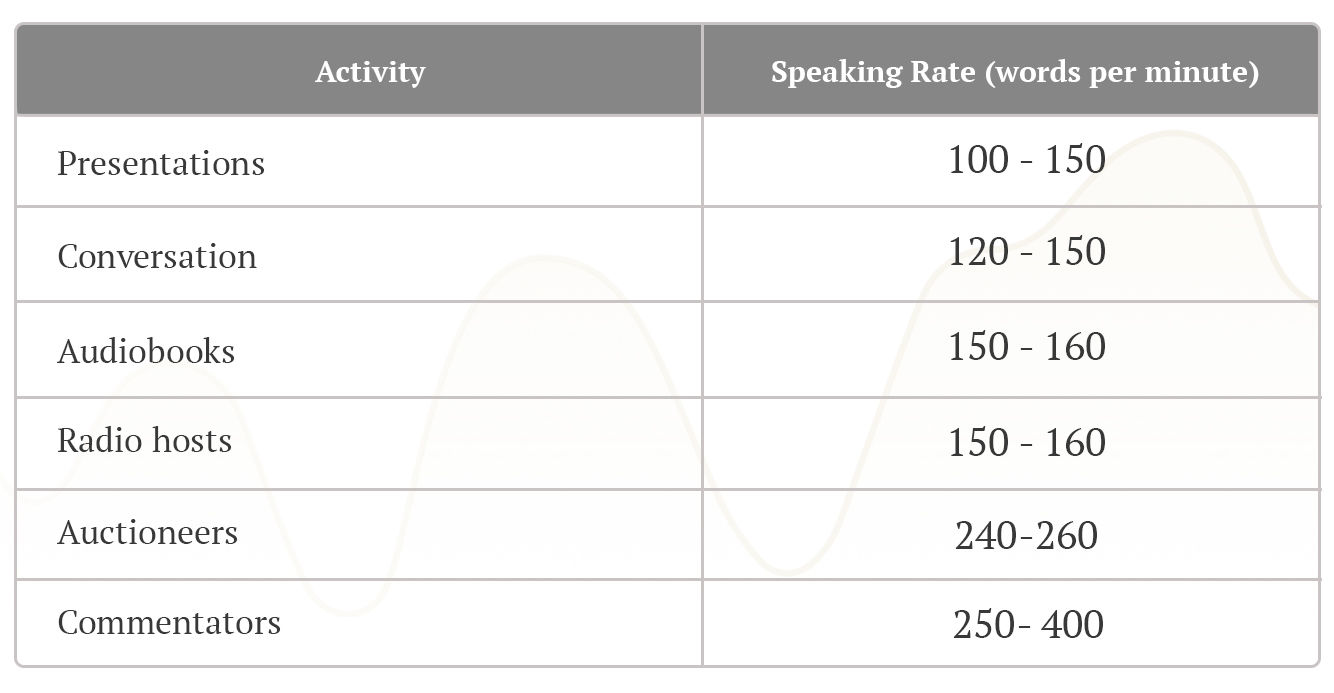
Source: National Center for Voice and Speech
But what about reading? Is the reading pace the same as speaking?
On average, people read 180-300 words per minute. However, speed readers can read 1000+ words per minute.
How to Practice Your Speaking Rate?
You might have met people called a motor-mouth — they speak too fast, and words seem rocket out from their mouths. Others, on the opposite, speak too slowly. You can compare them with sloths from the movie Zootopia:
Both these cases can be fun for a while. However, the too fast and too slow speech will make the listeners lose their interest.
The solution is to practice your speaking rate, making it flexible, and adapting to your audience’s needs.
Below, you will find five easy exercises that will help you to develop a flexible speaking rate:
Read children’s books aloud.
Here’s the deal: when you read stories to a child, you might notice that some passages require you to speak faster, while others must be read at a slow pace.
Read a story several times aloud to become familiar with the text and its passages. If it is possible, record yourself. Then, try reading the text and change the pace. Listen to the records to hear the differences. Think of how the speaking rate impacts the comprehension of the text.
Read scientific reports.
You may find this exercise boring, but yet it will be helpful for delivering complex things in your future speeches.
First, pick up the newspaper or magazine. For example, you can try a Science magazine website — there are plenty of interesting topics, reports, and articles to discover. After you select the report, read it silently to familiarize yourself with the material. The next step is to read it aloud (don’t forget about recording yourself!), noting which parts of the text should be read at a slow pace, and which — faster.
You can extend this exercise and image that you read the article to someone who knows nothing about this topic. Listen to the records and pay attention to the changes you made.
Read your own class speeches.
Make a series of experiments with one of your old class speeches. First, record it delivering the speech at your normal speaking pace. Check the time it took to deliver.
The next step is to mark down some passages to read at slower and others — at a faster rate. Now, read it aloud again while adhering to the marks. Listen to the records; note how changed the time and overall speech comprehension.
Listen to various speakers.
Watch the movie, listen to the news on TV, and watch the classical play. Compare the speech rates of the speakers. You will notice the rhetorical devices they use and how effective their speech is. Then, experiment with your own speech and see how it changes.
Read texts you are familiar with.
Read the text you already know at a quicker or slower pace than usual. Record yourself and play it back. Note the places where your speaking rate was effective and where it wasn’t. Then, mark these places and reread the text again, implementing these changes and recording yourself. See how your speech has changed.
These simple exercises will help you to produce effective speeches for various audiences.
There are a couple of things you need to remember when you speak:
- Fast speaking indicates urgency, passion, and emotions. If you want to stimulate and excite the attention of your listeners, speak quickly. However, you should remember that after a couple of minutes of listening to fast speech, it becomes overwhelming.
- Slow speaking, on the other hand, indicates the seriousness of your point, its importance. Use this approach to grab the attention of your audience. The slow pace also will help them to easier process the information you want to deliver. Similar to fast speaking, too slow pace in your entire speech also can overwhelm and bore your listeners.
How to Make the Speech Memorable
Pace yourself to highlight the most important parts of the speech, and your audience will memorize what you said. The key to any great speech is the retention of the audience. Check the IvyPanda expert advice to make your talks memorable :
- Tell stories. Interesting examples not only illustrate your speech but also help listeners to recall what you said. Humor and short stories from your life will also help you to grab the attention of your audience. Important notice: tell only relevant ones and don’t overuse them.
- Use pauses and breaks. Just like a novel is broken into chapters and paragraphs, pauses in your speech serve as a signal of the end of one point and transition to another.
Use simple and short sentences and phrases. Short sentences and simple language will help you to maximize the engagement and comprehension of your audience. Avoid complex words unless you are talking about specific tech terms in front of the professionals in this sphere.
- Engage your audience with questions. At the beginning of the speech, ask your audience a question or two. This method will give them a hook and grab their attention.
- Review your speech after you wrote it. Check if everything is clear. Rehearse it in various rates and note places where you need to speed up your speech and where to slow it down.
Now you know how to find out the length of your speech, have all the tools to convert words to minutes, and advice on how to practice your speaking rate. Don’t forget to check our other tools to write outstanding speeches.
Updated: Oct 25th, 2023
- Free Essays
- Writing Tools
- Lit. Guides
- Donate a Paper
- Q&A by Experts
- Referencing Guides
- Free Textbooks
- Tongue Twisters
- Editorial Policy
- Job Openings
- Video Contest
- Writing Scholarship
- Discount Codes
- Brand Guidelines
- IvyPanda Shop
- Online Courses
- Terms and Conditions
- Privacy Policy
- Cookies Policy
- Copyright Principles
- DMCA Request
- Service Notice
Curious about how long it will take to read your text? IvyPanda's online words-to-minutes calculator instantly converts your word count into an estimated reading time. Here, you will also find tips on measuring your speaking rate and making your speech memorable.
Words to Minutes Calculator
Convert words to minutes to find out the time of your speech or text reading
Paste a text
Paste a content for which you want to calculate reading or speaking time.
Choose a speed of speech
Set how many words per minute you usually read or pronounce.
Evaluate a result
Get instant result with forecast of time period your speech will take.
Fix content issues
Take time on fixing grammar and readability issues to make your speech clear.
What’s inside?
Plagiarism checker
If you are interested to make your speech unique, use duplicate content checker to detect the parts of content that are copied from other websites.
Keyword density checker
Sometimes keyword stuffing can spoil a speech. Keyword density tool will show what words are used the most often in your speech and replace them with synonyms.
Article rewriter
Online editor inside helps to get a list of highlighted issues, fix them instantly and make your content easy to understand.

This website uses 'cookies' to give you the best, most relevant experience. Using this website means you're agree with this. Find out more about 'cookies' in our Privacy Policy .
This language is not supported
We are hardly working on increasing number of languages
What languages we currently support
To be continue...
This is your account? Sign In
Your suggestion was submitted
Thanks for your advise
- Forgot your password?
By clicking button "Create account", "Create with Facebook" or "Create with Google" you agree to our Terms and Conditions and Privacy Policy . We’ll occasionally send you account related and promo emails.
Already have an account? Sign In
10 free text checks
10 free task generation
History table access
Reset Password
Send me reset link
Not a member yet? Create account
Updated on May 17, 2024
Words to Time Calculator
Words to time calculator is online tool that convert words to time in minutes. It can be used to calculate speech time or convert words into time.
Enter Number of Words or paste text for auto-counting
Reading speed
Words to Speech Time Conversion (average speed)
What is Words to Time Converter
The words to time converter is a calculator that helps users find the speed at which they recognize and form words while communicating with others. The platform works on a standard formula that enables you to find the words per minute conveniently.
Whether it’s about solving the speed in typing or speaking, or reading, one can easily calculate the exact value using this tool. For calculating the words per Minute here, all you have to do is, simply enter number of words or paste text for auto word counter and select speed to get speech time instantly. Once you have successfully entered all the values in the provided space very carefully, the words-to-minutes calculator will automatically display the speech time in minutes for you.
This words to time calculator has following reading speed options:
- Slow: 100 words per minute
- Average: 130 words per minute
- Fast: 160 words per minute.
Words to time converter is a fundamental tool designed to assist people looking forward to converting the number of words into the time taken to deliver your speech. The tool is available online and offline, making it easier for people to prepare their speeches or presentations effectively. The number of minutes required for the address depends upon the number of words and speed of vocabulary or reading.
How to Convert Words to Time
To convert words to time in minutes, follow below steps:
- Enter number of words or paste text for auto counting words in text.
- Select reading speed for speech from slow, average and fast options.
- Now, words to time converter displays speech time in minutes instantly.
Words to Pages Converter
Numbers to Words Converter
Characters to Words Converter
Words To Speech Time Calculator
Speech Time Conversion for fast reading speed
| How long does it take to read 100 words? | 0.6 minutes |
| How long does it take to read 250 words? | 1.6 minutes |
| How long does it take to read 500 words? | 3.1 minutes |
| How long does it take to read 750 words? | 4.7 minutes |
| How long does it take to read 1000 words? | 6.3 minutes |
| How long does it take to read 1200 words? | 7.5 minutes |
| How long does it take to read 1500 words? | 9.4 minutes |
| How long does it take to read 1800 words? | 11.3 minutes |
| How long does it take to read 2000 words? | 12.5 minutes |
| How long does it take to read 3000 words? | 18.8 minutes |
Have you ever thought about how many words you must have in your speech to make it perfect? Finding out the number of words to speak per Minute to ensure that your audience will follow up your speed is quite hard.
Although these questions seem entirely pointless, they can prove advantageous in different situations. This Words to speech time in minutes converter can be your best friend and offer excellent assistance anytime.
Writing a speech is a bit of a challenging task. Ideally, one needs to consider the different factors to put things on the platform. When considering essentials for the address, time is a primary concern that comes forward. Interest, knowledge, attitude, and quality are the few things that push the audience to stay connected with your speech till the end. The length of the address is something that also needs to be considered to put on a positive impact on the audience.
So, guys! You have learned how to use words to the minute converter on your device successfully. It is a beautiful tool whose integration has made it easier for users to conveniently find their reading and speaking speed.
Related Tools
Number to words converter Have you got fed up with converting numbers to words manually?…
Characters to Words Conversion tool Easily convert characters into words with this tool. It can…
Are you looking forward to a perfect Words to pages converter? The job of a…
What Is Character Counter? Do you ever find yourself struggling to stay within the character…
- Games, topic printables & more
- The 4 main speech types
- Example speeches
- Commemorative
- Declamation
- Demonstration
- Informative
- Introduction
- Student Council
- Speech topics
- Poems to read aloud
- How to write a speech
- Using props/visual aids
- Acute anxiety help
- Breathing exercises
- Letting go - free e-course
- Using self-hypnosis
- Delivery overview
- 4 modes of delivery
- How to make cue cards
- How to read a speech
- 9 vocal aspects
- Vocal variety
- Diction/articulation
- Pronunciation
- Speaking rate
- How to use pauses
- Eye contact
- Body language
- Voice image
- Voice health
- Public speaking activities and games
- Blogging Aloud
- About me/contact
- Speech delivery
- How many words per minute in a speech
How many words per minute in a speech?
A quick guide for slow, average and fast rates of speech.
By: Susan Dugdale
If you're preparing a speech or presentation with a strict time limit it’s useful to have an estimate of the number of words you’ll need to fit the number of minutes you've been given.
And it's even more useful to have those guidelines before you rush into writing, only to discover when you’re done, you’ve written far too much. Something I used to do on a regular basis! (And then, I had the tedious job of pruning to fit.)
What's on this page:
How many words are there in a 1-minute speech, how many words are there in a 2-minute speech, how many words are there in a 3-minute speech, how many words are there in a 4-minute speech, how many words are there in a 5-minute speech, how many words are there in a 6-minute speech, how many words are there in a 7-minute speech, how many words are there in an 8-minute speech, how many words are there in a 9-minute speech, how many words are there in a 10-minute speech, how many words are there in a 15-minute speech, how many words are there in a 20-minute speech, how many words are there in a 25-minute speech, how many words are there in a 30-minute speech.
- How to calculate your own speech rate: 2 easy methods
- How many pages is a 4, 7 or 20-minute speech?
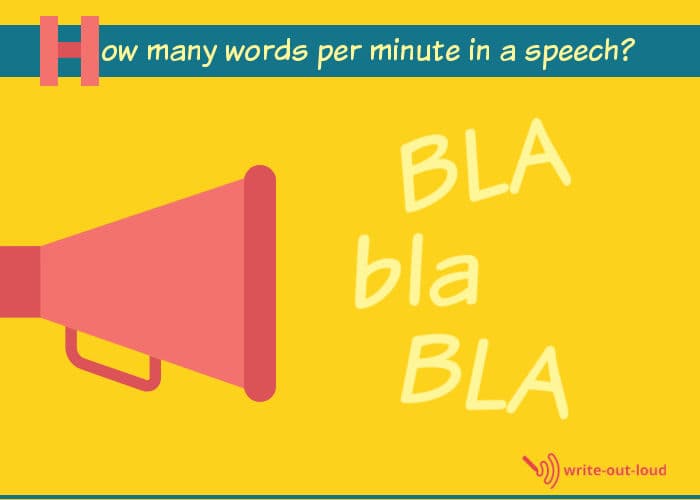
About this quick reference guide
The following table (below) shows the average number of words spoken per minute for speeches from 1 to 30 minutes long. It's a quick reference guide: one only intended to provide general information.
Who, and what, is truly average?
An average word count for any timed speech (one minute, two minutes, three, four, five, six...or more, minutes) is impossible to give. As there really is no such thing as an average person, who uses an average rate of words per minute when they speak.
We are individuals: each of us different. Speech patterns and speech (speaking) rates vary considerably between person to person for a great many reasons. The best you’ll ever get is an educated guess.
Use as an estimate: test yourself to be sure
That aside, the following estimates will give you a handy indication of the number of minutes it takes to say x number of words depending on whether you talk at a slow speed, a medium speed or you're one of the world's fast talkers.
(And, no, it's never a good idea to gabble at a mile a minute to fit everything you've prepared into the length of time you've been given!)
To be absolutely sure what you've done will fit the time allocation you've been given it's a good idea to test yourself to establish your own speaking rate or speed of speech .
How many pages is a 'x' minute speech?
Multiple variations on the question how many pages are needed for a speech are frequently asked. For instance:
- How many pages is a 4-minute speech?
- How many pages is a 7-minute speech?
- How many pages is a 20-minute presentation?
Unfortunately, the answer is not simple. Calculating the number of A4 pages of text you need for a speech of any number of minutes long is tricky for two reasons.
How many words are on an A4 page?
The first reason is that the number of words on an A4 page depends on how the page has been formatted. The answers to the questions below make a very big difference to the total number of pages needed to print a speech.
- What is the font family being used? (Different fonts take up differing amounts of space because of the shape/design of their characters.)
- What is the size of the font? (The font size you're reading right now is 20px.)
- What is the spacing between each of the letters in a word?
- What is the spacing between each line of text? Is it single spacing, 1.5 or double line spacing?
- What spacing has been set for paragraphs?
- What size have the margins of the page been set at?
- Are there headings? Sub-headings or lists?
On average if the font is plain, (sans-serif, without embellishment), like Arial or Verdana, its size is set for 12px, and the line spacing is set for 1.5, then a page may have between 400-500 words on it.
Speech rate changes how we calculate the number of words we need
The second reason why using the number of pages to gauge how long a speech will take to deliver is problematical is because we speak at different rates.
A 500-word page may take someone speaking at very slow rate 4 minutes to get through.
Another person, who has a much faster speaking rate, may take about 2.5 minutes to deliver exactly the same text.
Using the number of pages as a guide for a speech that has to fit a time limit is completely unreliable.
If you need to use a 'guesstimate' use the speech rate table below. Forget about counting the pages!
If you are a slow speaker, less than 120 words.
If you speak at an average speed between: 120 - 160 words.
If you are a fast speaker between: 160 - 200 words.
If you are a slow speaker less than 240 words.
If you speak at an average speed between: 240 - 320 words.
If you are a fast speaker between: 320 - 400 words.
If you are a slow speaker less than 360 words.
If you speak at an average speed between: 360 – 480 words.
If you are a fast speaker between: 480 - 600 words.
If you are a slow speaker less than 480 words.
If you speak at an average speed between: 480 – 640 words.
If you are a fast speaker between: 640 - 800 words.
If you are a slow speaker less than 600 words,
If you speak at an average speed between: 600 – 760 words.
If you are a fast speaker between: 760 - 1000 words.
If you are a slow speaker less than 720 words.
If you speak at an average speed between: 720 – 960 words.
If you are a fast speaker between: 960 - 1200 words.
If you are a slow speaker less than 840 words.
If you speak at an average speed between: 840 – 1120 words.
If you are a fast speaker between: 1120 - 1400 words.
If you are a slow speaker less than 960 words.
If you speak at an average speed between: 960 – 1280 words.
If you are a fast speaker between: 1280 - 1600 words.
If you are a slow speaker less than 1080 words.
If you speak at an average speed between: 1080 – 1440 words.
If you are a fast speaker between: 1440 - 1800 words.
If you are a slow speaker a little less than 1200 words.
If you speak at an average speed between: 1200 – 1600 words.
If you are a fast speaker between: 1600 - 2000 words.
If you are a slow speaker, a little less than 1,800 words.
If you speak at an average speed between: 1,800 - 2,400 words.
If you are a fast speaker between: 2,400 - 3,000 words.
If you are a slow speaker, a little less than 2,400 words.
If you speak at an average speed between: 2,400 - 3,200 words.
If you are a fast speaker between: 3,200 - 4,000 words.
If you are a slow speaker, a little less than 3,000 words.
If you speak at an average speed between: 3,000 - 4,000 words.
If you are a fast speaker between: 4,000 - 5,000 words.
If you are a slow speaker, a little less than 3,600 words.
If you speak at an average speed between: 3,600 - 4,800 words.
If you are a fast speaker between: 4,800 - 6,000 words.
Return to Top
Find out more about speech rate
- How to calculate your own words per minute speech rate - two easy methods
- The factors influencing a faster rate or slower rate of speech
- How to develop an ideal rate of speech : one matching content, speech purpose and your audience: six exercises for flexible speaking rate
Words per minute calculator
Lastly here's the link to a useful online words per minutes calculator . Once you've completed your speech enter the total number of words, and select whether you want it to give you an average for a minute of your speech at a slow rate, average or fast rate. Again, it's a 'guesstimate'. ☺
The only really safe way to find out whether your speech fits your time allocation is to say it aloud at an ideal rate or pace: one taking into account the content, and the audience who is going to listen to it, while timing it.
(Use the record function on your phone. It will assist in lots of other ways too! You'll hear where you need more vocal variety, where your pronunciation is blurred ...and, so on. It's super helpful.)
speaking out loud
Subscribe for FREE weekly alerts about what's new For more see speaking out loud

Top 10 popular pages
- Welcome speech
- Demonstration speech topics
- Impromptu speech topic cards
- Thank you quotes
- Impromptu public speaking topics
- Farewell speeches
- Phrases for welcome speeches
- Student council speeches
- Free sample eulogies
From fear to fun in 28 ways
A complete one stop resource to scuttle fear in the best of all possible ways - with laughter.

Useful pages
- Search this site
- About me & Contact
- Free e-course
- Privacy policy
©Copyright 2006-24 www.write-out-loud.com
Designed and built by Clickstream Designs
Convert Words To Time
Number of words
Reading speed
Are you having issues creating a speech?
Get your troublesome speech finished by our competent writers now!
Special offer! Get 20% discount on your first order. Promo code: SAVE20
What is a Words to Time Calculator?
A word to time calculator is a tool that helps voice actors or any other user estimate their speaking rate to the script related to the job they are completing or responding to. Mastering the number of words you will speak per minute will enable you to estimate the time it will take to read a script, guiding you in determining the correct price for the job.
However, the number of words you speak per minute may vary depending on the stylistic decisions. For example, if you are using an announcer read or the character you represent speaks in a relaxed voice. But this word-to-time calculator will get you into the proximity.
Our online homework helpers are ready to craft the right speech for you. Just fill in a few details and you are good to go.
What is Read Time?
Read time is the time you take to read a text or script silently while maintaining reading comprehension. According to research involving more than 18000 participants and 100's studies, the approximate words per minute for an average silent reading adult is 238 words.
How Do I Use This Word to Time Tool?
Enter the number of words in your script or paste in text from your document in the special box for auto counting.
Secondly, choose your reading speed. To get the exact or correct time, you have to choose your reading speed between slow, average, and fast, as it greatly impacts your timing.
The word to time tool will give you the exact time to read a specific document. Whether making a business presentation or a wedding speech, word conversion to time should be correct.
If you find your content is longer than expected, feel free to use our free summarizer tool to condense your content so it fits the time required.
Common Conversion (Average Speed)
Below is a preview of the result you should expect from our word-to-time converter assuming your reading speed is average.
- How long does it take to read 500 words? 3.8 minutes
- How long does it take to read 800 words? 6.2 minutes
- How long does it take to read 1000 words? 7.7 minutes
- How long does it take to read 1200 words? 9.2 minutes
- How long does it take to read 1500 words? 11.5 minutes
- How long does it take to read 1800 words? 13.8 minutes
- How long does it take to read 2000 words? 15.4 minutes
- How long does it take to read 3000 words? 23.1 minutes
If you need to know the number of pages in your speech, you can use the words to pages tool to determine the number of words.
- How many words are in a 1 minute speech? 125 words
- How many words are in a 2 minute speech? 250 words
- How many words are in a 3 minute speech? 375 words
- How many words are in a 4 minute speech? 500 words
- How many words are in a 5 minute speech? 625 words
- How many words are in a 10 minute speech? 1250 words
- How many words are in a 15 minute speech? 1875 words
- How many words are in a 20 minute speech? 2500 words
- How many words are in a 30 minute speech? 3750 words
Why should I Use the Convert Speech Words to Minutes?
Using the word to time calculator is vital while preparing for a presentation or speech , specifically when you have limited time to relay your message and conclude your ideas. Converting word to minute lets you know the length of your content and whether the time frame is enough. However, the time may vary depending on your delivery speed.
Knowing your content's minutes lets you decide if you should adjust your content length. When preparing your speech, you should balance the reading speed, the number of words, and the content.
How to Craft an Outstanding Speech?
The content of your speech is crucial whether you are making a wedding or graduation speech or a presentation for a business meeting. Public speaking requires you to be confident, prepare in advance and equip yourself with the necessary tool that helps you deliver your speech. The main aim of your speech is to catch your audience's attention, engage with them and convey a message that will deliver your ideas effectively and clearly. Follow the following tips when crafting your speech:
- Use the first person when writing and use a conversational tone.
- Briefly introduce yourself at the beginning of your speech.
- Prepare a striking open statement/outline.
- Analyze your speech in structural steps.
- Begin every paragraph with a topic sentence.
- Do not shy off from expressing your opinions.
- Practice your speech before delivering it. It will help you know the content and build your confidence and comfort.
Please share your experiences, including personal stories, and do not hesitate to share personal opinions, as it helps engage with your audience. If you are having challenges crafting your speech, you can engage speech writing services as you concentrate on other important matters.
Alternatively, you can use our speech generator tool to create content for your speech. It's fast easy and free!
Other Popular Tools
- Free Essay Generator (Powered by AI)
- Free Plagiarism Checker
- Free Thesis Generator Tool
- Free Paraphrasing Tool
- Free Essay Title Generator
- Free Speech Generator
- Free Summarizer Tool
- Words To Page
- Words To Time
- Random Debate Topic Generator
Words per Minute Calculator
Table of contents
Have you ever wondered how long it takes to deliver a speech? Or how much time you need to read a book? This words per minute calculator (or WPM calculator for short) will help you convert between the number of words and the time taken to read or say. This way, you will not only learn how many words is a 5-minute speech but also how long it takes you to read a document with 2000 words.
If you want to know how much time you need to finish a book, head straight to our reading speed calculator !
Words per minute (speech)
In order to determine how long your presentation takes, you first need to find your speaking speed — how many words per minute of speech you can deliver. For example, the average speaking speed in English is 130 wpm (words per minute). If, however, you are frequently told that you speak very slowly or very fast, you should adjust this value accordingly.
You could also measure your speaking speed experimentally. Set a timer to one minute and start reading a passage of text aloud. Once the timer stops, count the words you managed to read. This number is your words per minute speech speed — you can input it directly into our calculator after selecting the radio button Other .
Words per minute (reading)
The same principle as your speaking speed applies to your reading speed — the number of words per minute of reading. The average reading speed for the English language is between 170 and 240 wpm , depending on the text difficulty and your English ability.
Naturally, you can measure your reading speed and input it directly into this reading words per minute calculator. All you have to do is set a timer to one minute and start reading a book (or an e-book ), this time silently. Once the timer rings, count the words you read and input the number into the respective field (below the radio button Other in the reading section).
How many words is a 5 minute speech?
Once you know your speaking and reading speed, the calculations are a piece of cake! All you have to do is input the number of words you have to say into this words per minute calculator, which will tell you how long your presentation should take.
Of course, you can also use this calculator to figure out the maximum number of words in a speech with a limited time frame — for example, 5 minutes. Let's look at how to use this tool in more detail.
Choose whether you will speak to an audience or silently read the text. In this case, we are going to choose speech.
Select your speaking speed . We will stay with the average value of 130 wpm.
Determine the duration of the speech — here, we will pick a 5-minute elevator pitch.
Multiply the reading speed by the time to find out how many words are in a 5-minute speech:
130 × 5 = 650 words
Your speech can have a maximum of 650 words.
How many words per minute in a speech?
The average speaking speed in English is 130 words per minute . However, the average speaking rate changes according to the task before a speaker — for presentations, it goes down to 100-120 wpm, while for YouTubers, it's up to 150-160 wpm. When picking the right pace, you should also consider your audience, e.g., the presence of kids or non-native speakers!
How many words per 10 minute speech?
To deliver a successful ten-minute talk, prepare between 1000-1200 words. The absolute maximum you should have is 1300 words.
How many words are in a five minute speech?
A 5-minute speech should have between 500-600 words. Be careful not to exceed 650 words, or you'll talk too fast and, as a result, lose the audience!
How do I calculate the number of words in a talk?
To determine the number of words in a talk that will last m minutes:
Decide on the speaking rate r :
- Average: 130 wpm (words per minute);
- Slow: 100 wpm; and
- Fast: 160 wpm.
Multiply the speaking rate by the time you have in minutes:
The result in 2 is the number of words your talk should contain.
Number of words
.css-m482sy.css-m482sy{color:#2B3148;background-color:transparent;font-family:var(--calculator-ui-font-family),Verdana,sans-serif;font-size:20px;line-height:24px;overflow:visible;padding-top:0px;position:relative;}.css-m482sy.css-m482sy:after{content:'';-webkit-transform:scale(0);-moz-transform:scale(0);-ms-transform:scale(0);transform:scale(0);position:absolute;border:2px solid #EA9430;border-radius:2px;inset:-8px;z-index:1;}.css-m482sy .js-external-link-button.link-like,.css-m482sy .js-external-link-anchor{color:inherit;border-radius:1px;-webkit-text-decoration:underline;text-decoration:underline;}.css-m482sy .js-external-link-button.link-like:hover,.css-m482sy .js-external-link-anchor:hover,.css-m482sy .js-external-link-button.link-like:active,.css-m482sy .js-external-link-anchor:active{text-decoration-thickness:2px;text-shadow:1px 0 0;}.css-m482sy .js-external-link-button.link-like:focus-visible,.css-m482sy .js-external-link-anchor:focus-visible{outline:transparent 2px dotted;box-shadow:0 0 0 2px #6314E6;}.css-m482sy p,.css-m482sy div{margin:0;display:block;}.css-m482sy pre{margin:0;display:block;}.css-m482sy pre code{display:block;width:-webkit-fit-content;width:-moz-fit-content;width:fit-content;}.css-m482sy pre:not(:first-child){padding-top:8px;}.css-m482sy ul,.css-m482sy ol{display:block margin:0;padding-left:20px;}.css-m482sy ul li,.css-m482sy ol li{padding-top:8px;}.css-m482sy ul ul,.css-m482sy ol ul,.css-m482sy ul ol,.css-m482sy ol ol{padding-top:0;}.css-m482sy ul:not(:first-child),.css-m482sy ol:not(:first-child){padding-top:4px;} .css-63uqft{margin:auto;background-color:white;overflow:auto;overflow-wrap:break-word;word-break:break-word;}.css-63uqft code,.css-63uqft kbd,.css-63uqft pre,.css-63uqft samp{font-family:monospace;}.css-63uqft code{padding:2px 4px;color:#444;background:#ddd;border-radius:4px;}.css-63uqft figcaption,.css-63uqft caption{text-align:center;}.css-63uqft figcaption{font-size:12px;font-style:italic;overflow:hidden;}.css-63uqft h3{font-size:1.75rem;}.css-63uqft h4{font-size:1.5rem;}.css-63uqft .mathBlock{font-size:24px;-webkit-padding-start:4px;padding-inline-start:4px;}.css-63uqft .mathBlock .katex{font-size:24px;text-align:left;}.css-63uqft .math-inline{background-color:#f0f0f0;display:inline-block;font-size:inherit;padding:0 3px;}.css-63uqft .videoBlock,.css-63uqft .imageBlock{margin-bottom:16px;}.css-63uqft .imageBlock__image-align--left,.css-63uqft .videoBlock__video-align--left{float:left;}.css-63uqft .imageBlock__image-align--right,.css-63uqft .videoBlock__video-align--right{float:right;}.css-63uqft .imageBlock__image-align--center,.css-63uqft .videoBlock__video-align--center{display:block;margin-left:auto;margin-right:auto;clear:both;}.css-63uqft .imageBlock__image-align--none,.css-63uqft .videoBlock__video-align--none{clear:both;margin-left:0;margin-right:0;}.css-63uqft .videoBlock__video--wrapper{position:relative;padding-bottom:56.25%;height:0;}.css-63uqft .videoBlock__video--wrapper iframe{position:absolute;top:0;left:0;width:100%;height:100%;}.css-63uqft .videoBlock__caption{text-align:left;}@font-face{font-family:'KaTeX_AMS';src:url(/katex-fonts/KaTeX_AMS-Regular.woff2) format('woff2'),url(/katex-fonts/KaTeX_AMS-Regular.woff) format('woff'),url(/katex-fonts/KaTeX_AMS-Regular.ttf) format('truetype');font-weight:normal;font-style:normal;}@font-face{font-family:'KaTeX_Caligraphic';src:url(/katex-fonts/KaTeX_Caligraphic-Bold.woff2) format('woff2'),url(/katex-fonts/KaTeX_Caligraphic-Bold.woff) format('woff'),url(/katex-fonts/KaTeX_Caligraphic-Bold.ttf) format('truetype');font-weight:bold;font-style:normal;}@font-face{font-family:'KaTeX_Caligraphic';src:url(/katex-fonts/KaTeX_Caligraphic-Regular.woff2) format('woff2'),url(/katex-fonts/KaTeX_Caligraphic-Regular.woff) format('woff'),url(/katex-fonts/KaTeX_Caligraphic-Regular.ttf) format('truetype');font-weight:normal;font-style:normal;}@font-face{font-family:'KaTeX_Fraktur';src:url(/katex-fonts/KaTeX_Fraktur-Bold.woff2) format('woff2'),url(/katex-fonts/KaTeX_Fraktur-Bold.woff) format('woff'),url(/katex-fonts/KaTeX_Fraktur-Bold.ttf) format('truetype');font-weight:bold;font-style:normal;}@font-face{font-family:'KaTeX_Fraktur';src:url(/katex-fonts/KaTeX_Fraktur-Regular.woff2) format('woff2'),url(/katex-fonts/KaTeX_Fraktur-Regular.woff) format('woff'),url(/katex-fonts/KaTeX_Fraktur-Regular.ttf) format('truetype');font-weight:normal;font-style:normal;}@font-face{font-family:'KaTeX_Main';src:url(/katex-fonts/KaTeX_Main-Bold.woff2) format('woff2'),url(/katex-fonts/KaTeX_Main-Bold.woff) format('woff'),url(/katex-fonts/KaTeX_Main-Bold.ttf) format('truetype');font-weight:bold;font-style:normal;}@font-face{font-family:'KaTeX_Main';src:url(/katex-fonts/KaTeX_Main-BoldItalic.woff2) format('woff2'),url(/katex-fonts/KaTeX_Main-BoldItalic.woff) format('woff'),url(/katex-fonts/KaTeX_Main-BoldItalic.ttf) format('truetype');font-weight:bold;font-style:italic;}@font-face{font-family:'KaTeX_Main';src:url(/katex-fonts/KaTeX_Main-Italic.woff2) format('woff2'),url(/katex-fonts/KaTeX_Main-Italic.woff) format('woff'),url(/katex-fonts/KaTeX_Main-Italic.ttf) format('truetype');font-weight:normal;font-style:italic;}@font-face{font-family:'KaTeX_Main';src:url(/katex-fonts/KaTeX_Main-Regular.woff2) format('woff2'),url(/katex-fonts/KaTeX_Main-Regular.woff) format('woff'),url(/katex-fonts/KaTeX_Main-Regular.ttf) format('truetype');font-weight:normal;font-style:normal;}@font-face{font-family:'KaTeX_Math';src:url(/katex-fonts/KaTeX_Math-BoldItalic.woff2) format('woff2'),url(/katex-fonts/KaTeX_Math-BoldItalic.woff) format('woff'),url(/katex-fonts/KaTeX_Math-BoldItalic.ttf) format('truetype');font-weight:bold;font-style:italic;}@font-face{font-family:'KaTeX_Math';src:url(/katex-fonts/KaTeX_Math-Italic.woff2) format('woff2'),url(/katex-fonts/KaTeX_Math-Italic.woff) format('woff'),url(/katex-fonts/KaTeX_Math-Italic.ttf) format('truetype');font-weight:normal;font-style:italic;}@font-face{font-family:'KaTeX_SansSerif';src:url(/katex-fonts/KaTeX_SansSerif-Bold.woff2) format('woff2'),url(/katex-fonts/KaTeX_SansSerif-Bold.woff) format('woff'),url(/katex-fonts/KaTeX_SansSerif-Bold.ttf) format('truetype');font-weight:bold;font-style:normal;}@font-face{font-family:'KaTeX_SansSerif';src:url(/katex-fonts/KaTeX_SansSerif-Italic.woff2) format('woff2'),url(/katex-fonts/KaTeX_SansSerif-Italic.woff) format('woff'),url(/katex-fonts/KaTeX_SansSerif-Italic.ttf) format('truetype');font-weight:normal;font-style:italic;}@font-face{font-family:'KaTeX_SansSerif';src:url(/katex-fonts/KaTeX_SansSerif-Regular.woff2) format('woff2'),url(/katex-fonts/KaTeX_SansSerif-Regular.woff) format('woff'),url(/katex-fonts/KaTeX_SansSerif-Regular.ttf) format('truetype');font-weight:normal;font-style:normal;}@font-face{font-family:'KaTeX_Script';src:url(/katex-fonts/KaTeX_Script-Regular.woff2) format('woff2'),url(/katex-fonts/KaTeX_Script-Regular.woff) format('woff'),url(/katex-fonts/KaTeX_Script-Regular.ttf) format('truetype');font-weight:normal;font-style:normal;}@font-face{font-family:'KaTeX_Size1';src:url(/katex-fonts/KaTeX_Size1-Regular.woff2) format('woff2'),url(/katex-fonts/KaTeX_Size1-Regular.woff) format('woff'),url(/katex-fonts/KaTeX_Size1-Regular.ttf) format('truetype');font-weight:normal;font-style:normal;}@font-face{font-family:'KaTeX_Size2';src:url(/katex-fonts/KaTeX_Size2-Regular.woff2) format('woff2'),url(/katex-fonts/KaTeX_Size2-Regular.woff) format('woff'),url(/katex-fonts/KaTeX_Size2-Regular.ttf) format('truetype');font-weight:normal;font-style:normal;}@font-face{font-family:'KaTeX_Size3';src:url(/katex-fonts/KaTeX_Size3-Regular.woff2) format('woff2'),url(/katex-fonts/KaTeX_Size3-Regular.woff) format('woff'),url(/katex-fonts/KaTeX_Size3-Regular.ttf) format('truetype');font-weight:normal;font-style:normal;}@font-face{font-family:'KaTeX_Size4';src:url(/katex-fonts/KaTeX_Size4-Regular.woff2) format('woff2'),url(/katex-fonts/KaTeX_Size4-Regular.woff) format('woff'),url(/katex-fonts/KaTeX_Size4-Regular.ttf) format('truetype');font-weight:normal;font-style:normal;}@font-face{font-family:'KaTeX_Typewriter';src:url(/katex-fonts/KaTeX_Typewriter-Regular.woff2) format('woff2'),url(/katex-fonts/KaTeX_Typewriter-Regular.woff) format('woff'),url(/katex-fonts/KaTeX_Typewriter-Regular.ttf) format('truetype');font-weight:normal;font-style:normal;}.css-63uqft .katex{font:normal 1.21em KaTeX_Main,Times New Roman,serif;line-height:1.2;text-indent:0;text-rendering:auto;}.css-63uqft .katex *{-ms-high-contrast-adjust:none!important;border-color:currentColor;}.css-63uqft .katex .katex-version::after{content:'0.13.13';}.css-63uqft .katex .katex-mathml{position:absolute;clip:rect(1px,1px,1px,1px);padding:0;border:0;height:1px;width:1px;overflow:hidden;}.css-63uqft .katex .katex-html>.newline{display:block;}.css-63uqft .katex .base{position:relative;display:inline-block;white-space:nowrap;width:-webkit-min-content;width:-moz-min-content;width:-webkit-min-content;width:-moz-min-content;width:min-content;}.css-63uqft .katex .strut{display:inline-block;}.css-63uqft .katex .textbf{font-weight:bold;}.css-63uqft .katex .textit{font-style:italic;}.css-63uqft .katex .textrm{font-family:KaTeX_Main;}.css-63uqft .katex .textsf{font-family:KaTeX_SansSerif;}.css-63uqft .katex .texttt{font-family:KaTeX_Typewriter;}.css-63uqft .katex .mathnormal{font-family:KaTeX_Math;font-style:italic;}.css-63uqft .katex .mathit{font-family:KaTeX_Main;font-style:italic;}.css-63uqft .katex .mathrm{font-style:normal;}.css-63uqft .katex .mathbf{font-family:KaTeX_Main;font-weight:bold;}.css-63uqft .katex .boldsymbol{font-family:KaTeX_Math;font-weight:bold;font-style:italic;}.css-63uqft .katex .amsrm{font-family:KaTeX_AMS;}.css-63uqft .katex .mathbb,.css-63uqft .katex .textbb{font-family:KaTeX_AMS;}.css-63uqft .katex .mathcal{font-family:KaTeX_Caligraphic;}.css-63uqft .katex .mathfrak,.css-63uqft .katex .textfrak{font-family:KaTeX_Fraktur;}.css-63uqft .katex .mathtt{font-family:KaTeX_Typewriter;}.css-63uqft .katex .mathscr,.css-63uqft .katex .textscr{font-family:KaTeX_Script;}.css-63uqft .katex .mathsf,.css-63uqft .katex .textsf{font-family:KaTeX_SansSerif;}.css-63uqft .katex .mathboldsf,.css-63uqft .katex .textboldsf{font-family:KaTeX_SansSerif;font-weight:bold;}.css-63uqft .katex .mathitsf,.css-63uqft .katex .textitsf{font-family:KaTeX_SansSerif;font-style:italic;}.css-63uqft .katex .mainrm{font-family:KaTeX_Main;font-style:normal;}.css-63uqft .katex .vlist-t{display:inline-table;table-layout:fixed;border-collapse:collapse;}.css-63uqft .katex .vlist-r{display:table-row;}.css-63uqft .katex .vlist{display:table-cell;vertical-align:bottom;position:relative;}.css-63uqft .katex .vlist>span{display:block;height:0;position:relative;}.css-63uqft .katex .vlist>span>span{display:inline-block;}.css-63uqft .katex .vlist>span>.pstrut{overflow:hidden;width:0;}.css-63uqft .katex .vlist-t2{margin-right:-2px;}.css-63uqft .katex .vlist-s{display:table-cell;vertical-align:bottom;font-size:1px;width:2px;min-width:2px;}.css-63uqft .katex .vbox{display:-webkit-inline-box;display:-webkit-inline-flex;display:-ms-inline-flexbox;display:inline-flex;-webkit-flex-direction:column;-ms-flex-direction:column;flex-direction:column;-webkit-align-items:baseline;-webkit-box-align:baseline;-ms-flex-align:baseline;align-items:baseline;}.css-63uqft .katex .hbox{display:-webkit-inline-box;display:-webkit-inline-flex;display:-ms-inline-flexbox;display:inline-flex;-webkit-flex-direction:row;-ms-flex-direction:row;flex-direction:row;width:100%;}.css-63uqft .katex .thinbox{display:-webkit-inline-box;display:-webkit-inline-flex;display:-ms-inline-flexbox;display:inline-flex;-webkit-flex-direction:row;-ms-flex-direction:row;flex-direction:row;width:0;max-width:0;}.css-63uqft .katex .msupsub{text-align:left;}.css-63uqft .katex .mfrac>span>span{text-align:center;}.css-63uqft .katex .mfrac .frac-line{display:inline-block;width:100%;border-bottom-style:solid;}.css-63uqft .katex .mfrac .frac-line,.css-63uqft .katex .overline .overline-line,.css-63uqft .katex .underline .underline-line,.css-63uqft .katex .hline,.css-63uqft .katex .hdashline,.css-63uqft .katex .rule{min-height:1px;}.css-63uqft .katex .mspace{display:inline-block;}.css-63uqft .katex .llap,.css-63uqft .katex .rlap,.css-63uqft .katex .clap{width:0;position:relative;}.css-63uqft .katex .llap>.inner,.css-63uqft .katex .rlap>.inner,.css-63uqft .katex .clap>.inner{position:absolute;}.css-63uqft .katex .llap>.fix,.css-63uqft .katex .rlap>.fix,.css-63uqft .katex .clap>.fix{display:inline-block;}.css-63uqft .katex .llap>.inner{right:0;}.css-63uqft .katex .rlap>.inner,.css-63uqft .katex .clap>.inner{left:0;}.css-63uqft .katex .clap>.inner>span{margin-left:-50%;margin-right:50%;}.css-63uqft .katex .rule{display:inline-block;border:solid 0;position:relative;}.css-63uqft .katex .overline .overline-line,.css-63uqft .katex .underline .underline-line,.css-63uqft .katex .hline{display:inline-block;width:100%;border-bottom-style:solid;}.css-63uqft .katex .hdashline{display:inline-block;width:100%;border-bottom-style:dashed;}.css-63uqft .katex .sqrt>.root{margin-left:0.27777778em;margin-right:-0.55555556em;}.css-63uqft .katex .sizing.reset-size1.size1,.css-63uqft .katex .fontsize-ensurer.reset-size1.size1{font-size:1em;}.css-63uqft .katex .sizing.reset-size1.size2,.css-63uqft .katex .fontsize-ensurer.reset-size1.size2{font-size:1.2em;}.css-63uqft .katex .sizing.reset-size1.size3,.css-63uqft .katex .fontsize-ensurer.reset-size1.size3{font-size:1.4em;}.css-63uqft .katex .sizing.reset-size1.size4,.css-63uqft .katex .fontsize-ensurer.reset-size1.size4{font-size:1.6em;}.css-63uqft .katex .sizing.reset-size1.size5,.css-63uqft .katex .fontsize-ensurer.reset-size1.size5{font-size:1.8em;}.css-63uqft .katex .sizing.reset-size1.size6,.css-63uqft .katex .fontsize-ensurer.reset-size1.size6{font-size:2em;}.css-63uqft .katex .sizing.reset-size1.size7,.css-63uqft .katex .fontsize-ensurer.reset-size1.size7{font-size:2.4em;}.css-63uqft .katex .sizing.reset-size1.size8,.css-63uqft .katex .fontsize-ensurer.reset-size1.size8{font-size:2.88em;}.css-63uqft .katex .sizing.reset-size1.size9,.css-63uqft .katex .fontsize-ensurer.reset-size1.size9{font-size:3.456em;}.css-63uqft .katex .sizing.reset-size1.size10,.css-63uqft .katex .fontsize-ensurer.reset-size1.size10{font-size:4.148em;}.css-63uqft .katex .sizing.reset-size1.size11,.css-63uqft .katex .fontsize-ensurer.reset-size1.size11{font-size:4.976em;}.css-63uqft .katex .sizing.reset-size2.size1,.css-63uqft .katex .fontsize-ensurer.reset-size2.size1{font-size:0.83333333em;}.css-63uqft .katex .sizing.reset-size2.size2,.css-63uqft .katex .fontsize-ensurer.reset-size2.size2{font-size:1em;}.css-63uqft .katex .sizing.reset-size2.size3,.css-63uqft .katex .fontsize-ensurer.reset-size2.size3{font-size:1.16666667em;}.css-63uqft .katex .sizing.reset-size2.size4,.css-63uqft .katex .fontsize-ensurer.reset-size2.size4{font-size:1.33333333em;}.css-63uqft .katex .sizing.reset-size2.size5,.css-63uqft .katex .fontsize-ensurer.reset-size2.size5{font-size:1.5em;}.css-63uqft .katex .sizing.reset-size2.size6,.css-63uqft .katex .fontsize-ensurer.reset-size2.size6{font-size:1.66666667em;}.css-63uqft .katex .sizing.reset-size2.size7,.css-63uqft .katex .fontsize-ensurer.reset-size2.size7{font-size:2em;}.css-63uqft .katex .sizing.reset-size2.size8,.css-63uqft .katex .fontsize-ensurer.reset-size2.size8{font-size:2.4em;}.css-63uqft .katex .sizing.reset-size2.size9,.css-63uqft .katex .fontsize-ensurer.reset-size2.size9{font-size:2.88em;}.css-63uqft .katex .sizing.reset-size2.size10,.css-63uqft .katex .fontsize-ensurer.reset-size2.size10{font-size:3.45666667em;}.css-63uqft .katex .sizing.reset-size2.size11,.css-63uqft .katex .fontsize-ensurer.reset-size2.size11{font-size:4.14666667em;}.css-63uqft .katex .sizing.reset-size3.size1,.css-63uqft .katex .fontsize-ensurer.reset-size3.size1{font-size:0.71428571em;}.css-63uqft .katex .sizing.reset-size3.size2,.css-63uqft .katex .fontsize-ensurer.reset-size3.size2{font-size:0.85714286em;}.css-63uqft .katex .sizing.reset-size3.size3,.css-63uqft .katex .fontsize-ensurer.reset-size3.size3{font-size:1em;}.css-63uqft .katex .sizing.reset-size3.size4,.css-63uqft .katex .fontsize-ensurer.reset-size3.size4{font-size:1.14285714em;}.css-63uqft .katex .sizing.reset-size3.size5,.css-63uqft .katex .fontsize-ensurer.reset-size3.size5{font-size:1.28571429em;}.css-63uqft .katex .sizing.reset-size3.size6,.css-63uqft .katex .fontsize-ensurer.reset-size3.size6{font-size:1.42857143em;}.css-63uqft .katex .sizing.reset-size3.size7,.css-63uqft .katex .fontsize-ensurer.reset-size3.size7{font-size:1.71428571em;}.css-63uqft .katex .sizing.reset-size3.size8,.css-63uqft .katex .fontsize-ensurer.reset-size3.size8{font-size:2.05714286em;}.css-63uqft .katex .sizing.reset-size3.size9,.css-63uqft .katex .fontsize-ensurer.reset-size3.size9{font-size:2.46857143em;}.css-63uqft .katex .sizing.reset-size3.size10,.css-63uqft .katex .fontsize-ensurer.reset-size3.size10{font-size:2.96285714em;}.css-63uqft .katex .sizing.reset-size3.size11,.css-63uqft .katex .fontsize-ensurer.reset-size3.size11{font-size:3.55428571em;}.css-63uqft .katex .sizing.reset-size4.size1,.css-63uqft .katex .fontsize-ensurer.reset-size4.size1{font-size:0.625em;}.css-63uqft .katex .sizing.reset-size4.size2,.css-63uqft .katex .fontsize-ensurer.reset-size4.size2{font-size:0.75em;}.css-63uqft .katex .sizing.reset-size4.size3,.css-63uqft .katex .fontsize-ensurer.reset-size4.size3{font-size:0.875em;}.css-63uqft .katex .sizing.reset-size4.size4,.css-63uqft .katex .fontsize-ensurer.reset-size4.size4{font-size:1em;}.css-63uqft .katex .sizing.reset-size4.size5,.css-63uqft .katex .fontsize-ensurer.reset-size4.size5{font-size:1.125em;}.css-63uqft .katex .sizing.reset-size4.size6,.css-63uqft .katex .fontsize-ensurer.reset-size4.size6{font-size:1.25em;}.css-63uqft .katex .sizing.reset-size4.size7,.css-63uqft .katex .fontsize-ensurer.reset-size4.size7{font-size:1.5em;}.css-63uqft .katex .sizing.reset-size4.size8,.css-63uqft .katex .fontsize-ensurer.reset-size4.size8{font-size:1.8em;}.css-63uqft .katex .sizing.reset-size4.size9,.css-63uqft .katex .fontsize-ensurer.reset-size4.size9{font-size:2.16em;}.css-63uqft .katex .sizing.reset-size4.size10,.css-63uqft .katex .fontsize-ensurer.reset-size4.size10{font-size:2.5925em;}.css-63uqft .katex .sizing.reset-size4.size11,.css-63uqft .katex .fontsize-ensurer.reset-size4.size11{font-size:3.11em;}.css-63uqft .katex .sizing.reset-size5.size1,.css-63uqft .katex .fontsize-ensurer.reset-size5.size1{font-size:0.55555556em;}.css-63uqft .katex .sizing.reset-size5.size2,.css-63uqft .katex .fontsize-ensurer.reset-size5.size2{font-size:0.66666667em;}.css-63uqft .katex .sizing.reset-size5.size3,.css-63uqft .katex .fontsize-ensurer.reset-size5.size3{font-size:0.77777778em;}.css-63uqft .katex .sizing.reset-size5.size4,.css-63uqft .katex .fontsize-ensurer.reset-size5.size4{font-size:0.88888889em;}.css-63uqft .katex .sizing.reset-size5.size5,.css-63uqft .katex .fontsize-ensurer.reset-size5.size5{font-size:1em;}.css-63uqft .katex .sizing.reset-size5.size6,.css-63uqft .katex .fontsize-ensurer.reset-size5.size6{font-size:1.11111111em;}.css-63uqft .katex .sizing.reset-size5.size7,.css-63uqft .katex .fontsize-ensurer.reset-size5.size7{font-size:1.33333333em;}.css-63uqft .katex .sizing.reset-size5.size8,.css-63uqft .katex .fontsize-ensurer.reset-size5.size8{font-size:1.6em;}.css-63uqft .katex .sizing.reset-size5.size9,.css-63uqft .katex .fontsize-ensurer.reset-size5.size9{font-size:1.92em;}.css-63uqft .katex .sizing.reset-size5.size10,.css-63uqft .katex .fontsize-ensurer.reset-size5.size10{font-size:2.30444444em;}.css-63uqft .katex .sizing.reset-size5.size11,.css-63uqft .katex .fontsize-ensurer.reset-size5.size11{font-size:2.76444444em;}.css-63uqft .katex .sizing.reset-size6.size1,.css-63uqft .katex .fontsize-ensurer.reset-size6.size1{font-size:0.5em;}.css-63uqft .katex .sizing.reset-size6.size2,.css-63uqft .katex .fontsize-ensurer.reset-size6.size2{font-size:0.6em;}.css-63uqft .katex .sizing.reset-size6.size3,.css-63uqft .katex .fontsize-ensurer.reset-size6.size3{font-size:0.7em;}.css-63uqft .katex .sizing.reset-size6.size4,.css-63uqft .katex .fontsize-ensurer.reset-size6.size4{font-size:0.8em;}.css-63uqft .katex .sizing.reset-size6.size5,.css-63uqft .katex .fontsize-ensurer.reset-size6.size5{font-size:0.9em;}.css-63uqft .katex .sizing.reset-size6.size6,.css-63uqft .katex .fontsize-ensurer.reset-size6.size6{font-size:1em;}.css-63uqft .katex .sizing.reset-size6.size7,.css-63uqft .katex .fontsize-ensurer.reset-size6.size7{font-size:1.2em;}.css-63uqft .katex .sizing.reset-size6.size8,.css-63uqft .katex .fontsize-ensurer.reset-size6.size8{font-size:1.44em;}.css-63uqft .katex .sizing.reset-size6.size9,.css-63uqft .katex .fontsize-ensurer.reset-size6.size9{font-size:1.728em;}.css-63uqft .katex .sizing.reset-size6.size10,.css-63uqft .katex .fontsize-ensurer.reset-size6.size10{font-size:2.074em;}.css-63uqft .katex .sizing.reset-size6.size11,.css-63uqft .katex .fontsize-ensurer.reset-size6.size11{font-size:2.488em;}.css-63uqft .katex .sizing.reset-size7.size1,.css-63uqft .katex .fontsize-ensurer.reset-size7.size1{font-size:0.41666667em;}.css-63uqft .katex .sizing.reset-size7.size2,.css-63uqft .katex .fontsize-ensurer.reset-size7.size2{font-size:0.5em;}.css-63uqft .katex .sizing.reset-size7.size3,.css-63uqft .katex .fontsize-ensurer.reset-size7.size3{font-size:0.58333333em;}.css-63uqft .katex .sizing.reset-size7.size4,.css-63uqft .katex .fontsize-ensurer.reset-size7.size4{font-size:0.66666667em;}.css-63uqft .katex .sizing.reset-size7.size5,.css-63uqft .katex .fontsize-ensurer.reset-size7.size5{font-size:0.75em;}.css-63uqft .katex .sizing.reset-size7.size6,.css-63uqft .katex .fontsize-ensurer.reset-size7.size6{font-size:0.83333333em;}.css-63uqft .katex .sizing.reset-size7.size7,.css-63uqft .katex .fontsize-ensurer.reset-size7.size7{font-size:1em;}.css-63uqft .katex .sizing.reset-size7.size8,.css-63uqft .katex .fontsize-ensurer.reset-size7.size8{font-size:1.2em;}.css-63uqft .katex .sizing.reset-size7.size9,.css-63uqft .katex .fontsize-ensurer.reset-size7.size9{font-size:1.44em;}.css-63uqft .katex .sizing.reset-size7.size10,.css-63uqft .katex .fontsize-ensurer.reset-size7.size10{font-size:1.72833333em;}.css-63uqft .katex .sizing.reset-size7.size11,.css-63uqft .katex .fontsize-ensurer.reset-size7.size11{font-size:2.07333333em;}.css-63uqft .katex .sizing.reset-size8.size1,.css-63uqft .katex .fontsize-ensurer.reset-size8.size1{font-size:0.34722222em;}.css-63uqft .katex .sizing.reset-size8.size2,.css-63uqft .katex .fontsize-ensurer.reset-size8.size2{font-size:0.41666667em;}.css-63uqft .katex .sizing.reset-size8.size3,.css-63uqft .katex .fontsize-ensurer.reset-size8.size3{font-size:0.48611111em;}.css-63uqft .katex .sizing.reset-size8.size4,.css-63uqft .katex .fontsize-ensurer.reset-size8.size4{font-size:0.55555556em;}.css-63uqft .katex .sizing.reset-size8.size5,.css-63uqft .katex .fontsize-ensurer.reset-size8.size5{font-size:0.625em;}.css-63uqft .katex .sizing.reset-size8.size6,.css-63uqft .katex .fontsize-ensurer.reset-size8.size6{font-size:0.69444444em;}.css-63uqft .katex .sizing.reset-size8.size7,.css-63uqft .katex .fontsize-ensurer.reset-size8.size7{font-size:0.83333333em;}.css-63uqft .katex .sizing.reset-size8.size8,.css-63uqft .katex .fontsize-ensurer.reset-size8.size8{font-size:1em;}.css-63uqft .katex .sizing.reset-size8.size9,.css-63uqft .katex .fontsize-ensurer.reset-size8.size9{font-size:1.2em;}.css-63uqft .katex .sizing.reset-size8.size10,.css-63uqft .katex .fontsize-ensurer.reset-size8.size10{font-size:1.44027778em;}.css-63uqft .katex .sizing.reset-size8.size11,.css-63uqft .katex .fontsize-ensurer.reset-size8.size11{font-size:1.72777778em;}.css-63uqft .katex .sizing.reset-size9.size1,.css-63uqft .katex .fontsize-ensurer.reset-size9.size1{font-size:0.28935185em;}.css-63uqft .katex .sizing.reset-size9.size2,.css-63uqft .katex .fontsize-ensurer.reset-size9.size2{font-size:0.34722222em;}.css-63uqft .katex .sizing.reset-size9.size3,.css-63uqft .katex .fontsize-ensurer.reset-size9.size3{font-size:0.40509259em;}.css-63uqft .katex .sizing.reset-size9.size4,.css-63uqft .katex .fontsize-ensurer.reset-size9.size4{font-size:0.46296296em;}.css-63uqft .katex .sizing.reset-size9.size5,.css-63uqft .katex .fontsize-ensurer.reset-size9.size5{font-size:0.52083333em;}.css-63uqft .katex .sizing.reset-size9.size6,.css-63uqft .katex .fontsize-ensurer.reset-size9.size6{font-size:0.5787037em;}.css-63uqft .katex .sizing.reset-size9.size7,.css-63uqft .katex .fontsize-ensurer.reset-size9.size7{font-size:0.69444444em;}.css-63uqft .katex .sizing.reset-size9.size8,.css-63uqft .katex .fontsize-ensurer.reset-size9.size8{font-size:0.83333333em;}.css-63uqft .katex .sizing.reset-size9.size9,.css-63uqft .katex .fontsize-ensurer.reset-size9.size9{font-size:1em;}.css-63uqft .katex .sizing.reset-size9.size10,.css-63uqft .katex .fontsize-ensurer.reset-size9.size10{font-size:1.20023148em;}.css-63uqft .katex .sizing.reset-size9.size11,.css-63uqft .katex .fontsize-ensurer.reset-size9.size11{font-size:1.43981481em;}.css-63uqft .katex .sizing.reset-size10.size1,.css-63uqft .katex .fontsize-ensurer.reset-size10.size1{font-size:0.24108004em;}.css-63uqft .katex .sizing.reset-size10.size2,.css-63uqft .katex .fontsize-ensurer.reset-size10.size2{font-size:0.28929605em;}.css-63uqft .katex .sizing.reset-size10.size3,.css-63uqft .katex .fontsize-ensurer.reset-size10.size3{font-size:0.33751205em;}.css-63uqft .katex .sizing.reset-size10.size4,.css-63uqft .katex .fontsize-ensurer.reset-size10.size4{font-size:0.38572806em;}.css-63uqft .katex .sizing.reset-size10.size5,.css-63uqft .katex .fontsize-ensurer.reset-size10.size5{font-size:0.43394407em;}.css-63uqft .katex .sizing.reset-size10.size6,.css-63uqft .katex .fontsize-ensurer.reset-size10.size6{font-size:0.48216008em;}.css-63uqft .katex .sizing.reset-size10.size7,.css-63uqft .katex .fontsize-ensurer.reset-size10.size7{font-size:0.57859209em;}.css-63uqft .katex .sizing.reset-size10.size8,.css-63uqft .katex .fontsize-ensurer.reset-size10.size8{font-size:0.69431051em;}.css-63uqft .katex .sizing.reset-size10.size9,.css-63uqft .katex .fontsize-ensurer.reset-size10.size9{font-size:0.83317261em;}.css-63uqft .katex .sizing.reset-size10.size10,.css-63uqft .katex .fontsize-ensurer.reset-size10.size10{font-size:1em;}.css-63uqft .katex .sizing.reset-size10.size11,.css-63uqft .katex .fontsize-ensurer.reset-size10.size11{font-size:1.19961427em;}.css-63uqft .katex .sizing.reset-size11.size1,.css-63uqft .katex .fontsize-ensurer.reset-size11.size1{font-size:0.20096463em;}.css-63uqft .katex .sizing.reset-size11.size2,.css-63uqft .katex .fontsize-ensurer.reset-size11.size2{font-size:0.24115756em;}.css-63uqft .katex .sizing.reset-size11.size3,.css-63uqft .katex .fontsize-ensurer.reset-size11.size3{font-size:0.28135048em;}.css-63uqft .katex .sizing.reset-size11.size4,.css-63uqft .katex .fontsize-ensurer.reset-size11.size4{font-size:0.32154341em;}.css-63uqft .katex .sizing.reset-size11.size5,.css-63uqft .katex .fontsize-ensurer.reset-size11.size5{font-size:0.36173633em;}.css-63uqft .katex .sizing.reset-size11.size6,.css-63uqft .katex .fontsize-ensurer.reset-size11.size6{font-size:0.40192926em;}.css-63uqft .katex .sizing.reset-size11.size7,.css-63uqft .katex .fontsize-ensurer.reset-size11.size7{font-size:0.48231511em;}.css-63uqft .katex .sizing.reset-size11.size8,.css-63uqft .katex .fontsize-ensurer.reset-size11.size8{font-size:0.57877814em;}.css-63uqft .katex .sizing.reset-size11.size9,.css-63uqft .katex .fontsize-ensurer.reset-size11.size9{font-size:0.69453376em;}.css-63uqft .katex .sizing.reset-size11.size10,.css-63uqft .katex .fontsize-ensurer.reset-size11.size10{font-size:0.83360129em;}.css-63uqft .katex .sizing.reset-size11.size11,.css-63uqft .katex .fontsize-ensurer.reset-size11.size11{font-size:1em;}.css-63uqft .katex .delimsizing.size1{font-family:KaTeX_Size1;}.css-63uqft .katex .delimsizing.size2{font-family:KaTeX_Size2;}.css-63uqft .katex .delimsizing.size3{font-family:KaTeX_Size3;}.css-63uqft .katex .delimsizing.size4{font-family:KaTeX_Size4;}.css-63uqft .katex .delimsizing.mult .delim-size1>span{font-family:KaTeX_Size1;}.css-63uqft .katex .delimsizing.mult .delim-size4>span{font-family:KaTeX_Size4;}.css-63uqft .katex .nulldelimiter{display:inline-block;width:0.12em;}.css-63uqft .katex .delimcenter{position:relative;}.css-63uqft .katex .op-symbol{position:relative;}.css-63uqft .katex .op-symbol.small-op{font-family:KaTeX_Size1;}.css-63uqft .katex .op-symbol.large-op{font-family:KaTeX_Size2;}.css-63uqft .katex .op-limits>.vlist-t{text-align:center;}.css-63uqft .katex .accent>.vlist-t{text-align:center;}.css-63uqft .katex .accent .accent-body{position:relative;}.css-63uqft .katex .accent .accent-body:not(.accent-full){width:0;}.css-63uqft .katex .overlay{display:block;}.css-63uqft .katex .mtable .vertical-separator{display:inline-block;min-width:1px;}.css-63uqft .katex .mtable .arraycolsep{display:inline-block;}.css-63uqft .katex .mtable .col-align-c>.vlist-t{text-align:center;}.css-63uqft .katex .mtable .col-align-l>.vlist-t{text-align:left;}.css-63uqft .katex .mtable .col-align-r>.vlist-t{text-align:right;}.css-63uqft .katex .svg-align{text-align:left;}.css-63uqft .katex svg{display:block;position:absolute;width:100%;height:inherit;fill:currentColor;stroke:currentColor;fill-rule:nonzero;fill-opacity:1;stroke-width:1;stroke-linecap:butt;stroke-linejoin:miter;stroke-miterlimit:4;stroke-dasharray:none;stroke-dashoffset:0;stroke-opacity:1;}.css-63uqft .katex svg path{stroke:none;}.css-63uqft .katex img{border-style:none;min-width:0;min-height:0;max-width:none;max-height:none;}.css-63uqft .katex .stretchy{width:100%;display:block;position:relative;overflow:hidden;}.css-63uqft .katex .stretchy::before,.css-63uqft .katex .stretchy::after{content:'';}.css-63uqft .katex .hide-tail{width:100%;position:relative;overflow:hidden;}.css-63uqft .katex .halfarrow-left{position:absolute;left:0;width:50.2%;overflow:hidden;}.css-63uqft .katex .halfarrow-right{position:absolute;right:0;width:50.2%;overflow:hidden;}.css-63uqft .katex .brace-left{position:absolute;left:0;width:25.1%;overflow:hidden;}.css-63uqft .katex .brace-center{position:absolute;left:25%;width:50%;overflow:hidden;}.css-63uqft .katex .brace-right{position:absolute;right:0;width:25.1%;overflow:hidden;}.css-63uqft .katex .x-arrow-pad{padding:0 0.5em;}.css-63uqft .katex .cd-arrow-pad{padding:0 0.55556em 0 0.27778em;}.css-63uqft .katex .x-arrow,.css-63uqft .katex .mover,.css-63uqft .katex .munder{text-align:center;}.css-63uqft .katex .boxpad{padding:0 0.3em 0 0.3em;}.css-63uqft .katex .fbox,.css-63uqft .katex .fcolorbox{box-sizing:border-box;border:0.04em solid;}.css-63uqft .katex .cancel-pad{padding:0 0.2em 0 0.2em;}.css-63uqft .katex .cancel-lap{margin-left:-0.2em;margin-right:-0.2em;}.css-63uqft .katex .sout{border-bottom-style:solid;border-bottom-width:0.08em;}.css-63uqft .katex .angl{box-sizing:border-box;border-top:0.049em solid;border-right:0.049em solid;margin-right:0.03889em;}.css-63uqft .katex .anglpad{padding:0 0.03889em 0 0.03889em;}.css-63uqft .katex .eqn-num::before{counter-increment:katexEqnNo;content:'(' counter(katexEqnNo) ')';}.css-63uqft .katex .mml-eqn-num::before{counter-increment:mmlEqnNo;content:'(' counter(mmlEqnNo) ')';}.css-63uqft .katex .mtr-glue{width:50%;}.css-63uqft .katex .cd-vert-arrow{display:inline-block;position:relative;}.css-63uqft .katex .cd-label-left{display:inline-block;position:absolute;right:calc(50% + 0.3em);text-align:left;}.css-63uqft .katex .cd-label-right{display:inline-block;position:absolute;left:calc(50% + 0.3em);text-align:right;}.css-63uqft .katex-display{display:block;margin:1em 0;text-align:center;}.css-63uqft .katex-display>.katex{display:block;white-space:nowrap;}.css-63uqft .katex-display>.katex>.katex-html{display:block;position:relative;}.css-63uqft .katex-display>.katex>.katex-html>.tag{position:absolute;right:0;}.css-63uqft .katex-display.leqno>.katex>.katex-html>.tag{left:0;right:auto;}.css-63uqft .katex-display.fleqn>.katex{text-align:left;padding-left:2em;}.css-63uqft body{counter-reset:katexEqnNo mmlEqnNo;}.css-63uqft table{width:-webkit-max-content;width:-moz-max-content;width:max-content;}.css-63uqft .tableBlock{max-width:100%;margin-bottom:1rem;overflow-y:scroll;}.css-63uqft .tableBlock thead,.css-63uqft .tableBlock thead th{border-bottom:1px solid #333!important;}.css-63uqft .tableBlock th,.css-63uqft .tableBlock td{padding:10px;text-align:left;}.css-63uqft .tableBlock th{font-weight:bold!important;}.css-63uqft .tableBlock caption{caption-side:bottom;color:#555;font-size:12px;font-style:italic;text-align:center;}.css-63uqft .tableBlock caption>p{margin:0;}.css-63uqft .tableBlock th>p,.css-63uqft .tableBlock td>p{margin:0;}.css-63uqft .tableBlock [data-background-color='aliceblue']{background-color:#f0f8ff;color:#000;}.css-63uqft .tableBlock [data-background-color='black']{background-color:#000;color:#fff;}.css-63uqft .tableBlock [data-background-color='chocolate']{background-color:#d2691e;color:#fff;}.css-63uqft .tableBlock [data-background-color='cornflowerblue']{background-color:#6495ed;color:#fff;}.css-63uqft .tableBlock [data-background-color='crimson']{background-color:#dc143c;color:#fff;}.css-63uqft .tableBlock [data-background-color='darkblue']{background-color:#00008b;color:#fff;}.css-63uqft .tableBlock [data-background-color='darkseagreen']{background-color:#8fbc8f;color:#000;}.css-63uqft .tableBlock [data-background-color='deepskyblue']{background-color:#00bfff;color:#000;}.css-63uqft .tableBlock [data-background-color='gainsboro']{background-color:#dcdcdc;color:#000;}.css-63uqft .tableBlock [data-background-color='grey']{background-color:#808080;color:#fff;}.css-63uqft .tableBlock [data-background-color='lemonchiffon']{background-color:#fffacd;color:#000;}.css-63uqft .tableBlock [data-background-color='lightpink']{background-color:#ffb6c1;color:#000;}.css-63uqft .tableBlock [data-background-color='lightsalmon']{background-color:#ffa07a;color:#000;}.css-63uqft .tableBlock [data-background-color='lightskyblue']{background-color:#87cefa;color:#000;}.css-63uqft .tableBlock [data-background-color='mediumblue']{background-color:#0000cd;color:#fff;}.css-63uqft .tableBlock [data-background-color='omnigrey']{background-color:#f0f0f0;color:#000;}.css-63uqft .tableBlock [data-background-color='white']{background-color:#fff;color:#000;}.css-63uqft .tableBlock [data-text-align='center']{text-align:center;}.css-63uqft .tableBlock [data-text-align='left']{text-align:left;}.css-63uqft .tableBlock [data-text-align='right']{text-align:right;}.css-63uqft .tableBlock [data-vertical-align='bottom']{vertical-align:bottom;}.css-63uqft .tableBlock [data-vertical-align='middle']{vertical-align:middle;}.css-63uqft .tableBlock [data-vertical-align='top']{vertical-align:top;}.css-63uqft .tableBlock__font-size--xxsmall{font-size:10px;}.css-63uqft .tableBlock__font-size--xsmall{font-size:12px;}.css-63uqft .tableBlock__font-size--small{font-size:14px;}.css-63uqft .tableBlock__font-size--large{font-size:18px;}.css-63uqft .tableBlock__border--some tbody tr:not(:last-child){border-bottom:1px solid #e2e5e7;}.css-63uqft .tableBlock__border--bordered td,.css-63uqft .tableBlock__border--bordered th{border:1px solid #e2e5e7;}.css-63uqft .tableBlock__border--borderless tbody+tbody,.css-63uqft .tableBlock__border--borderless td,.css-63uqft .tableBlock__border--borderless th,.css-63uqft .tableBlock__border--borderless tr,.css-63uqft .tableBlock__border--borderless thead,.css-63uqft .tableBlock__border--borderless thead th{border:0!important;}.css-63uqft .tableBlock:not(.tableBlock__table-striped) tbody tr{background-color:unset!important;}.css-63uqft .tableBlock__table-striped tbody tr:nth-of-type(odd){background-color:#f9fafc!important;}.css-63uqft .tableBlock__table-compactl th,.css-63uqft .tableBlock__table-compact td{padding:3px!important;}.css-63uqft .tableBlock__full-size{width:100%;}.css-63uqft .textBlock{margin-bottom:16px;}.css-63uqft .textBlock__text-formatting--finePrint{font-size:12px;}.css-63uqft .textBlock__text-infoBox{padding:0.75rem 1.25rem;margin-bottom:1rem;border:1px solid transparent;border-radius:0.25rem;}.css-63uqft .textBlock__text-infoBox p{margin:0;}.css-63uqft .textBlock__text-infoBox--primary{background-color:#cce5ff;border-color:#b8daff;color:#004085;}.css-63uqft .textBlock__text-infoBox--secondary{background-color:#e2e3e5;border-color:#d6d8db;color:#383d41;}.css-63uqft .textBlock__text-infoBox--success{background-color:#d4edda;border-color:#c3e6cb;color:#155724;}.css-63uqft .textBlock__text-infoBox--danger{background-color:#f8d7da;border-color:#f5c6cb;color:#721c24;}.css-63uqft .textBlock__text-infoBox--warning{background-color:#fff3cd;border-color:#ffeeba;color:#856404;}.css-63uqft .textBlock__text-infoBox--info{background-color:#d1ecf1;border-color:#bee5eb;color:#0c5460;}.css-63uqft .textBlock__text-infoBox--dark{background-color:#d6d8d9;border-color:#c6c8ca;color:#1b1e21;}.css-63uqft .text-overline{-webkit-text-decoration:overline;text-decoration:overline;}.css-63uqft.css-63uqft{color:#2B3148;background-color:transparent;font-family:var(--calculator-ui-font-family),Verdana,sans-serif;font-size:20px;line-height:24px;overflow:visible;padding-top:0px;position:relative;}.css-63uqft.css-63uqft:after{content:'';-webkit-transform:scale(0);-moz-transform:scale(0);-ms-transform:scale(0);transform:scale(0);position:absolute;border:2px solid #EA9430;border-radius:2px;inset:-8px;z-index:1;}.css-63uqft .js-external-link-button.link-like,.css-63uqft .js-external-link-anchor{color:inherit;border-radius:1px;-webkit-text-decoration:underline;text-decoration:underline;}.css-63uqft .js-external-link-button.link-like:hover,.css-63uqft .js-external-link-anchor:hover,.css-63uqft .js-external-link-button.link-like:active,.css-63uqft .js-external-link-anchor:active{text-decoration-thickness:2px;text-shadow:1px 0 0;}.css-63uqft .js-external-link-button.link-like:focus-visible,.css-63uqft .js-external-link-anchor:focus-visible{outline:transparent 2px dotted;box-shadow:0 0 0 2px #6314E6;}.css-63uqft p,.css-63uqft div{margin:0;display:block;}.css-63uqft pre{margin:0;display:block;}.css-63uqft pre code{display:block;width:-webkit-fit-content;width:-moz-fit-content;width:fit-content;}.css-63uqft pre:not(:first-child){padding-top:8px;}.css-63uqft ul,.css-63uqft ol{display:block margin:0;padding-left:20px;}.css-63uqft ul li,.css-63uqft ol li{padding-top:8px;}.css-63uqft ul ul,.css-63uqft ol ul,.css-63uqft ul ol,.css-63uqft ol ol{padding-top:0;}.css-63uqft ul:not(:first-child),.css-63uqft ol:not(:first-child){padding-top:4px;} Speaking
Speaking speed
Speaking time
Reading speed
Reading time

How Many Words Should Be in My Speech? (Based on Number of Minutes)

Crafting a speech? Typically, individuals speak at 125-200 words per minute. For instance, a 5-minute speech is about 625-1000 words. Keep this pace in mind to tailor your speech’s length to your time limit. Familiarity and nerves can also influence speed.
You can use our handy guide to find out how many words should be in your speech, based on the number of minutes you have to speak. We will also discuss the ideal word count for different lengths of speeches. Let’s get started!
At a Glance:
- Average speaking rate is 125-200 words per minute.
- Word count for a 5-minute speech is typically 625-1000 words.
- Speaking speed varies based on personal style, familiarity, and nerves.
- Several factors influence the ideal word count for a given speech duration.
- Regular rehearsal ensures effective speech delivery.
Speech Duration vs. Word Count
Estimating speaking time for a manuscript, factors affecting the word count in your timed speech, number of words based on the number of minutes.
The average person speaks at a rate of about 125 to 200 words per minute, but this can vary depending on your natural speaking style and the context of your speech. Other factors like how well you know your material and how nervous you are can also affect your speaking rate.
When it comes to speeches, many people worry about how many words they should use per minute. The truth is, there is no specific number. However, knowing the average word count for different speech lengths can help you plan and pace your words more effectively.
Here is a breakdown of the average word counts for speeches of different lengths.
To simplify things, let’s look at word counts for standard time intervals:
1-minute speech: 125 – 200 words 5-minute speech: 625 – 1000 words 10-minute speech: 1250 – 2000 words 15-minute speech: 1875 – 3000 words 20-minute speech: 2500 – 4000 words 30-minute speech: 3750 – 6000 words 45-minute speech: 5625 – 9000 words 60-minute (or 1-hour) speech: 7500 – 12000 words
For intermediate minutes, you can use the average rate of 125-200 wpm to estimate.
If you have a written speech or manuscript, you might be curious about its duration when spoken.
Here’s a quick guide based on word counts:
100 words: About 0.5 to 0.8 minutes 200 words: About 1 to 1.6 minutes 250 words: About 1.25 to 2 minutes 500 words: About 2.5 to 4 minutes (And so on, using the average speaking rate of 125-200 wpm.)
Several factors can impact how many words your speech should ideally have for a given time frame. Understanding these variables can help you deliver a presentation that’s both engaging and perfectly timed. Here’s a breakdown of these influential factors:
- Natural Speaking Rate: Every individual possesses a unique speaking pace. Some naturally express thoughts swiftly, clocking in around 200 words per minute or even faster. In contrast, others may speak more deliberately, averaging around 125 words per minute. This inherent rhythm greatly influences the word count of a speech for a given time frame.
- Audience Demographic: Your audience’s age, background, and familiarity with the topic can dictate the speed at which you should present. For example, a technical presentation for industry experts might proceed faster than one for novices, even if the word count remains consistent.
- Topic Complexity: More intricate or challenging subjects demand a slower pace to ensure comprehension. In such cases, even if the speech’s duration is lengthy, the word count might be on the lower side to accommodate pauses and explanations.
- Use of Visual Aids: Incorporating slides, charts, or videos can mean fewer words spoken. Visual elements often require pauses, allowing the audience to process the information visually rather than just auditorily.
- Nervousness: Unsurprisingly, nervousness can speed up one’s delivery. A speaker might rush through their material when anxious, resulting in a higher word count in a shorter time frame.
Crafting a speech that’s both engaging and appropriately timed is an art. While the word count provides a framework, considering the factors above ensures your speech is not just well-timed, but also effective. As you prepare, always prioritize clarity, engagement, and resonance with your audience over sticking rigidly to word counts.
It’s important to know how many words your speech should be so that you can plan and structure it accordingly. We hope this guide will help you determine the number of minutes your speech should be based on the number of words. Keep in mind that this is just a general guideline, and you may need more or less time depending on your content.
So use this as a starting point, and then adjust as needed. And most importantly, practice, practice, practice! The more you run through your speech beforehand, the smoother it will go when you’re up in front of an audience. Thanks for reading!
Related Posts:

Words to Minutes Converter
Enter Number of words or paste text for auto-counting
Reading speed
Words to Minutes Speech Time Conversion (average speed)
Words to Minutes Converter or speech time calculator: Paste text or enter the word count below to estimate how many minutes it will take you to read or how long to give a speech.
Words to Minutes converter allows you to calculate speech time in minutes, hours and secconds. Copy Paste your text or enter number of words to get speech time in real time.
What is Words to Minutes Converter
Are you giving a speech, or reading something aloud? Do you need to know how long it will take to speak a certain number of words? Are you dictating a paper, an article, or a book and want to know how many minutes it will take to meet a desired word count? Use the above calculator to convert words to minutes based on a slow, average and fast paces reading speed.
How to Convert Words to Minutes
- Enter Number of words or paste text from your document.
- Select speaking time speed from slow, average and fast options.
- It displays speech time in minutes based on speed of reading time.
- It also displays how long does it take to read number of words in tabular format.
Related Tools
Word Counter – Count Words online instantly with our Word Count online tool. It also displays number of words, characters, paragraphs, lines and many additional information of block of text.
Text cleaner – Use this clean text online tool to remove spaces,, duplicate lines, strip HTML tags, characters, whitespaces, text format and change convert case. It’s very useful to perform many simple and complex text operations in a single click.
Character Count – This simple online character count tool can easily count characters and words from your text with additional features including text case converter and store data locally in browser.
Diff Checker – Quickly check difference and compare 2 text files online with this diff checker tool.
Find and Replace Online – Find text and replace with your own text or characters online using find and replace online text tool.
Last Updated on September 1, 2024
Free Tools to Improve Your Workflow
- Text Formatter
- Random Vocabulary Words Generator
- Remove Numbers from Text
- Character Count

Words to Time Calculator
Explore our words to time calculator, a must-have tool for authors, narrators, and readers. Perfect for audiobook production and preparing presentations, it converts word counts into precise reading times. Adjust for different reading speeds to meet any audience's needs, ensuring your content fits your allotted time seamlessly.
Conversion Table (Average Speed)
| How long does it take to read 500 words? | 3.8 min |
| How long does it take to read 700 words? | 5.4 min |
| How long does it take to read 1,000 words? | 7.7 min |
| How long does it take to read 1,200 words? | 9.2 min |
| How long does it take to read 1,500 words? | 11.5 min |
| How long does it take to read 1,800 words? | 13.8 min |
| How long does it take to read 2,000 words? | 15.4 min |
| How long does it take to read 3,000 words? | 23.1 min |
| How long does it take to read 10,000 words? | 76.9 |
| How long does it take to read 15,000 words? | 115.4 min |
| How long does it take to read 20,000 words? | 153.8 min |
| How long does it take to read 30,000 words? | 230.8 min |
Frequently Asked Questions
What is words to time calculator.
This tool helps you estimate how long it will take to read a given amount of text aloud. This can be useful for preparing speeches, presentations, or performances.
Can I use this tool to estimate the time it will take to read a book?
Yes, you can use this tool to estimate how long it might take to read a book aloud. Simply enter the total number of words in the text, and choose your reading speed.
Can I use this tool for fiction and non-fiction books?
Yes, you can use this words to time calculator to etimate the reading or production time for both fiction such as novels and non-fiction books such as self help books.
Is the words to time converter useful for audiobook creators?
Absolutely! This tool can help audiobook narrators and producers estimate the total narration time, which is crucial for planning recording sessions and budgeting time.
Is there a standard reading speed that I should aim for?
While average reading speeds are around 150-250 words per minute, there is no "ideal" speed. Your target speed should depend on your comprehension and comfort levels, as well as the purpose of your reading.
How can I estimate the length of an audiobook before it’s produced?
Use this tool to input the total word count of the manuscript to get an estimated duration of the audiobook, which can be useful for publishers and authors during the planning phase.
Social Media Reacts To Trump's Word Salad About Affordable Child Care

Senior Reporter, HuffPost

Vice President Kamala Harris has made some cooking videos over the years , but her presidential campaign had to acknowledge Thursday that no one puts together a word salad quite like Donald Trump .
During an appearance before the Economic Club of New York, the former president and 2024 Republican nominee was asked whether he’ll make affordable child care a priority if he wins reelection in November.
Trump’s response can only be described as ― well, just look at the transcript below. It’s long, but it’s the only way to appreciate the bizarreness of the whole thing, especially because he never really answered the question.
Well, I would do that, and we’re sitting down — you know, I was, somebody, we had Senator Marco Rubio, and my daughter Ivanka was so impactful on that issue. It’s a very important issue. But I think when you talk about the kind of numbers that I’m talking about, that — because, look, child care is child care. It’s, couldn’t, you know, there’s something, you have to have it — in this country, you have to have it. But when you talk about those numbers compared to the kind of numbers that I’m talking about, by taxing foreign nations at levels that they’re not used to — but they’ll get used to it very quickly — and it’s not gonna stop them from doing business with us. But they’ll have a very substantial tax when they send product into our country. Those numbers are so much bigger than any numbers that we’re talking about, including child care, that it’s going to take care. We’re gonna have — I look forward to having no deficits within a fairly short period of time, coupled with the reductions that I told you about on waste and fraud and all of the other things that are going on in our country, because I have to stay with child care. I want to stay with child care, but those numbers are small relative to the kind of economic numbers that I’m talking about, including growth, but growth also headed up by what the plan is that I just, that I just told you about. We’re gonna be taking in trillions of dollars, and as much as child care is talked about as being expensive, it’s, relatively speaking, not very expensive compared to the kind of numbers we’ll be taking in. We’re going to make this into an incredible country that can afford to take care of its people, and then we’ll worry about the rest of the world. Let’s help other people, but we’re going to take care of our country first. This is about America first. It’s about Make America Great Again. We have to do it because right now we’re a failing nation, so we’ll take care of it. Thank you. Very good question. Thank you.
Perfectly clear, right? Naturally, the Harris campaign posted a clip of the exchange to let Trump’s words speak for themselves.
Q: What specific legislation will you commit to to make child care affordable? Trump: Well, I would do that and we're sitting down, you know, I was, somebody, we had Marco Rubio and my daughter, Ivanka… But I think when you talk about the kind of numbers that I'm talking about… pic.twitter.com/v8gqLUHS2v — Kamala HQ (@KamalaHQ) September 5, 2024
Not surprisingly, many people on X, formerly Twitter, couldn’t make heads or tails of Trump’s comments.
Jessica: I would dare any of you to listen to Trump’s answer on child care and tell me what the hell he was talking about. It was one of the more incoherent things I've ever heard.. pic.twitter.com/Ps8XJBssiN — Acyn (@Acyn) September 5, 2024
That was incoherent low energy word salad is code for he doesn’t have a plan to make childcare more affordable. pic.twitter.com/HFiN5JJFLi — Jules Morgan 🧸 (@glamelegance) September 5, 2024
This could have been the answer to a different question, namely: "Can you speak for two minutes without sentence breaks or punctuation, go from one non-sequitur to another, and end with a sound bite?" — The Shallow State (@OurShallowState) September 5, 2024
Trump’s whole brand is being loud and confident while simultaneously not knowing diddly about diddlysquat. — 𝕊𝕦𝕟𝕕𝕒𝕖_𝔾𝕦𝕣𝕝 (@SundaeDivine) September 5, 2024
What is absolutely astonishing is that Trump shows no signs of uncertainty. He knows he has no idea what these questions are about, but he just babbles out incoherent phrases in rapid succession. With such a strangely relaxed matter-of-factness that seems like a mental illness. — Andrea Junker (@Strandjunker) September 5, 2024
This is him after weeks of debate prep by the way. https://t.co/rvkf9RT6jV — The Lincoln Project (@ProjectLincoln) September 5, 2024
“I have words. And they’re very good words. The best words. They’re English words. Yes we need words. You know we have to have them. If you don’t have words you don’t have a country. And the Venezuelan gangs are stealing our words. Everyone sees it. We have to stop it. I’ll tax… — Geoff #HarrisWalz2024 (@GeoffBrown82) September 5, 2024
It's like, "I was not prepared to answer the childcare-related stuff (frankly, it is boring), so how about I tell you about my tariffs and how I will make all those countries pay for everything, just like Mexico paid for the wall?" — ϽΓΣⱤẛ∁ (@CholericCleric) September 5, 2024
Shorter version pic.twitter.com/schCcMFfdE — Nostradonny 🐦 (@Nostradonny) September 5, 2024
Word salad walks into a bar, the bartender says, "the Russian connection is exposed; you're being sentenced in New York on the 18th; your stock is basically worthless, and you've pissed on Arlington; what exactly are you doing here?" — R.Scott Tipton, MPA (@rscotttipton1A) September 5, 2024
And some critics called out The New York Times for making it sound like Trump’s rambling was actually a halfway coherent statement.
Support Free Journalism
Consider supporting HuffPost starting at $2 to help us provide free, quality journalism that puts people first.
Can't afford to contribute? Support HuffPost by creating a free account and log in while you read.
Thank you for your past contribution to HuffPost. We are sincerely grateful for readers like you who help us ensure that we can keep our journalism free for everyone.
The stakes are high this year, and our 2024 coverage could use continued support. Would you consider becoming a regular HuffPost contributor?
The stakes are high this year, and our 2024 coverage could use continued support. We hope you'll consider contributing to HuffPost once more.
Already contributed? Log in to hide these messages.
The New York Times can always be counted on to scurry along behind trump, cleaning up his droppings like some underpaid nanny. They've been laundering his words for ten years now, trying to make incoherence and hate sound normal, even respectable. #HarrisWalz2024InALandslide pic.twitter.com/ot5rDS8mid — Robert Westbrook, Aircraft & Accordion Repair (@Swampfeet) September 5, 2024
Lots of "sane washing" going on by the NYT reporter covering this speech: https://t.co/GPjUIs7ME6 pic.twitter.com/UYIUqURIqo — scary lawyerguy (@scarylawyerguy) September 5, 2024
Trump's actual, insane answer vs. how NYT cleaned it up for him: pic.twitter.com/tWEzhRG4Cq — Parker Molloy (@ParkerMolloy) September 5, 2024
NY Times doing some clean up on aisle 9 for Trump https://t.co/dDZJj9k7Hq — Trei Watters (@treiwatters) September 5, 2024
. @nytimes Why did you clean up Trump’s remarks? The man is a dangerous buffoon. https://t.co/9fIfYayg2A — Mattison (@Mattison) September 5, 2024
From Our Partner
More in politics.

IMAGES
VIDEO
COMMENTS
Convert Words to Time - Talk Time Calculator
Convert Words to Minutes - Speech Calculator (Free)
To convert word count to read time for a specific text, you can do so by dividing the total word count of the text by this established value of 238. Here is the mathematical equation for determining the duration of reading time in minutes: Reading Time = Total Word Count / 238. Explanation of the Speech Time. Speech time refers to the duration ...
A fast speaker will get to 170 words per minute, a slow speaker will use around 110 words. Professional speechwriters use this speech calculator to find out how long a speech takes. Copy your full text and paste it in the box below: The entire analysis happens within your browser. The text will NOT be stored and NOT be sent over the web.
To get to that perfect word count to fit with the speech length time, you'll have to keep editing between words per minute (WPM) and number of words. The best part is that you can share your speech in audio format to your friends, relatives, or peers to review it. They can simply click play and listen to your speech.
Convert Words to Minutes | How Long is My Speech?
Convert Words to Time - Calculate the Length of your Speech
The speech time calculator helps you estimate the duration of your speech by converting the word count into minutes. This tool assists in planning your presentation to fit within the given time limits. Adjust the WPM settings to see how changes in your speaking speed can impact the overall time required.
Find out how many words per minute you speak during a speech. On the website you can convert words to minutes. ... Word Count: 0. Clean . Online Stopwatch. Time your speech on a timer for the actual time it takes you to deliver your speech, practice. 00:00:00. Start Stop Lap Reset.
The tool can automatically calculate the word count and speech length based on the chosen talking speed. Speaking rates vary among speakers, so we provide a words per minute (WPM) slider to make adjustments for slower or faster speakers. A typical value is 170 WPM. Other factors should be considered also, such as length of speech, and the ...
Utilizing the Speech Time Calculator is straightforward and efficient. Here's a step-by-step guide: Input Total Words: Enter the total number of words in your speech. This can be an estimate or the actual word count. Enter Words Per Minute: Specify your average speaking speed in words per minute. This is a personal metric that can be ...
The formula for calculating speech length is as follows: Speech Length = Number of Words / Words per Minute. Where: Speech Length: The estimated duration of the speech or presentation, usually measured in minutes. Number of Words: The total number of words in the speech. Words per Minute: The average rate at which the speaker delivers words ...
Speech time calculator - Words to Minutes Converter
1. Speech in Minutes. This is a free-to-use speech calculator to measure how long it takes to deliver your speech. To use this tool, you need to enter the word count and choose the reading speed: from slow (100 words per minute) to fast (160 words per minute). No registration is needed.
Words to Minutes Calculator. Convert words to minutes to find out the time of your speech or text reading. Your speech rate: 150 words per minute. Words: 0 Time: 0 min. Check text for mistakes.
Once you have successfully entered all the values in the provided space very carefully, the words-to-minutes calculator will automatically display the speech time in minutes for you. This words to time calculator has following reading speed options: Slow: 100 words per minute. Average: 130 words per minute. Fast: 160 words per minute.
How many words per minute in a speech
The word to time tool will give you the exact time to read a specific document. Whether making a business presentation or a wedding speech, word conversion to time should be correct. If you find your content is longer than expected, feel free to use our free summarizer tool to condense your content so it fits the time required.
To determine the number of words in a talk that will last m minutes: Decide on the speaking rate r: Average: 130 wpm (words per minute); Slow: 100 wpm; and. Fast: 160 wpm. Multiply the speaking rate by the time you have in minutes: r × m. The result in 2 is the number of words your talk should contain. Audiobook Speed Calculator.
Speech Duration vs. Word Count. To simplify things, let's look at word counts for standard time intervals: 1-minute speech: 125 - 200 words 5-minute speech: 625 - 1000 words 10-minute speech: 1250 - 2000 words 15-minute speech: 1875 - 3000 words 20-minute speech: 2500 - 4000 words
Words to Minutes Converter or speech time calculator: Paste text or enter the word count below to estimate how many minutes it will take you to read or how long to give a speech. Words to Minutes converter allows you to calculate speech time in minutes, hours and secconds. Copy Paste your text or enter number of words to get speech time in real ...
Perfect for audiobook production and preparing presentations, it converts word counts into precise reading times. Adjust for different reading speeds to meet any audience's needs, ensuring your content fits your allotted time seamlessly. Slow (100 wpm) Average (130 wpm) Fast (160 wpm) 0 minutes.
"I have words. And they're very good words. The best words. They're English words. Yes we need words. You know we have to have them. If you don't have words you don't have a country. And the Venezuelan gangs are stealing our words. Everyone sees it. We have to stop it. I'll tax… — Geoff #HarrisWalz2024 (@GeoffBrown82) September ...